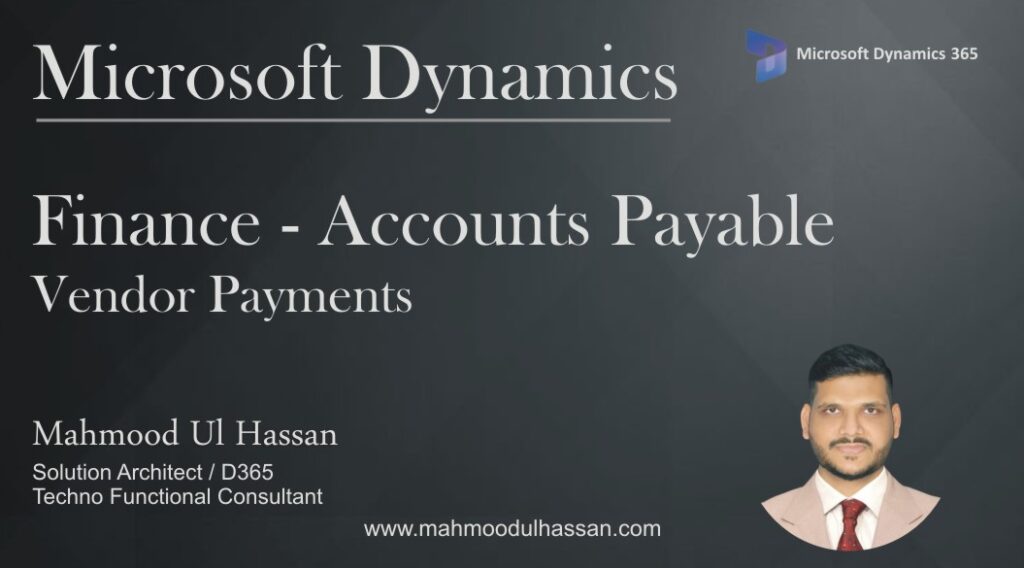Vendor Payment:
To make Vendor Payment, go to>Accounts payable> Payments and then click >Vendor Payment journal
Click New to create a new journal and then select the newly created Journal Batch Number. Open the Selected Journal Lines.
A form will open where user will select Vendor Account number, Description, Debit or Credit.
After choosing Vendor Account, click on Settle transactions and mark an invoice to pay, Click Ok.
After marking an invoice Choose Offset invoice, Validate & Post the Journal.