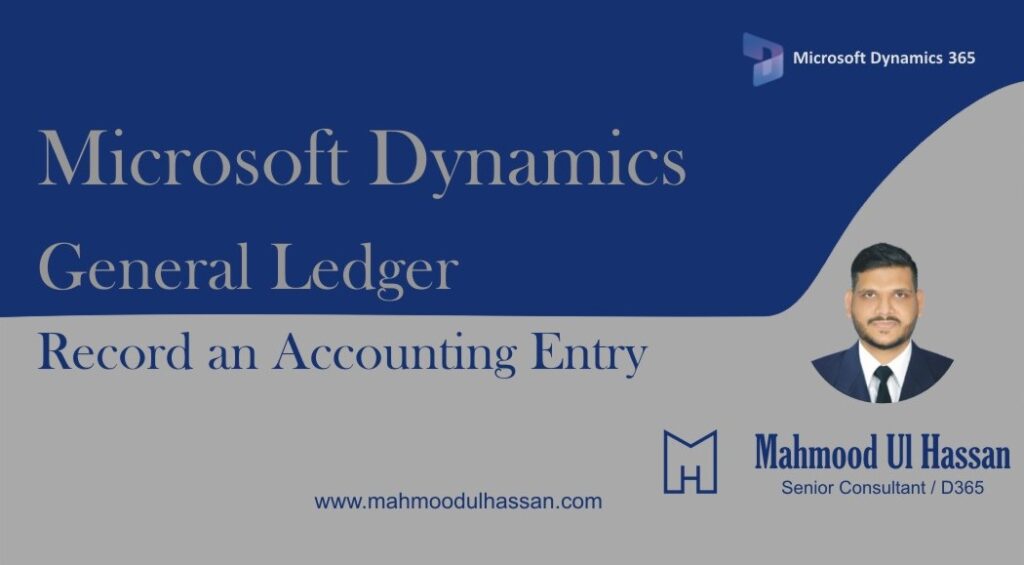Record an Accounting Entry:
Accounting/Journal entries are used to settle transactions for different main accounts.
To record an accounting entry, Go to>General Ledger>Journal Entries>General Journal
Open the General Journal and create a new one.
Select the newly created journal and open Lines as shown below.
Choose Date, Enter the Accounts information, Amounts and Offset Accounts.
At the end Validate & Post the Journal.