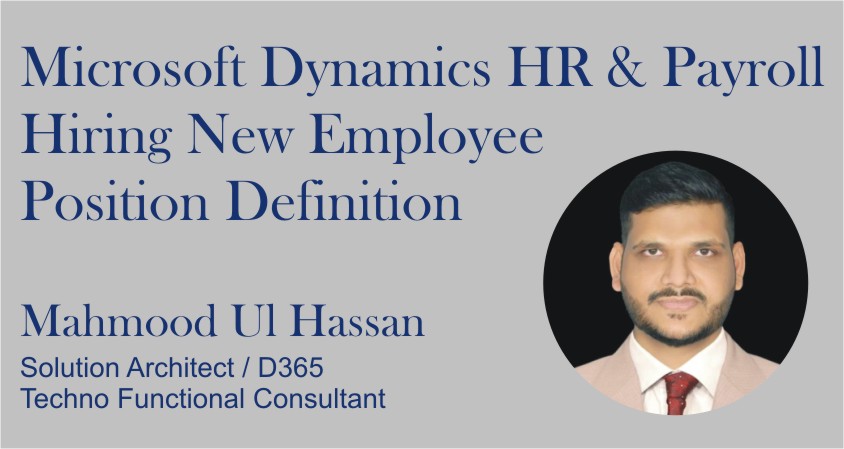1. Hiring a New Employee
1.1. Creating a New Position
1. Click on the new button and add mandatory details in mentioned fields.
2. Add Position ID, Job ID.
3. Add Position Department.
4. Add Position Starting Data and Click ok.
1.2. Adding Details to Positions
1. Add Position Information.
2. Add Title and Position Type.
3. Add Position Duration
4. Add Reports to Position
1.3. Adding Payroll Details to Positions
1. Add Pay- cycle
2. Add Paid by
3. Check on Gross Salary
4. Set Default Earning code
1.4. Adding Financial Dimensions to Positions
1. Add Financial Dimensions
2. Without incomplete financial dimensions, Payroll couldn’t be processed.