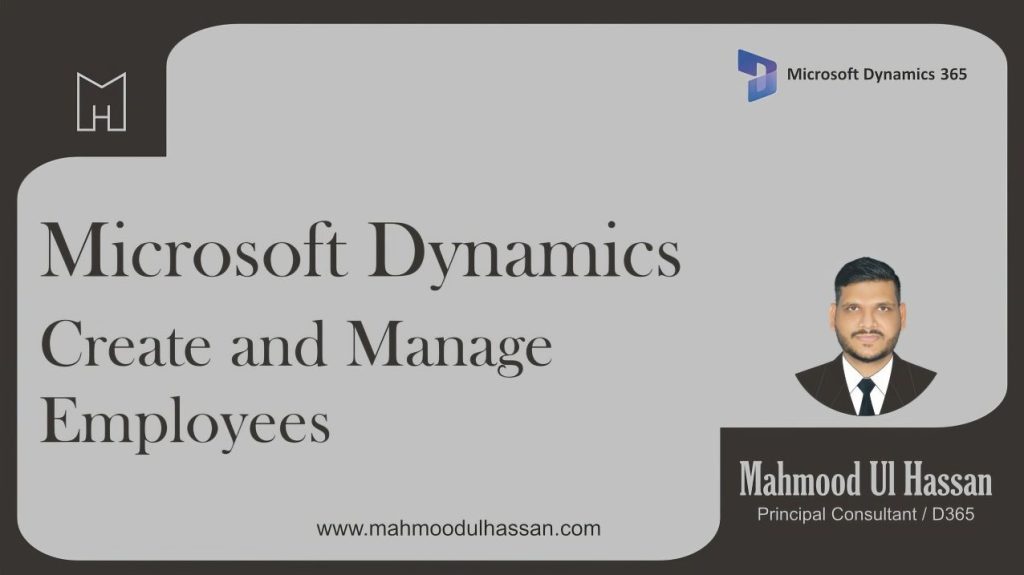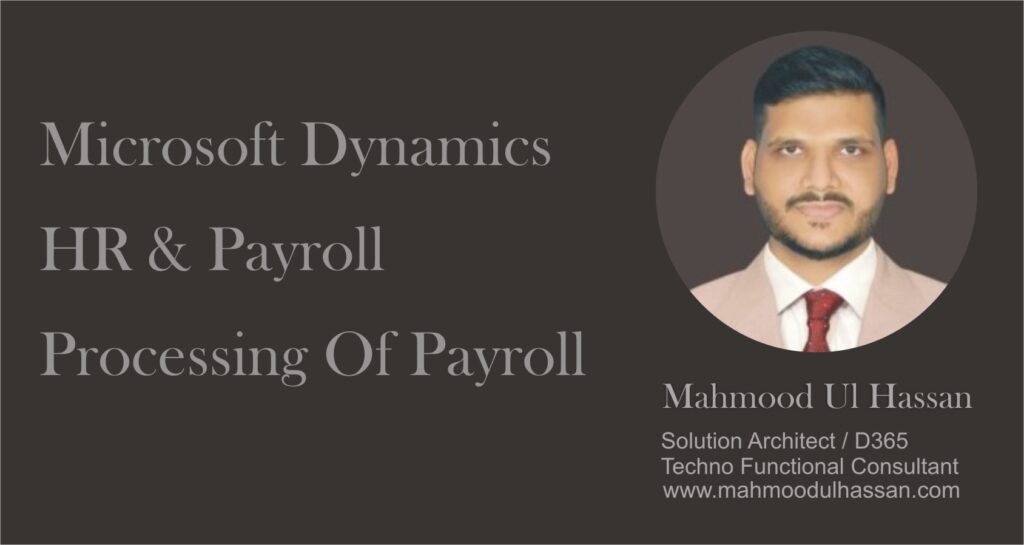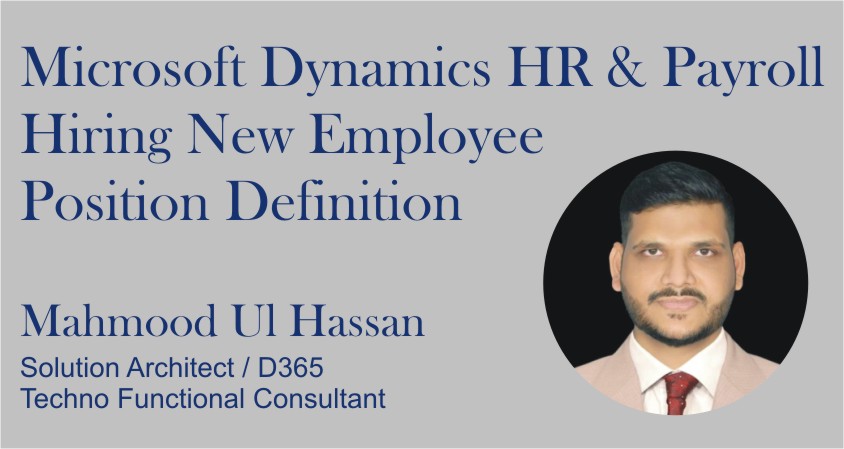Microsoft Dynamics D365-Create and Manage Employees
Process Overview: Workers for the first stores will be added manually in D365. This document shows the steps to accomplish adding workers. Requirements – Work Items Decision – One employee address book will be shared for all stores, so store employees can go into…
Microsoft Dynamics 365 HR & Payroll –Processing of Payroll
Processing of Payroll For Payroll processing, it is important to update leavers and joiners. Check complete profile of Hired employees. After the verification, Generate Earning Statements In payroll module, Earning statement processing, click on Generate earning statement Add pay cycle and Pay period. Click on…
Microsoft Dynamics 365 HR & Payroll –Adding New Employee
Create New Employee 1. On workers form, Click on new Button, Add employee details 2. Add Employee Name 3. Last Name 4. Personal Number 5. Employment start date 6. Add previously created position, or open position. 7. Add position start date and end date. …
Microsoft Dynamics 365 HR & Payroll – Position Definition
1. Hiring a New Employee 1.1. Creating a New Position 1. Click on the new button and add mandatory details in mentioned fields. 2. Add Position ID, Job ID. 3. Add Position Department. 4. Add Position Starting Data and Click ok. 1.2. Adding Details…
Categories
- Advanced Warehouse Management (4)
- Expense Management Process (1)
- Free In Person Trainings (2)
- Free Microsoft Training Videos on YouTube (19)
- Intensive Microsoft Bootcamps: Learn Fast, Learn Smart (10)
- Inventory Management (1)
- Life Cycle Services (1)
- Microsoft D365 Security (1)
- Microsoft Dynamics 365 Finance and Operations (18)
- Microsoft Dynamics Finance (28)
- Microsoft Dynamics HR & Payroll (4)
- Microsoft Dynamics Retail & Commerce (2)
- Microsoft Dynamics Supply Chain Management (23)
- Uncategorized (2)