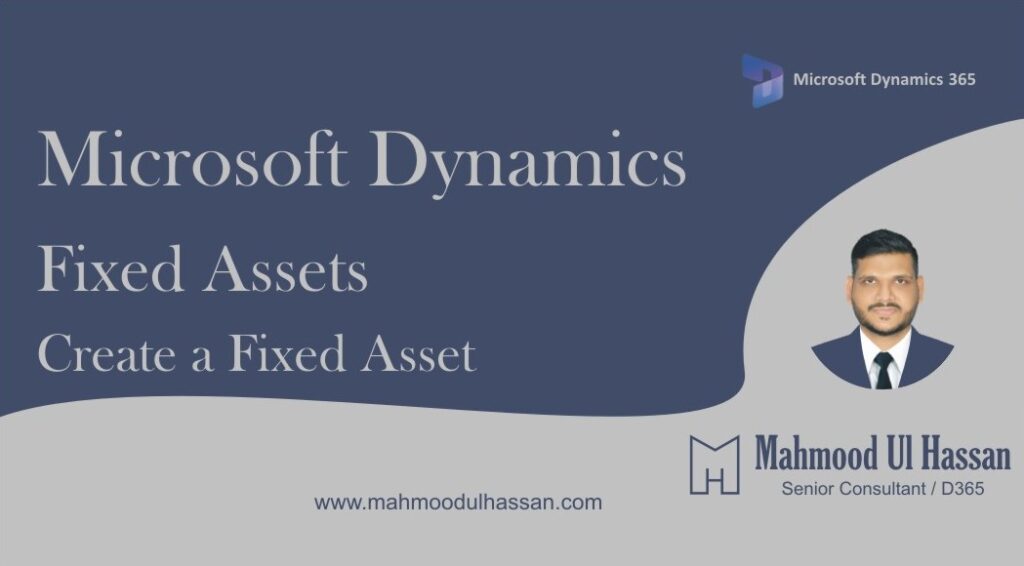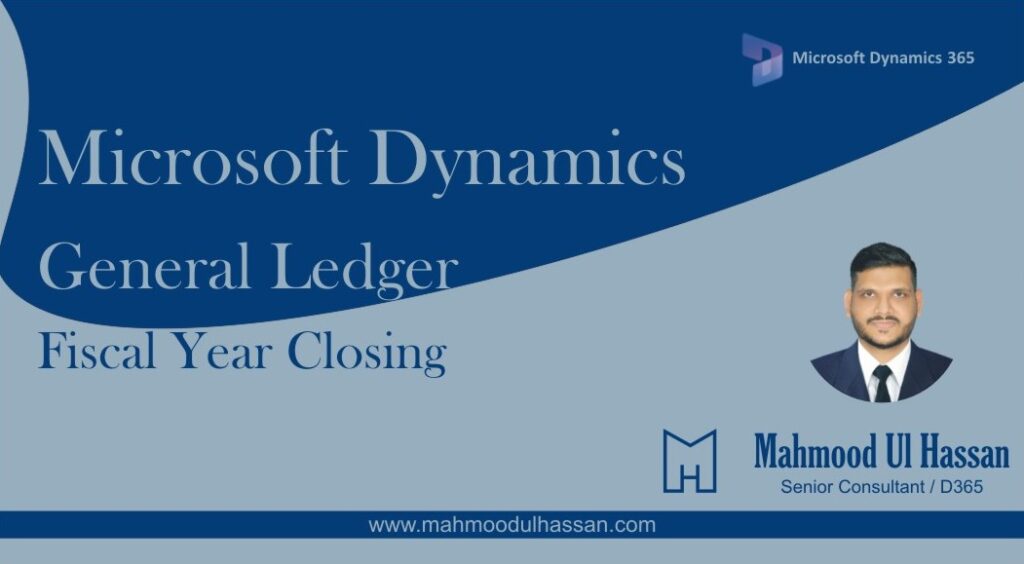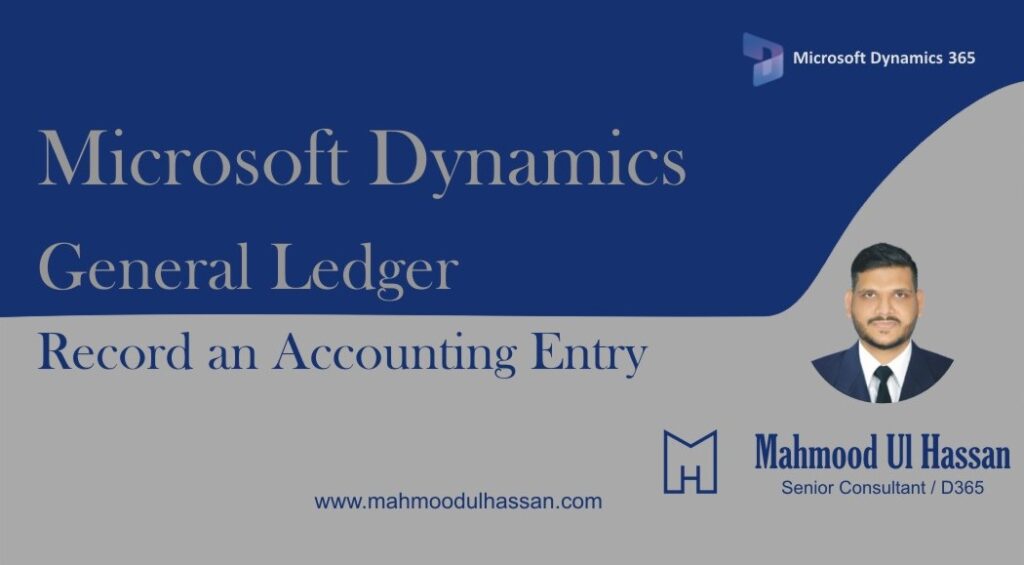Microsoft Dynamics 365 Fixed Assets-Create a Fixed Asset
Create a Fixed Asset: To create a Fixed Asset user will, Go to>Fixed Assets>Fixed Assets>Fixed Assets Click New to create a new Fixed Asset and enter all the relevant details A New form will be opened enter & Choose all the required details: – Fixed…
Microsoft Dynamics 365 Fixed Assets-Create a Fixed Asset Group
Create a Fixed Asset Group: To create a Fixed Asset Group, go to Fixed Assets > Setup >Fixed Asset Groups Once Fixed Assets groups form is opened, create a new group, define type, Number sequence & property type then save & close the form.
Microsoft Dynamics 365 General Ledger-Fiscal Year Closing
Fiscal Year Closing: Before closing a Fiscal year there are three certain configurations you need to pay attention to: 1. Delete close-of-year transactions during transfer; you want this selected to Yes as it will delete the opening transactions if you decided to rerun the fiscal…
Microsoft Dynamics 365 General Ledger-Record an Accounting Entry
Record an Accounting Entry: Accounting/Journal entries are used to settle transactions for different main accounts. To record an accounting entry, Go to>General Ledger>Journal Entries>General Journal Open the General Journal and create a new one. Select the newly created journal and open Lines as shown below….
Categories
- Expense Management Process (1)
- Free In Person Trainings (2)
- Free Microsoft Training Videos on YouTube (12)
- Intensive Microsoft Bootcamps: Learn Fast, Learn Smart (4)
- Life Cycle Services (1)
- Microsoft Dynamics Finance (28)
- Microsoft Dynamics HR & Payroll (3)
- Microsoft Dynamics Supply Chain Management (22)
- Uncategorized (1)