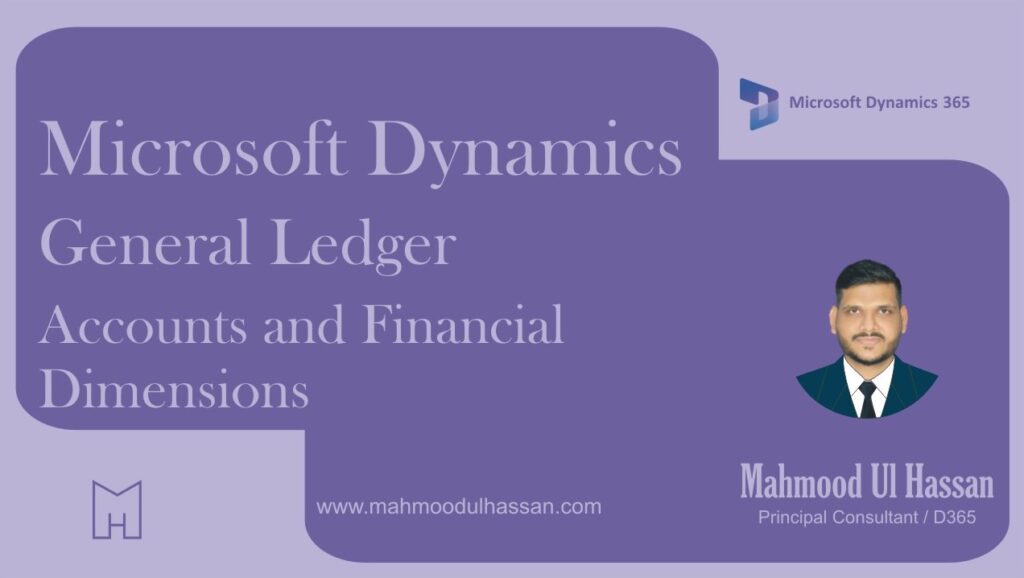Process Overview:
adds accounts to the chart of accounts and adds cost center values, both in Workday, reciprocal entry of new values used will be required in D365. This document explains how to add new accounts and Cost center values (financial dimension values) in D365.
The following structure has been tentatively planned in D365, per team discussions.
Main account-Legal entity-Business unit (store #)-Cost center
we need the D365 values for Legal entity and Cost center, to load into the test system. Please include the sequence desired.
Requirements
- Requirement – Chart of accounts from Work Day will be used in D365
- FIT – the Workday chart of accounts has already been loaded into the test D365 system.
SOW Process Mapping (SOW processes included)
- 15.105 Manage POS users at POS – Process for POS user to be created from the POS, assigning permissions, changing password and removing POS users.
Process Steps
Add a main account
- Add the new account
- Add account details
Add a financial dimension value
- Add the new operating unit
- Add operating unit details
Add a main account
- Main account number – system will require 8 digits, numeric, same as Workday
- Name – account description
- Main account type. Please select one of the following values:
Note: the system uses the above values to decide whether to close the account to retained earnings at the end of the year or carry the balance forward, so be very careful not to tag a balance sheet type account, with an income statement designator such as ‘Revenue’ (and vice versa).
Add a financial dimension value
Add the operating unit for the new value
- Legal entities will be ‘Value stream’ and Cost centers will be ‘Cost center’
- Add the name and segment number
Parking lot questions, discussion
| Action | Market>Region>BU decision needed by Carrie for Cora set-up [Kiri]
· In BPC under USFS, there’s Broadline and C&C and under C&C there are 2 sites
|
| Decision | Stores will be new BU (business unit) in Workday |
| Action | Provide Work Day chart of accounts COMPLETE |
Test cases
| 1 | Add a new account to the chart of accounts |
| 2 | Add a new financial dimension value |