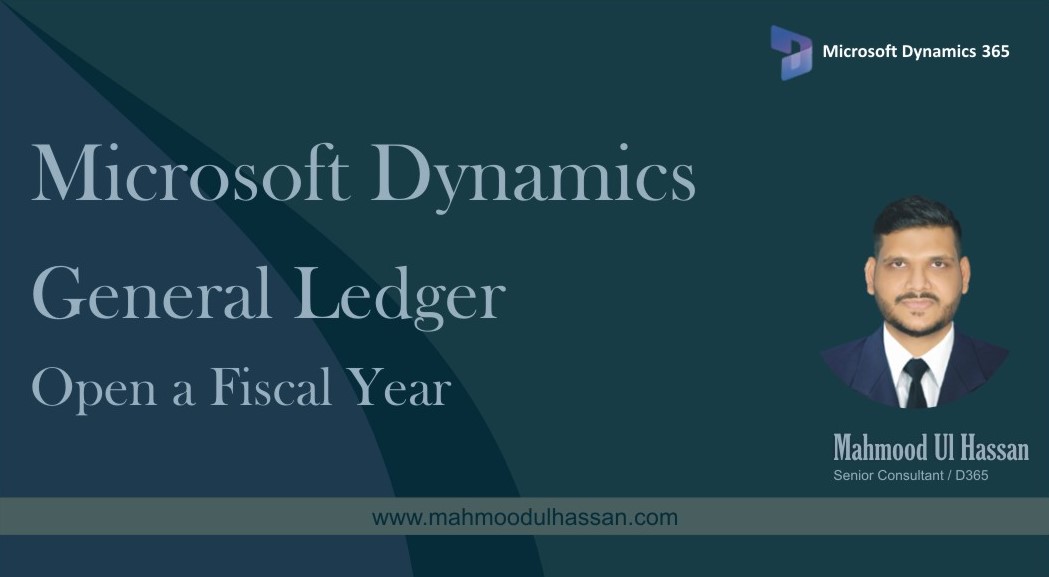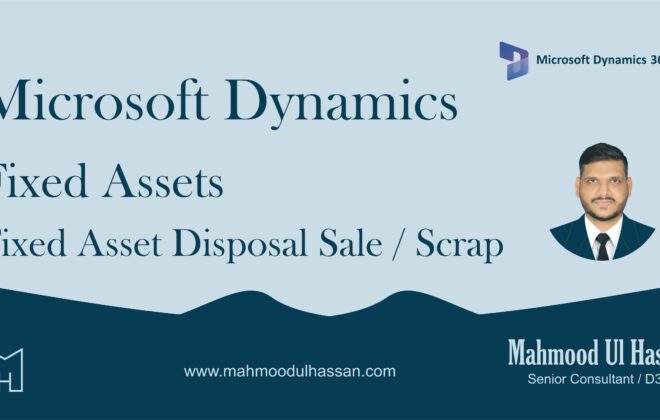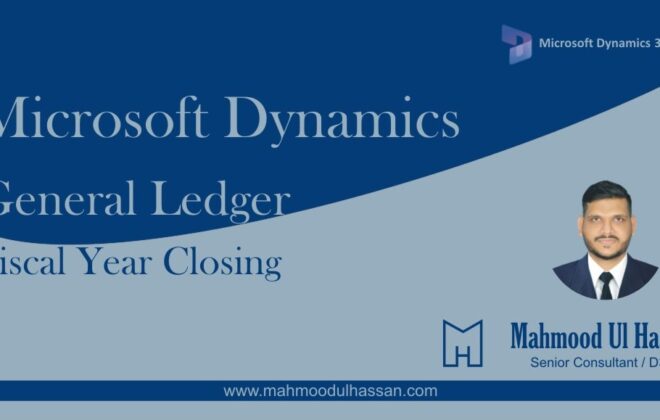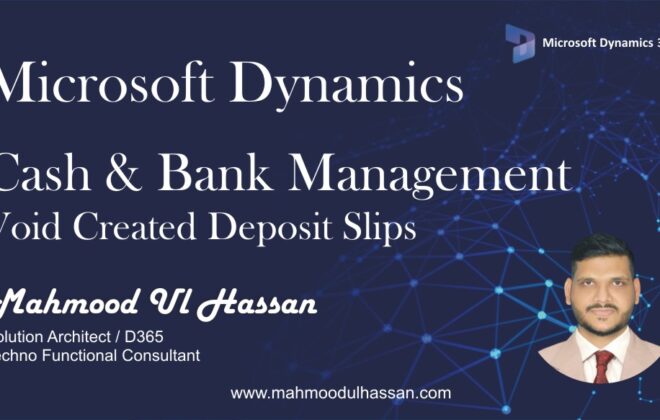Microsoft Dynamics 365 General Ledger-Open a Fiscal Year
Microsoft Dynamics Finance
0
Open a Fiscal Year:
A Fiscal year can be opened within a Fiscal period. To open a fiscal year, User will go to General ledger>Ledger Setup>Fiscal Calendars.
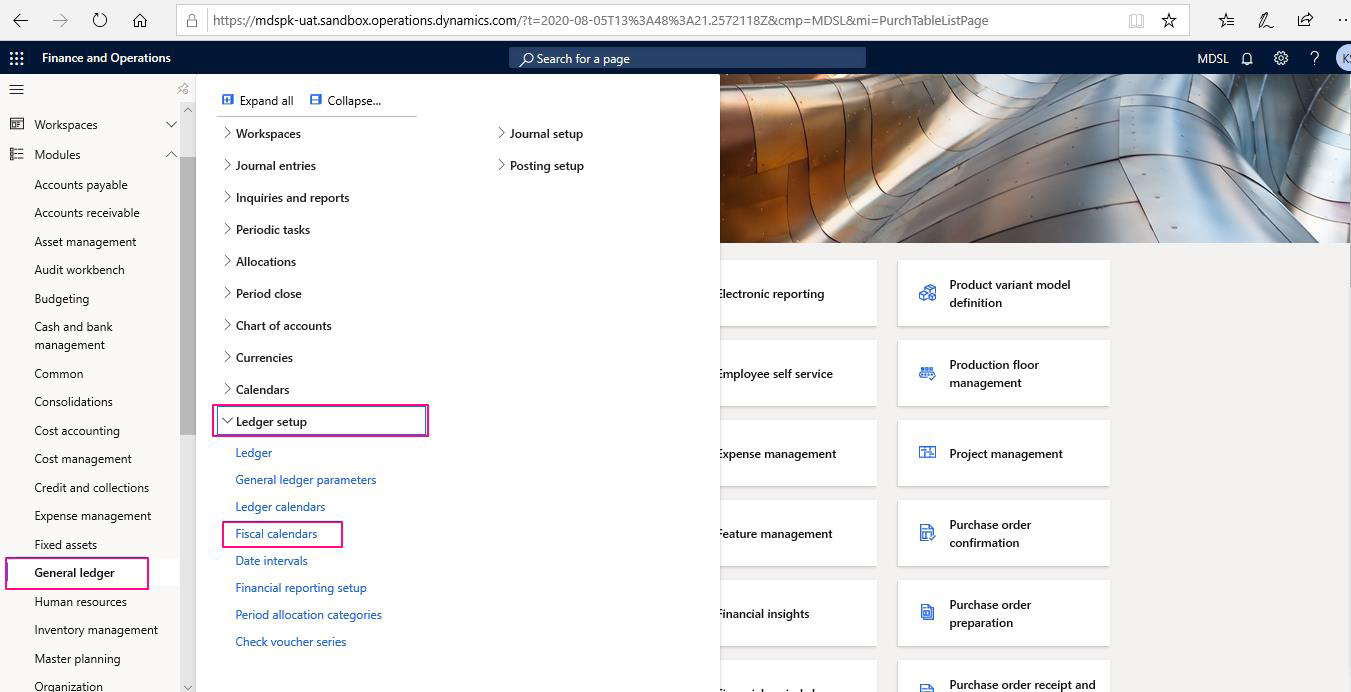
After clicking Fiscal Calendar, a new form will be opened as shown below. User will choose a Fiscal calendar and click on “Create new year” from header. Enter the fiscal year name, choose copy in order to copy the previous periods sequence and then create.
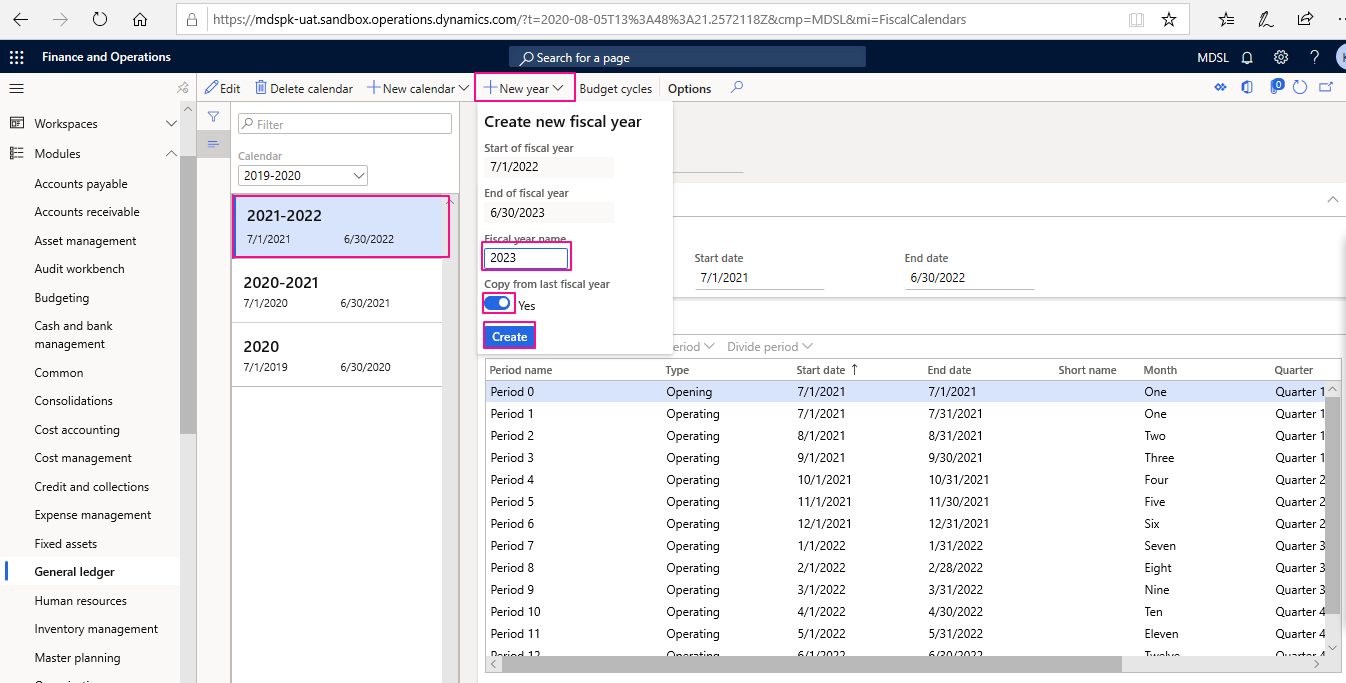
After clicking on “Create” button a new fiscal year will be opened.
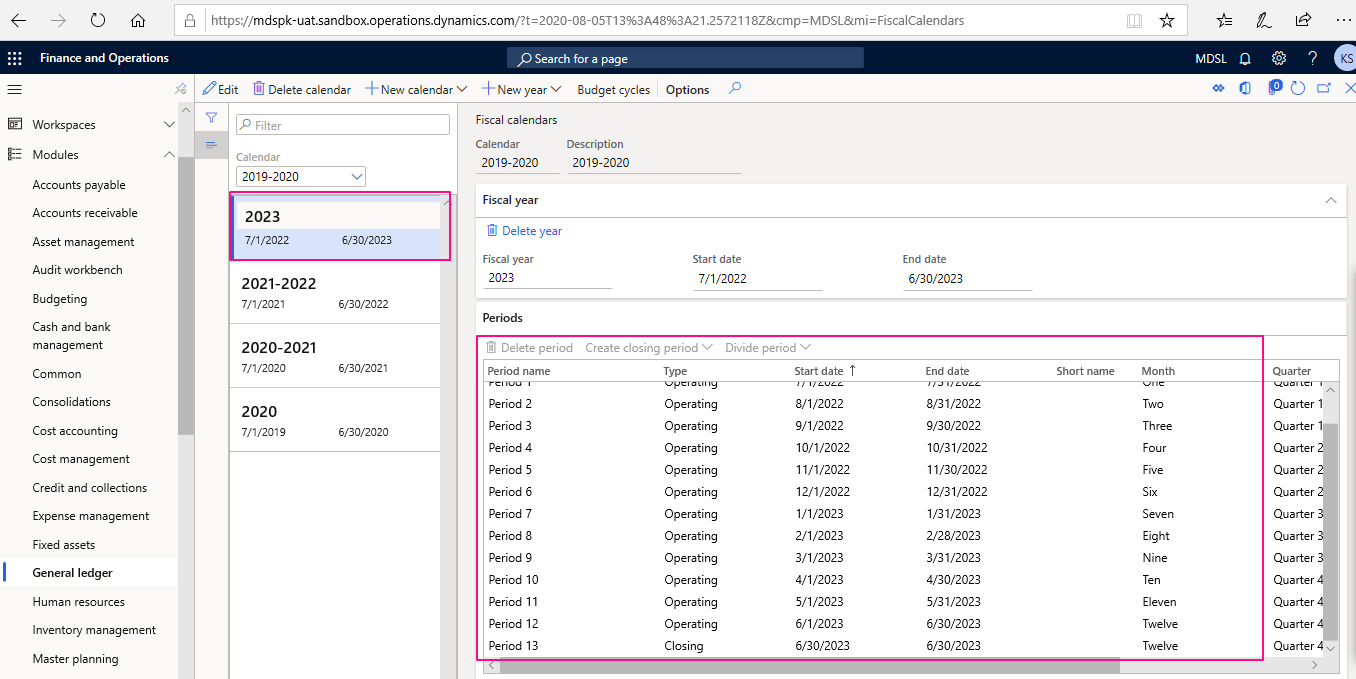

Tags In
Related Posts
Leave a Reply Cancel reply
You must be logged in to post a comment.
Categories
- Advanced Warehouse Management (4)
- Expense Management Process (1)
- Free In Person Trainings (2)
- Free Microsoft Training Videos on YouTube (19)
- Intensive Microsoft Bootcamps: Learn Fast, Learn Smart (10)
- Inventory Management (1)
- Life Cycle Services (1)
- Microsoft D365 Security (1)
- Microsoft Dynamics 365 Finance and Operations (18)
- Microsoft Dynamics Finance (28)
- Microsoft Dynamics HR & Payroll (4)
- Microsoft Dynamics Retail & Commerce (2)
- Microsoft Dynamics Supply Chain Management (23)
- Uncategorized (2)