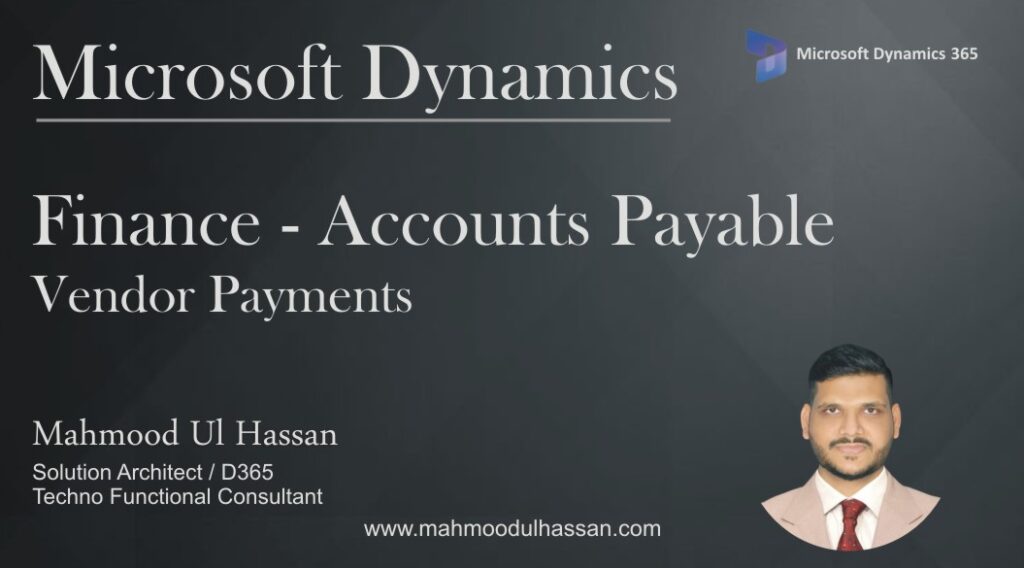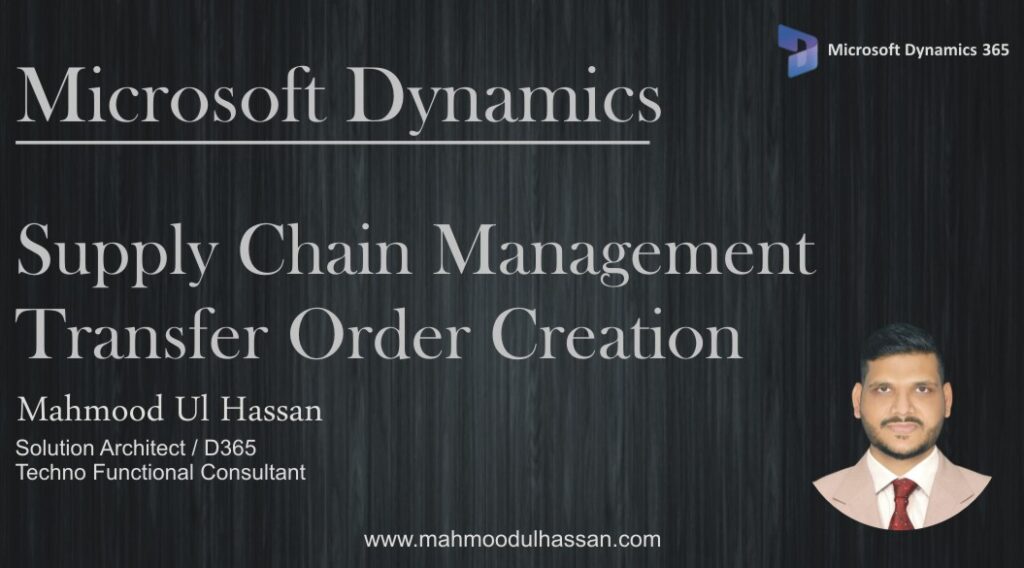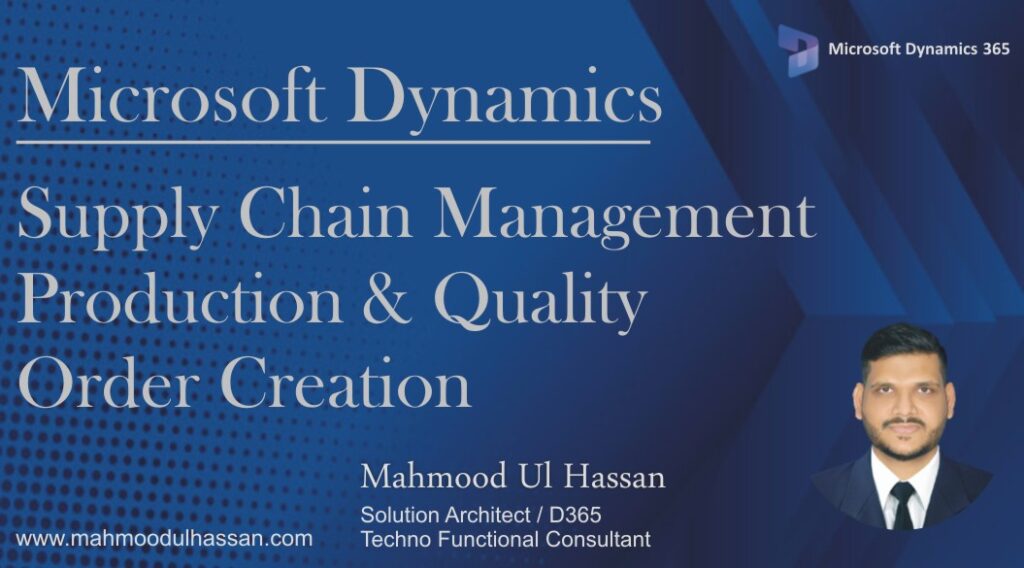Microsoft Dynamics 365 Finance –Accounts Receivable Customer & Posting Profiles
Create a Customer Group: Customer Groups are used to substitute customers into different groups. To create a Customer Group, go to Accounts Receivable > Setup >Customer Groups When Customer Group form is opened, click new to create a new group, fill in the description and…
Microsoft Dynamics 365 Finance –Accounts Payable Vendor Payment
Vendor Payment: To make Vendor Payment, go to>Accounts payable> Payments and then click >Vendor Payment journal Click New to create a new journal and then select the newly created Journal Batch Number. Open the Selected Journal Lines. A form will open where user will select…
Microsoft Dynamics Supply Chain Management-Transfer Order Creation
Create a Transfer Order: To create a new Transfer order user will access Inventory Management>Outbound Orders>Transfer Orders. Open transfer Orders and create a new one. A Transfer Order form will be opened, Fill in the From Warehouse – To Warehouse and Item & quantity details….
Microsoft Dynamics Supply Chain Management-Production & Quality Order Creation
Create a Production Order: To create a new Production order manually user will access Production control>production orders>All Production orders. Open All production orders and then create a new one. Click on Production Order button to create a new Production order as shown above. A new…
Categories
- Advanced Warehouse Management (4)
- Expense Management Process (1)
- Free In Person Trainings (2)
- Free Microsoft Training Videos on YouTube (19)
- Intensive Microsoft Bootcamps: Learn Fast, Learn Smart (10)
- Inventory Management (1)
- Life Cycle Services (1)
- Microsoft D365 Security (1)
- Microsoft Dynamics 365 Finance and Operations (20)
- Microsoft Dynamics Finance (28)
- Microsoft Dynamics HR & Payroll (4)
- Microsoft Dynamics Retail & Commerce (2)
- Microsoft Dynamics Supply Chain Management (23)
- Uncategorized (2)