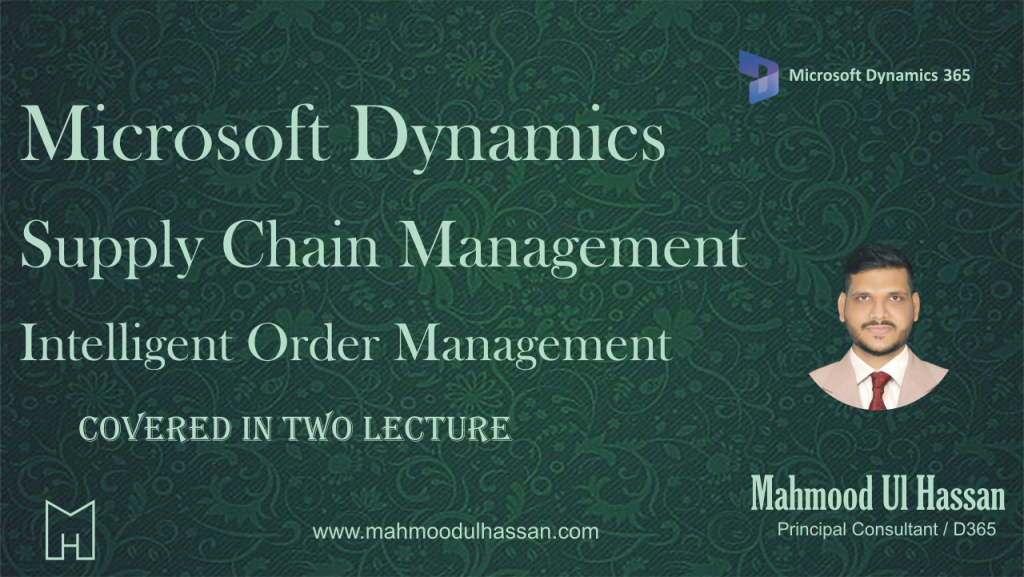Microsoft Dynamics 365 Vendor Collaboration- Part Three
15. Vendor Portal For RFQ/Bid 15.1. Vendor log-In 1. Vendor log-in portal, dashboard 2. Click, vendor bidding 3. In new bid invitations, click, RFQ-00149 4. Click, bid 5. Status is not started 15.2. View RFQ Attachment Line Wise 1. In lines fast tab 2. Click,…
Microsoft Dynamics 365 Vendor Collaboration- Part Two
B2B Azure Directory Configuration: You can automatically export business-to-business (B2B) users to Azure Active Directory (Azure AD). In the past, B2B users were exported manually to a .csv file. Then the Azure AD tenant administrator had to use this file to manually add the users…
Exclusive two-day training session on Microsoft Dynamics 365 Intelligent Order Management
📢 Intelligent Order Management Training – Unlock the Future of Supply Chain Efficiency! Join me for an exclusive two-day training session on Microsoft Dynamics 365 Intelligent Order Management, designed to help professionals master modern order fulfillment strategies and supply chain automation. 📅 Dates: June 16…
Microsoft Dynamics 365 Vendor Collaboration- Part One
Introduction of Vendor Collaboration: The vendor collaboration interface exposes a limited set of information about purchase orders, invoices, and consignment stock to external vendor users. From this interface, a vendor can also reply to requests for quotation (RFQs), and view and edit basic company information….
Categories
- Advanced Warehouse Management (4)
- Expense Management Process (1)
- Free In Person Trainings (2)
- Free Microsoft Training Videos on YouTube (19)
- Intensive Microsoft Bootcamps: Learn Fast, Learn Smart (10)
- Inventory Management (1)
- Life Cycle Services (1)
- Microsoft D365 Security (1)
- Microsoft Dynamics 365 Finance and Operations (18)
- Microsoft Dynamics Finance (28)
- Microsoft Dynamics HR & Payroll (4)
- Microsoft Dynamics Retail & Commerce (2)
- Microsoft Dynamics Supply Chain Management (23)
- Uncategorized (2)