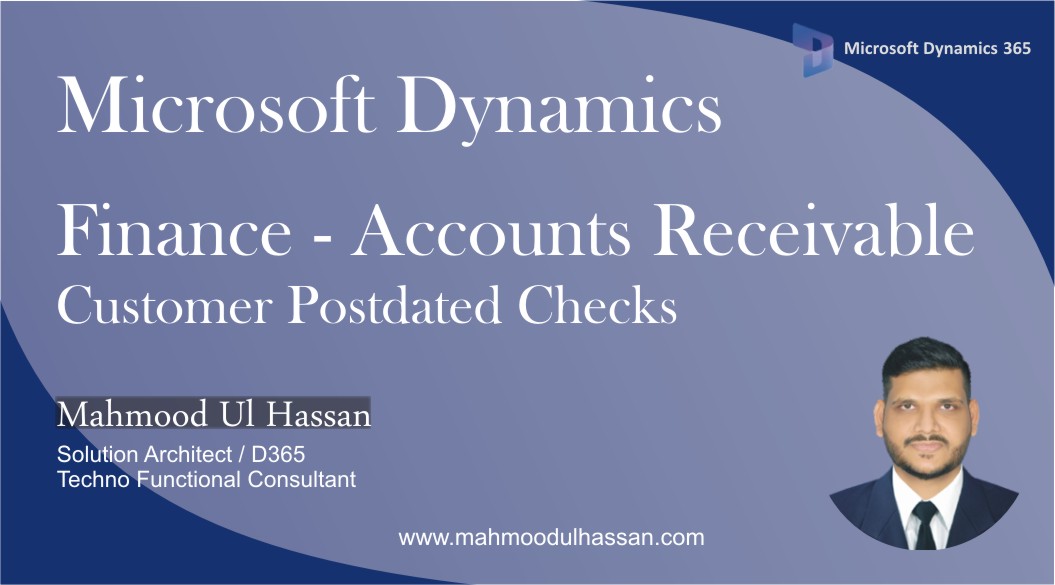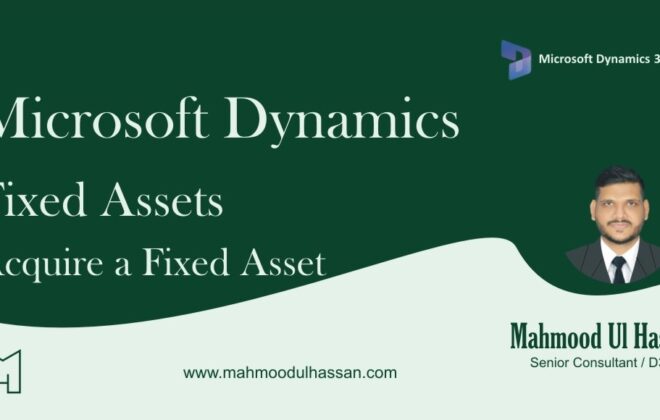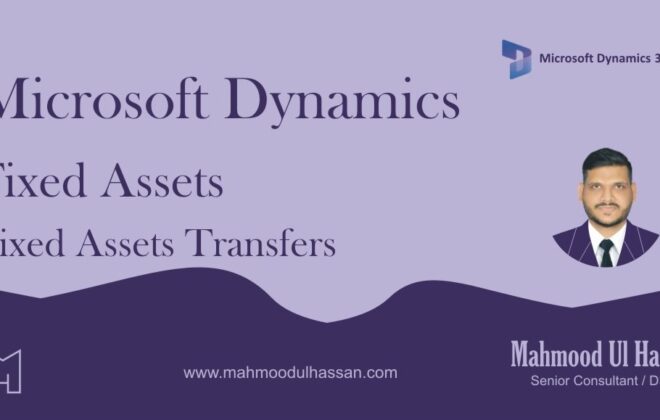Microsoft Dynamics 365 Finance –Accounts Receivable Customer Postdated Checks
Customer Postdated Checks:
Most of the time many businesses receive payments from customers in the form of checks. Some of the checks needs to be settled or matured at some future dates. Dynamics Fin&Ops provides the functionality to record such transactions using Postdated Checks functionality in Accounts Receivable module.
To use Postdated checks functionality following perquisites must be configured:
– Postdated Checks Parameters
– PDC method of Payment
Postdated Checks Parameters Setup:
Navigate to Cash & Bank Management>Setup>Cash & Bank Management Parameters
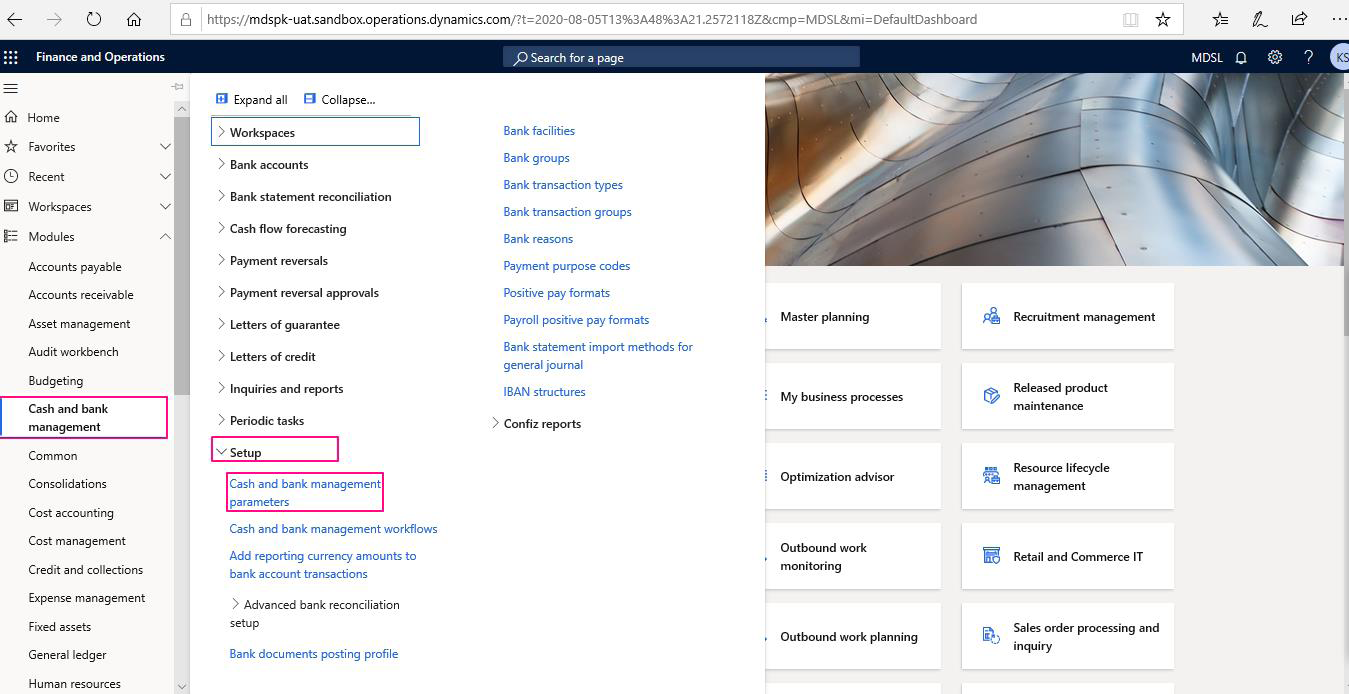
Select Postdated Checks and define:
– Clearing Accounts
– Enable Postdated Checks function
– Choose a Journal for clearing transaction
– Withholding tax clearing account
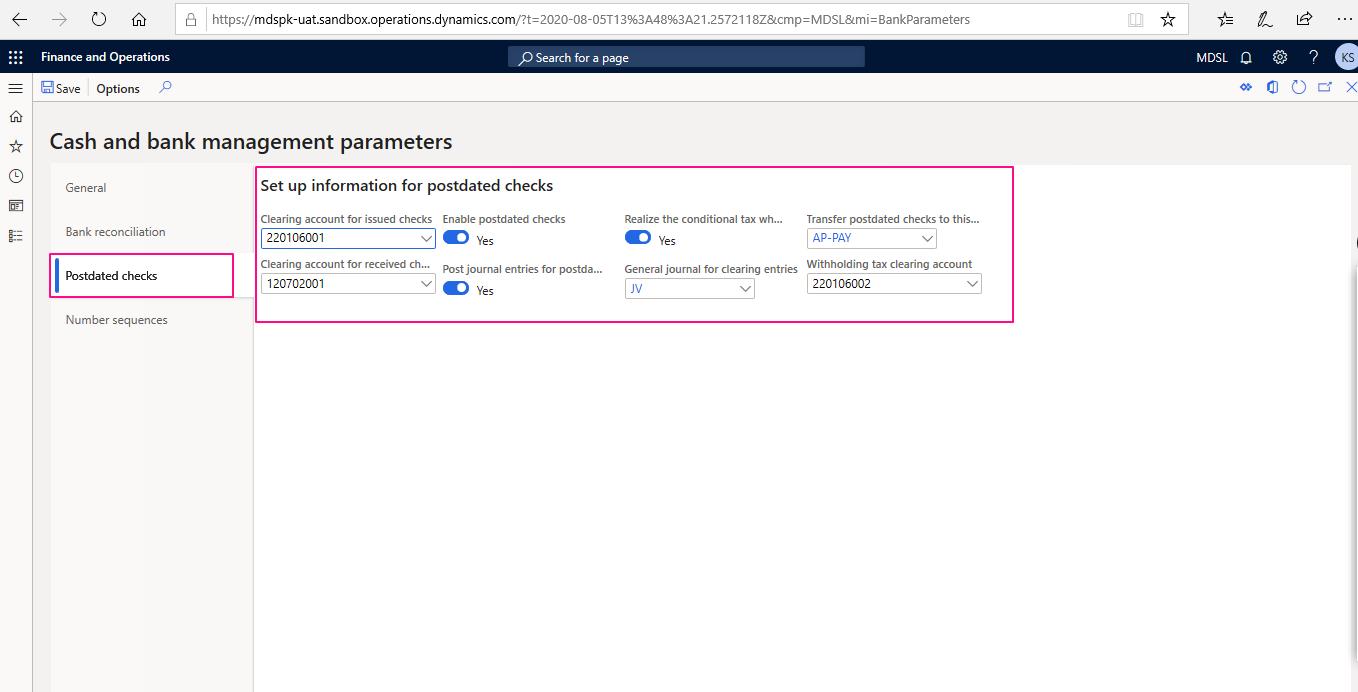
After setting up postdated parameters, Create a Method of payment for PDC transactions
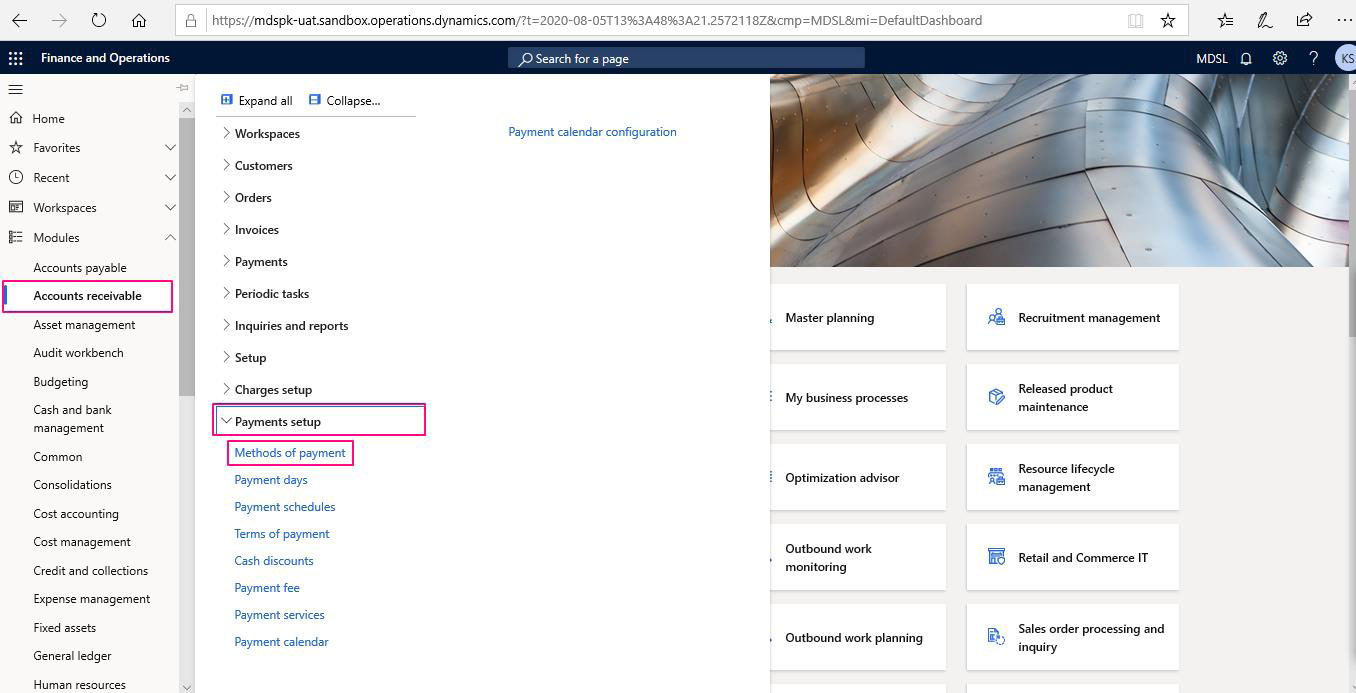
Create a new PDC method of payment, Select Payment type, Enable Bridging & Postdated checks postings by choosing a Bridging account and other highlighted options.
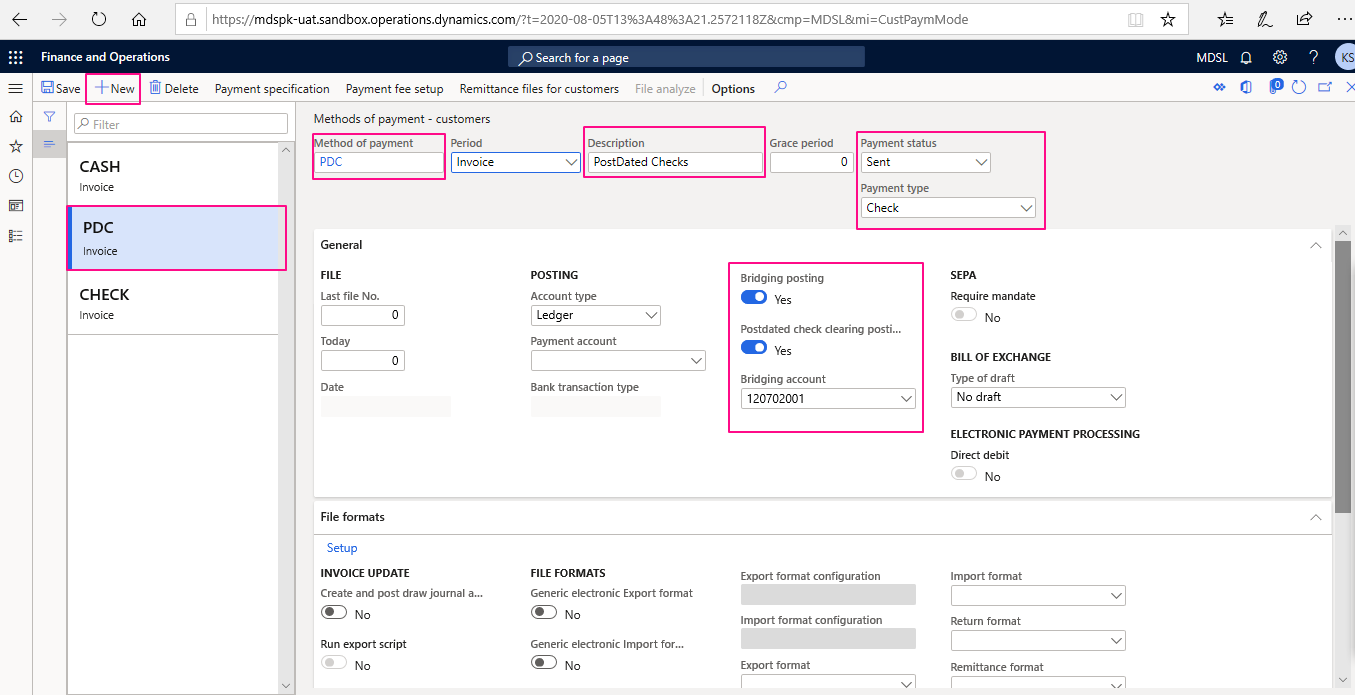
To Process a Postdated check user will go to the Accounts Receivable>Payments>Customer Payment Journals.
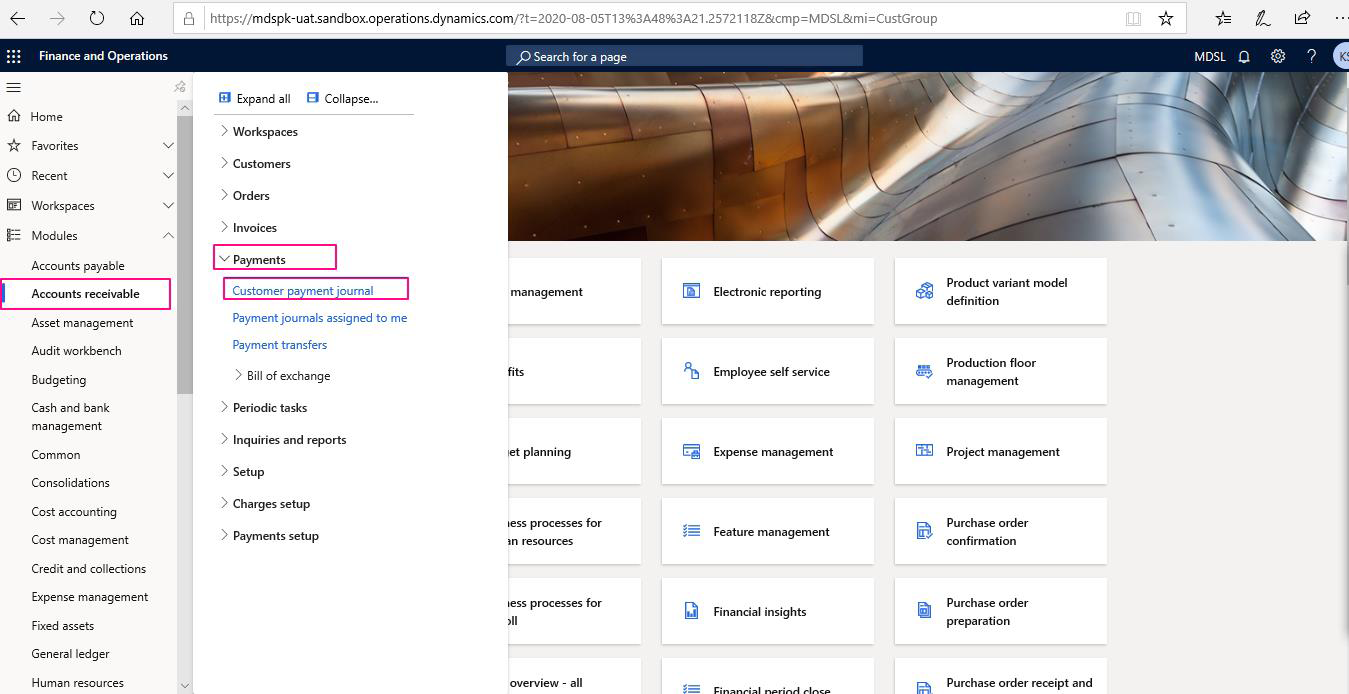
Create a new Payment journal by choosing from dropdown menu list.
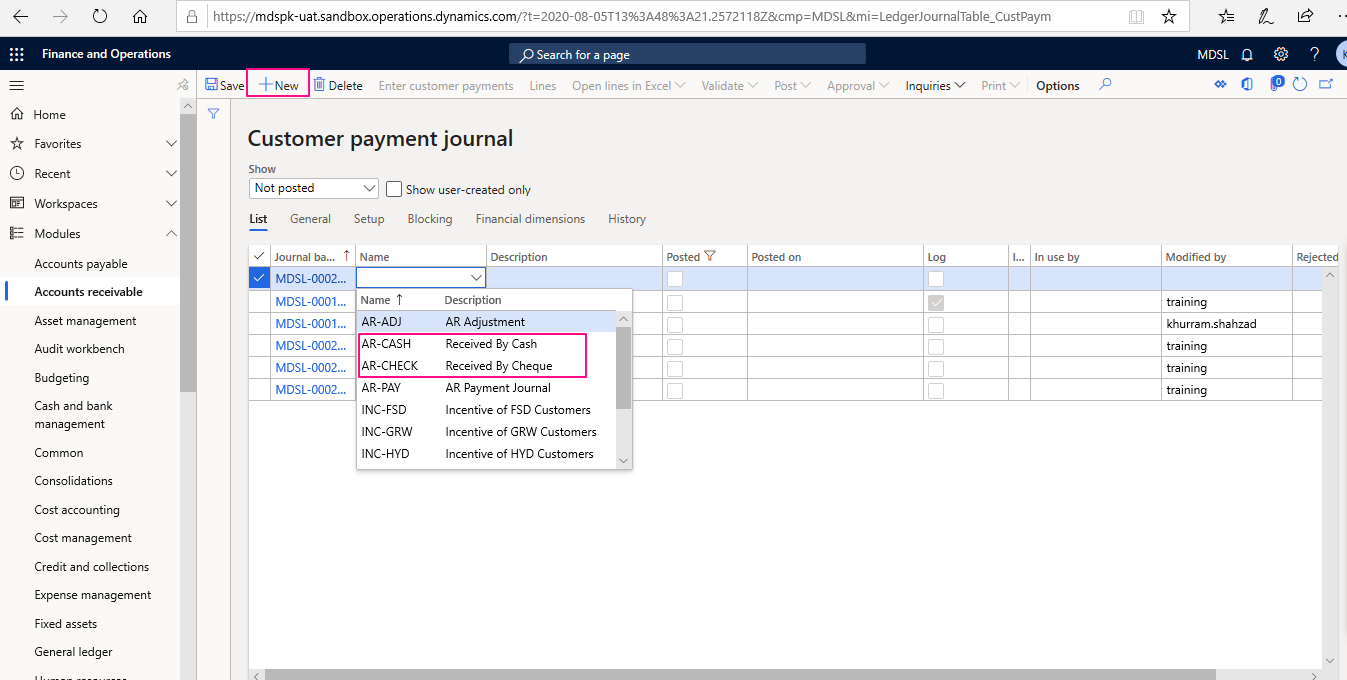
Select the newly created Journal and access Lines from the header.
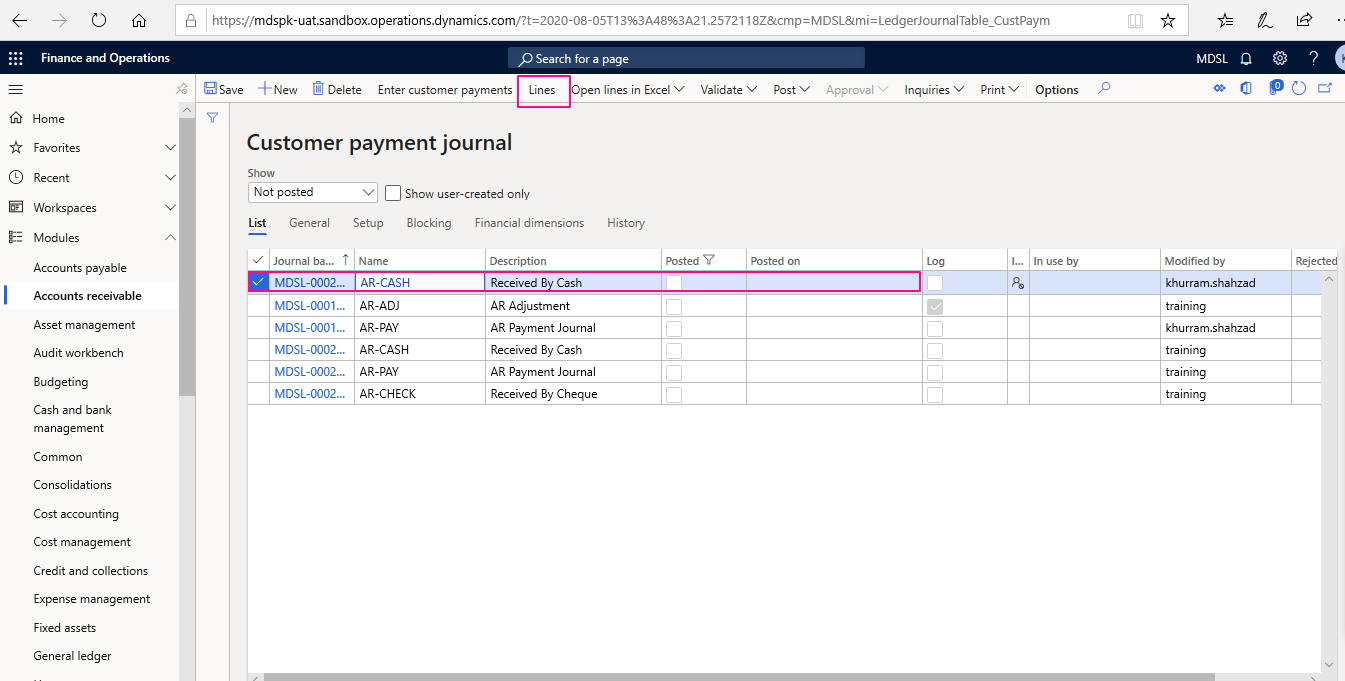
Choose the Customer Account and click “Settle transactions” underneath list menu.
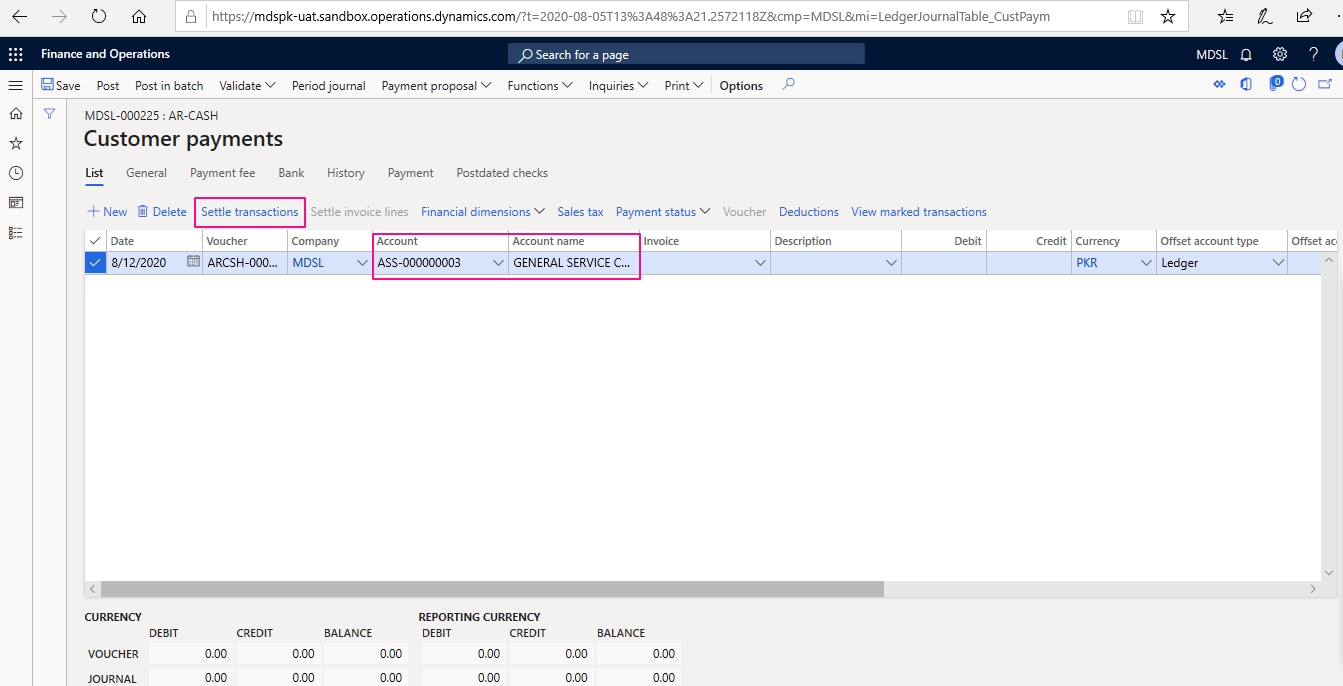
Choose an invoice by marking to settle against a Postdated check.
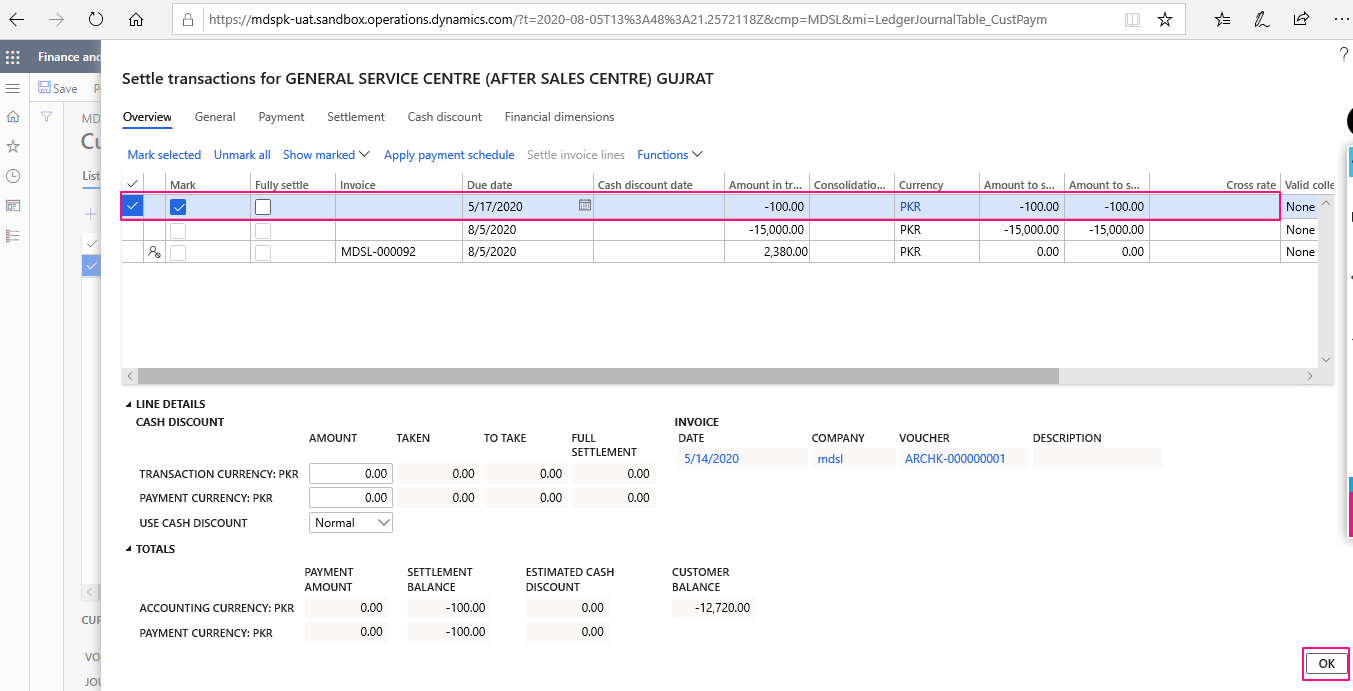
Go to the payment tab and choose a PDC method of Payment.
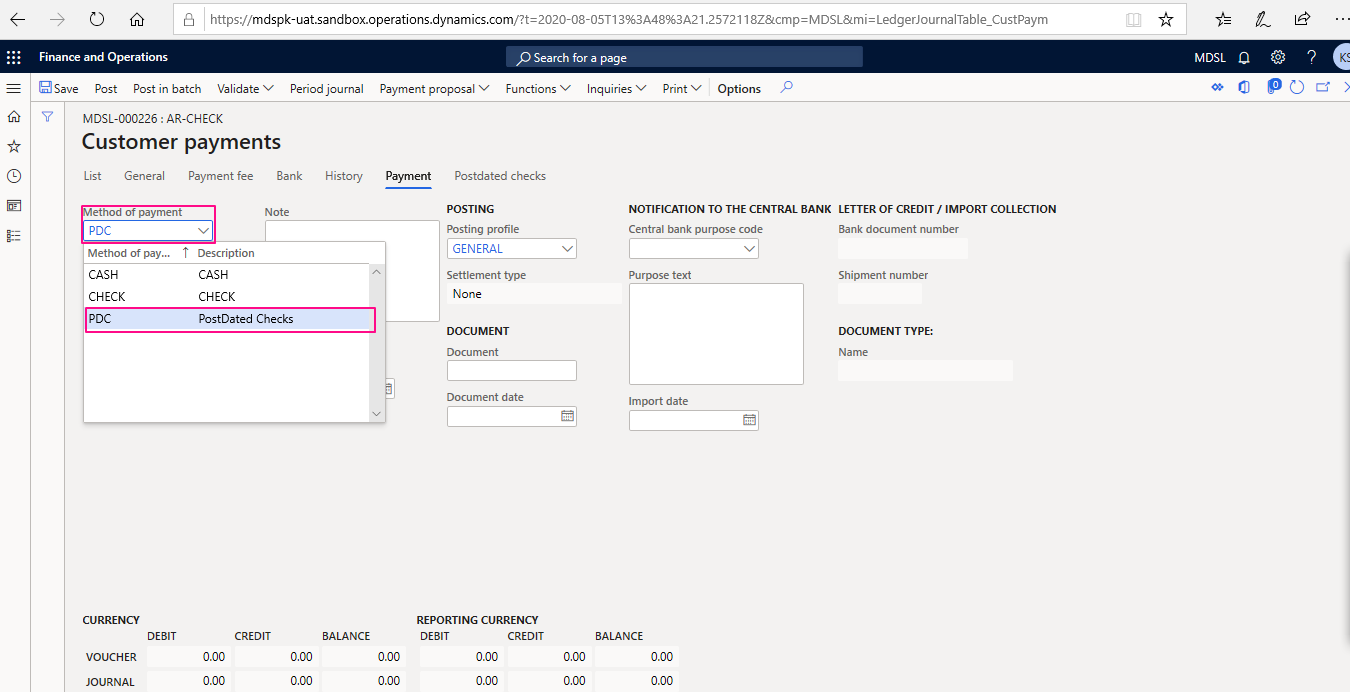
Switch to the Postdated checks tab to enter the PDC information:
– Maturity Date
– Check receipt date
– Check Number
– Issuing Bank
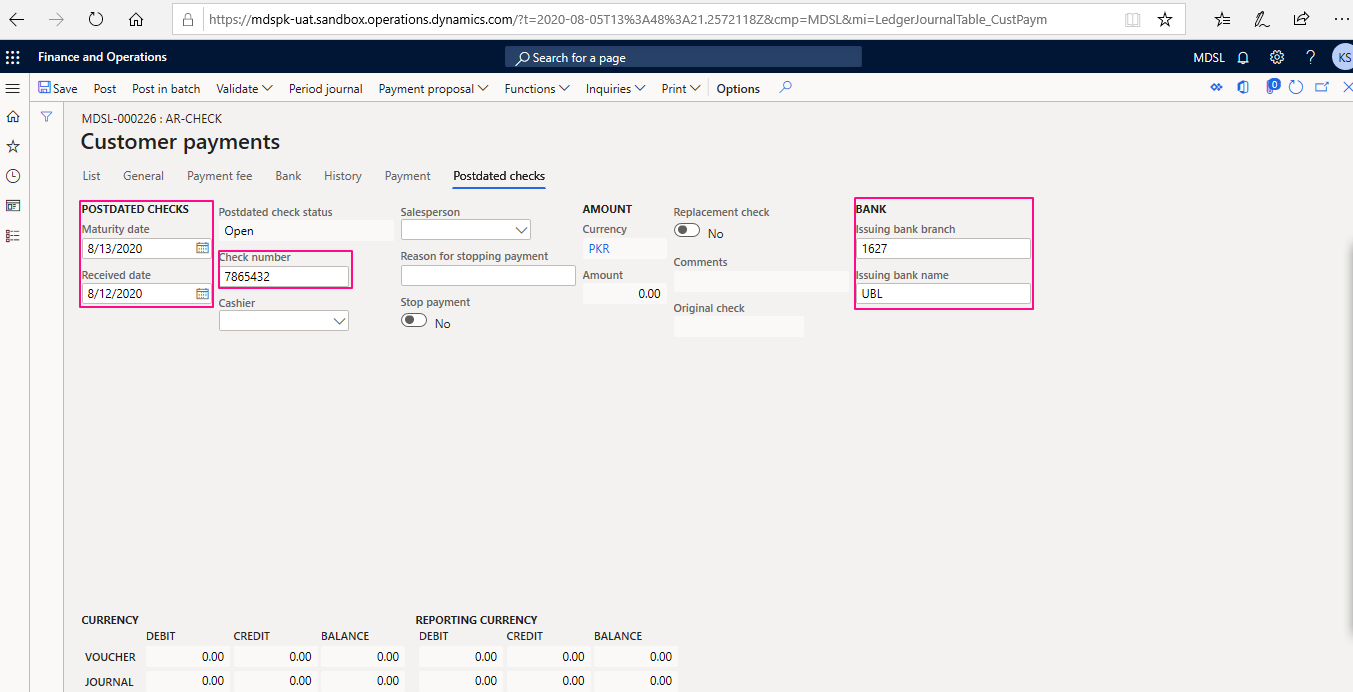
After choosing PDC method of Payment the offset account will be automatically filled in as Bridging account defined earlier on PDC method of Payment form. Validate & Post the Journal it will create a Postdated check record in the system to track to maturity to settle.
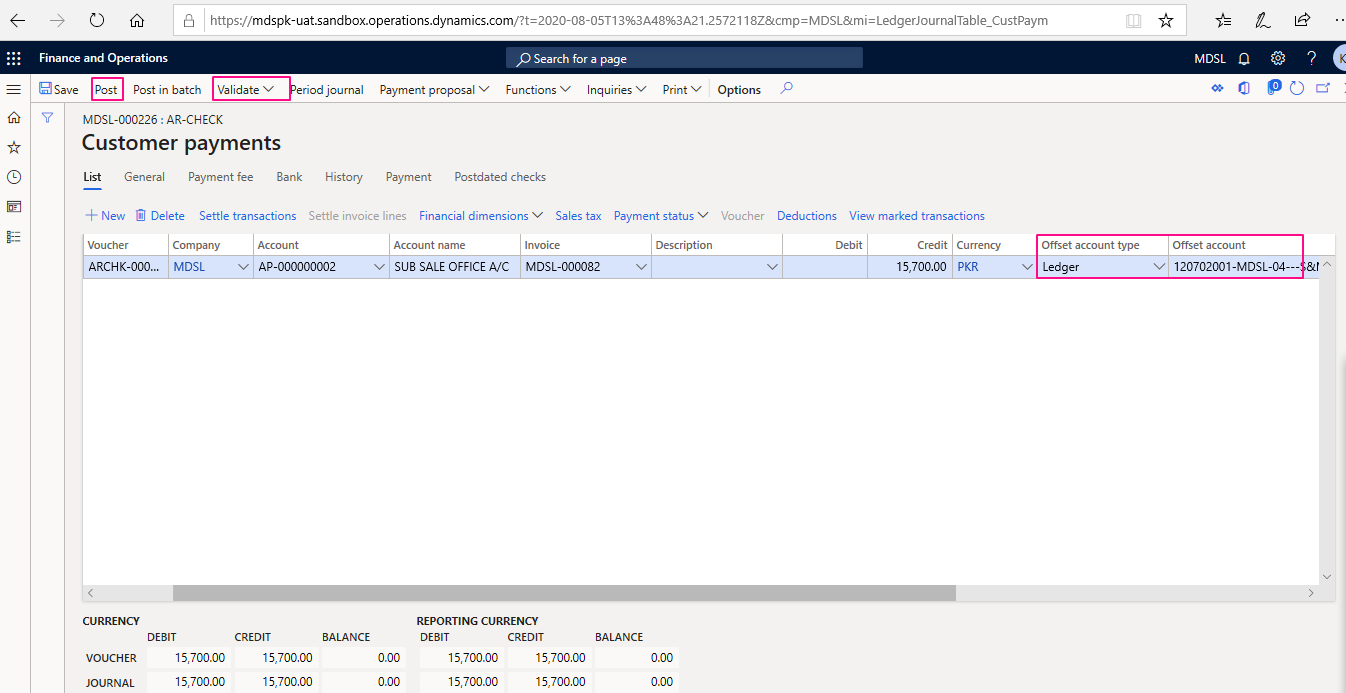
To settle a matured Postdated check, access Credit & Collection>Inquiries & Reports>Customer>Payments>Customer postdated checks
Choose a Postdated check and carryout settle transaction action by clicking settle button at header.
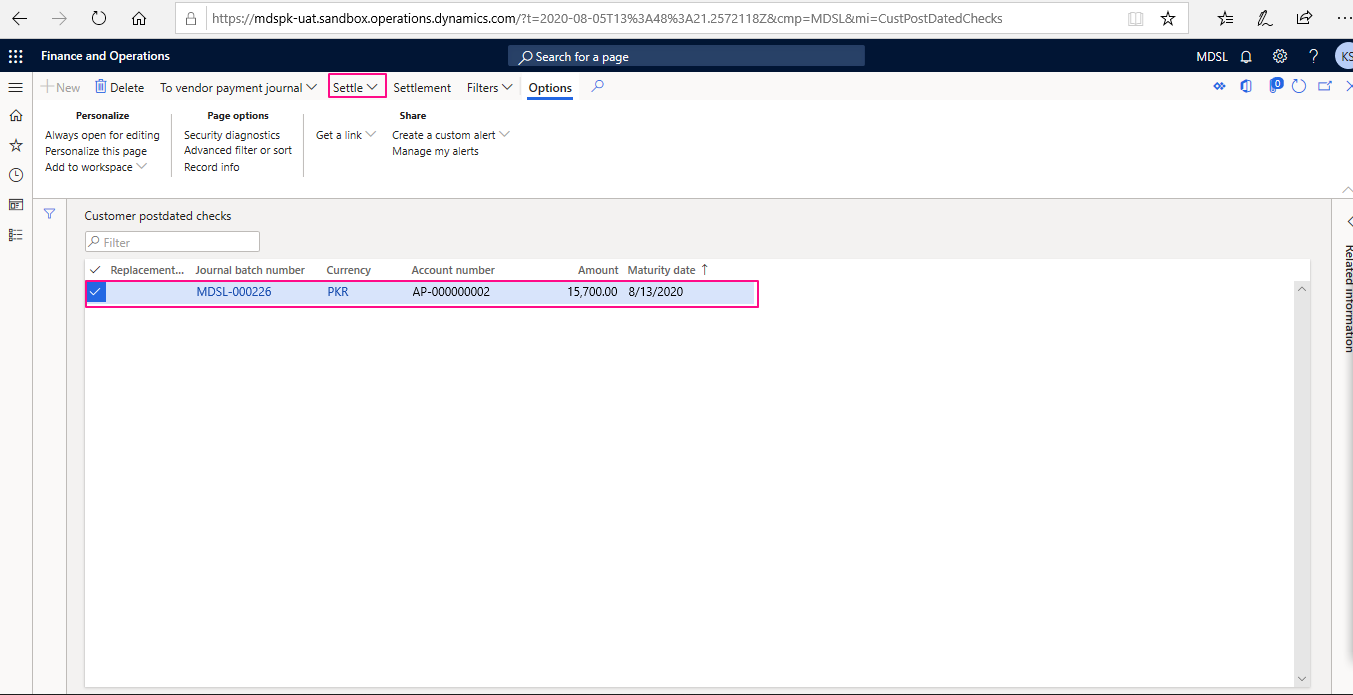

Tags In
Related Posts
Leave a Reply Cancel reply
You must be logged in to post a comment.
Categories
- Advanced Warehouse Management (4)
- Expense Management Process (1)
- Free In Person Trainings (2)
- Free Microsoft Training Videos on YouTube (19)
- Intensive Microsoft Bootcamps: Learn Fast, Learn Smart (10)
- Inventory Management (1)
- Life Cycle Services (1)
- Microsoft D365 Security (1)
- Microsoft Dynamics 365 Finance and Operations (18)
- Microsoft Dynamics Finance (28)
- Microsoft Dynamics HR & Payroll (4)
- Microsoft Dynamics Retail & Commerce (2)
- Microsoft Dynamics Supply Chain Management (23)
- Uncategorized (2)