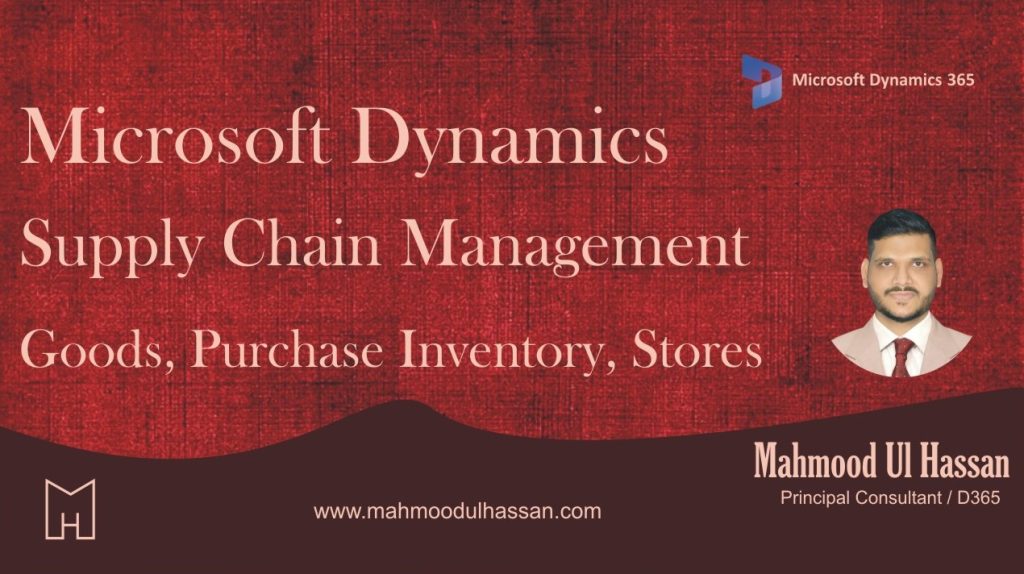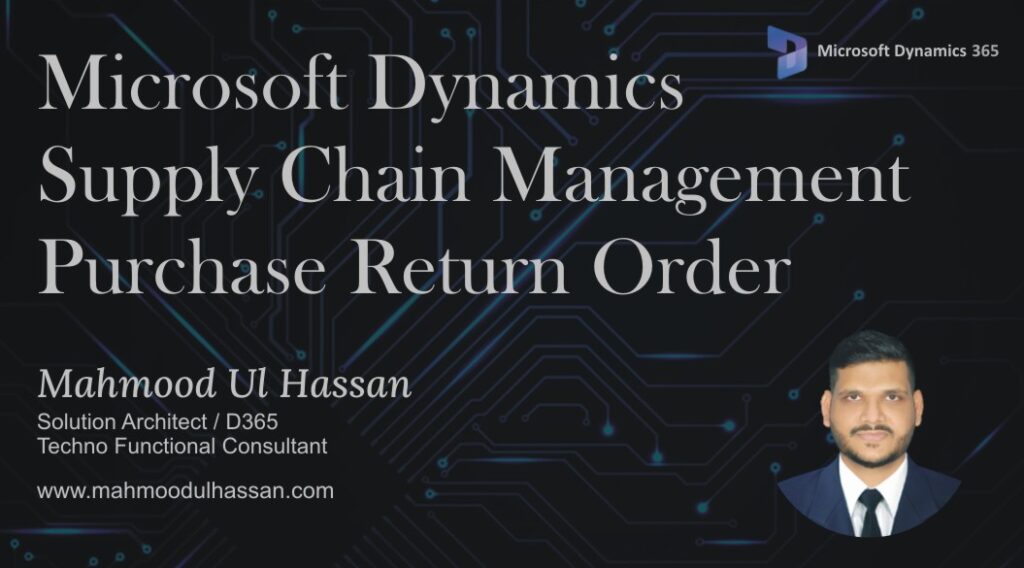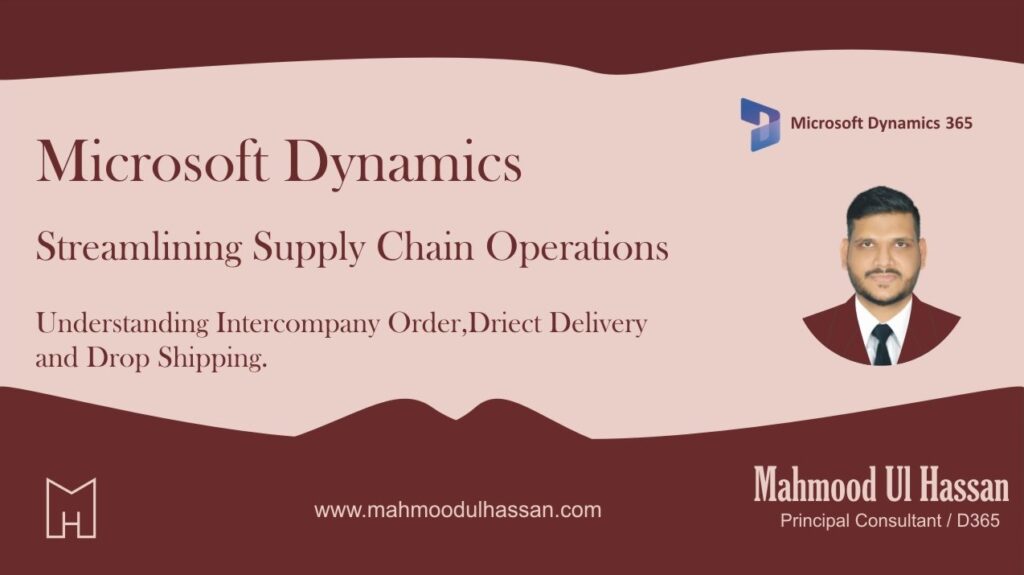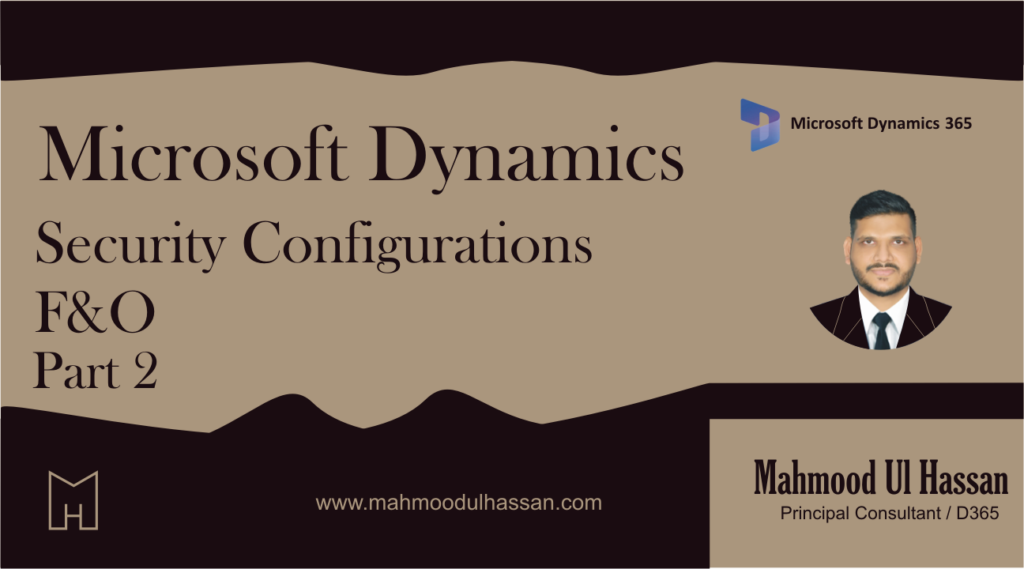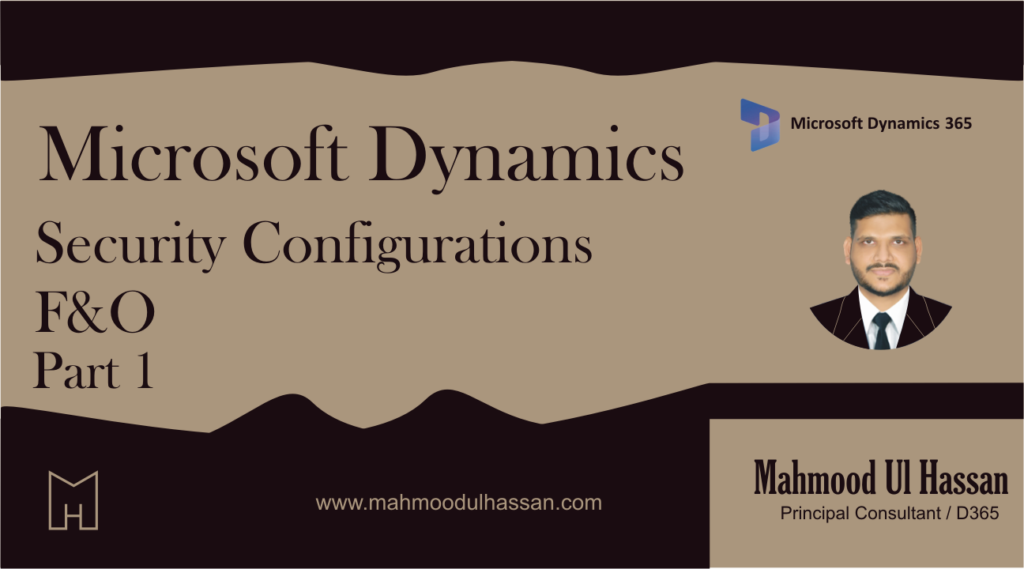Microsoft Dynamics D365-BOPIS (Buy Online, Pickup in Store) Process
Process Overview: Frontier customers will place orders online, to be pickup up in a store that the customer selects. This process document covers the steps to process customer orders from online order to store pickup. Process Steps Customer on Ecom site Sign in Select order…
Microsoft Dynamics Supply Chain Management-Goods in; purchase inventory, stores
Add a new purchase order: Add a new purchase order and select the vendor: Scroll down on the right pane and select the warehouse (store) and requested receipt date. All other fields should default. Click ‘OK’ when complete, to advance to the lines area. Detail…
Microsoft Dynamics Supply Chain Management-Purchase Return Order
Purchase Return Order 1. Accounts payable 2.Common 3.Purchase orders 4.All purchase orders Open All Purchase Orders and create a new one Create purchase Order window will be opened in the next screen. Select a Vendor Account from Vendor Account Drop Down Menu. Once a Vendor…
How Direct Delivery in D365 Enhances Supply Chain Efficiency
Purpose of Direct Delivery Reduce Lead Time: Direct Delivery is used to minimize the lead time between receiving an order and delivering it to the customer. Instead of routing the item through a warehouse, the product is shipped directly from the vendor to the customer….
Streamlining Supply Chain Operations: Understanding Intercompany Orders, Direct Delivery, and Drop shipping in Dynamics 365
In today’s fast-paced business landscape, companies must continuously optimize their supply chains to keep up with changing customer demands. Dynamics 365 Finance & Operations (D365 F&O) provides robust tools to manage various order fulfillment methods, such as Intercompany Orders, Direct Delivery, and Drop shipping. Each…
Security configurations Microsoft Dynamics D365 F&O- Part Two
Create and assign custom privilege: Let’s review how to create and assign the role of purchase order creation or delete etc. Like what we created in roles creation, we need to create a duplicate privilege. First, we will create a duplicate custom privilege and then…
Security configurations Microsoft Dynamics D365 F&O- Part One
Purpose Grant users access that allows only the levels of information required to do their jobs. Prevent access to objects a user does not own or share. Overview of role-based security Security roles All users must be assigned to at least one security role to…
Microsoft Dynamics 365 Retail & Commerce -Loyalty Programs Setup
Loyalty Programs Setup A loyalty program helps you ensure customer loyalty by rewarding customers for buying products in your retail stores. In retail stores, a plastic or paper card typically identifies the cardholder as a member of a loyalty program. This card may be referred…
Manage Statement posting in Microsoft Dynamics 365 Commerce
Overview In Dynamics 365 Commerce, the statement posting process accounts for transactions from the Store Commerce app or web. Using a distribution schedule, POS transactions are pulled into the Commerce headquarters client based on parameters set in the Commerce parameters and Stores pages. Transactions are…
Categories
- Advanced Warehouse Management (4)
- Expense Management Process (1)
- Free In Person Trainings (2)
- Free Microsoft Training Videos on YouTube (19)
- Intensive Microsoft Bootcamps: Learn Fast, Learn Smart (10)
- Inventory Management (1)
- Life Cycle Services (1)
- Microsoft D365 Security (1)
- Microsoft Dynamics 365 Finance and Operations (18)
- Microsoft Dynamics Finance (28)
- Microsoft Dynamics HR & Payroll (4)
- Microsoft Dynamics Retail & Commerce (2)
- Microsoft Dynamics Supply Chain Management (23)
- Uncategorized (2)