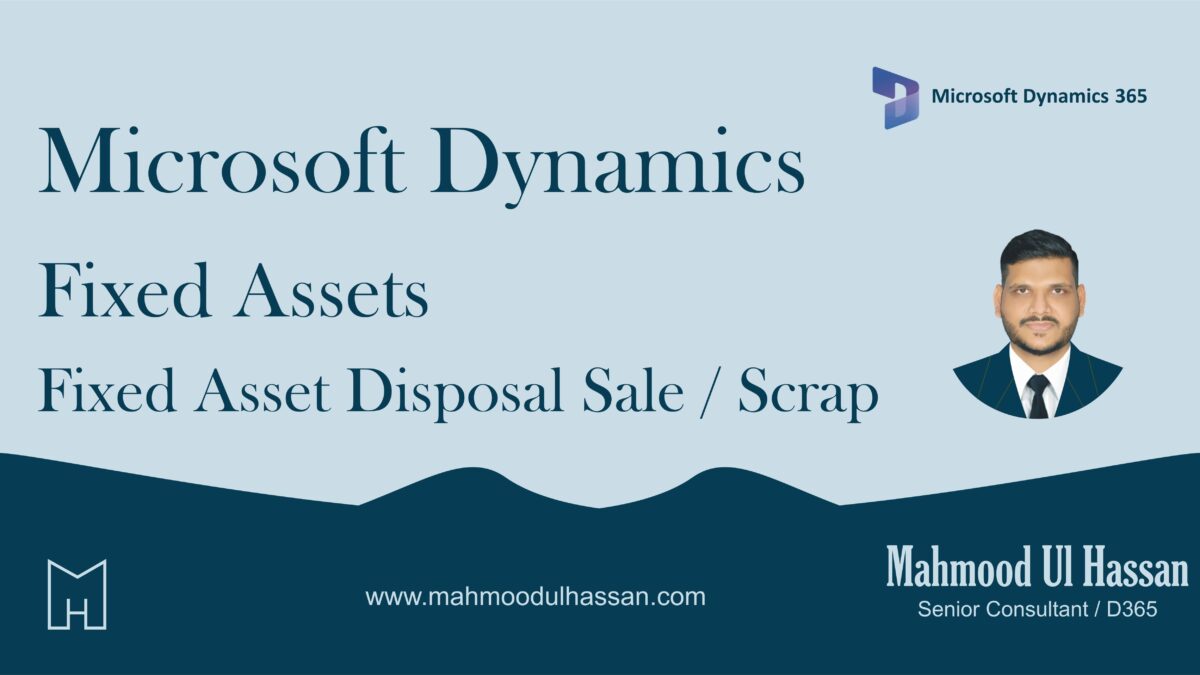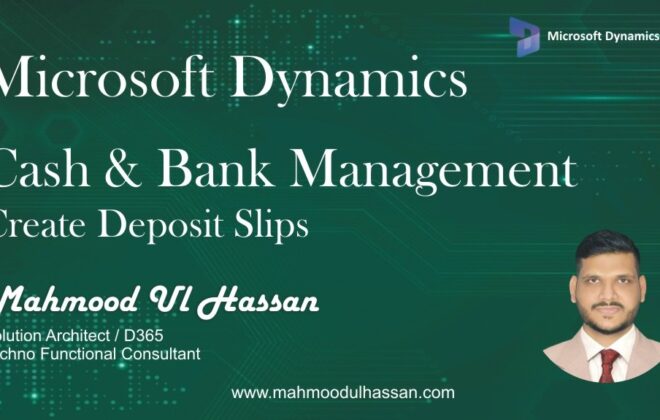Microsoft Dynamics 365 Fixed Assets-Fixed Asset Disposal Sale/Scrap
Microsoft Dynamics Finance
0
Fixed Asset Disposal Sale/Scrap:
Fixed Assets Are Sold on a value or can be recorded at a Zero amount (Scrap)
To record Fixed Asset Disposal user will, Go to>Fixed Assets>>Journal entries>FA Journal
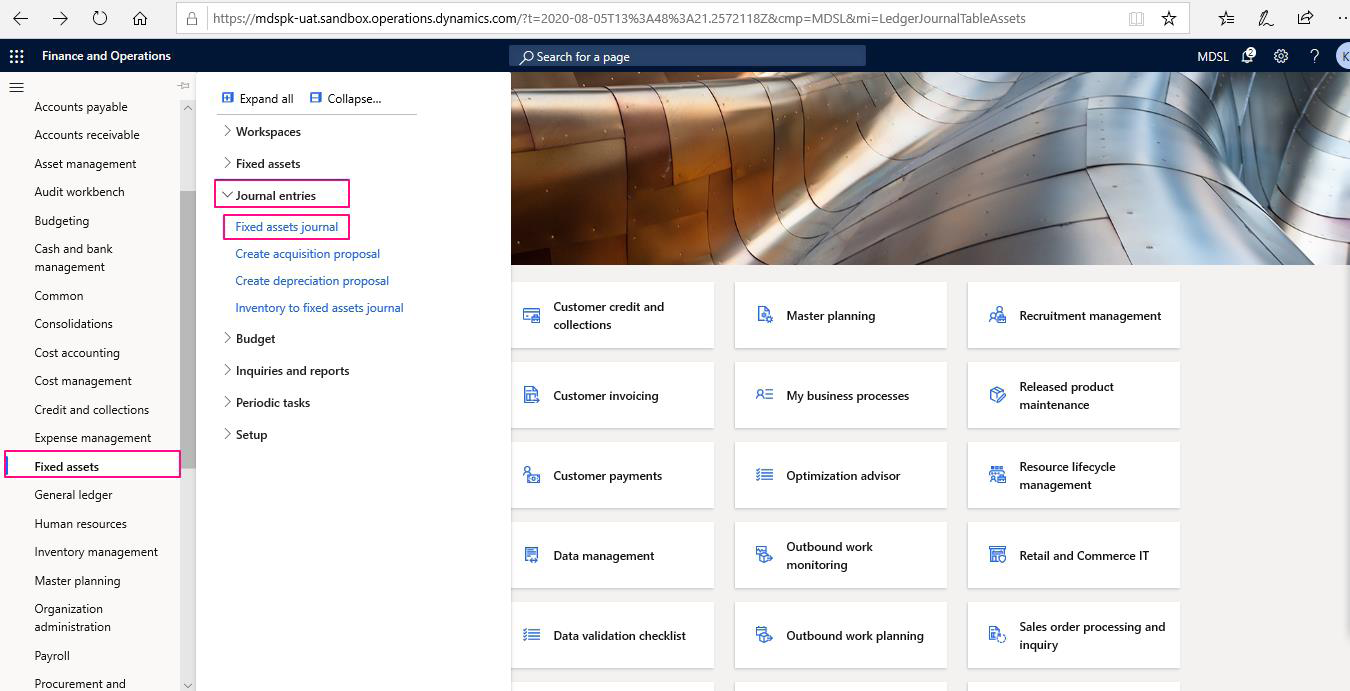
Create a New FA Disposal Journal and open “Lines”
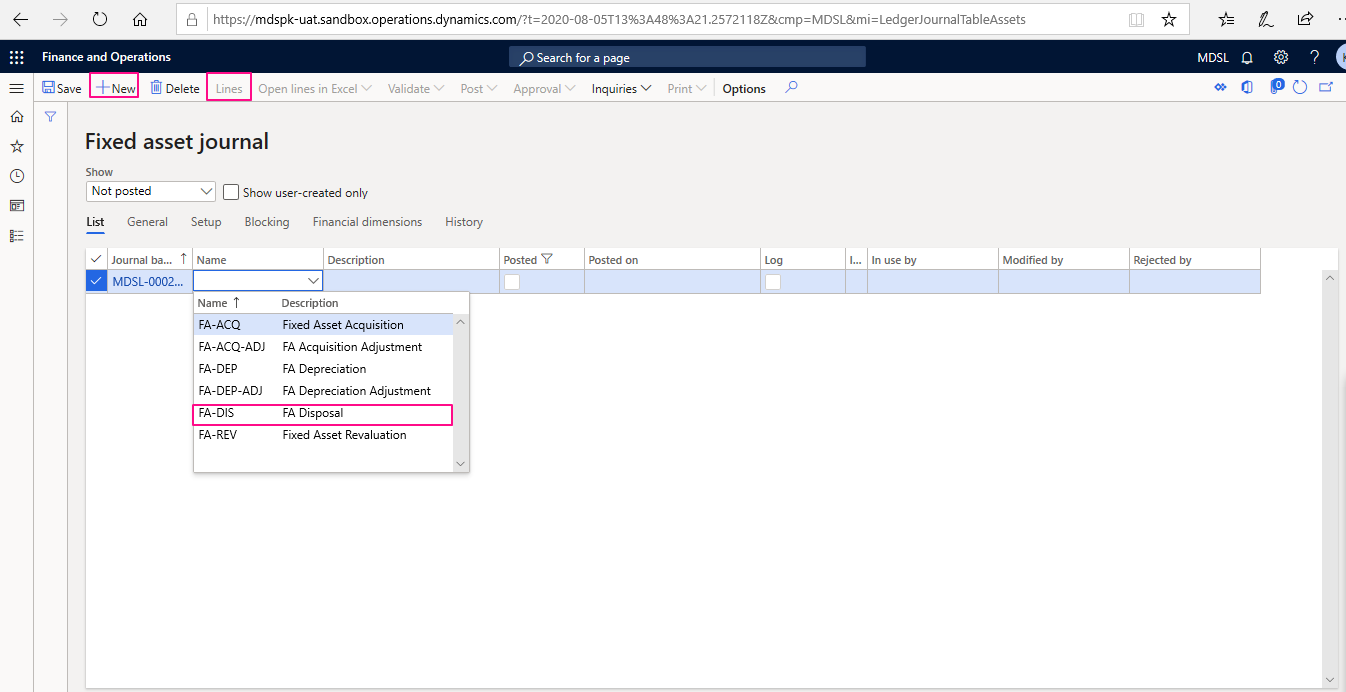
Choose the transaction type “Disposal-Sale”, Fill in the FA account and enter Sale price
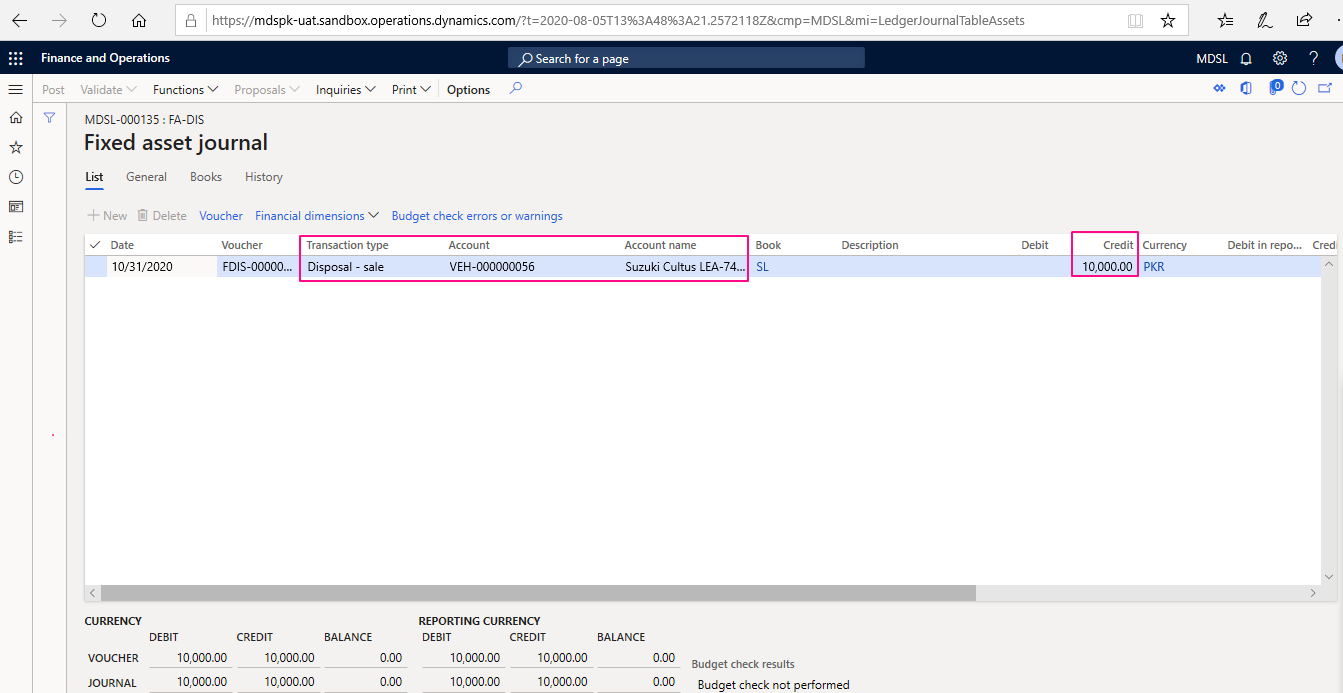
Choose an Offset account and select Financial dimensions if applicable. At the end Validate & Post the Journal
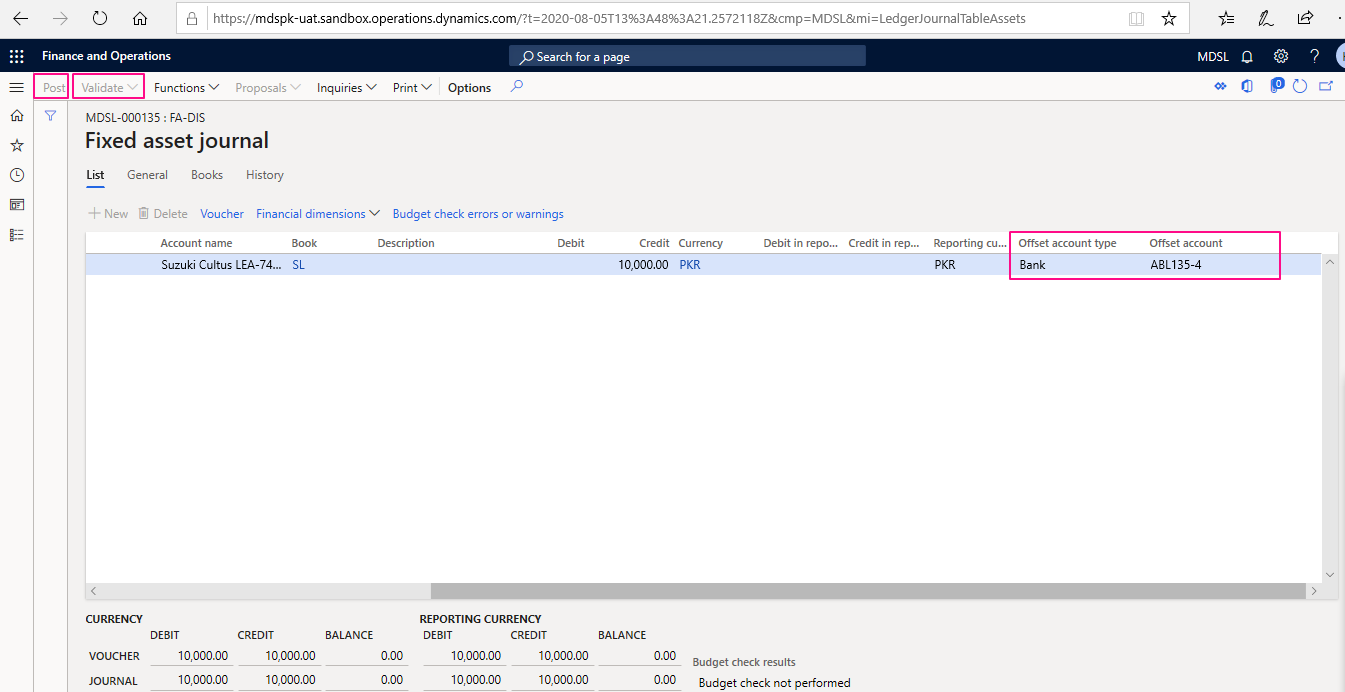
To Record a Fixed Asset Scrap:
– Choose transaction type “Disposal Scrap
– Choose FA account
– Keep the Amount fields “Blank”
After entering all the details Validate & Post the FA Disposal Journal
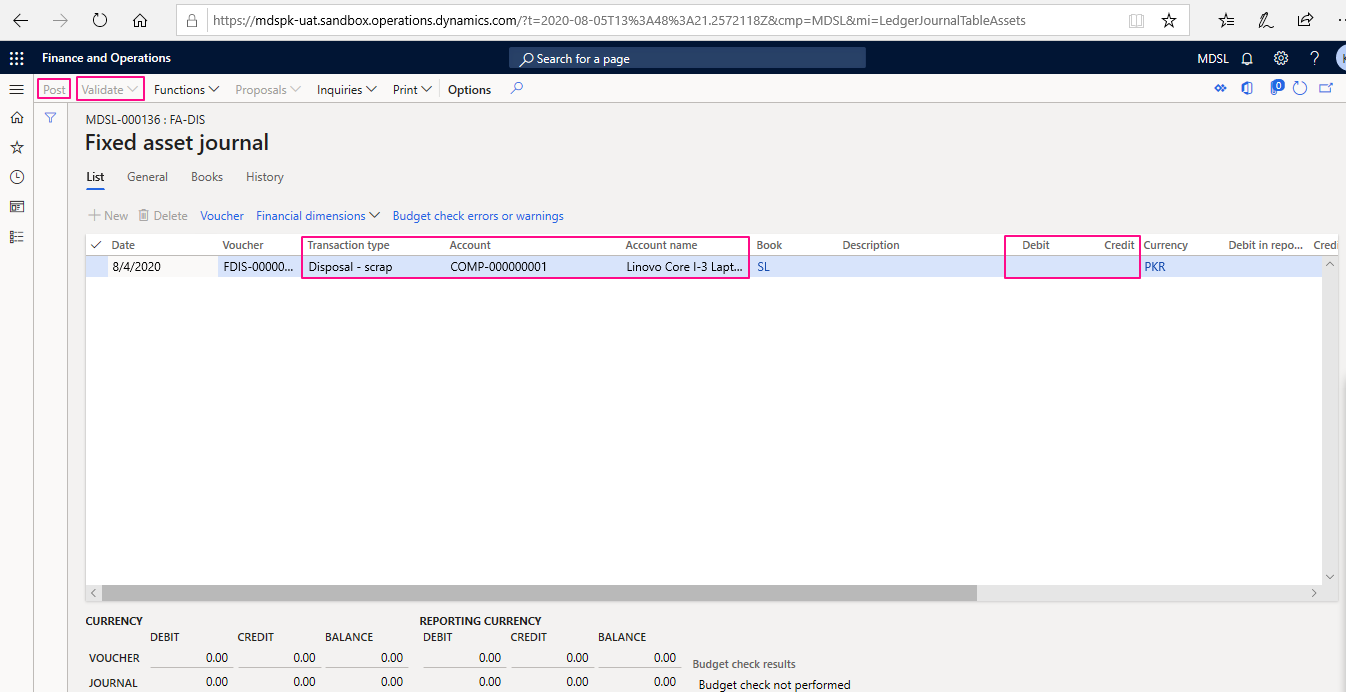

Related Posts
Leave a Reply Cancel reply
You must be logged in to post a comment.
Categories
- Advanced Warehouse Management (4)
- Expense Management Process (1)
- Free In Person Trainings (2)
- Free Microsoft Training Videos on YouTube (19)
- Intensive Microsoft Bootcamps: Learn Fast, Learn Smart (10)
- Inventory Management (1)
- Life Cycle Services (1)
- Microsoft D365 Security (1)
- Microsoft Dynamics 365 Finance and Operations (20)
- Microsoft Dynamics Finance (28)
- Microsoft Dynamics HR & Payroll (4)
- Microsoft Dynamics Retail & Commerce (2)
- Microsoft Dynamics Supply Chain Management (23)
- Uncategorized (2)