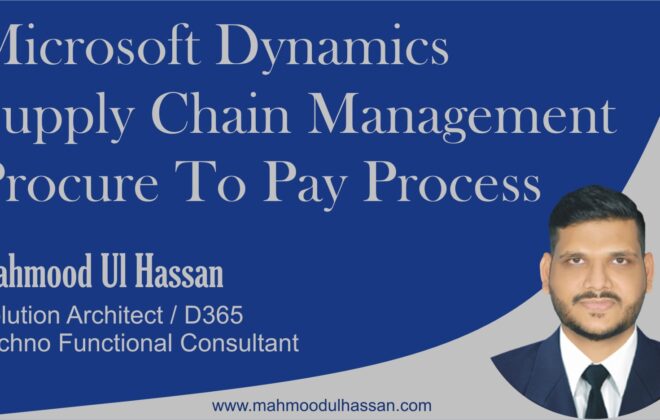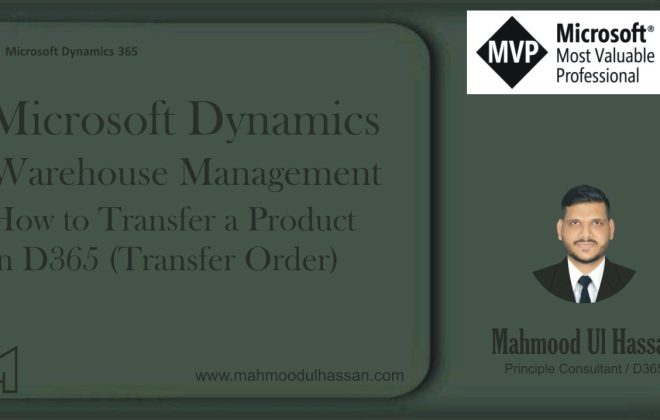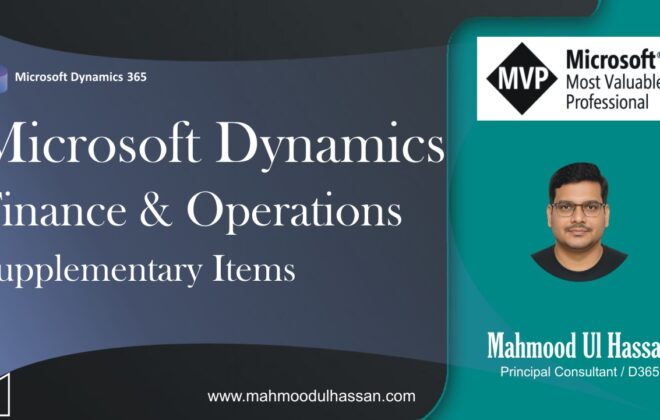Microsoft Dynamics D365-POS Returns and Exchanges
Microsoft Dynamics Retail & Commerce
0
Process Overview: Customers will occasionally bring products to be returned or exchanged to the store, for processing. This document explains those processes in D365 Commerce.
Requirements
- Requirement – Ability to issue a refund when customer returns a recalled product. FIT Different GL account to be used for recalls vs returns (?) GAP Returns naturally post to the same account as the original sale (so the sales account is decremented by returns).
SOW Process Mapping (SOW processes included)
35.25.100 Returns; POS
35.25.110 Exchanges; POS
Process Steps
- Review receipt or retrieve receipt
- Scan receipt or select items for return
- Enter return reason
- Ring up any replacement items
- Process payment
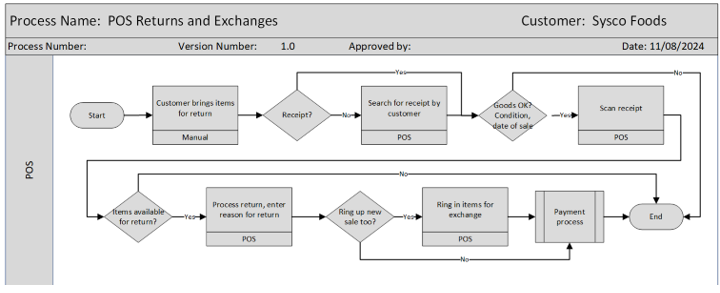
Step by step screen clips.
- Review receipt or retrieve receipt
Customer does not have receipt. Find receipt. Search customer. Click to select.
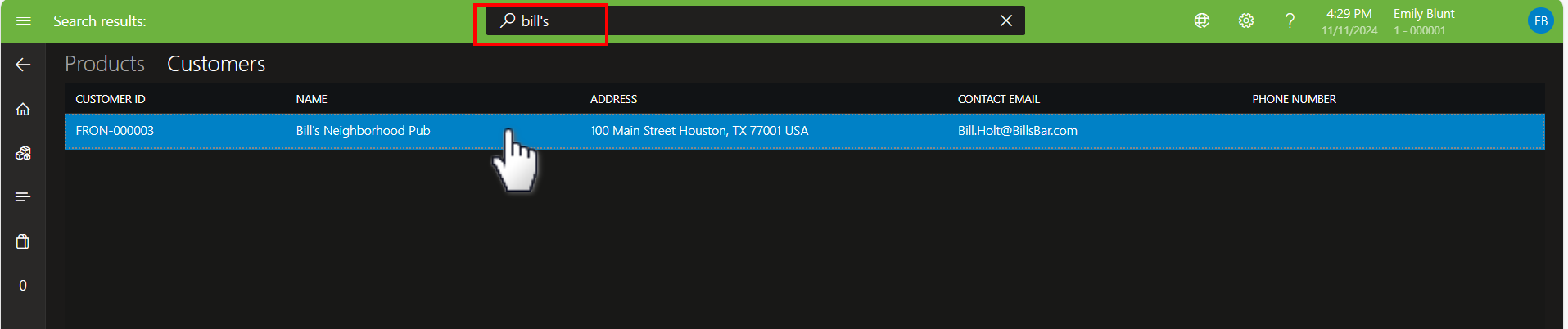
Select receipt
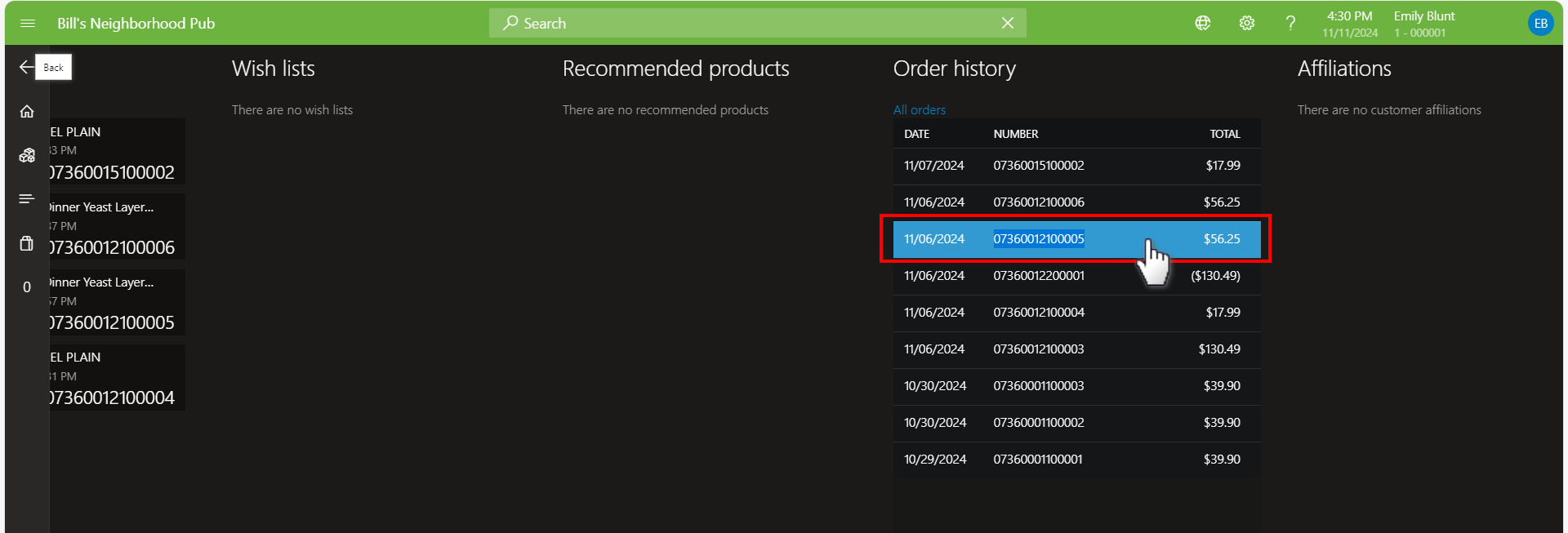
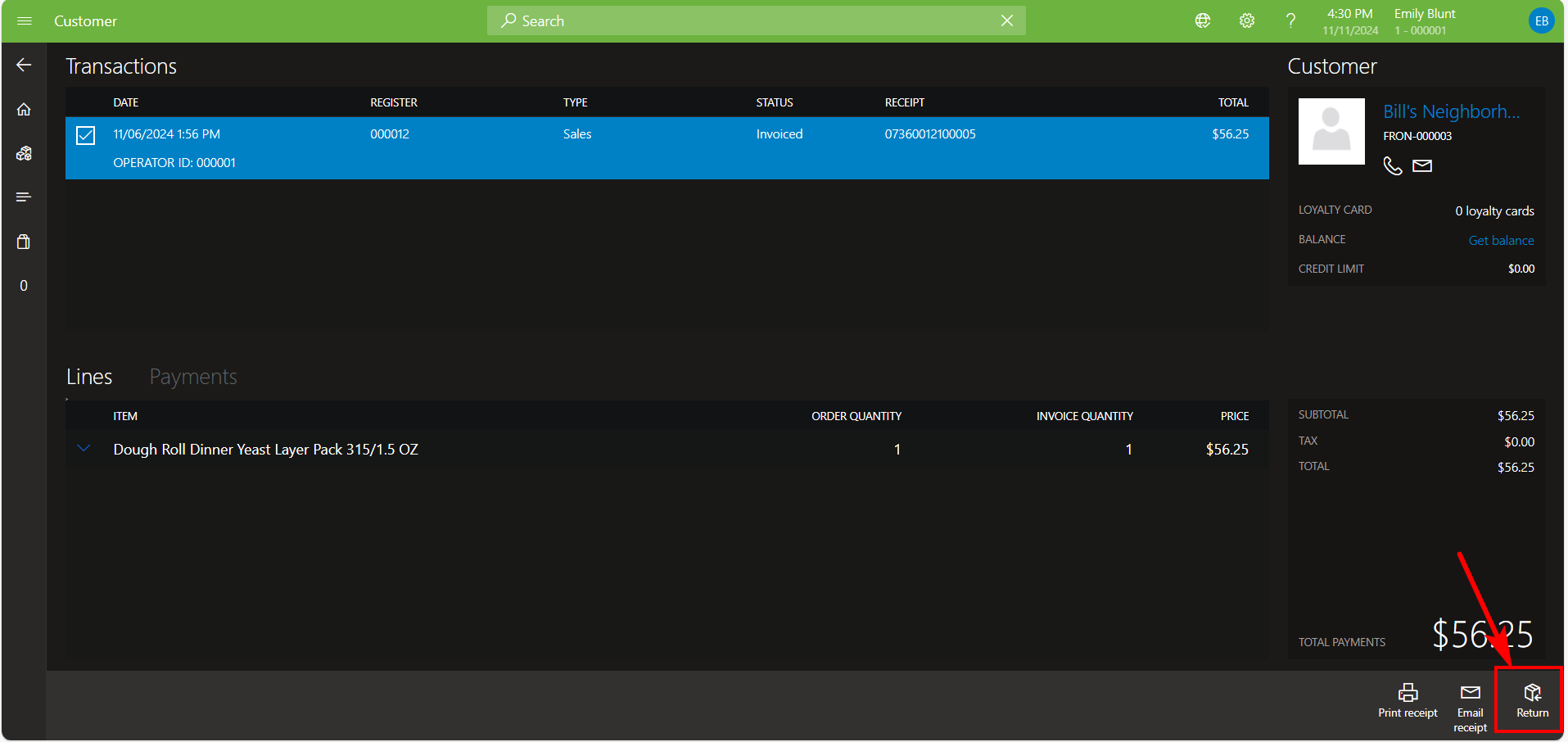
Customer has receipt:
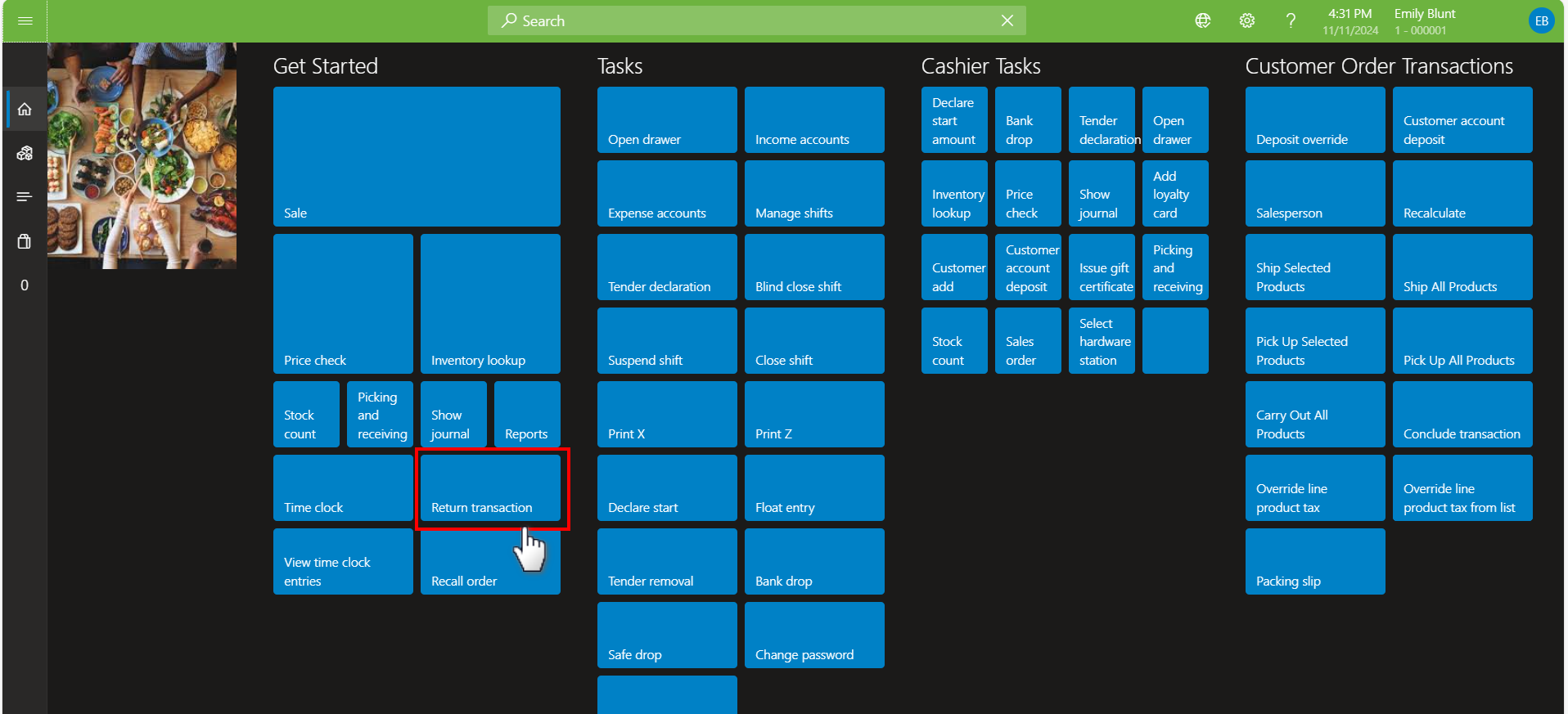
Scan receipt number bar code
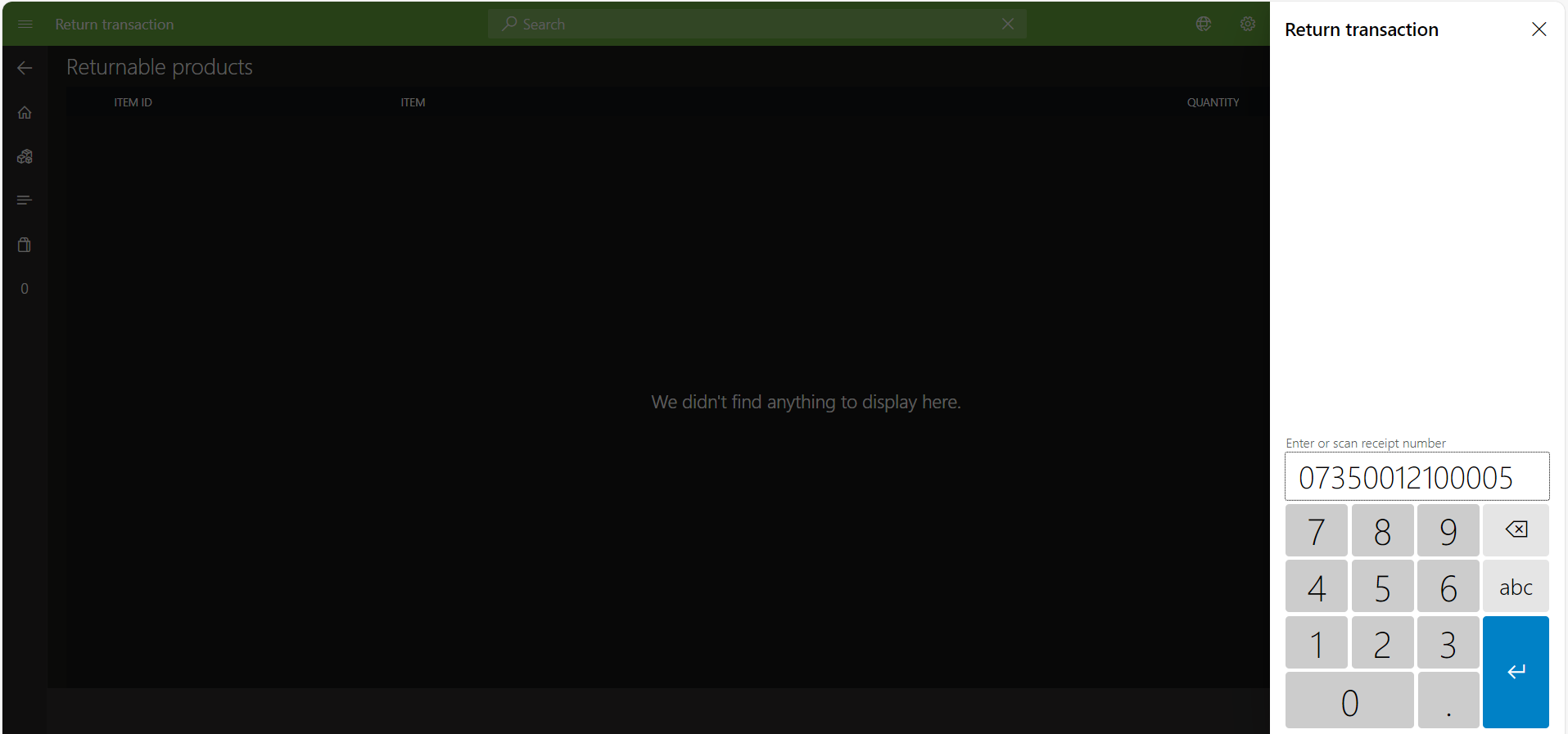
- Scan receipt or select items for return
- Enter return reason
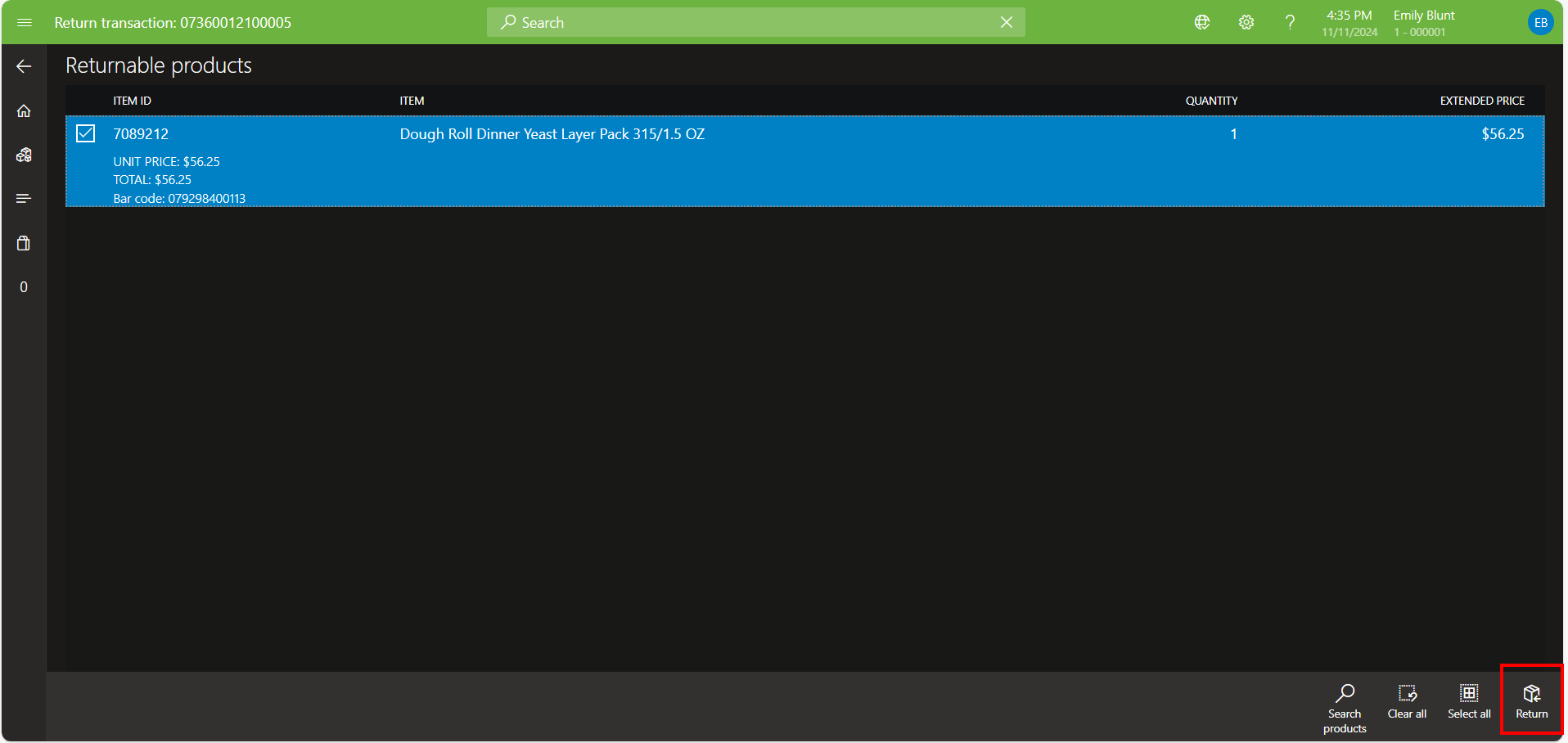
Reason code prompted (if set up). Items returned to cart at original price paid. If the item was on sale, credited at the sale price paid.
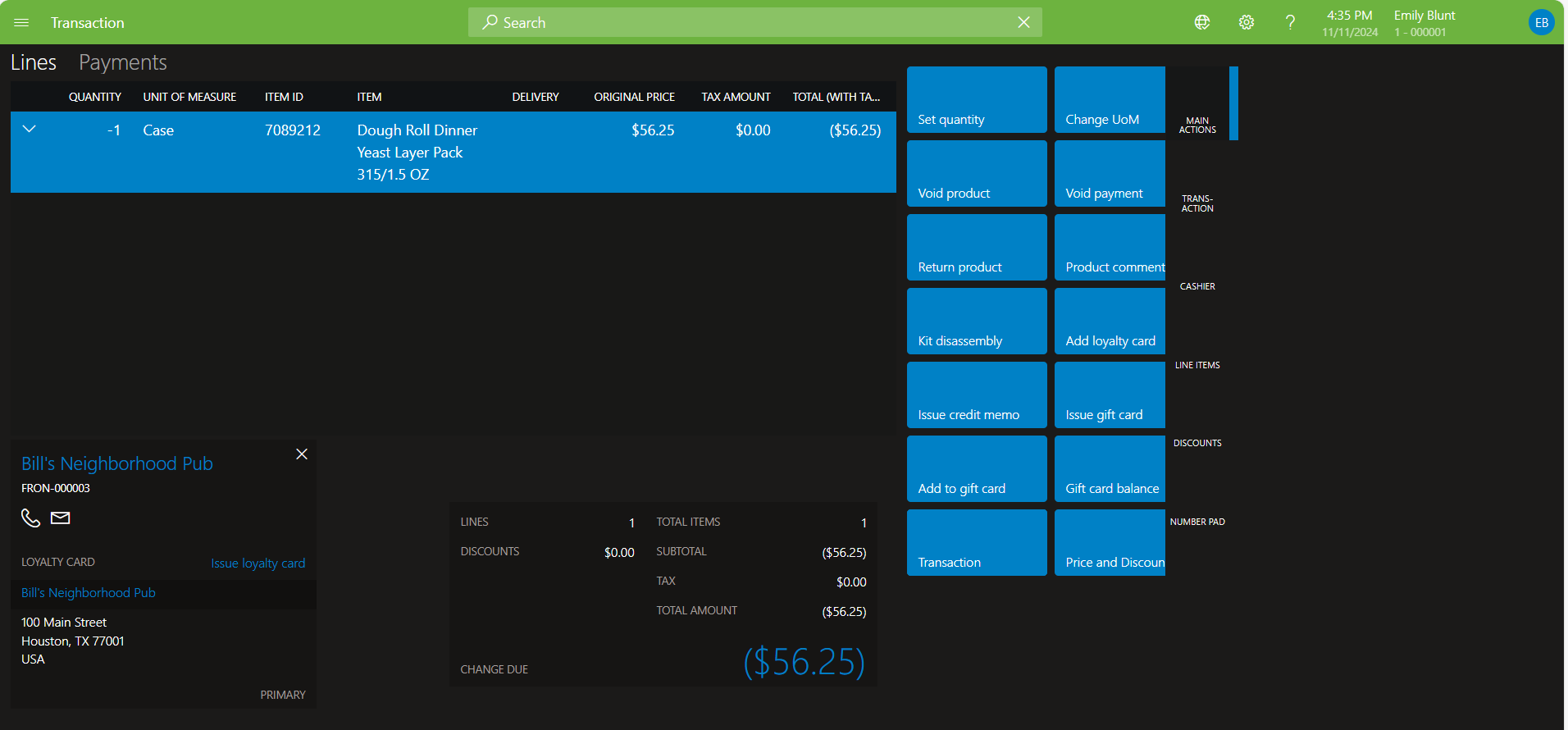
- Ring up any replacement items
If the customer has replacement items, they can be added to the return transaction
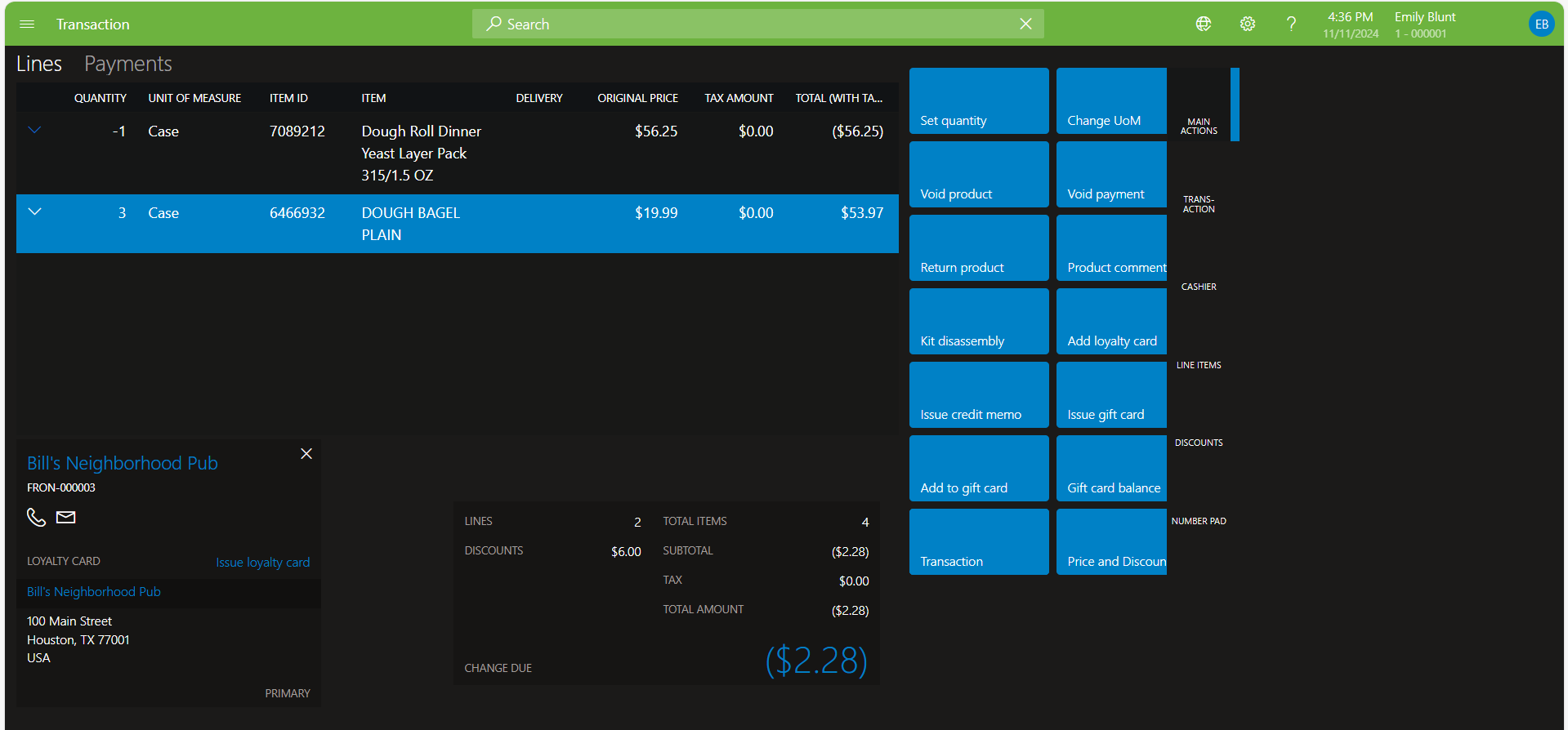
- Process payment
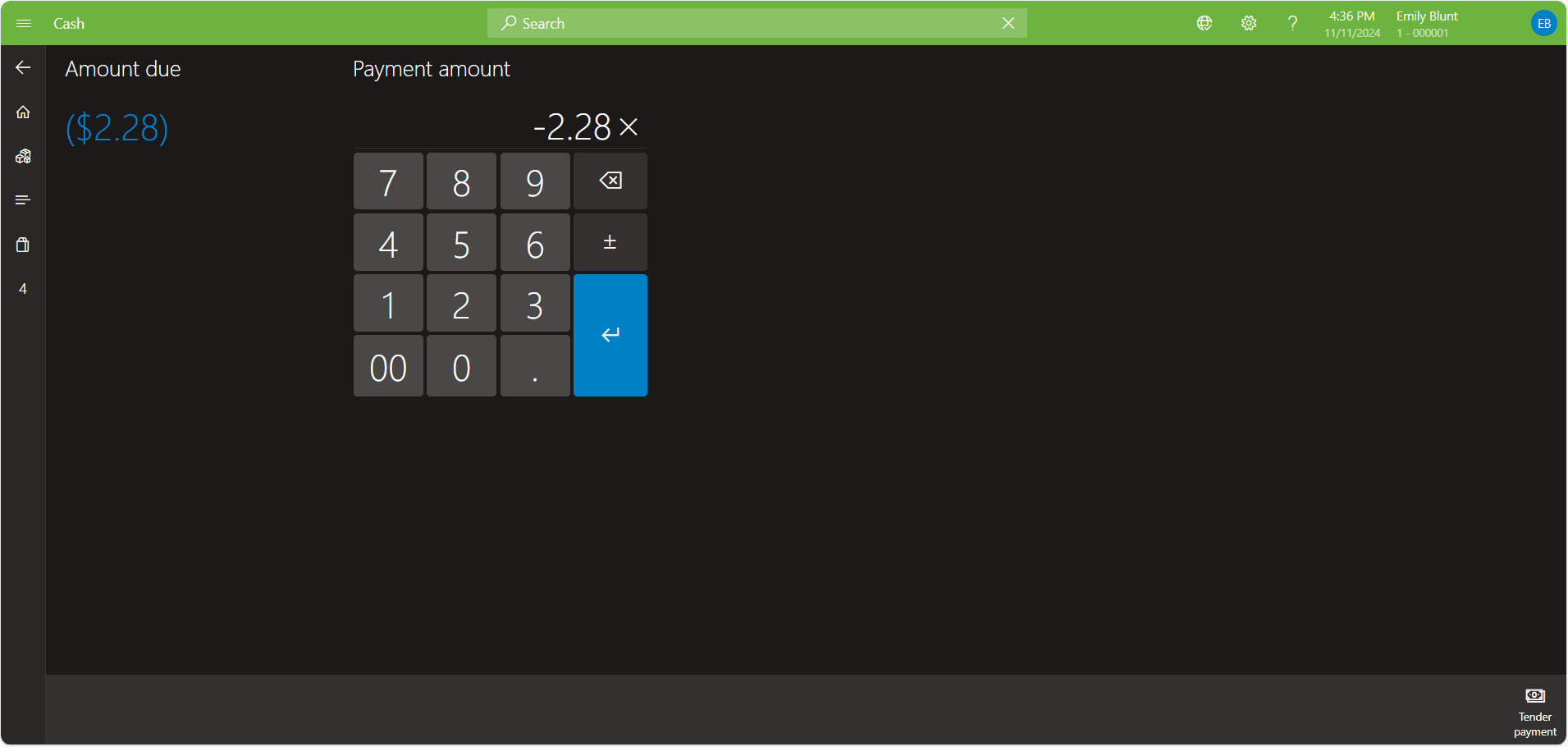

Tags In
Related Posts
Leave a Reply Cancel reply
You must be logged in to post a comment.
Categories
- Advanced Warehouse Management (4)
- Expense Management Process (1)
- Free In Person Trainings (2)
- Free Microsoft Training Videos on YouTube (19)
- Intensive Microsoft Bootcamps: Learn Fast, Learn Smart (10)
- Inventory Management (1)
- Life Cycle Services (1)
- Microsoft D365 Security (1)
- Microsoft Dynamics 365 Finance and Operations (20)
- Microsoft Dynamics Finance (28)
- Microsoft Dynamics HR & Payroll (4)
- Microsoft Dynamics Retail & Commerce (2)
- Microsoft Dynamics Supply Chain Management (23)
- Uncategorized (2)