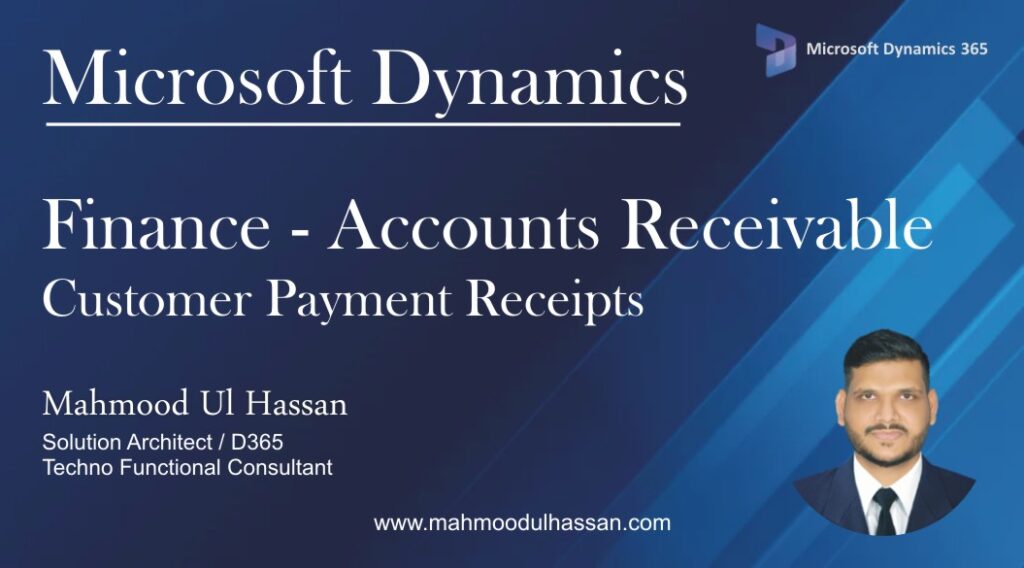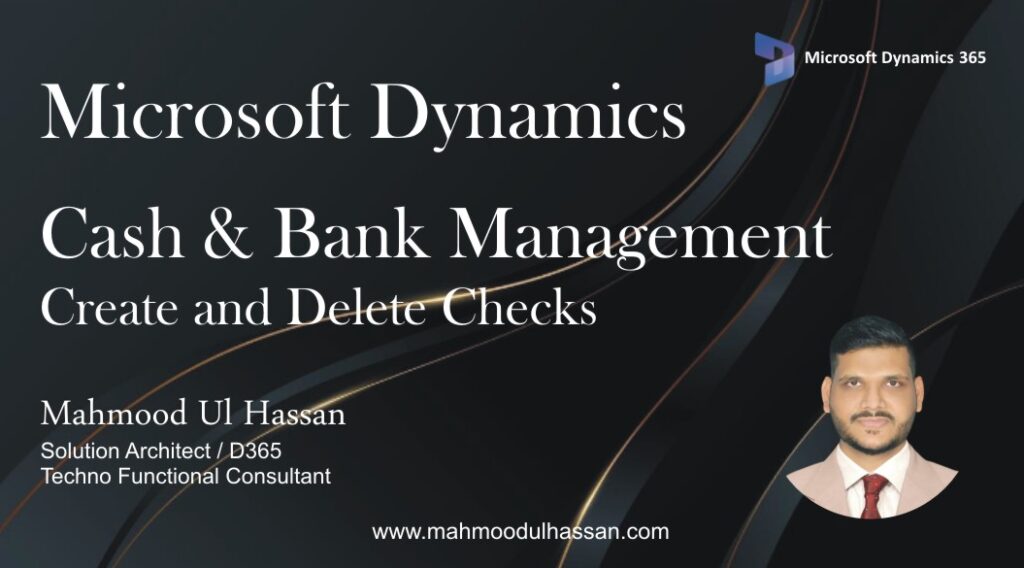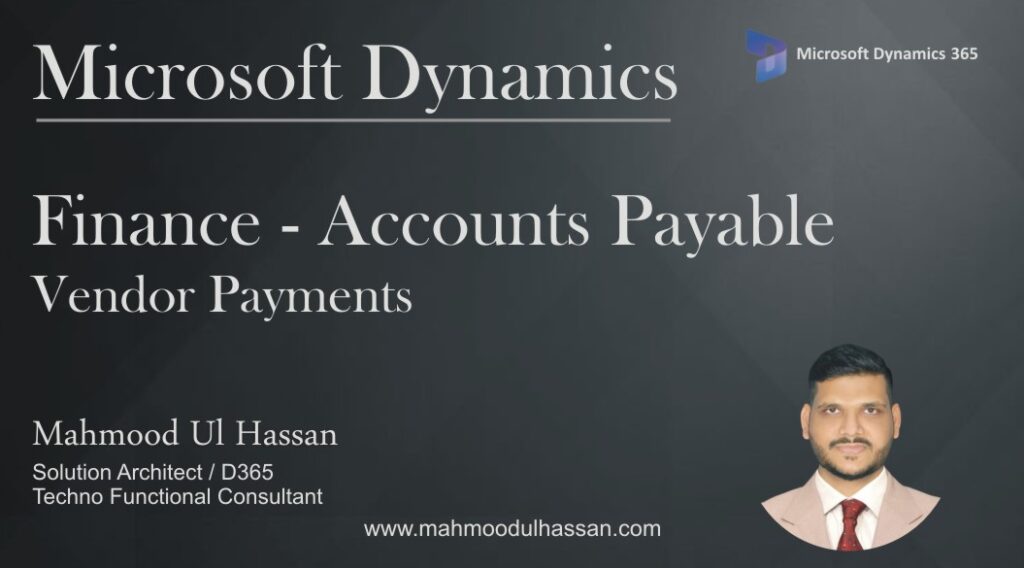Microsoft Dynamics 365 Finance –Accounts Receivable Customer Payment Receipts
Customer Payment Receipts: Customer payments are usually settled using Customer Payment Journal in the Accounts Receivable Module. To settle a Customer outstanding Invoice, Go to>Account Receivable>Payments>Customer Payment Journal Click new to create a new payment journal, Choose journal from the dropdown. Choose the newly…
Microsoft Dynamics 365 Cash & Bank Management – Create and Delete Checks
Create and delete Checks: Dynamics Finance & Operations allows to configure two types of Checks in Cash & Bank Management module: 1- Free (In this method system allows to create checks without any prior check creation) 2- Fixed (In this method checks are generated prior…
Microsoft Dynamics 365 Finance –Accounts Receivable Customer & Posting Profiles
Create a Customer Group: Customer Groups are used to substitute customers into different groups. To create a Customer Group, go to Accounts Receivable > Setup >Customer Groups When Customer Group form is opened, click new to create a new group, fill in the description and…
Microsoft Dynamics 365 Finance –Accounts Payable Vendor Payment
Vendor Payment: To make Vendor Payment, go to>Accounts payable> Payments and then click >Vendor Payment journal Click New to create a new journal and then select the newly created Journal Batch Number. Open the Selected Journal Lines. A form will open where user will select…
Categories
- Advanced Warehouse Management (4)
- Expense Management Process (1)
- Free In Person Trainings (2)
- Free Microsoft Training Videos on YouTube (19)
- Intensive Microsoft Bootcamps: Learn Fast, Learn Smart (10)
- Inventory Management (1)
- Life Cycle Services (1)
- Microsoft D365 Security (1)
- Microsoft Dynamics 365 Finance and Operations (18)
- Microsoft Dynamics Finance (28)
- Microsoft Dynamics HR & Payroll (4)
- Microsoft Dynamics Retail & Commerce (2)
- Microsoft Dynamics Supply Chain Management (23)
- Uncategorized (2)