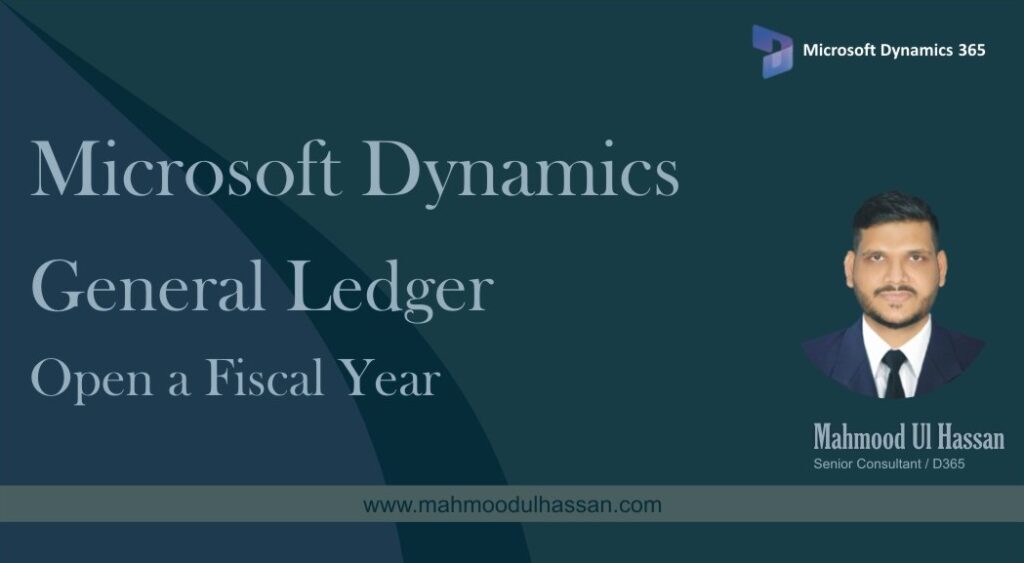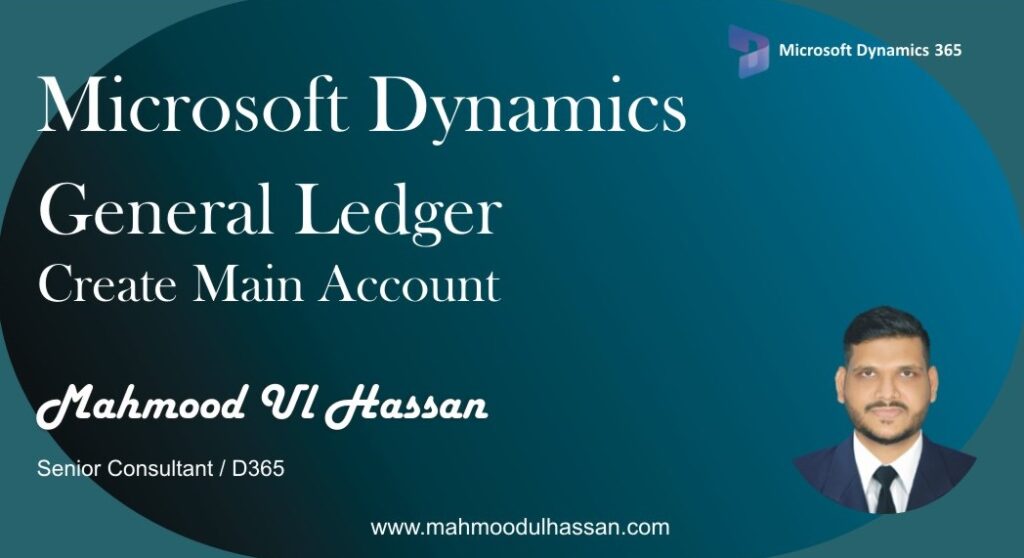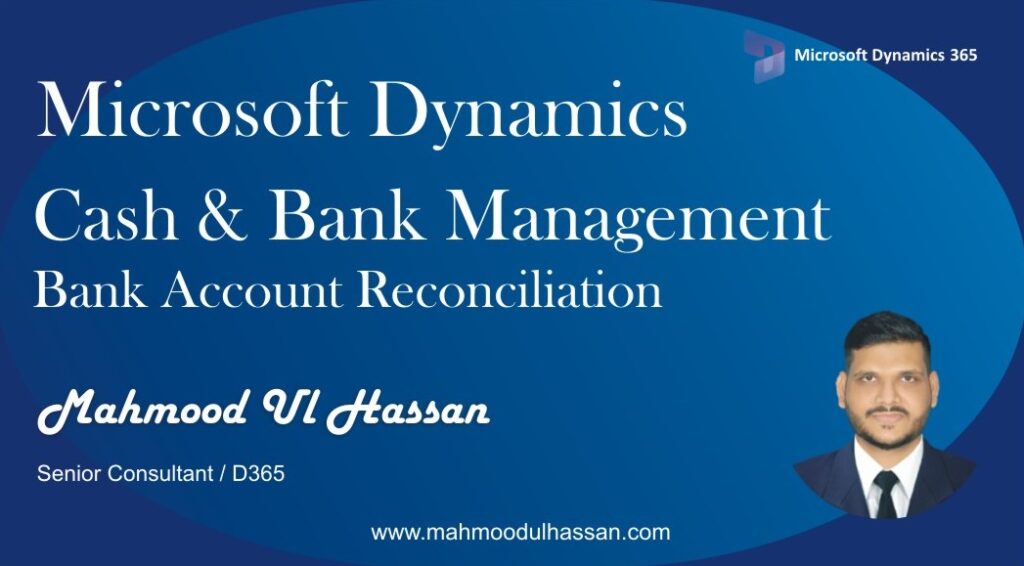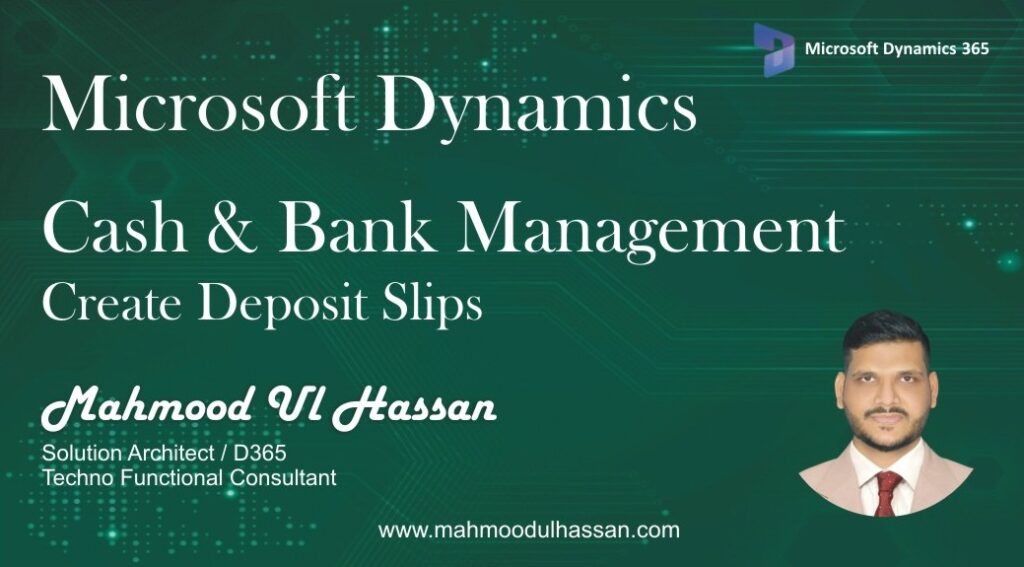Microsoft Dynamics 365 General Ledger-Open a Fiscal Year
Open a Fiscal Year: A Fiscal year can be opened within a Fiscal period. To open a fiscal year, User will go to General ledger>Ledger Setup>Fiscal Calendars. After clicking Fiscal Calendar, a new form will be opened as shown below. User will choose a Fiscal…
Microsoft Dynamics 365 General Ledger-Create Main Account
Create a Main Account To create a Main Account, go to General Ledger > Chart of Accounts >Accounts > Main Accounts. Click New in action pane, a new main account opening form will be opened. Assign a Serial Number/Account Code in Main Account Field….
Microsoft Dynamics 365 Cash & Bank Management – Bank Account Reconciliation
Bank Account Reconciliation: When you receive a bank statement, you should periodically reconcile legal entity bank transactions with the transactions on the bank statement. You cannot reconcile a bank statement with a bank account if any of the checks or deposit slip payments that are…
Microsoft Dynamics 365 Cash & Bank Management – Create Deposit Slips
Create Deposit Slips: Deposit Slips view and maintain deposit slips for payments into your bank accounts. To create a Deposit Slip against a Payment receipt user will Go to>Accounts Receivable>Payments>Customer Payment Journal Create a New Payment Journal and open “Lines” Enter the Customer information, Amount…
Categories
- Advanced Warehouse Management (4)
- Expense Management Process (1)
- Free In Person Trainings (2)
- Free Microsoft Training Videos on YouTube (19)
- Intensive Microsoft Bootcamps: Learn Fast, Learn Smart (10)
- Inventory Management (1)
- Life Cycle Services (1)
- Microsoft D365 Security (1)
- Microsoft Dynamics 365 Finance and Operations (18)
- Microsoft Dynamics Finance (28)
- Microsoft Dynamics HR & Payroll (4)
- Microsoft Dynamics Retail & Commerce (2)
- Microsoft Dynamics Supply Chain Management (23)
- Uncategorized (2)