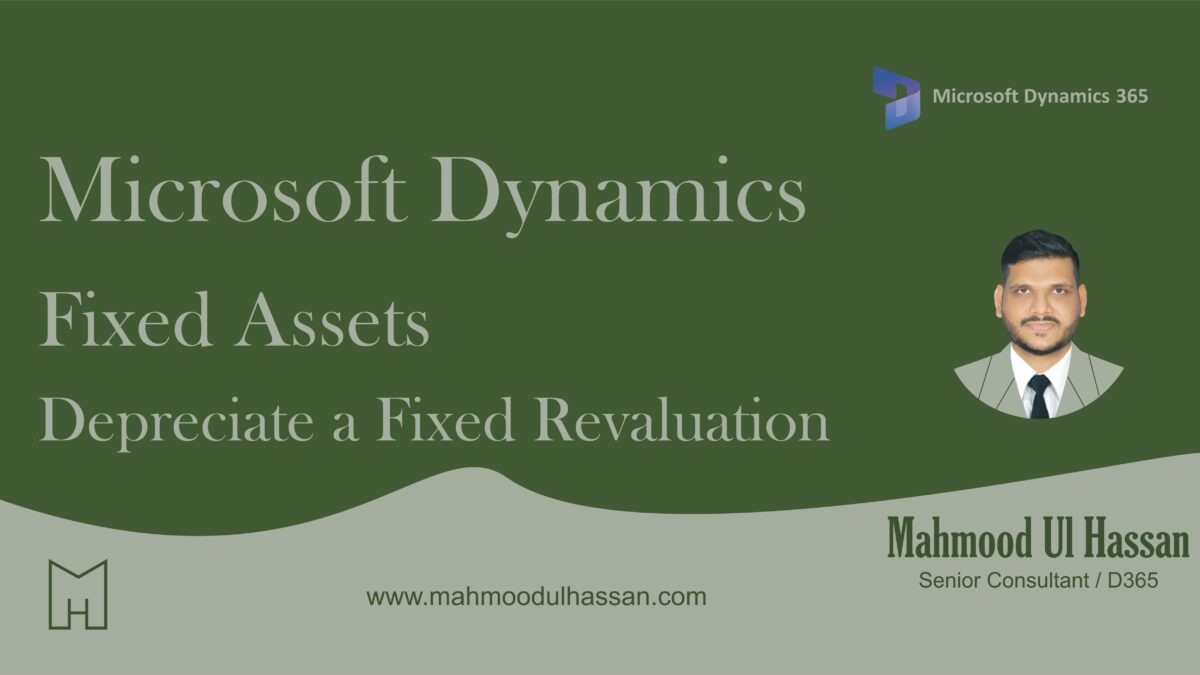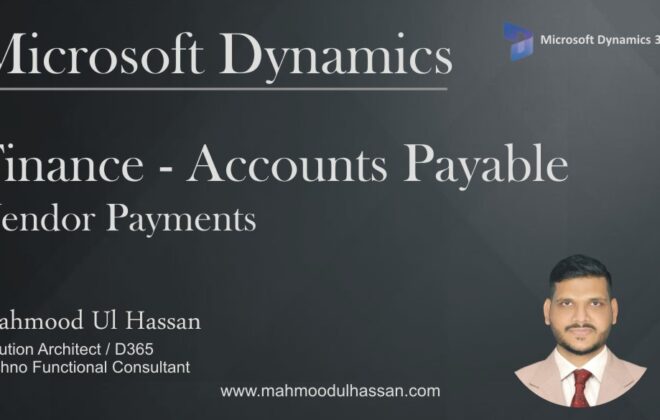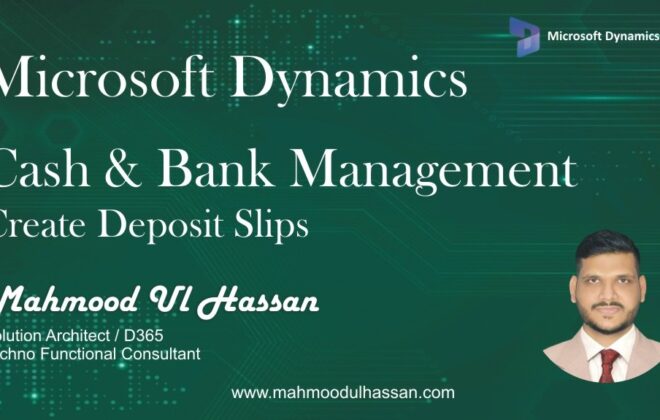Microsoft Dynamics 365 Fixed Assets-Fixed Asset Revaluation
Microsoft Dynamics Finance
0
Fixed Asset Revaluation:
Revaluation of a Fixed Asset allows changes in the NBV of Asset (To be Increase/Decrease)
To record Fixed Asset Revaluation user will, Go to>Fixed Assets>>Journal entries>FA Journal
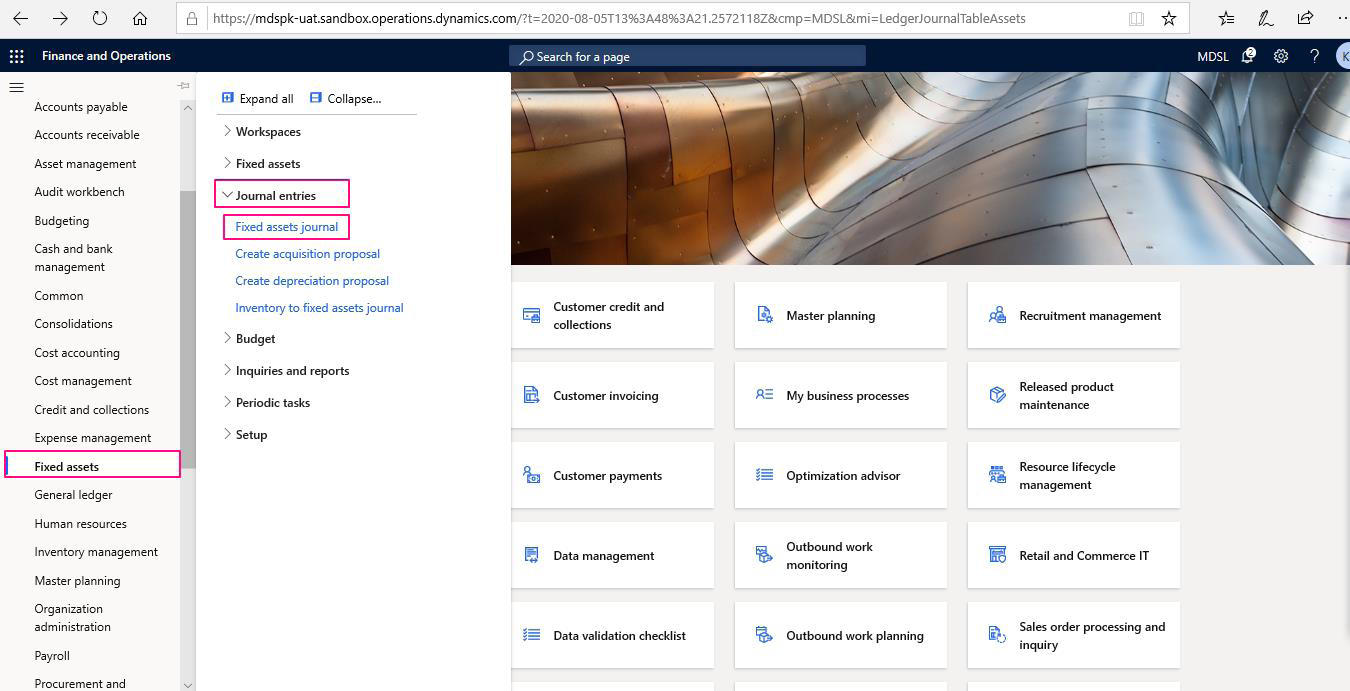
Create a New Revaluation Journal and Open “Lines”
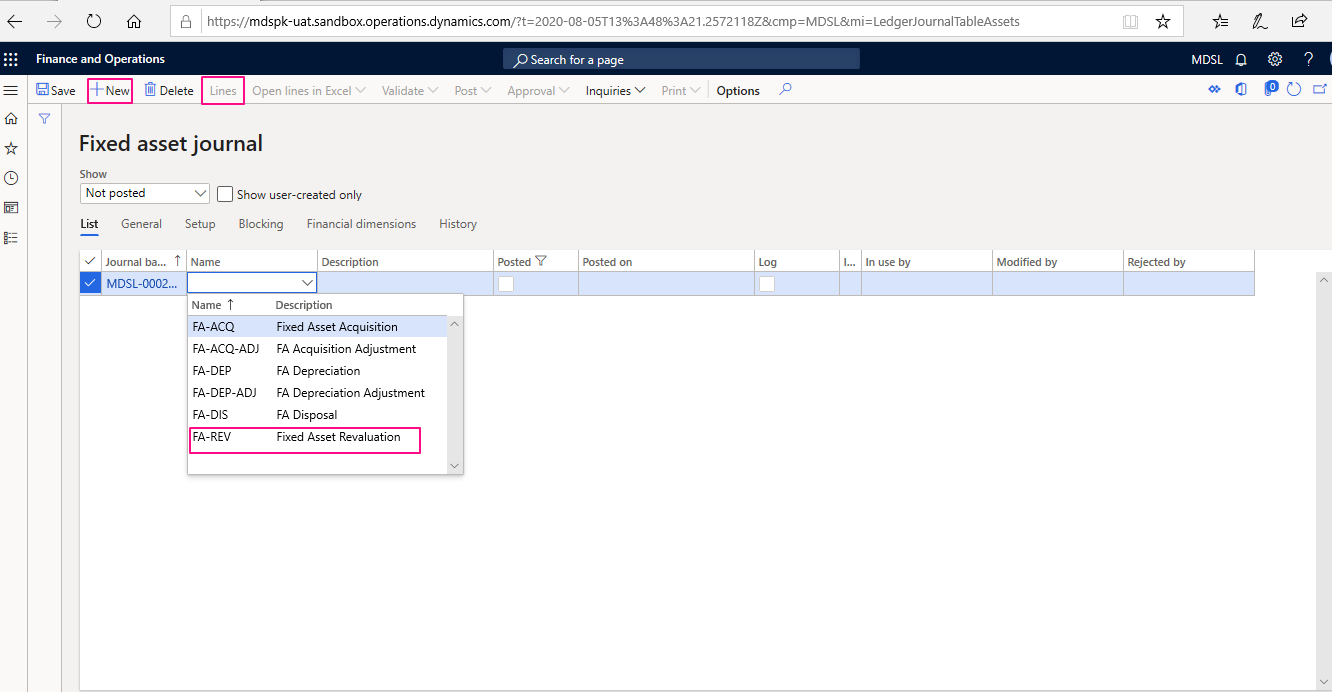
Select the Transaction type “Revaluation”, Choose a Fixed Asset account, Enter the Amount to Revalue.
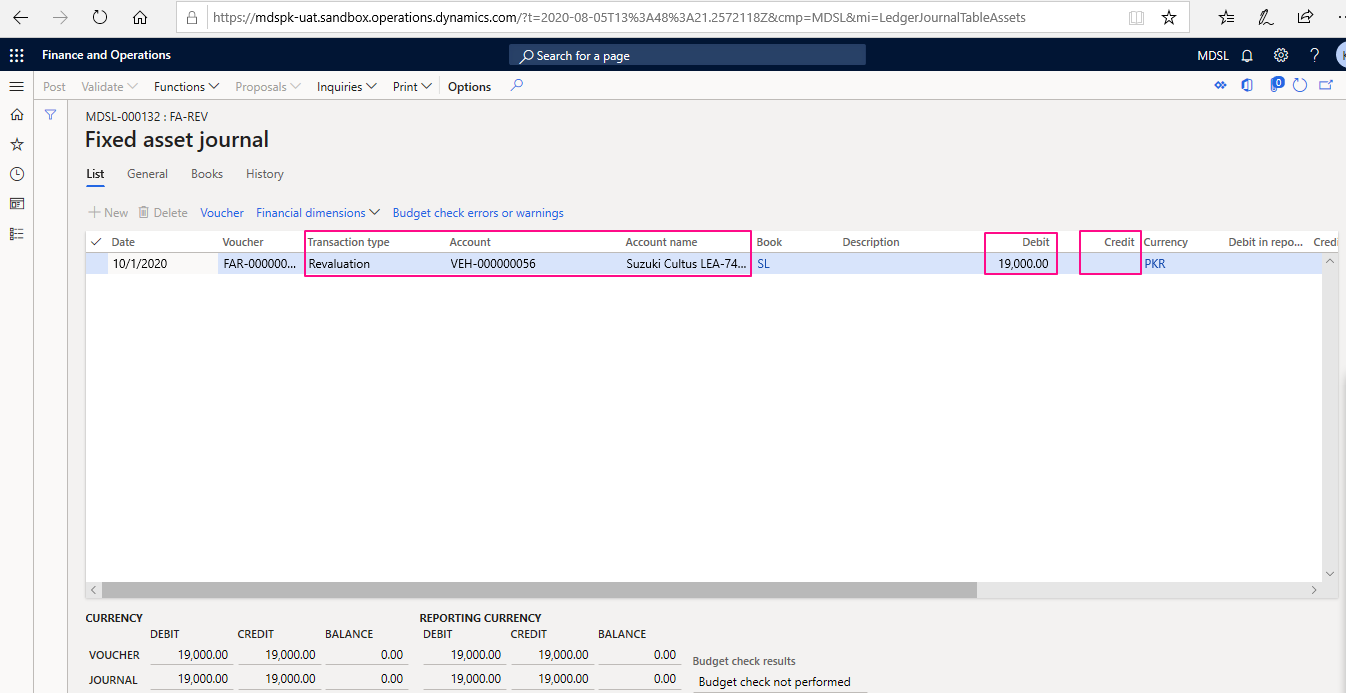
Fill in the offset account details, At the end Validate & Post the Journal
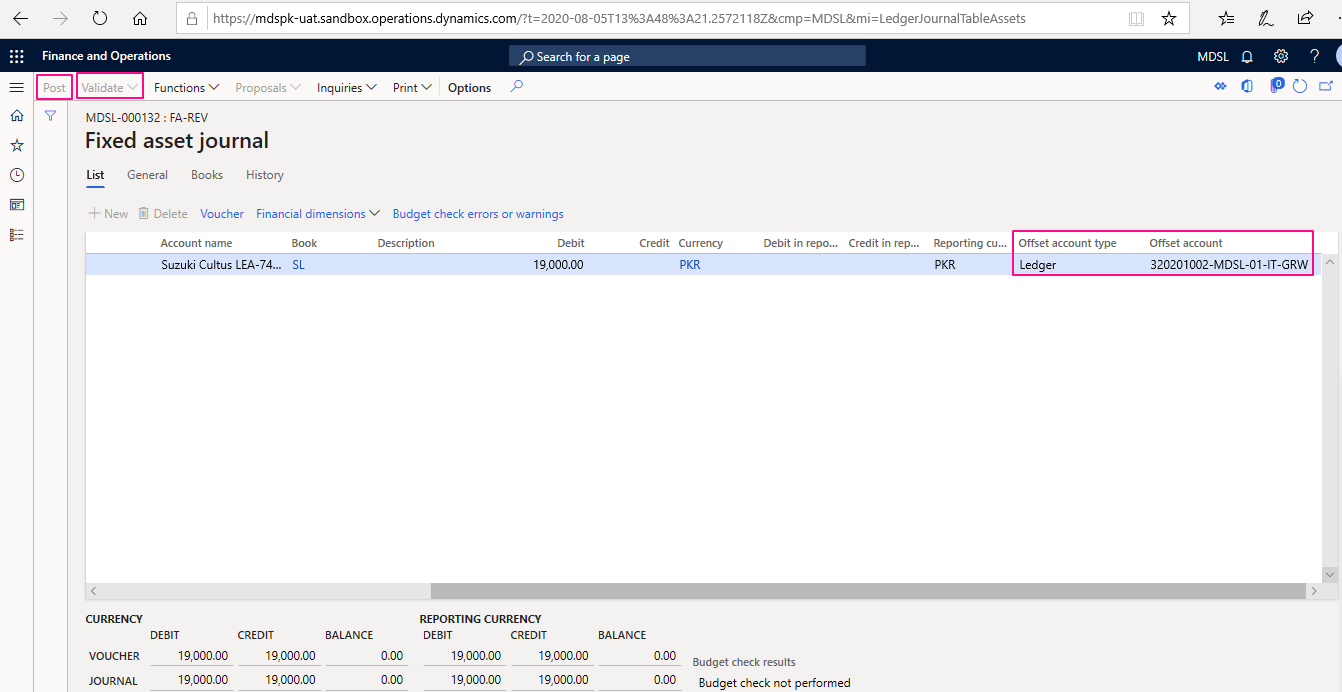

Tags In
Related Posts
Leave a Reply Cancel reply
You must be logged in to post a comment.
Categories
- Advanced Warehouse Management (4)
- Expense Management Process (1)
- Free In Person Trainings (2)
- Free Microsoft Training Videos on YouTube (19)
- Intensive Microsoft Bootcamps: Learn Fast, Learn Smart (10)
- Inventory Management (1)
- Life Cycle Services (1)
- Microsoft D365 Security (1)
- Microsoft Dynamics 365 Finance and Operations (18)
- Microsoft Dynamics Finance (28)
- Microsoft Dynamics HR & Payroll (4)
- Microsoft Dynamics Retail & Commerce (2)
- Microsoft Dynamics Supply Chain Management (23)
- Uncategorized (2)