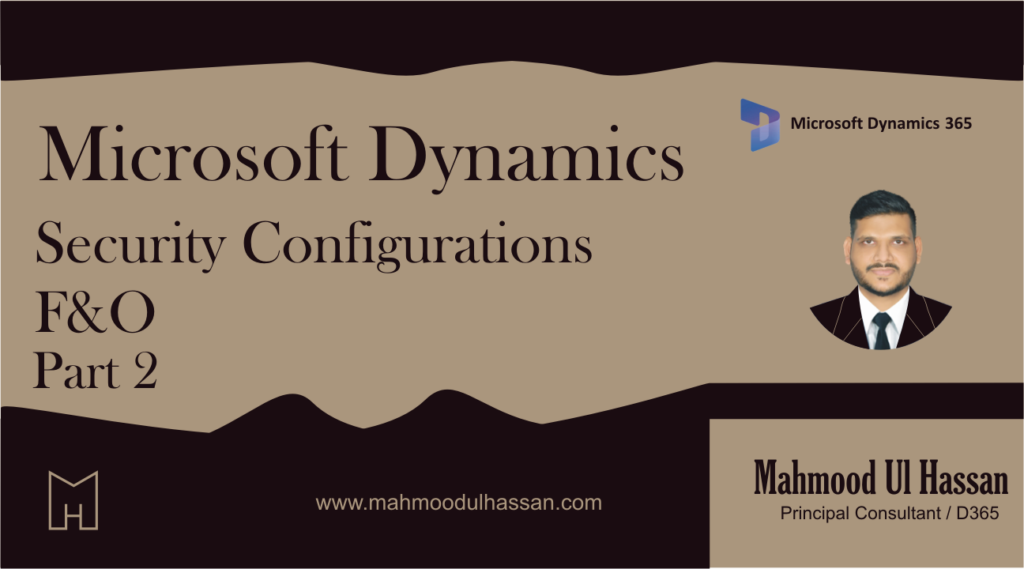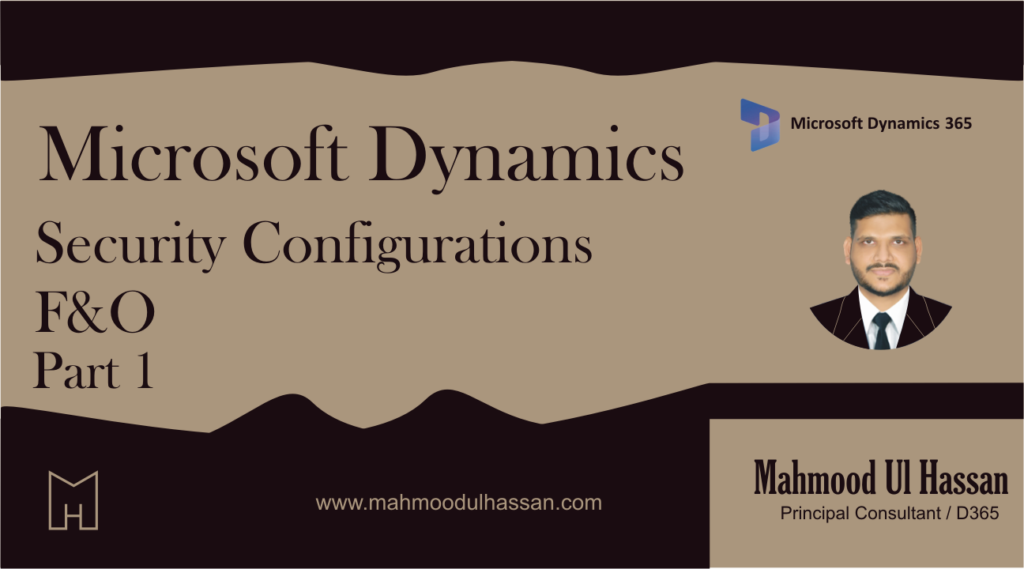Security configurations Microsoft Dynamics D365 F&O- Part Two
Create and assign custom privilege: Let’s review how to create and assign the role of purchase order creation or delete etc. Like what we created in roles creation, we need to create a duplicate privilege. First, we will create a duplicate custom privilege and then…
Security configurations Microsoft Dynamics D365 F&O- Part One
Purpose Grant users access that allows only the levels of information required to do their jobs. Prevent access to objects a user does not own or share. Overview of role-based security Security roles All users must be assigned to at least one security role to…
Microsoft Dynamics 365 Retail & Commerce -Loyalty Programs Setup
Loyalty Programs Setup A loyalty program helps you ensure customer loyalty by rewarding customers for buying products in your retail stores. In retail stores, a plastic or paper card typically identifies the cardholder as a member of a loyalty program. This card may be referred…
Manage Statement posting in Microsoft Dynamics 365 Commerce
Overview In Dynamics 365 Commerce, the statement posting process accounts for transactions from the Store Commerce app or web. Using a distribution schedule, POS transactions are pulled into the Commerce headquarters client based on parameters set in the Commerce parameters and Stores pages. Transactions are…
Introducing Copilot for Microsoft Dynamics 365 Finance and Operations
Introducing Copilot for Microsoft Dynamics 365 Finance and Operations Microsoft Dynamics 365 (D365) now offers Copilot, a powerful AI tool that enhances user experiences and capabilities in finance and operations apps. Copilot provides a range of skills to help users accomplish various tasks more efficiently….
Microsoft Dynamics 365 Landed Cost – Part 4
Process flow: Let’s review one cycle of landed cost with financial impacts for the purchase order in D365. Create purchase order: Create a new purchase order: Navigate: Procurement and sourcing > Purchase orders > All purchase orders> +New Confirm purchase order: Add item to the…
Microsoft Dynamics 365 Landed Cost – Part 3
Shipping ports: Shipping ports identify the origin and destination of the goods that are shipped. A To port and a From port are defined: Navigation: Landed cost > Delivery information setup > Shipping ports Journey templates: Create journey templates that will be used in…
Microsoft Dynamics 365 Landed Cost – Part 2
Status updates tab: In this tab we can set up the values that represent the voyage’s status. After you’ve specified the values, they’ll be added automatically to voyages through the voyage tracking and periodic batch processes: Voyage creator: It will remain by default as shown…
Microsoft Dynamics 365 Landed Cost – Part 1
Landed cost concepts and terminologies: Concepts Voyage: Voyage involves a distinct movement from an outbound location to the final inbound warehouse location through a series of specific destinations over a set period of time. After a voyage has been created, you can add purchase orders…
Microsoft Dynamics 365 Vendor Collaboration- Part Three
15. Vendor Portal For RFQ/Bid 15.1. Vendor log-In 1. Vendor log-in portal, dashboard 2. Click, vendor bidding 3. In new bid invitations, click, RFQ-00149 4. Click, bid 5. Status is not started 15.2. View RFQ Attachment Line Wise 1. In lines fast tab 2. Click,…
Categories
- Advanced Warehouse Management (4)
- Expense Management Process (1)
- Free In Person Trainings (2)
- Free Microsoft Training Videos on YouTube (19)
- Intensive Microsoft Bootcamps: Learn Fast, Learn Smart (10)
- Inventory Management (1)
- Life Cycle Services (1)
- Microsoft D365 Security (1)
- Microsoft Dynamics 365 Finance and Operations (18)
- Microsoft Dynamics Finance (28)
- Microsoft Dynamics HR & Payroll (4)
- Microsoft Dynamics Retail & Commerce (2)
- Microsoft Dynamics Supply Chain Management (23)
- Uncategorized (2)