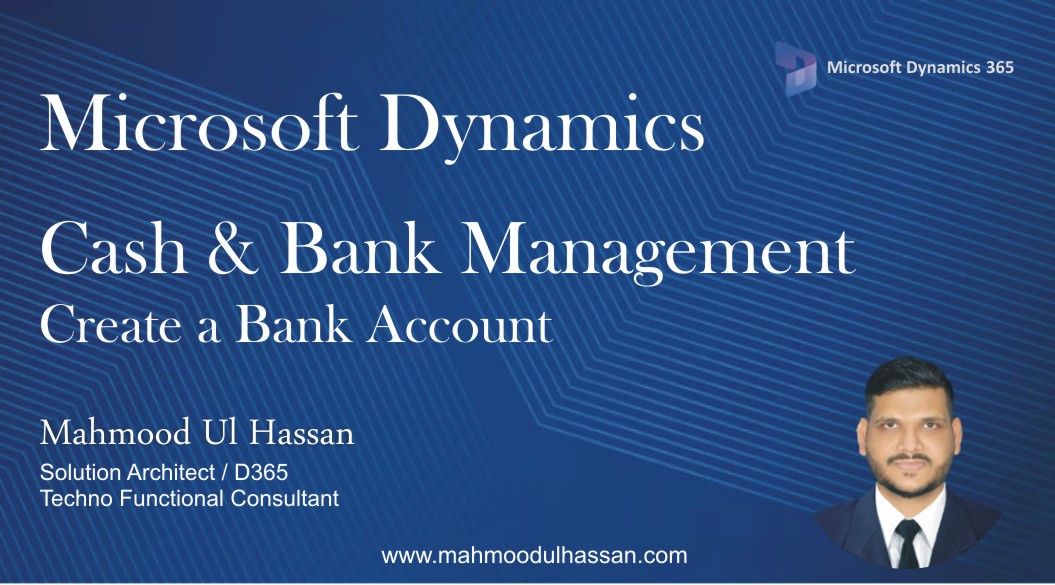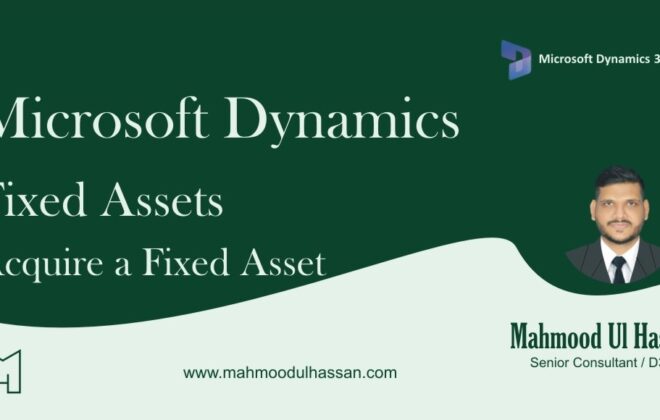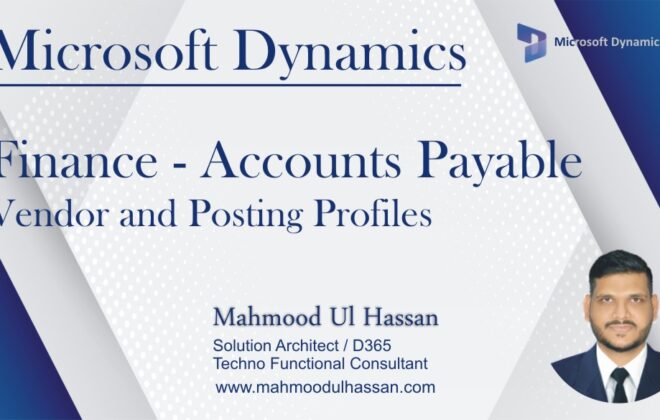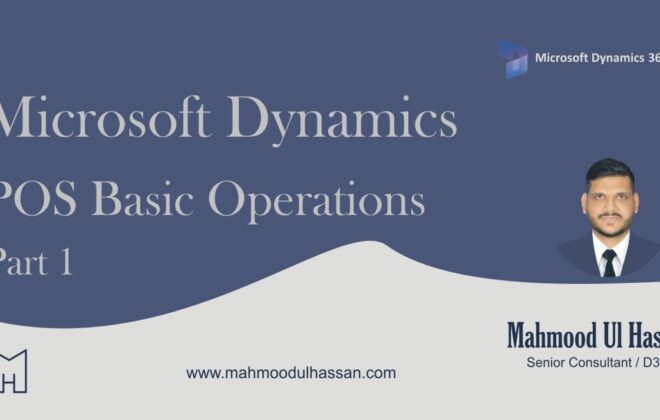Microsoft Dynamics 365 Cash & Bank Management – Create a Bank Account
Microsoft Dynamics Finance
0
Create a Bank Account:
Bank accounts are common in Cash & Bank Management module. User may create default Bank accounts for Customers & Vendors in Accounts Receivable & Accounts Payable
To create a Bank Account, go to Cash & Bank Management > Bank Accounts >Bank Accounts
Open
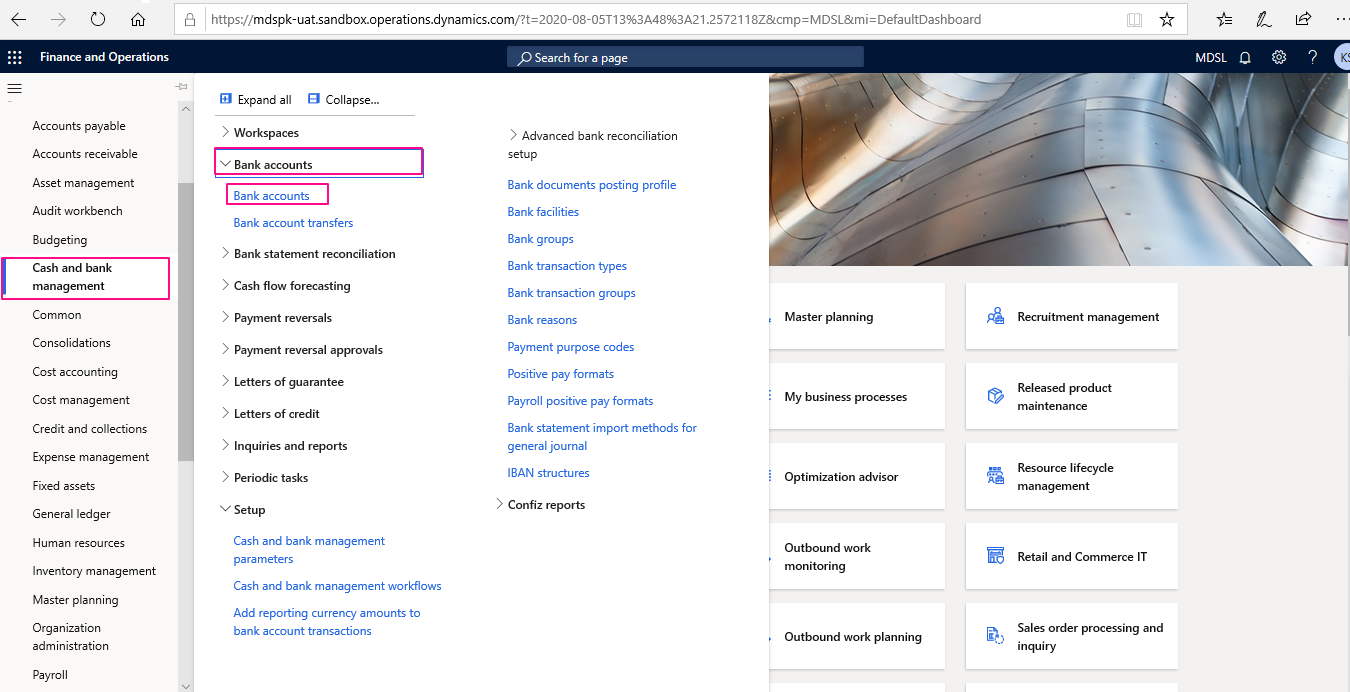
Open Bank Accounts and create a New one
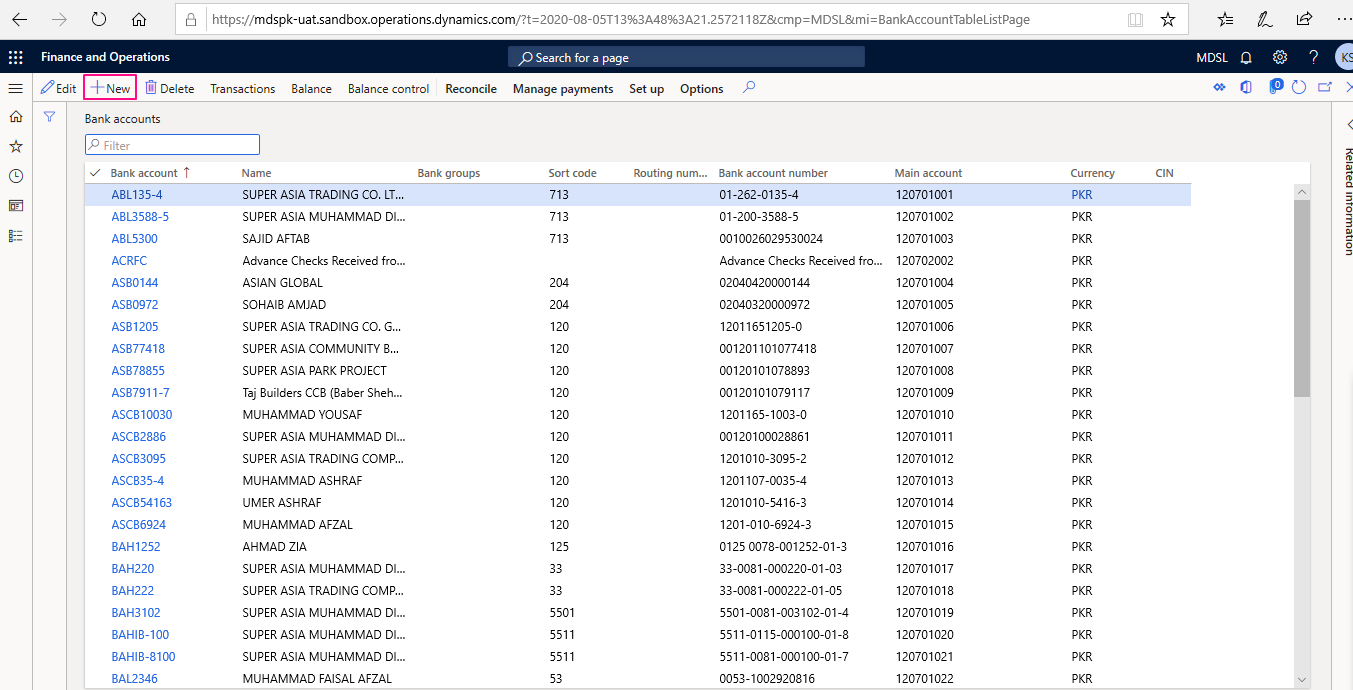
Fill in the Bank information:
– Bank Name
– Main Account
– Account Number
– Bank Group
– Address & Contact information
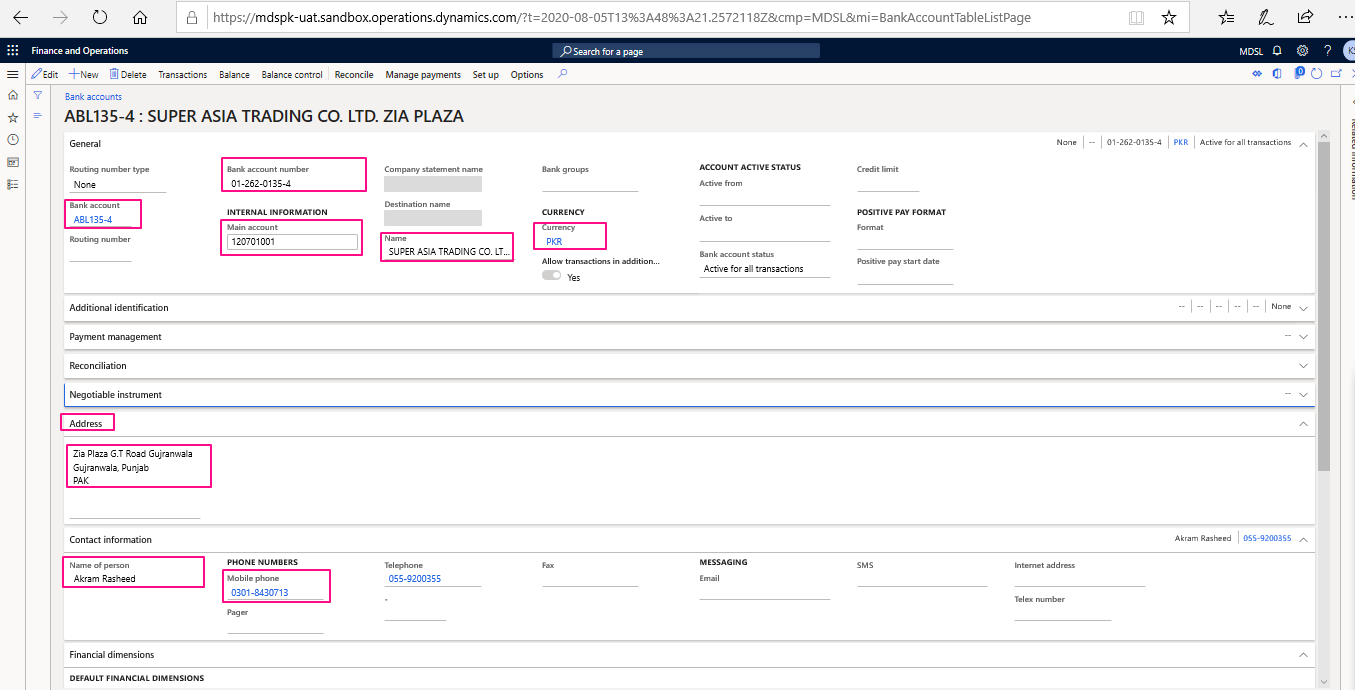
Choose the Financial Dimensions as highlighted below. At the end Save the form
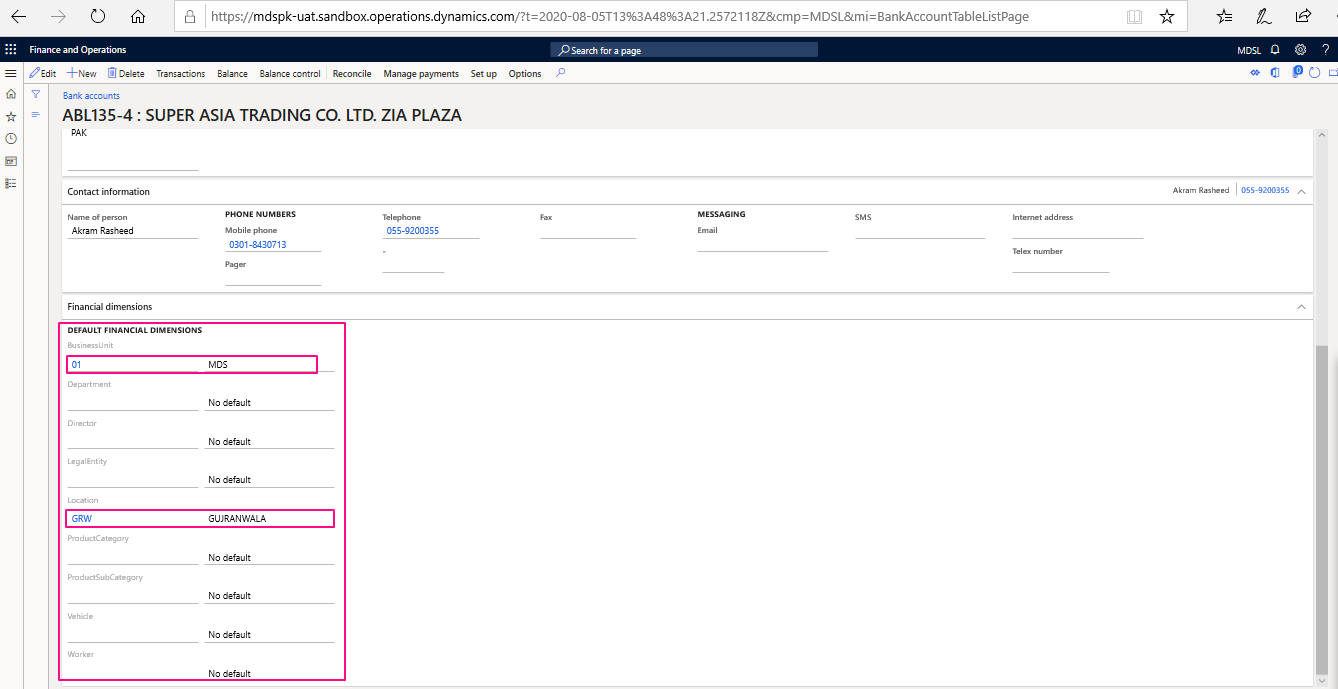

Related Posts
Leave a Reply Cancel reply
You must be logged in to post a comment.
Categories
- Advanced Warehouse Management (4)
- Expense Management Process (1)
- Free In Person Trainings (2)
- Free Microsoft Training Videos on YouTube (19)
- Intensive Microsoft Bootcamps: Learn Fast, Learn Smart (10)
- Inventory Management (1)
- Life Cycle Services (1)
- Microsoft D365 Security (1)
- Microsoft Dynamics 365 Finance and Operations (20)
- Microsoft Dynamics Finance (28)
- Microsoft Dynamics HR & Payroll (4)
- Microsoft Dynamics Retail & Commerce (2)
- Microsoft Dynamics Supply Chain Management (23)
- Uncategorized (2)