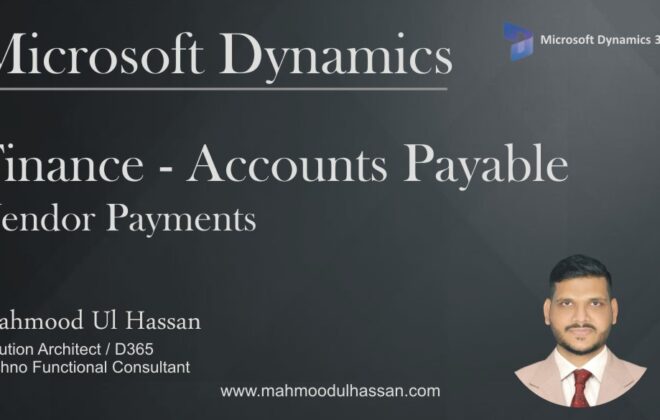Microsoft Dynamics 365 Finance –Accounts Receivable Customer Payment Receipts
Customer Payment Receipts:
Customer payments are usually settled using Customer Payment Journal in the Accounts Receivable Module.
To settle a Customer outstanding Invoice, Go to>Account Receivable>Payments>Customer Payment Journal
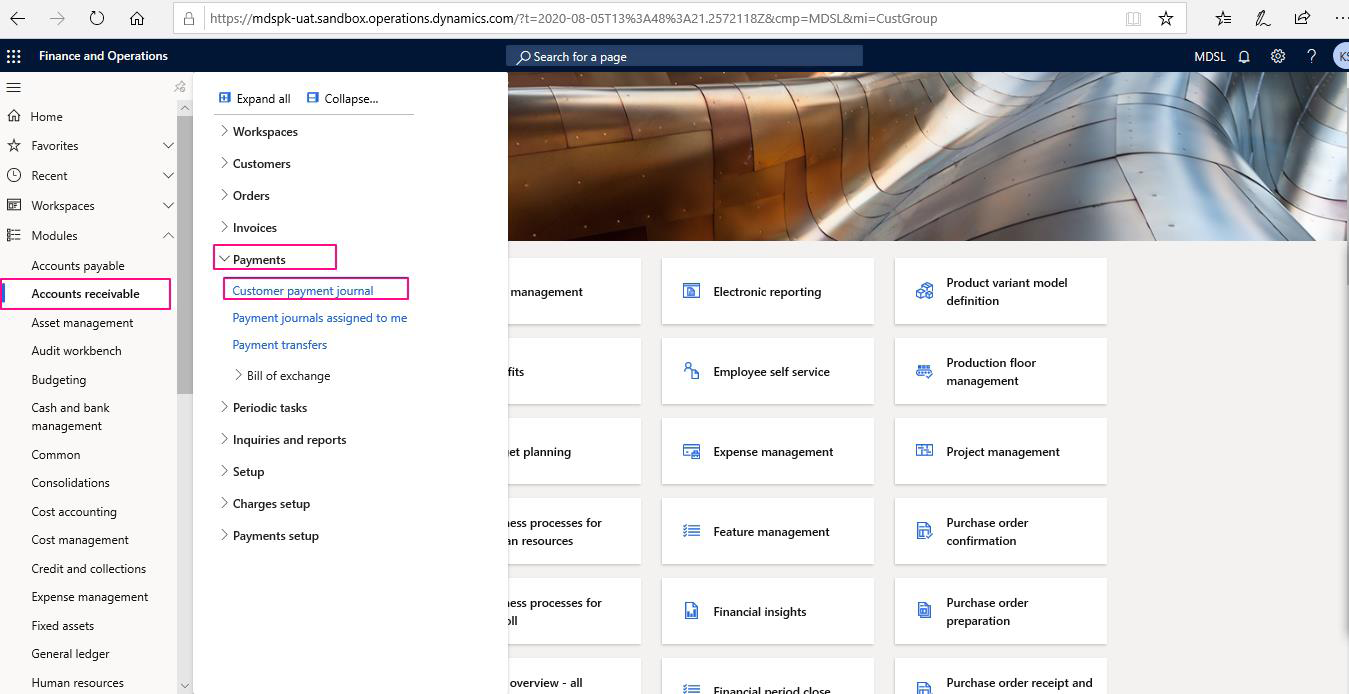
Click new to create a new payment journal, Choose journal from the dropdown.
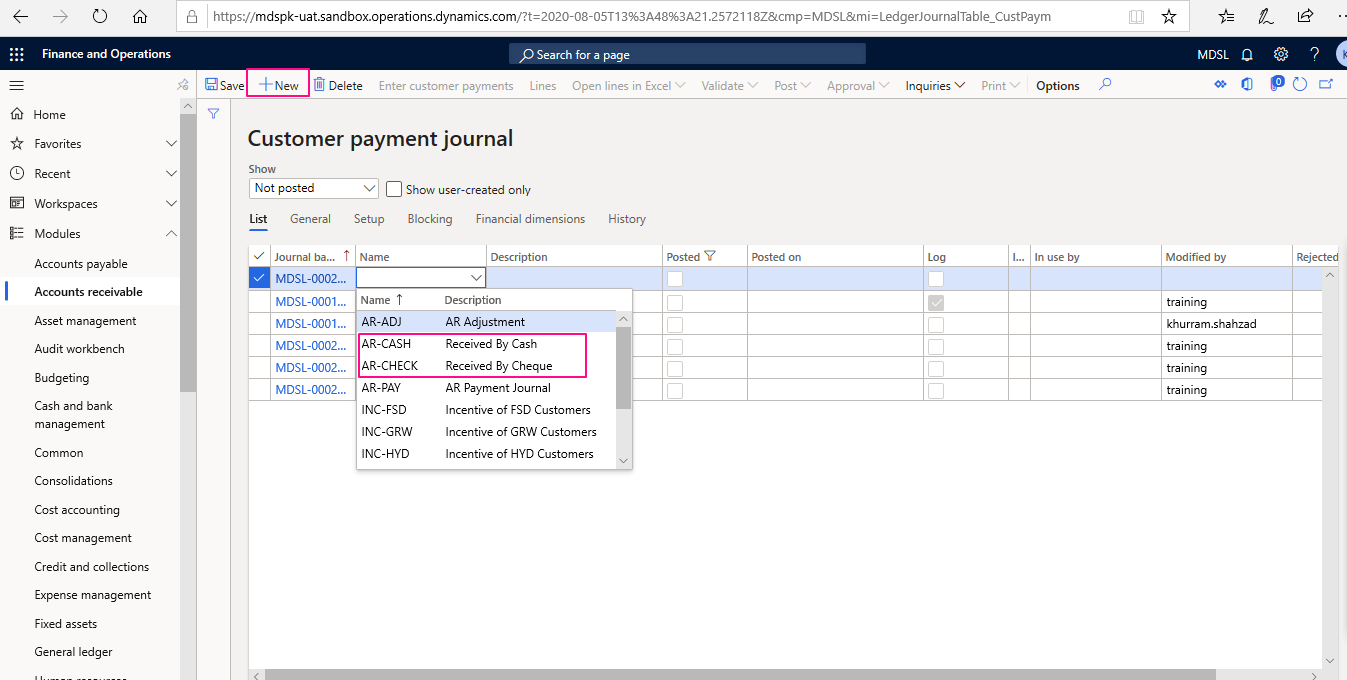
Choose the newly create journal and access “Lines” from the header.
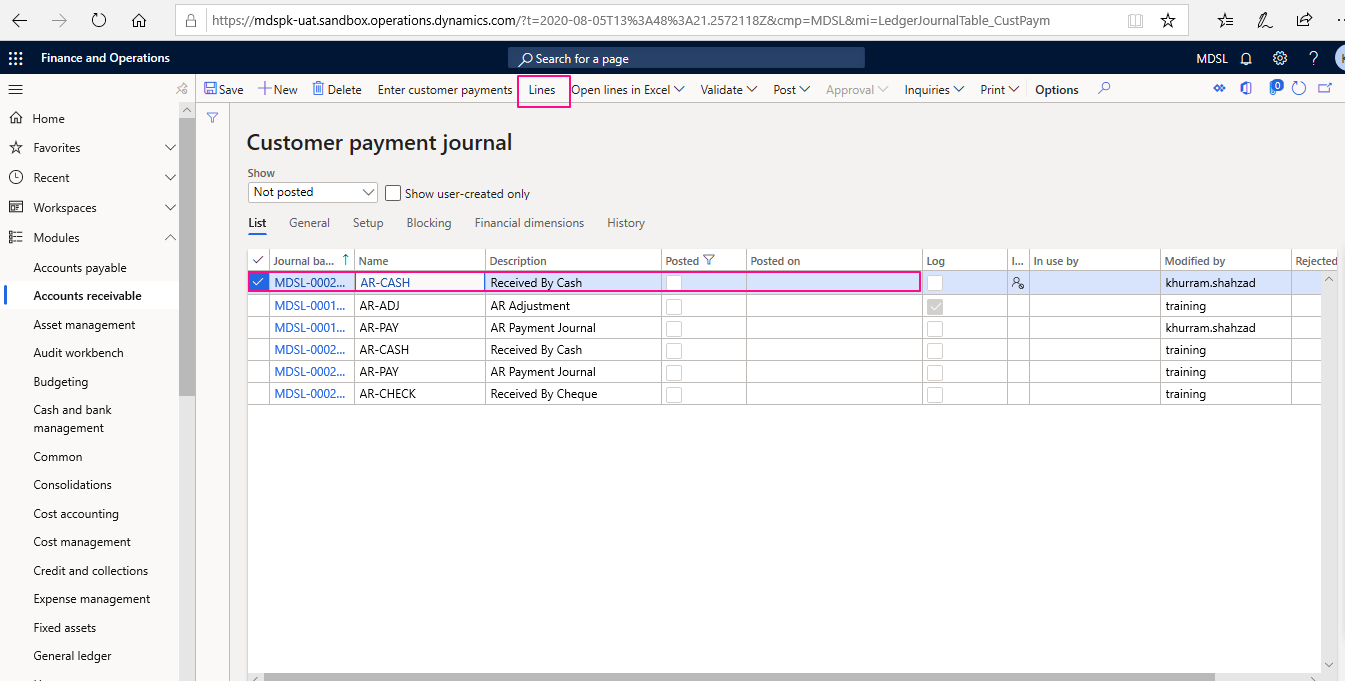
Open Lines enter the transaction information by choosing relevant customer.
– Choose Customer Account
– Settle outstanding invoices
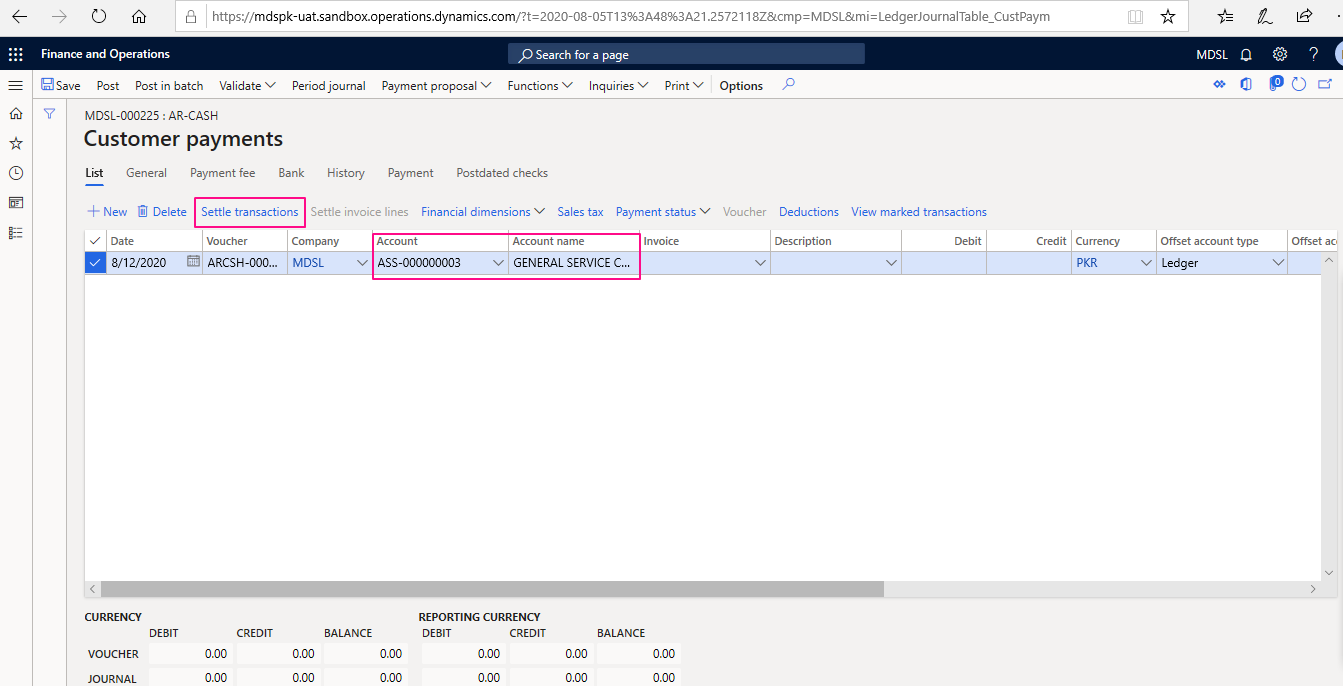
A new pop-up window will be opened as shown below. Mark the invoice to be paid and then click Ok.
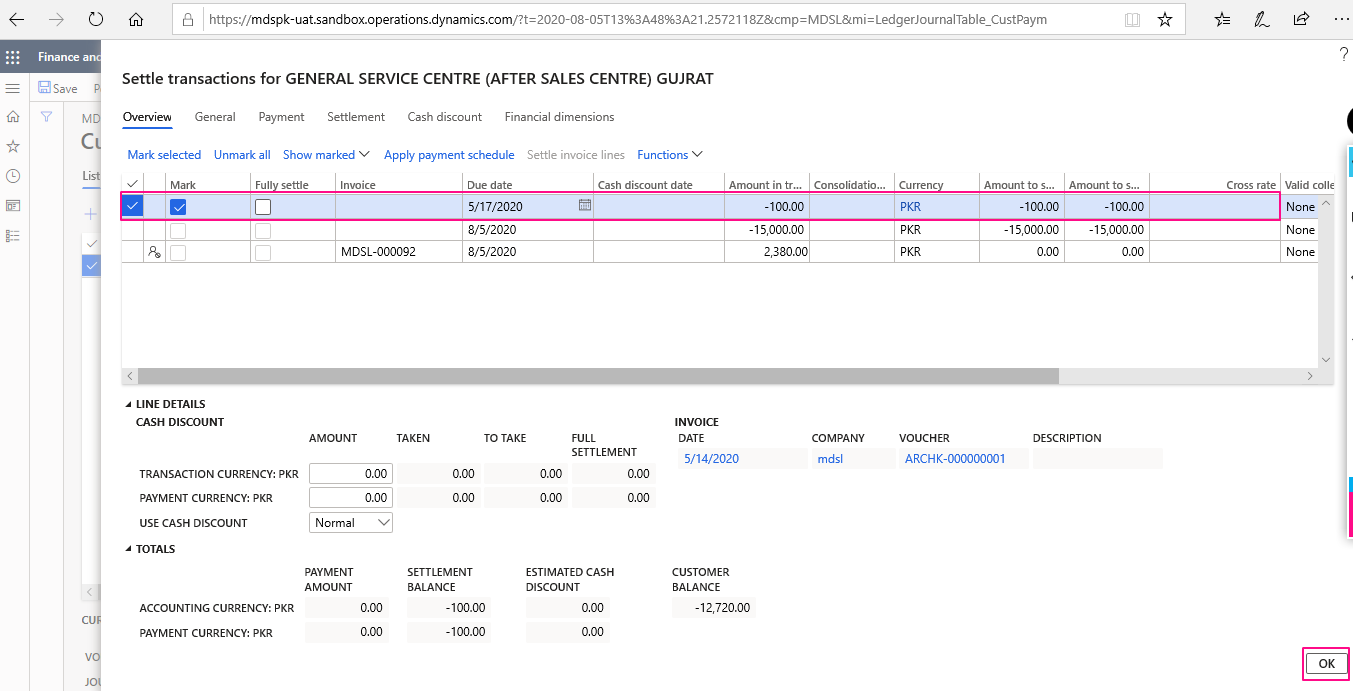
After choosing an outstanding invoice, Select an offset bank account. At the end validate and post the Payment Journal.

Tags In
Related Posts
Leave a Reply Cancel reply
You must be logged in to post a comment.
Categories
- Advanced Warehouse Management (4)
- Expense Management Process (1)
- Free In Person Trainings (2)
- Free Microsoft Training Videos on YouTube (19)
- Intensive Microsoft Bootcamps: Learn Fast, Learn Smart (10)
- Inventory Management (1)
- Life Cycle Services (1)
- Microsoft D365 Security (1)
- Microsoft Dynamics 365 Finance and Operations (20)
- Microsoft Dynamics Finance (28)
- Microsoft Dynamics HR & Payroll (4)
- Microsoft Dynamics Retail & Commerce (2)
- Microsoft Dynamics Supply Chain Management (23)
- Uncategorized (2)