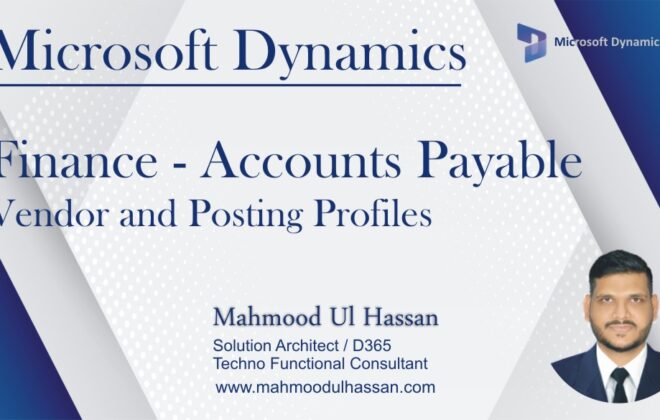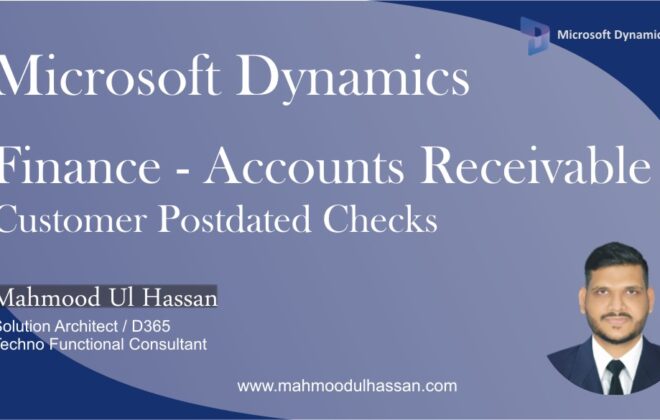Microsoft Dynamics 365 Fixed Assets-Acquire a Fixed Asset
Acquire a Fixed Asset:
To create a Fixed Asset there are two steps involved. In first step we create Fixed Asset but the FA status will be “Not Yet acquired”. In second step we acquire the Fixed asset to actually record the financials
To acquire a Fixed Asset user will Go to>Fixed Assets>Journal Entries>Fixed Assets Journals

Create a new FA Journal and open the “Lines” from the Header
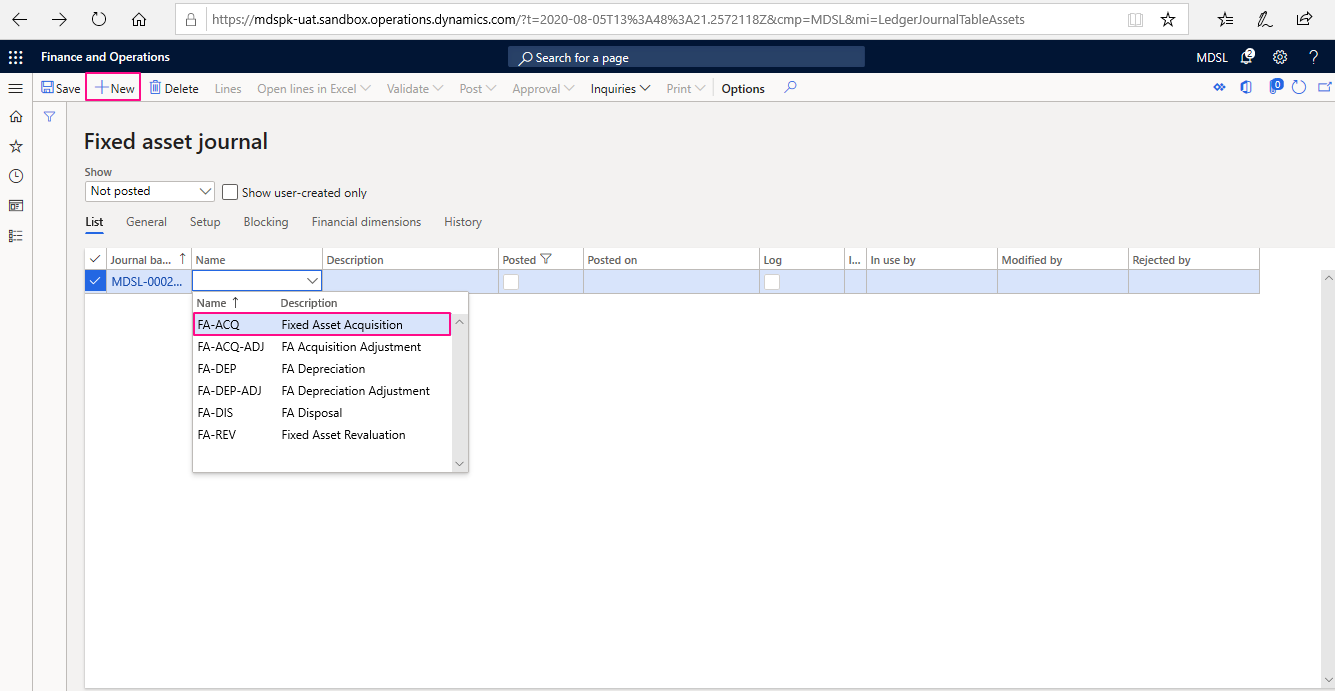
Select the transaction type “Acquisition”, Amount information & Choose a FA from the FA dropdown. The Depreciation Book will be automatically filled as already defined on FA Form
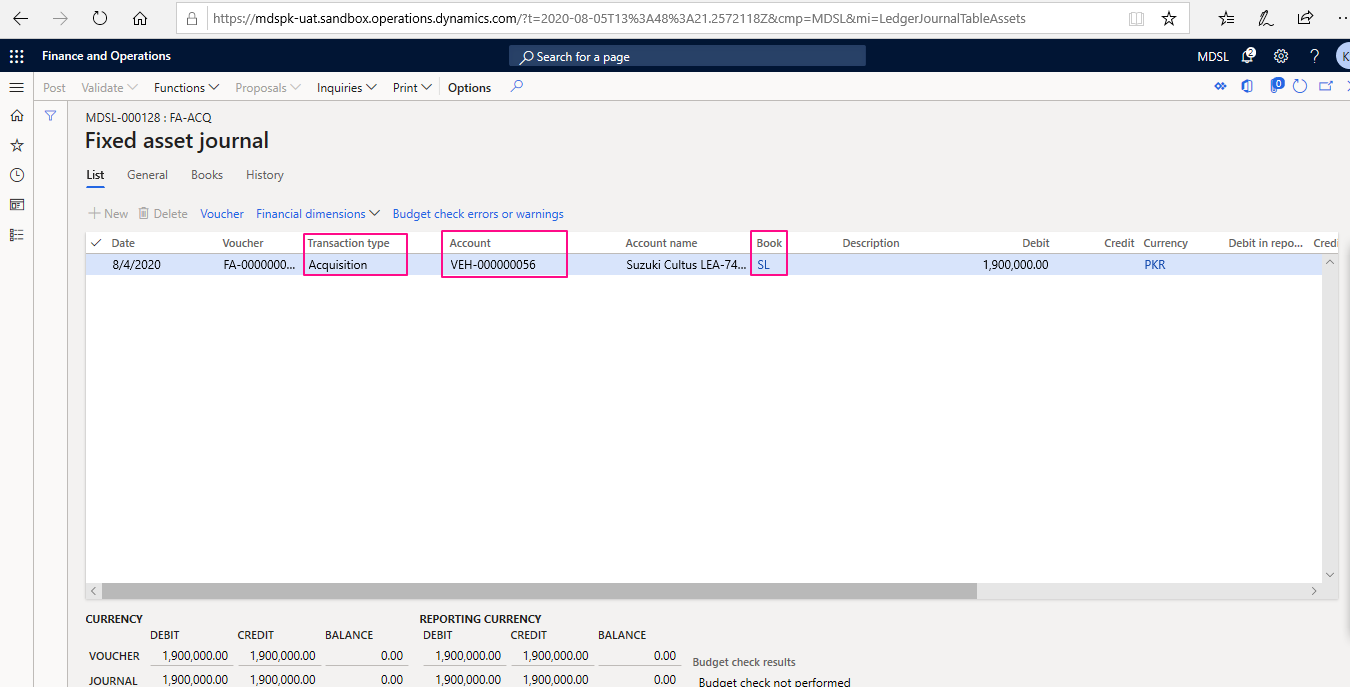
Select an Offset Bank Account & Financial Dimensions if applicable, then Validate & Post the Journal. After posting the Journal FA status must be changed to “Open”
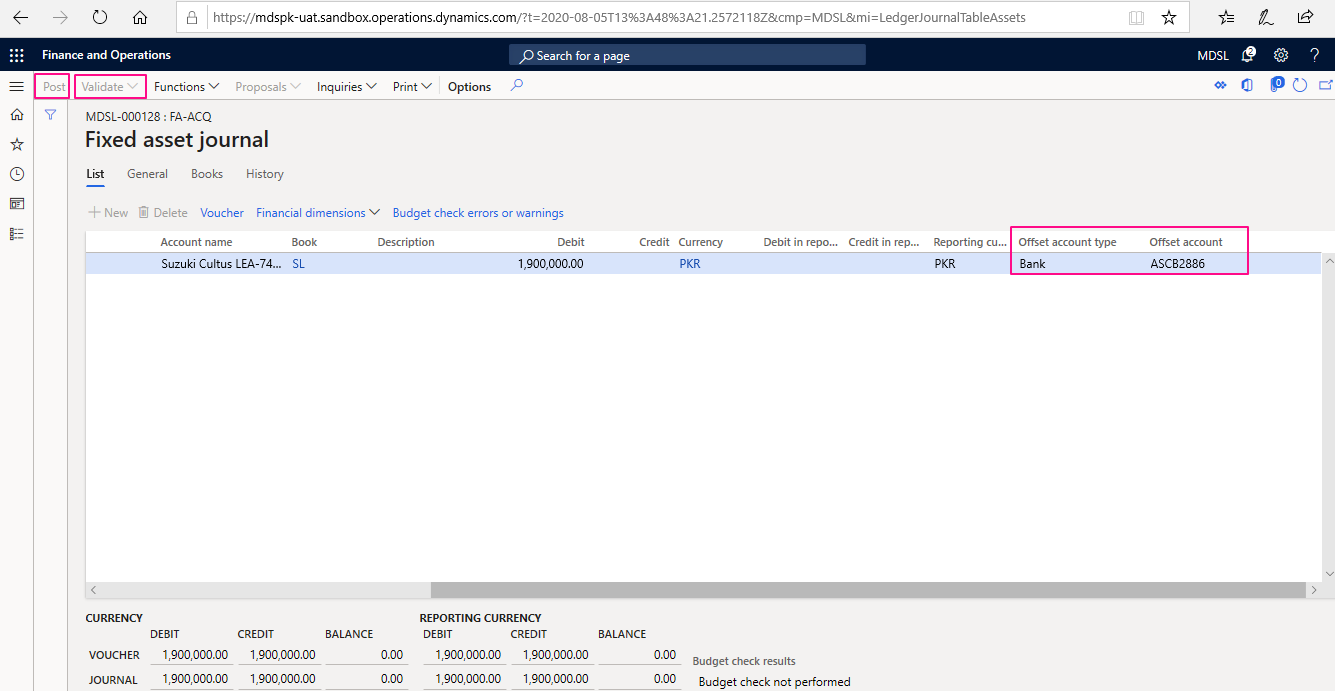

Tags In
Related Posts
Leave a Reply Cancel reply
You must be logged in to post a comment.
Categories
- Advanced Warehouse Management (4)
- Expense Management Process (1)
- Free In Person Trainings (2)
- Free Microsoft Training Videos on YouTube (19)
- Intensive Microsoft Bootcamps: Learn Fast, Learn Smart (10)
- Inventory Management (1)
- Life Cycle Services (1)
- Microsoft D365 Security (1)
- Microsoft Dynamics 365 Finance and Operations (18)
- Microsoft Dynamics Finance (28)
- Microsoft Dynamics HR & Payroll (4)
- Microsoft Dynamics Retail & Commerce (2)
- Microsoft Dynamics Supply Chain Management (23)
- Uncategorized (2)