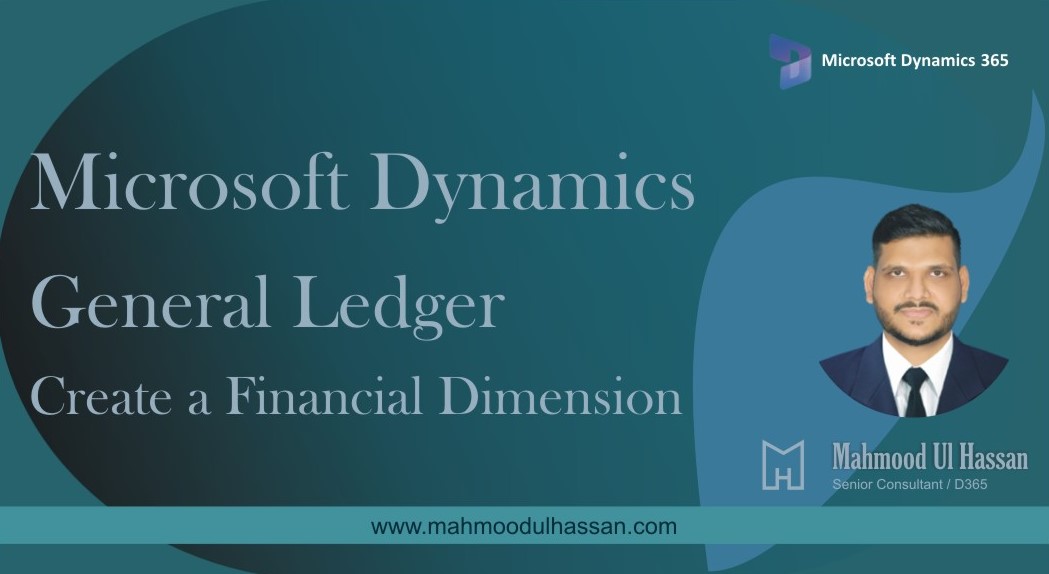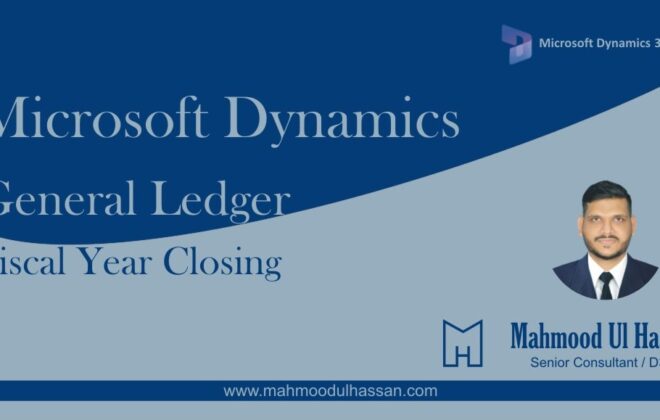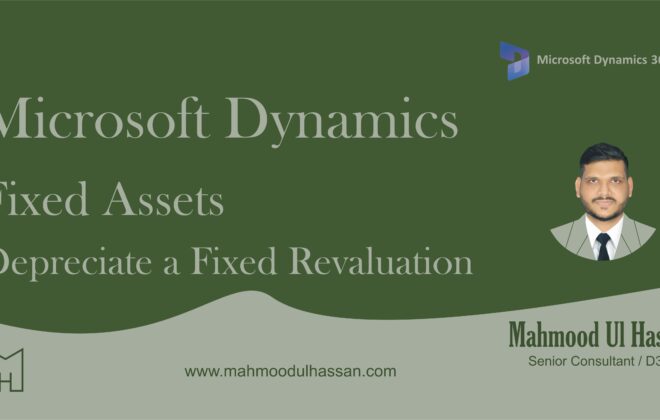Microsoft Dynamics 365 General Ledger-Create a financial Dimension
Create a Financial Dimension:
Financial dimensions are used to provide detailed information about the transactions in the general ledger.
To create a Financial dimension, go to General ledger>Chart of Accounts>Dimensions>Financial Dimensions.
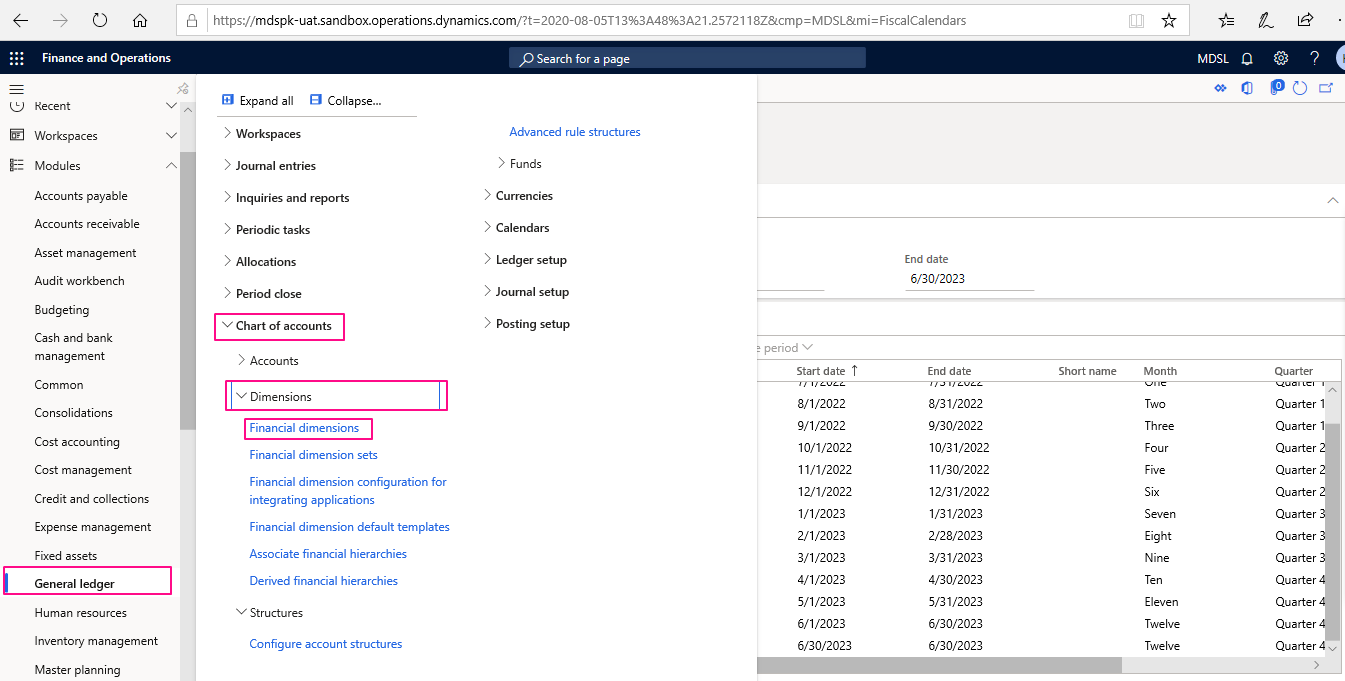
Open the Financial Dimensions, click new to create a new one. User may create a dimension from existing dimension values or define a custom dimension.
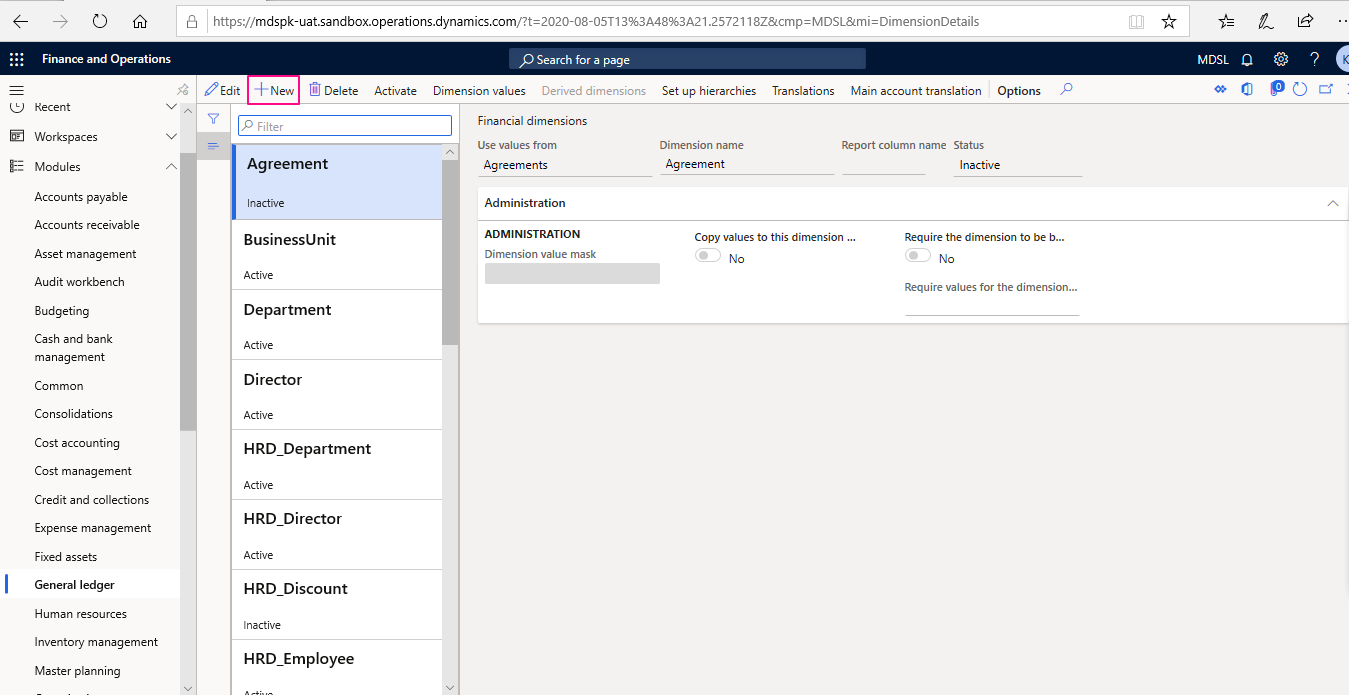
Choose a dimension from values dropdown as shown below:
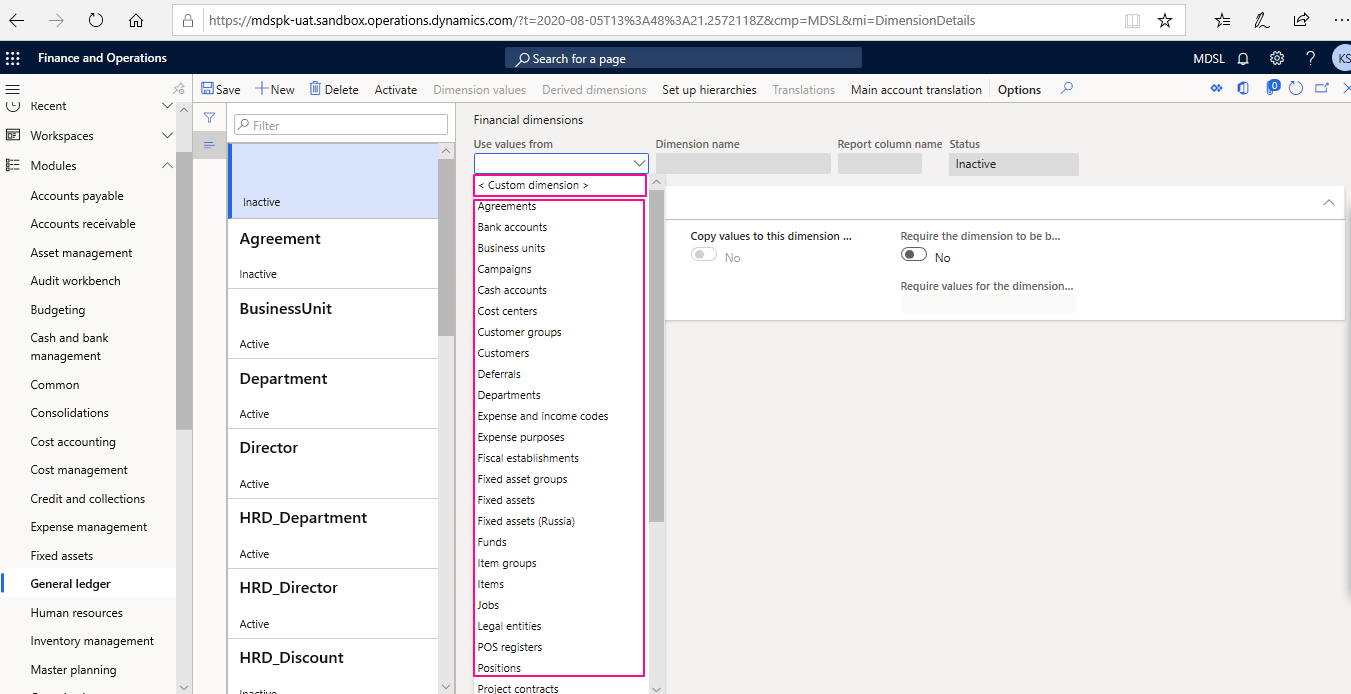
After creating a dimension choose defined dimension and define its values.
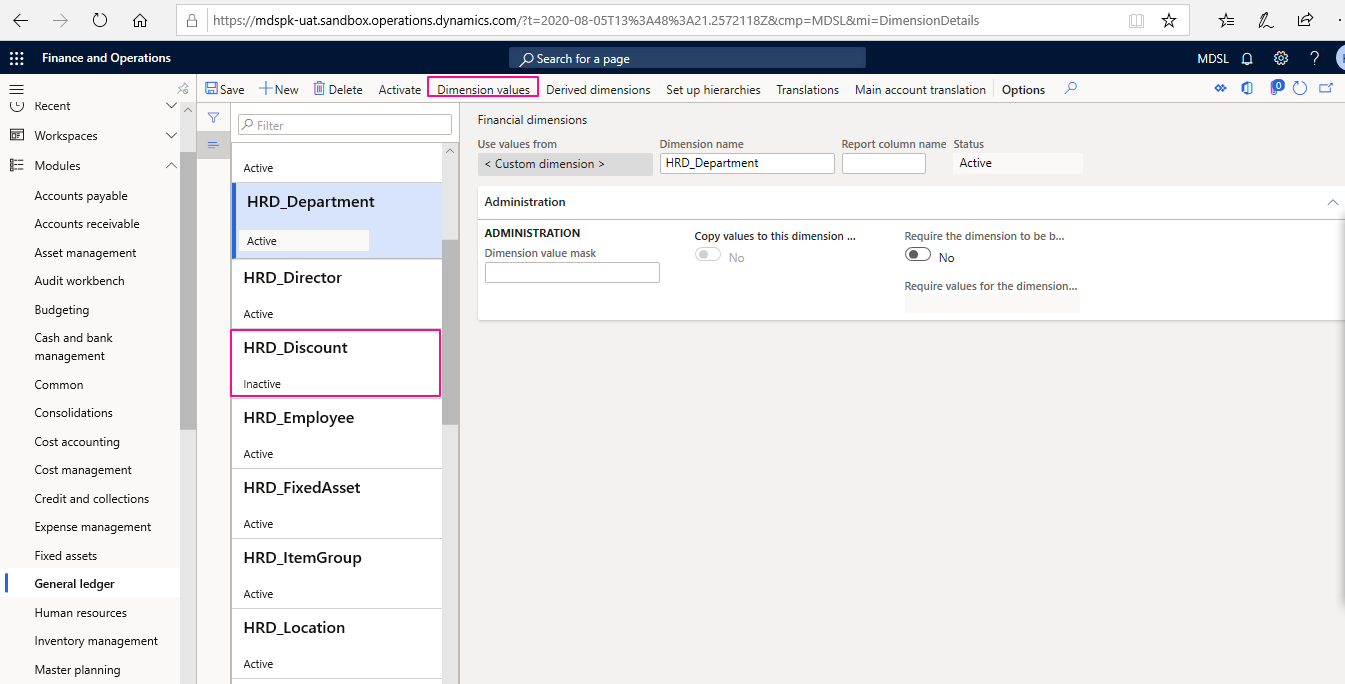
After opening dimension values form click new to create a new value for selected financial dimension.
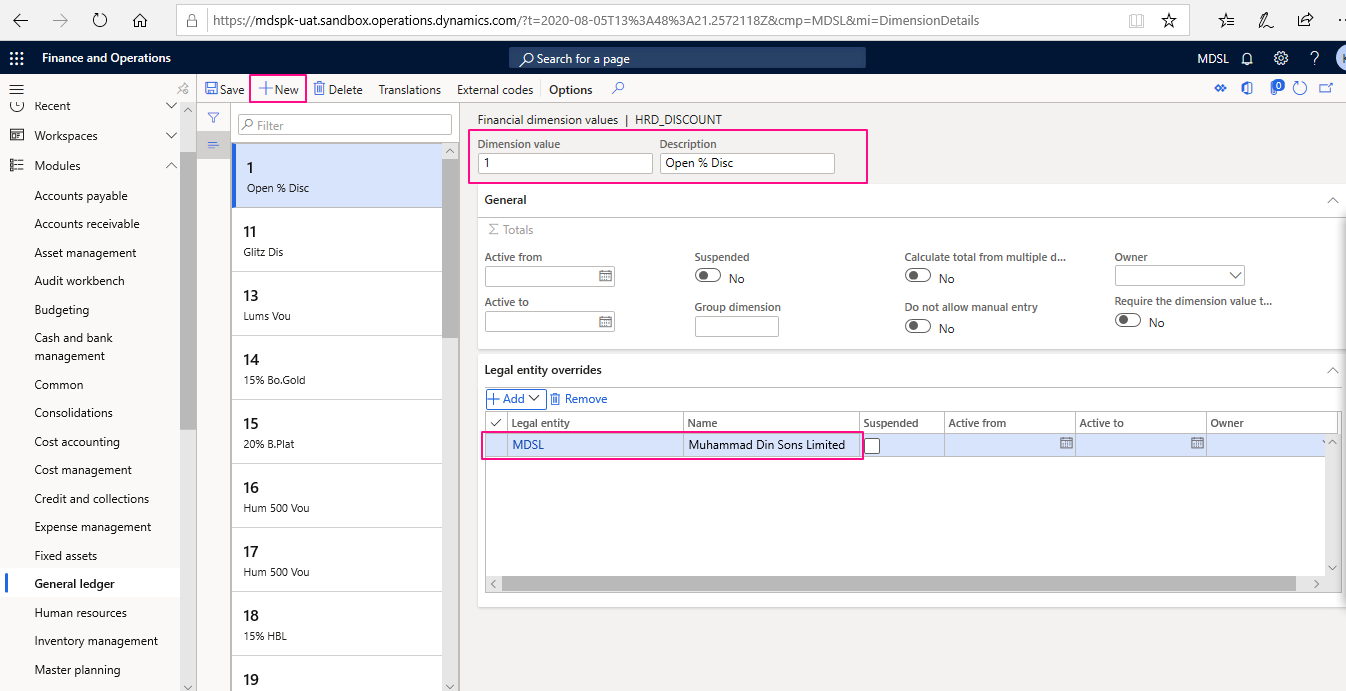
Enter the Dimension Value code, Description or assign legal entity in order to limit the dimension value for a particular legal entity as shown above.
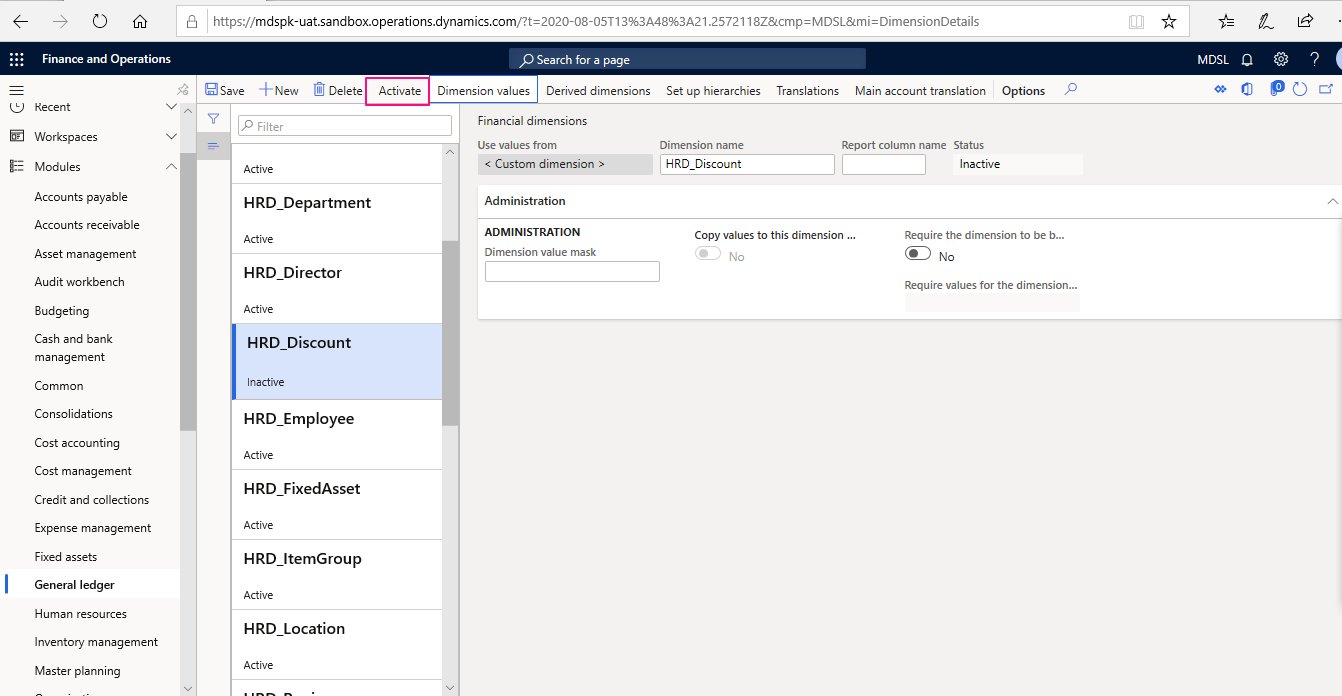
The final step is to activate the newly created dimension. Make sure the server is running in maintenance mode.

Tags In
Related Posts
Leave a Reply Cancel reply
You must be logged in to post a comment.
Categories
- Advanced Warehouse Management (4)
- Expense Management Process (1)
- Free In Person Trainings (2)
- Free Microsoft Training Videos on YouTube (19)
- Intensive Microsoft Bootcamps: Learn Fast, Learn Smart (10)
- Inventory Management (1)
- Life Cycle Services (1)
- Microsoft D365 Security (1)
- Microsoft Dynamics 365 Finance and Operations (20)
- Microsoft Dynamics Finance (28)
- Microsoft Dynamics HR & Payroll (4)
- Microsoft Dynamics Retail & Commerce (2)
- Microsoft Dynamics Supply Chain Management (23)
- Uncategorized (2)