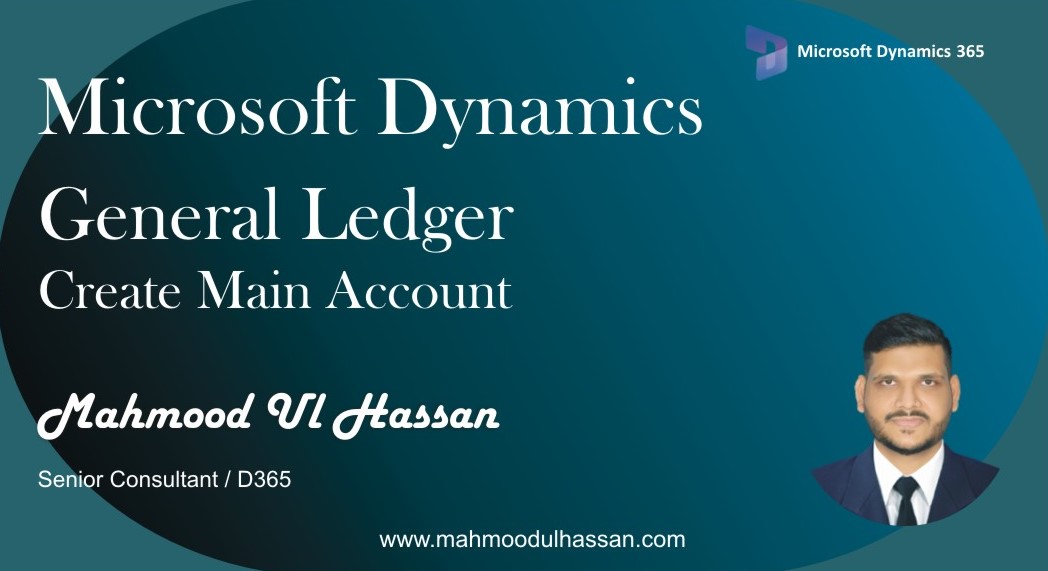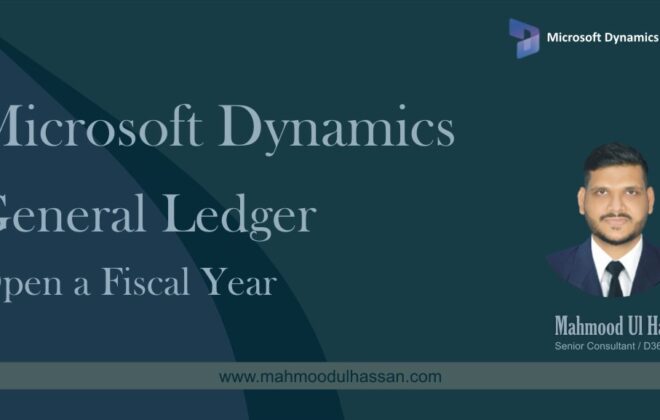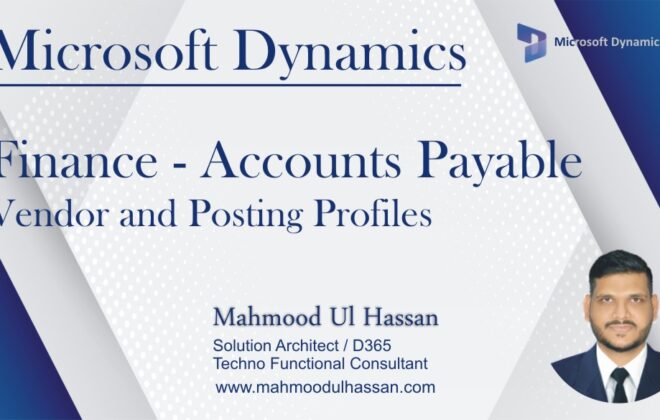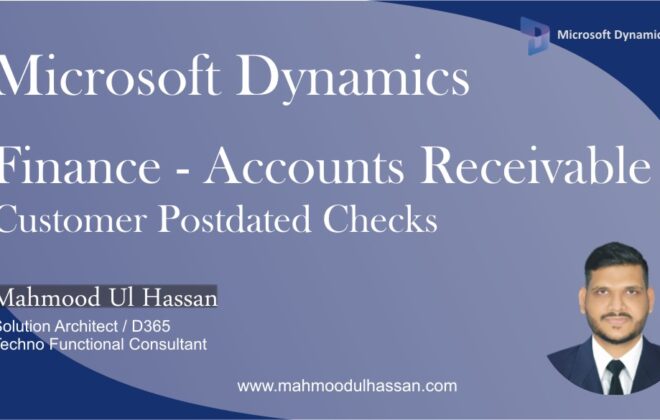Microsoft Dynamics 365 General Ledger-Create Main Account
Create a Main Account
To create a Main Account, go to General Ledger > Chart of Accounts >Accounts > Main Accounts.
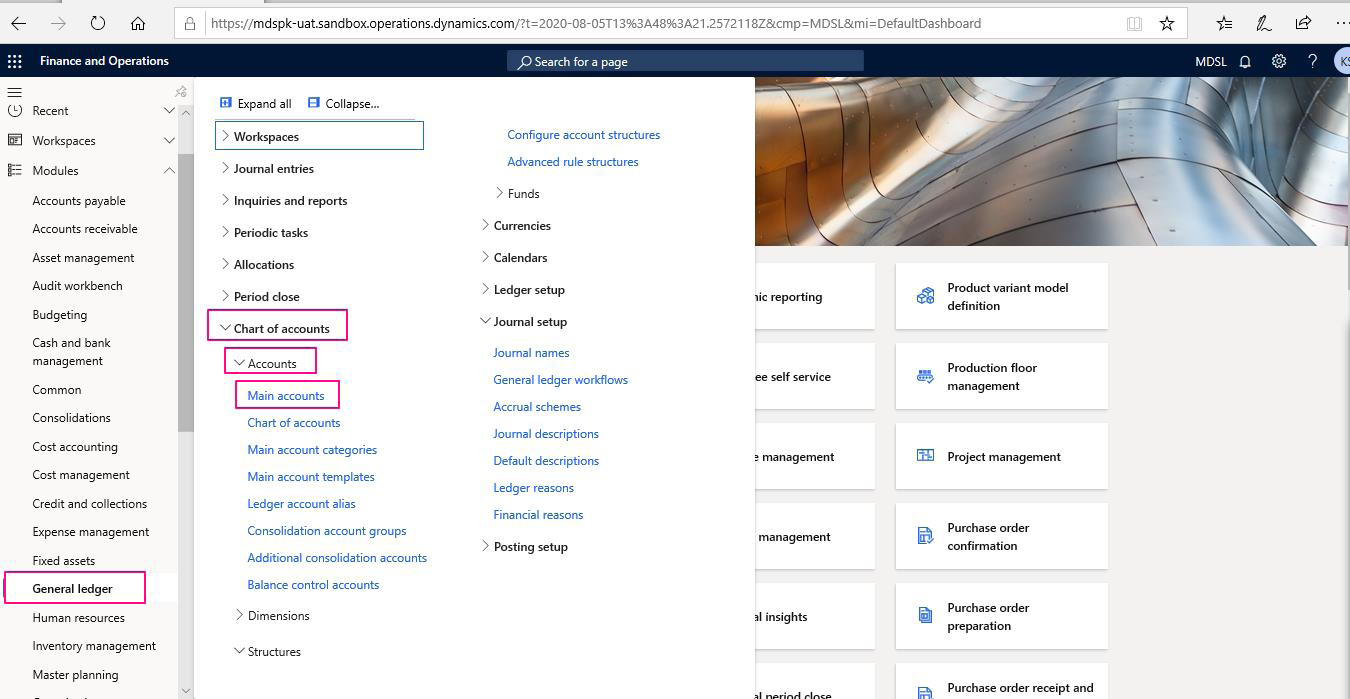
Click New in action pane, a new main account opening form will be opened.
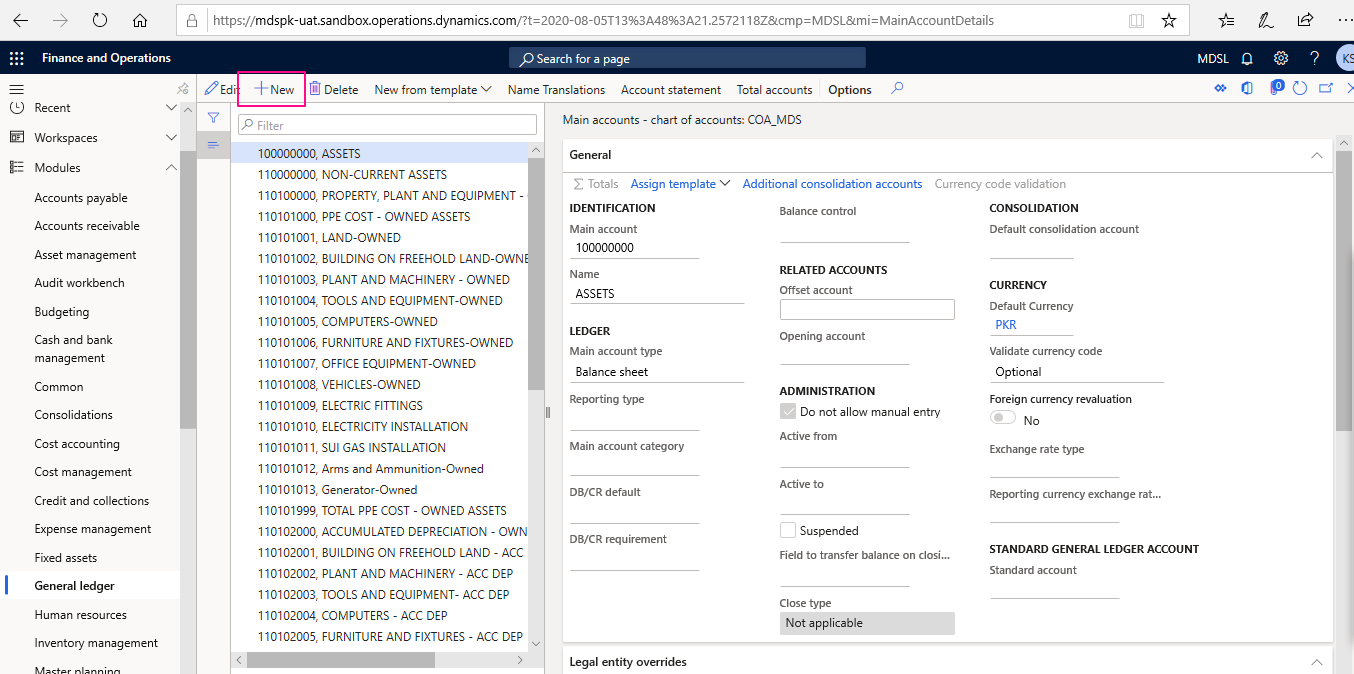
Assign a Serial Number/Account Code in Main Account Field. Type in the Name of the Account E.g. Non-Current Assets, Current Assets, Non-Current Liabilities, etc. Also select Main Account Type under Ledger Column as the one showing in the image below. Account Types can be profit or loss, balance sheet, expenses, reporting, etc.
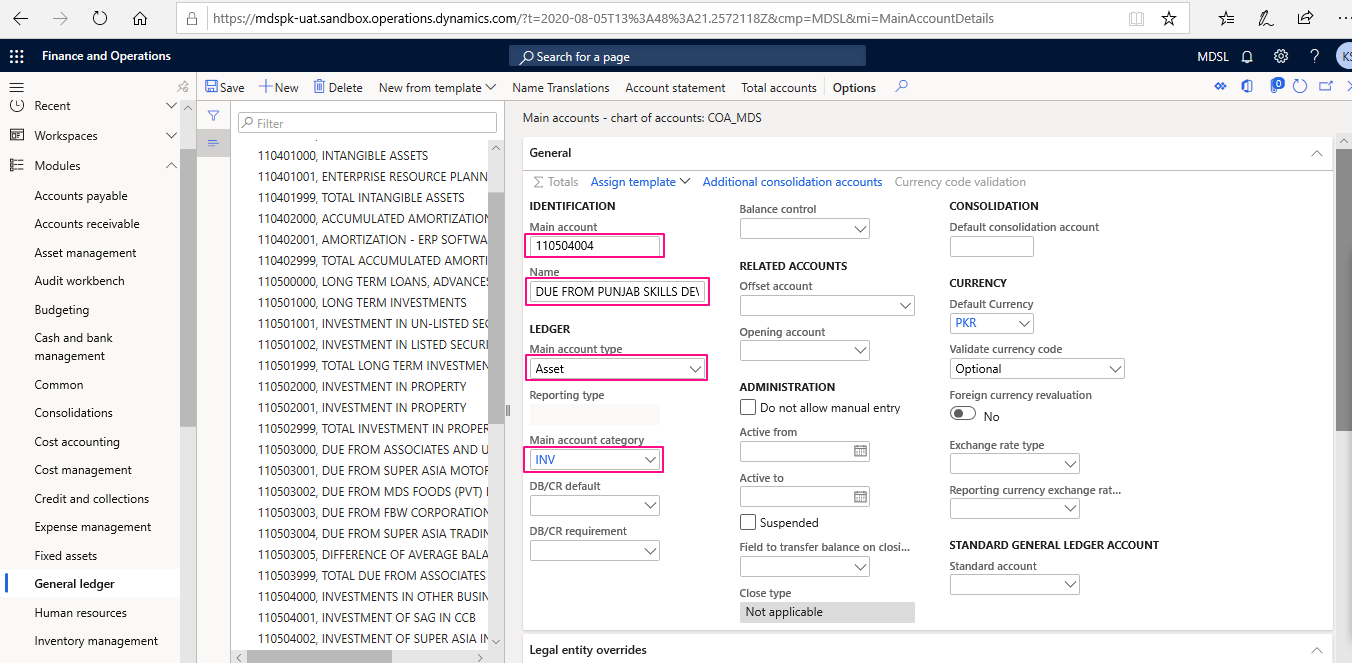
Scroll down to assign a default legal entity dimension to main account. Click add to choose a legal entity and then proceed to add.
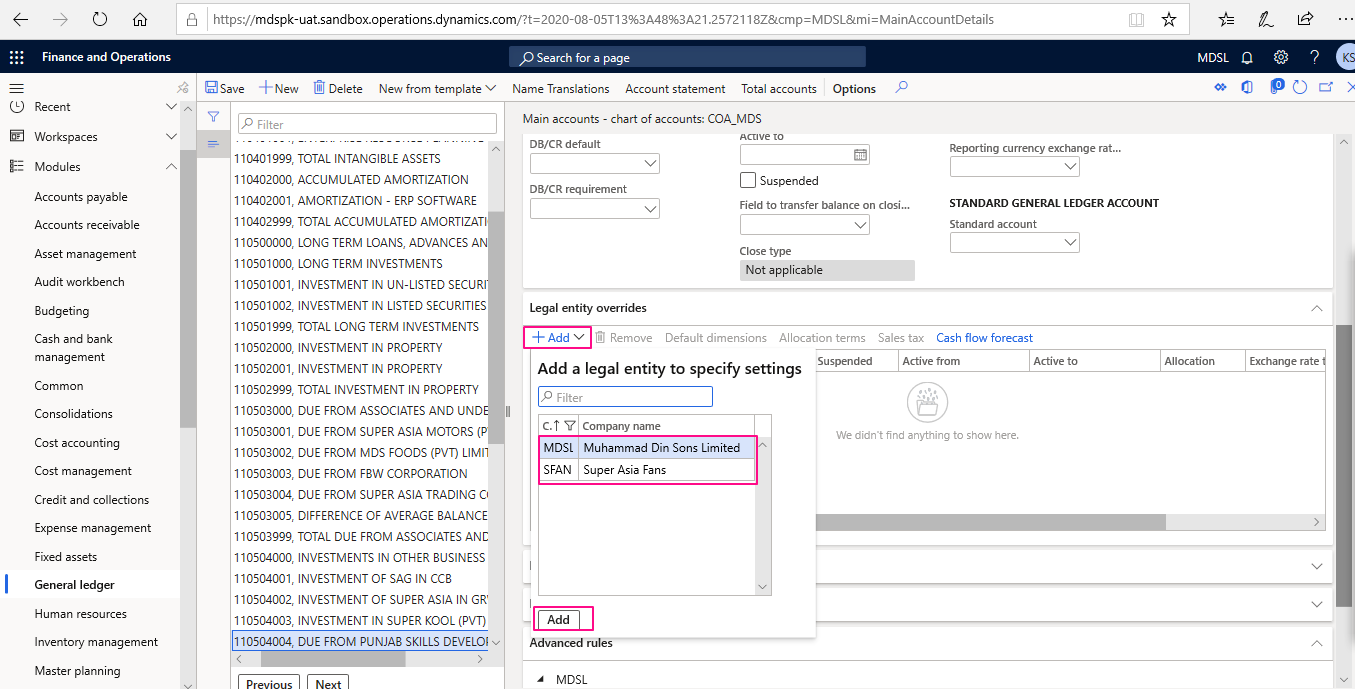
After adding a legal entity to a main account click on default values to assign a default dimension.
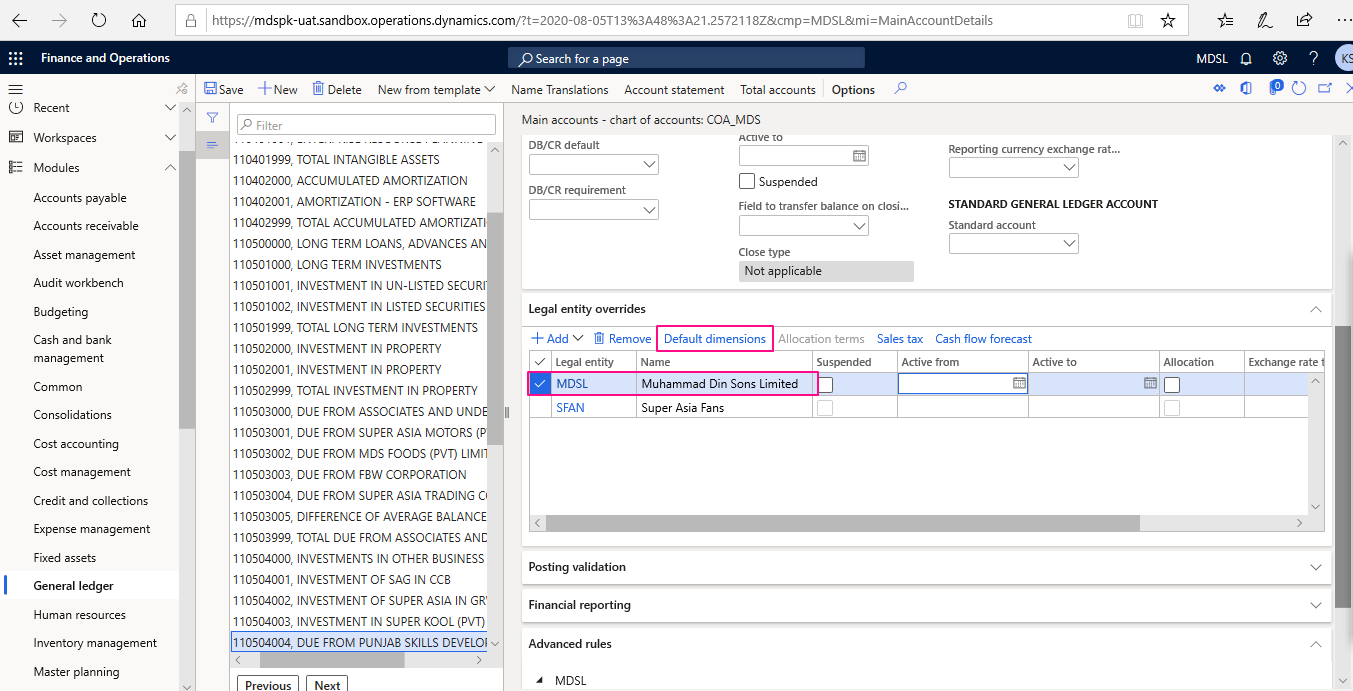
When a user will click on Default dimensions a new pop-up window will be opened as shown below. Choose legal entity dimension, Change the dimension value to Fixed and click Ok.
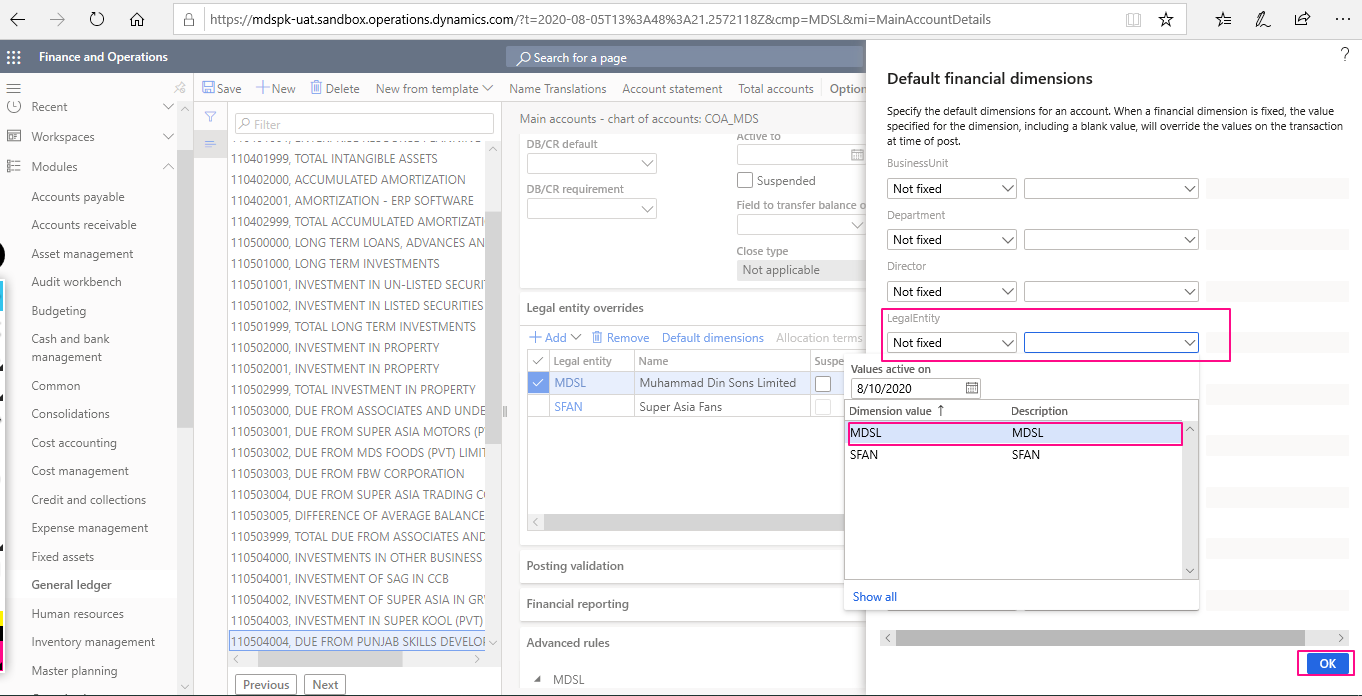

Related Posts
Leave a Reply Cancel reply
You must be logged in to post a comment.
Categories
- Advanced Warehouse Management (4)
- Expense Management Process (1)
- Free In Person Trainings (2)
- Free Microsoft Training Videos on YouTube (19)
- Intensive Microsoft Bootcamps: Learn Fast, Learn Smart (10)
- Inventory Management (1)
- Life Cycle Services (1)
- Microsoft D365 Security (1)
- Microsoft Dynamics 365 Finance and Operations (18)
- Microsoft Dynamics Finance (28)
- Microsoft Dynamics HR & Payroll (4)
- Microsoft Dynamics Retail & Commerce (2)
- Microsoft Dynamics Supply Chain Management (23)
- Uncategorized (2)