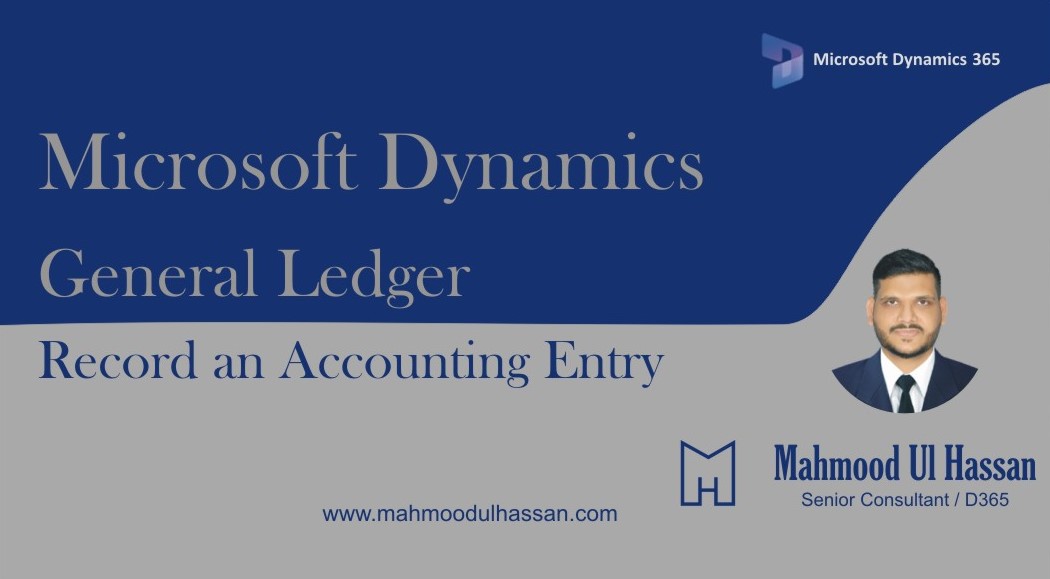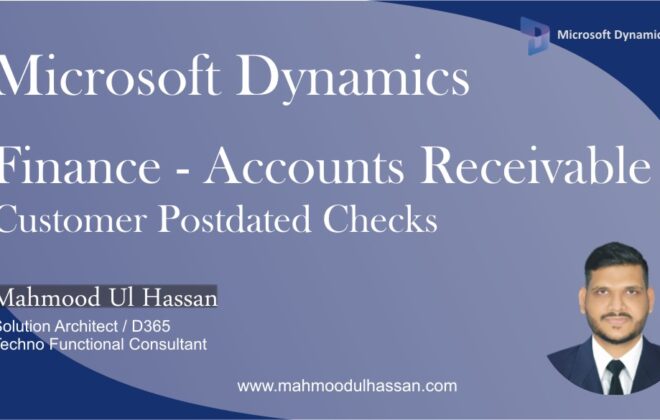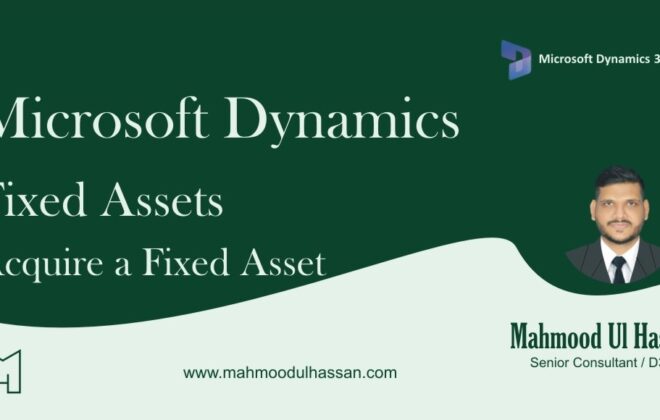Microsoft Dynamics 365 General Ledger-Record an Accounting Entry
Microsoft Dynamics Finance
0
Record an Accounting Entry:
Accounting/Journal entries are used to settle transactions for different main accounts.
To record an accounting entry, Go to>General Ledger>Journal Entries>General Journal
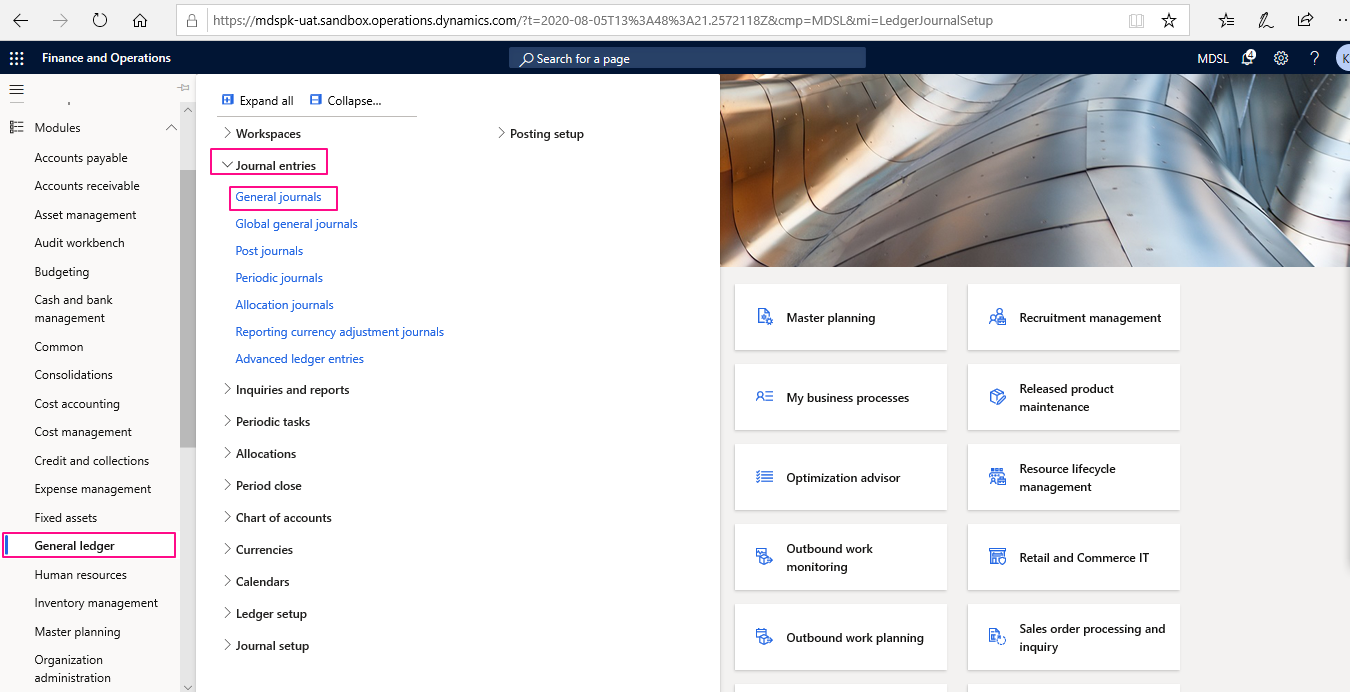
Open the General Journal and create a new one.
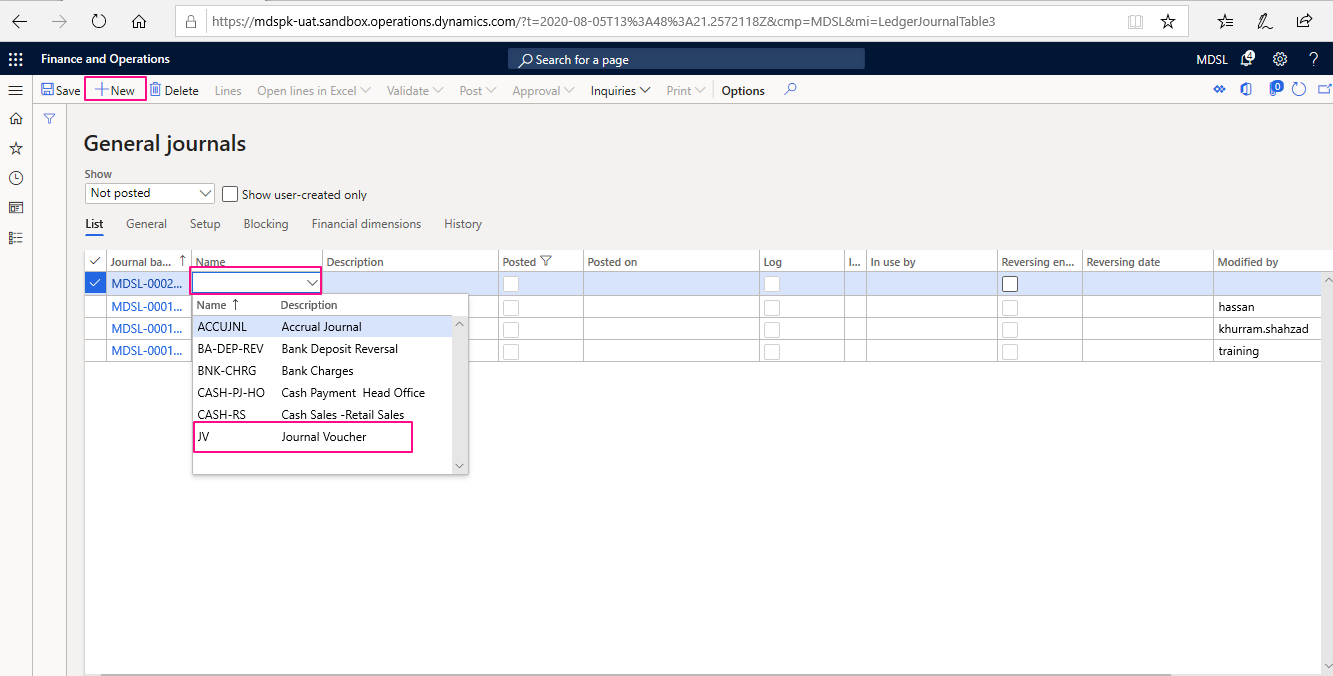
Select the newly created journal and open Lines as shown below.
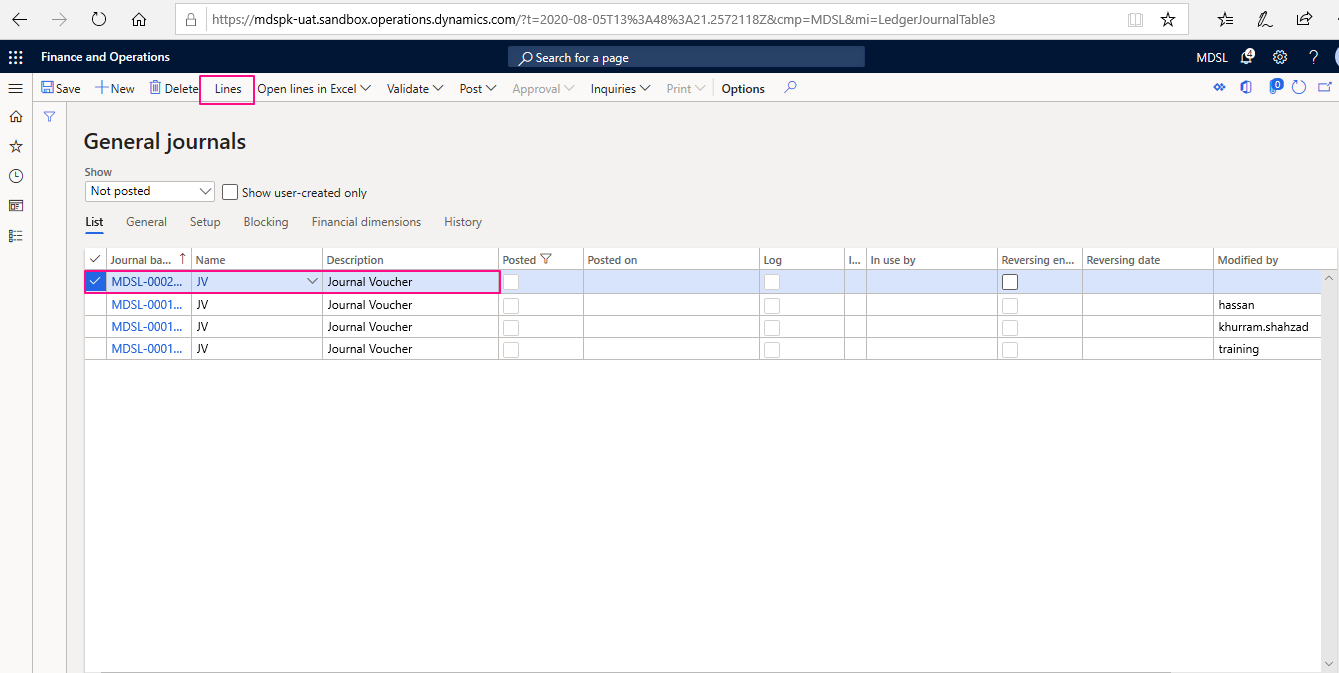
Choose Date, Enter the Accounts information, Amounts and Offset Accounts.
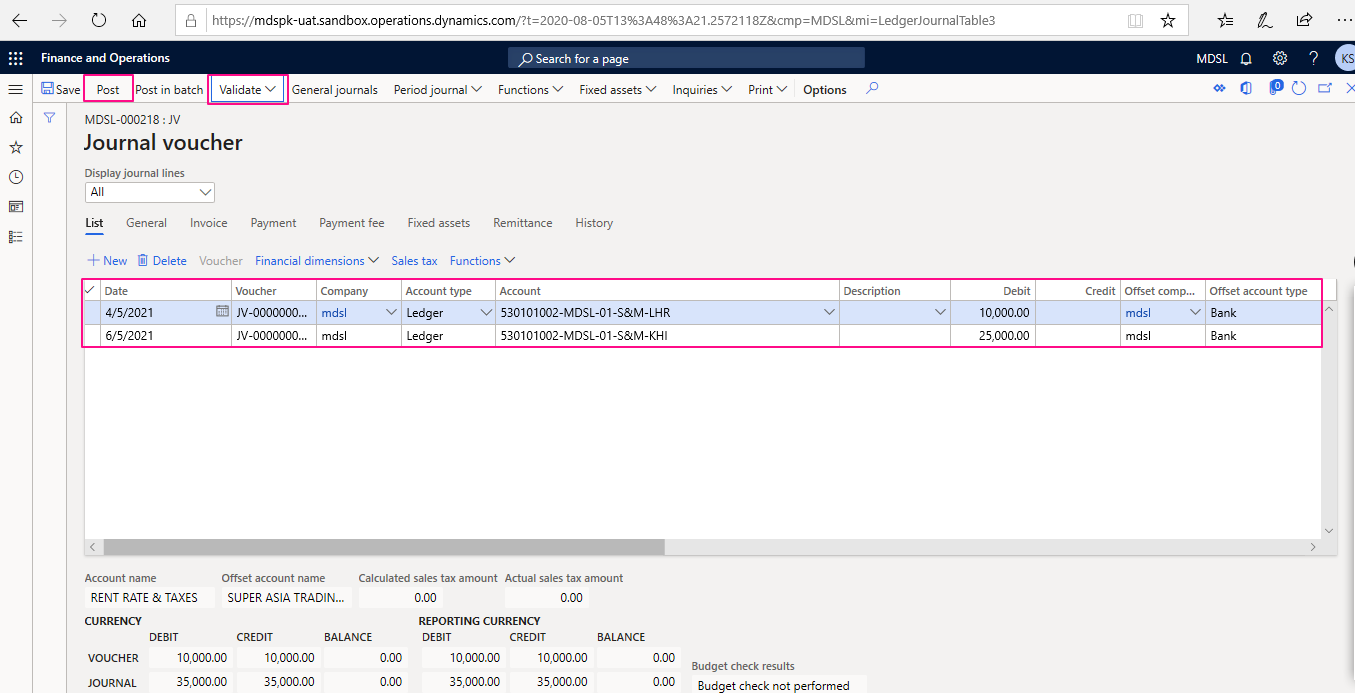
At the end Validate & Post the Journal.

Tags In
Related Posts
Leave a Reply Cancel reply
You must be logged in to post a comment.
Categories
- Advanced Warehouse Management (4)
- Expense Management Process (1)
- Free In Person Trainings (2)
- Free Microsoft Training Videos on YouTube (19)
- Intensive Microsoft Bootcamps: Learn Fast, Learn Smart (10)
- Inventory Management (1)
- Life Cycle Services (1)
- Microsoft D365 Security (1)
- Microsoft Dynamics 365 Finance and Operations (18)
- Microsoft Dynamics Finance (28)
- Microsoft Dynamics HR & Payroll (4)
- Microsoft Dynamics Retail & Commerce (2)
- Microsoft Dynamics Supply Chain Management (23)
- Uncategorized (2)