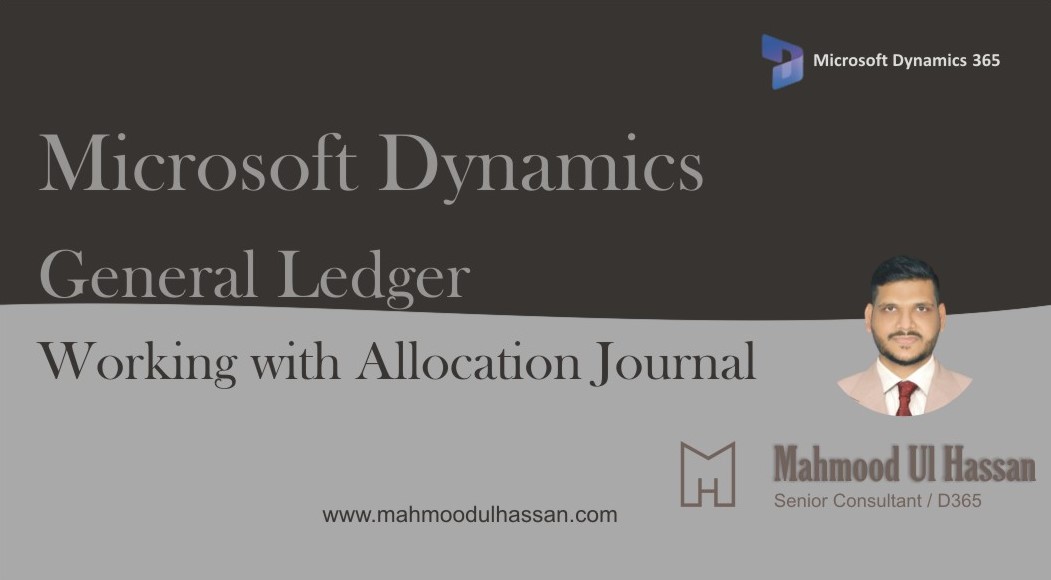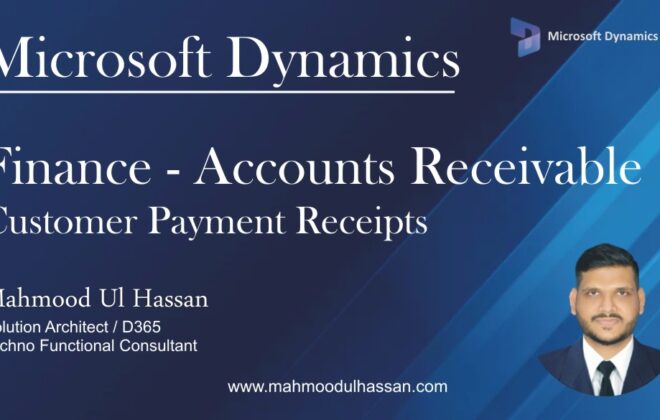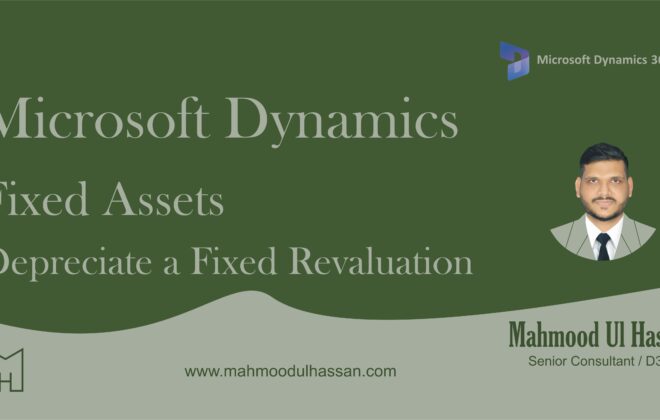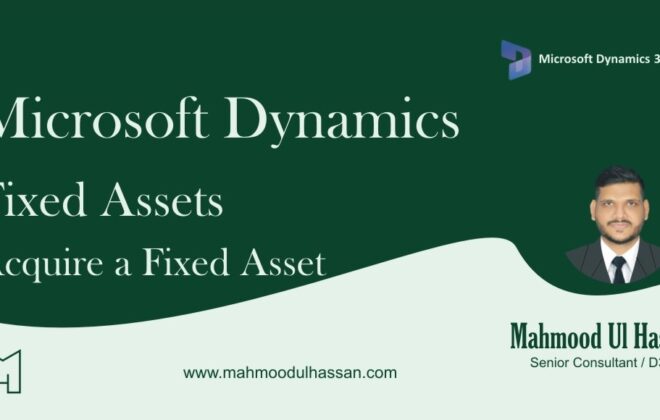Microsoft Dynamics 365 General Ledger-Working with Allocation Journal
Working with Allocation Journal:
Allocation journal is mainly used to allocate cost or expenditures to different departments in a company.
To use the allocation Journal there are 3 steps:
– Create an Allocation Rule
– Process Allocation request
– Post Allocation Journal
To create allocation rule access, General ledger>Allocations>Ledger Allocations rules.
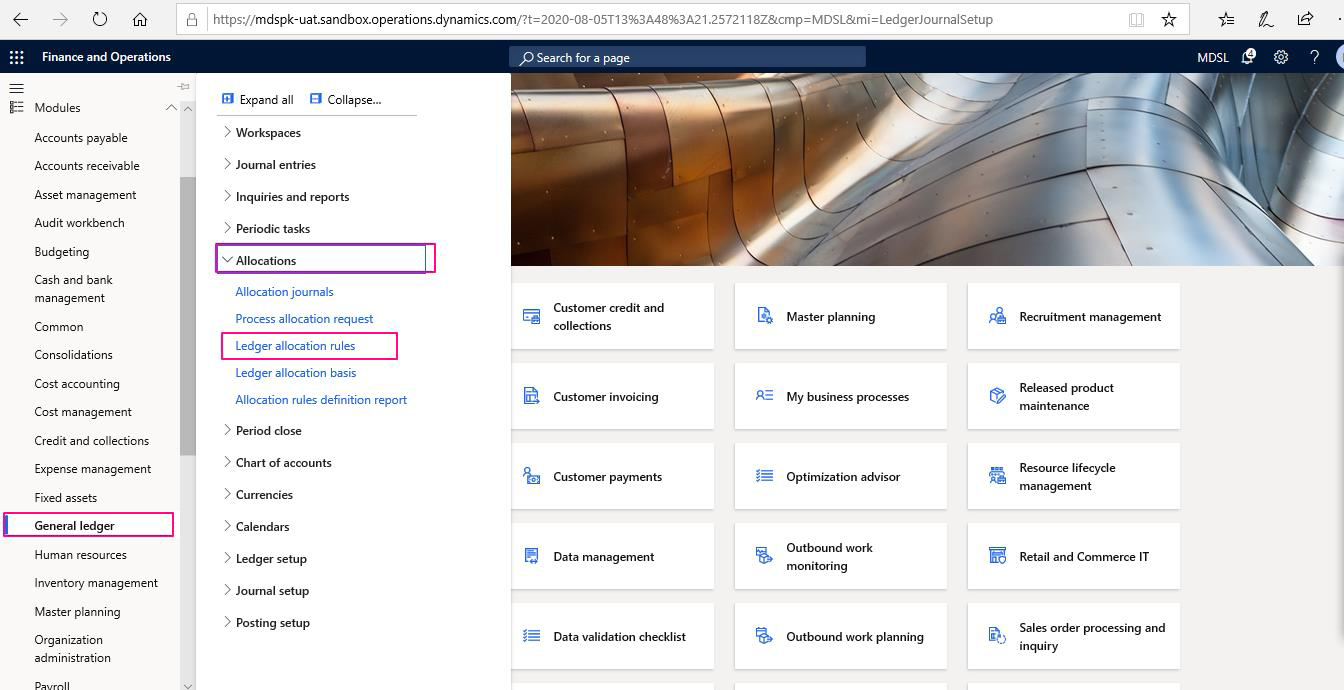
Once the ledger allocation rule form is opened, User will create a new rule by entering the rule Description and Activation & Expiry Dates in the overview tab.
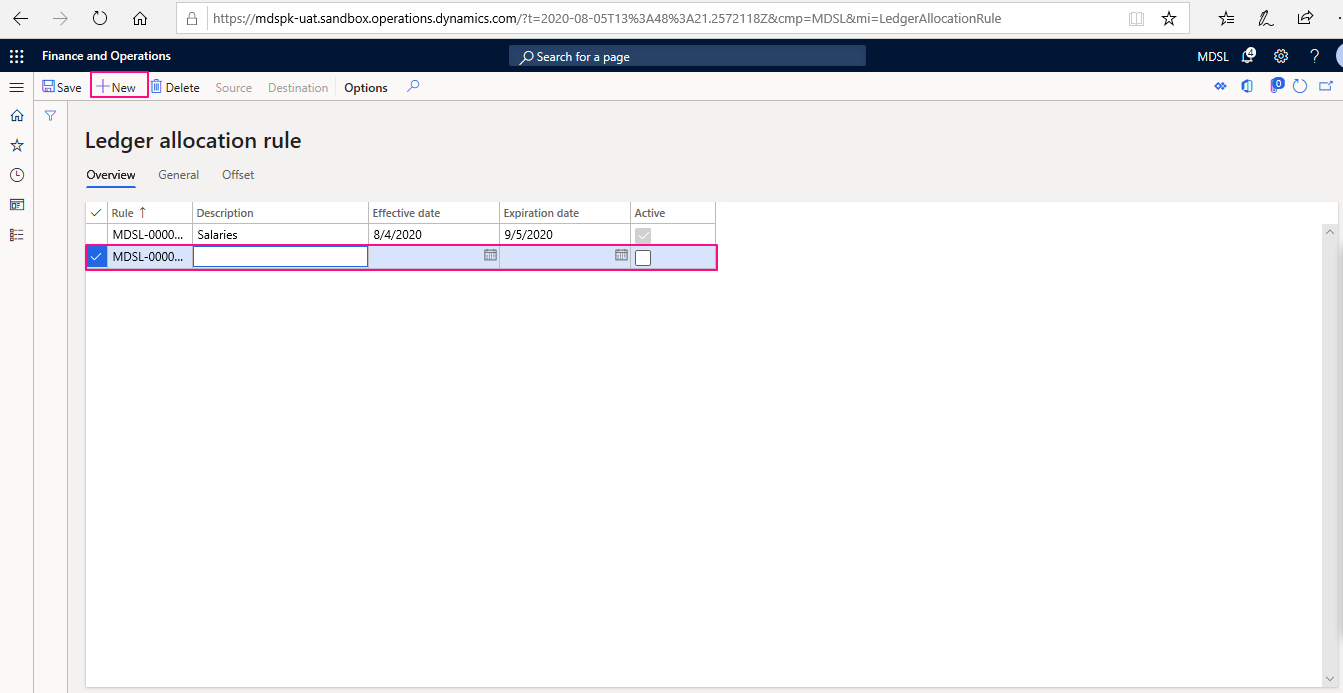
Switch to General tab and choose Journal name to allocate, Allocation method and Data source type.
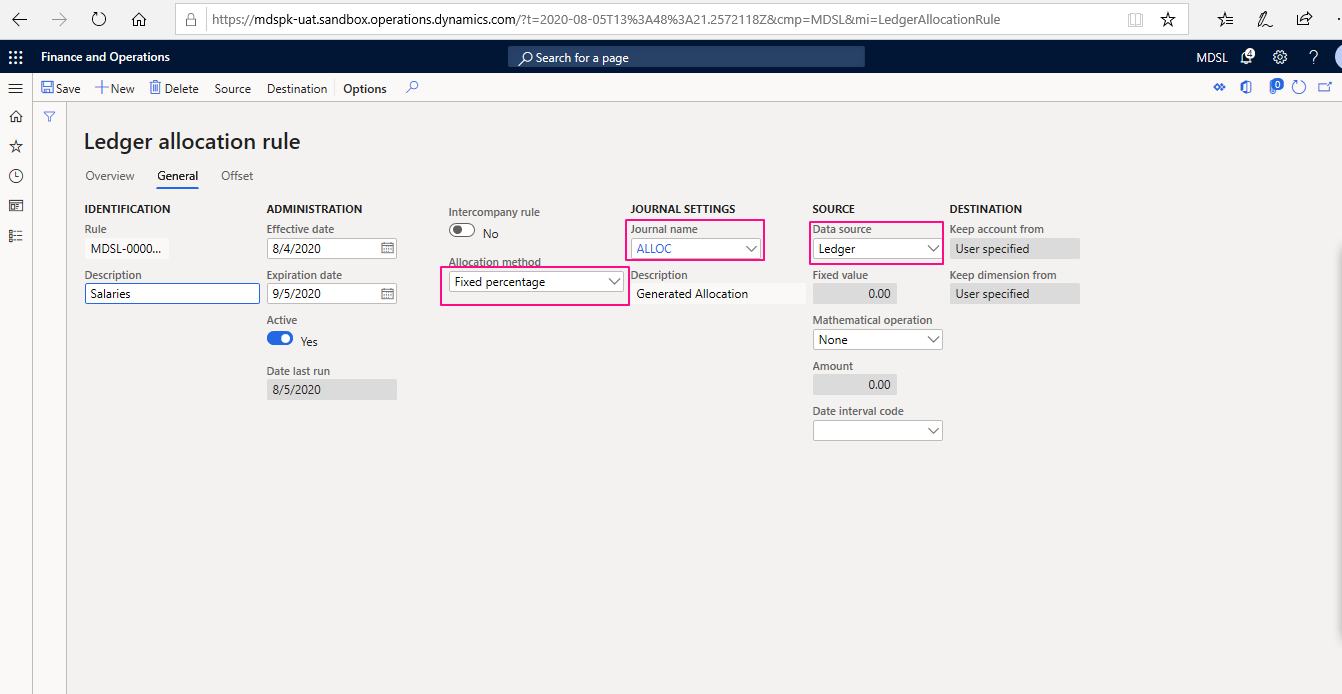
Again switch to Offset tab and remain the Offset account & Offset Dimension fields as “Source”.
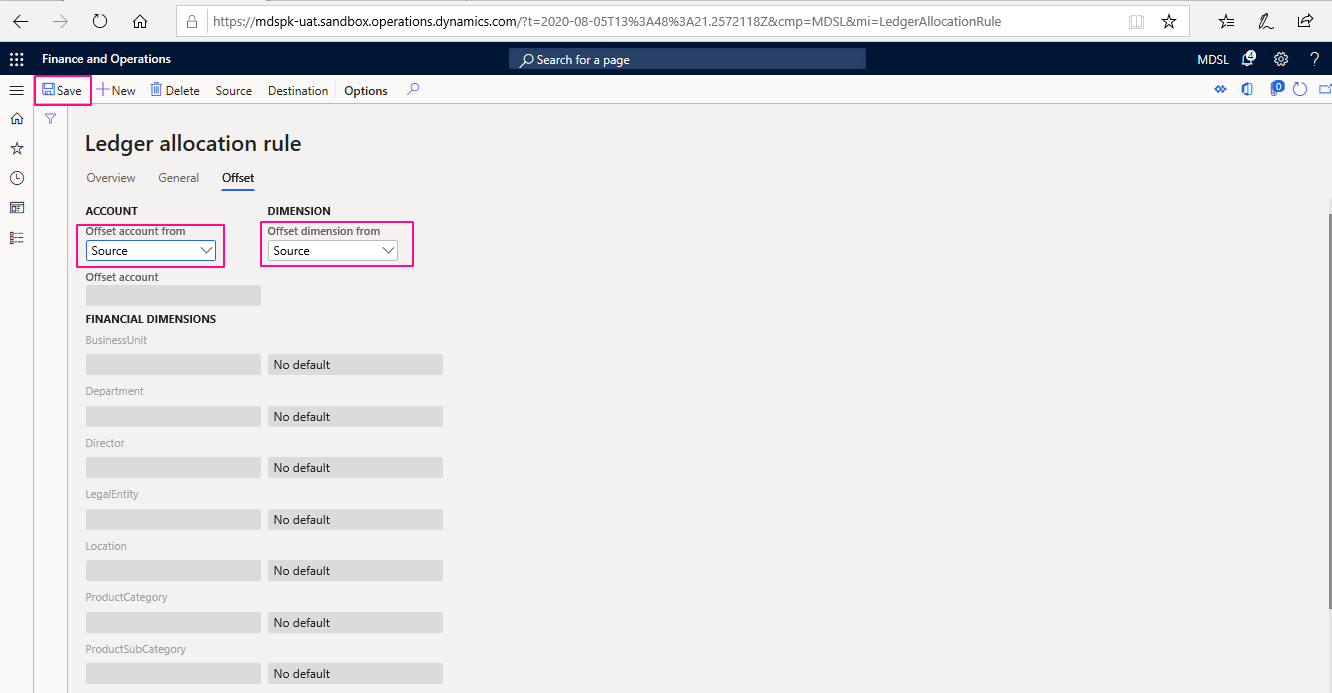
Define Source & Destination Accounts. Source account is a ledger account containing amount to be distributed to other main accounts. Destination account is the other main account itself. User may distribute a fixed amount or Amount % to multiple destination accounts.
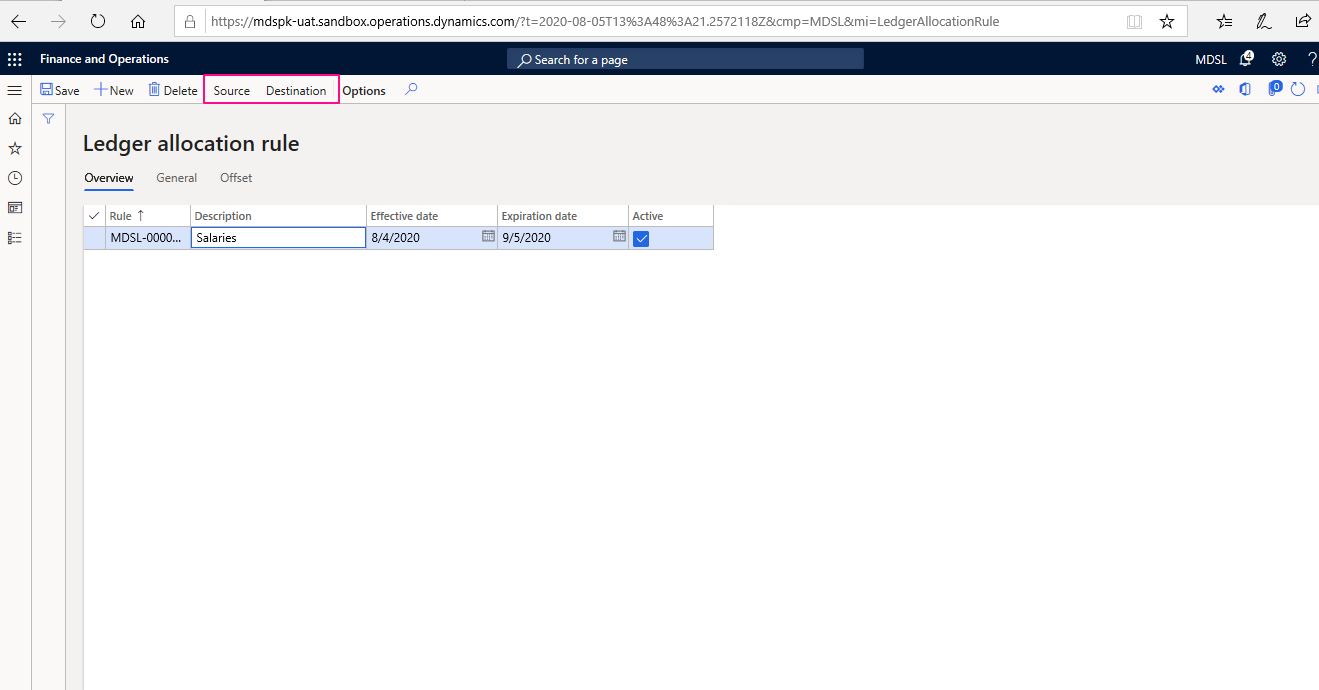
Define the source account and source account dimensions if applicable.
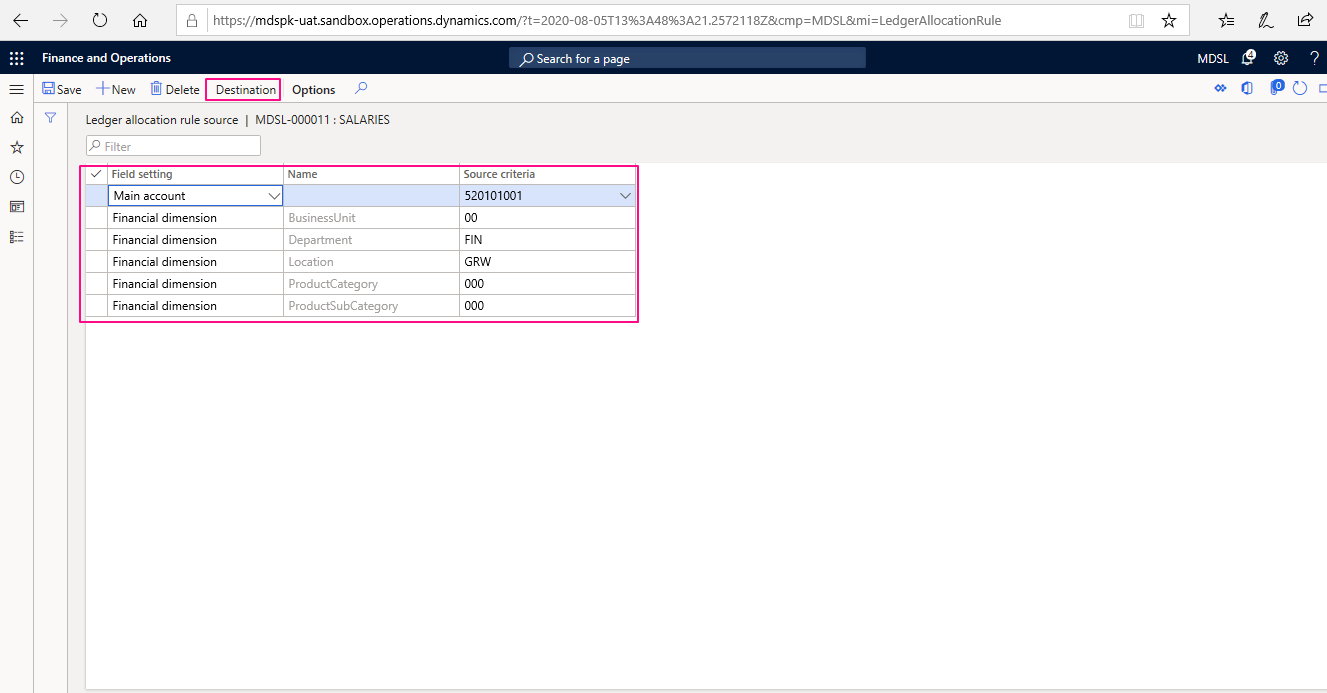
After defining all the source accounts and dimensions, choose destination from header to distribute source account amounts to same or different main accounts with/without the combinations of Financial dimensions.
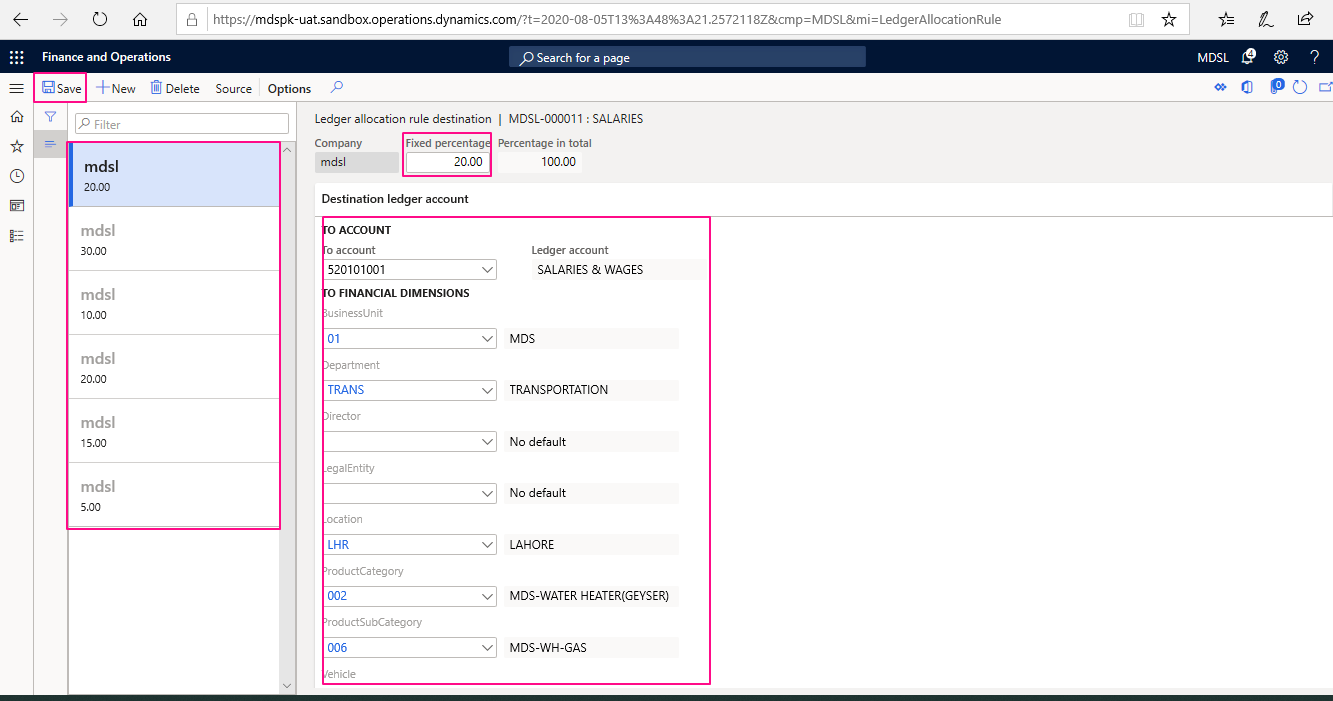
Here define the destination accounts with designated percentage or fixed amount with/without the combination of financial dimensions. Make sure to choose financial dimensions in case
dimensions are by default assigned to a particular main account. i.e. Here I’m assigning 20% of my source account to Salaries & Wages expense account and so on to reach at 100% in total and then click save
To process an Allocation request, follow the path, General ledger>Allocations>Process Allocation request
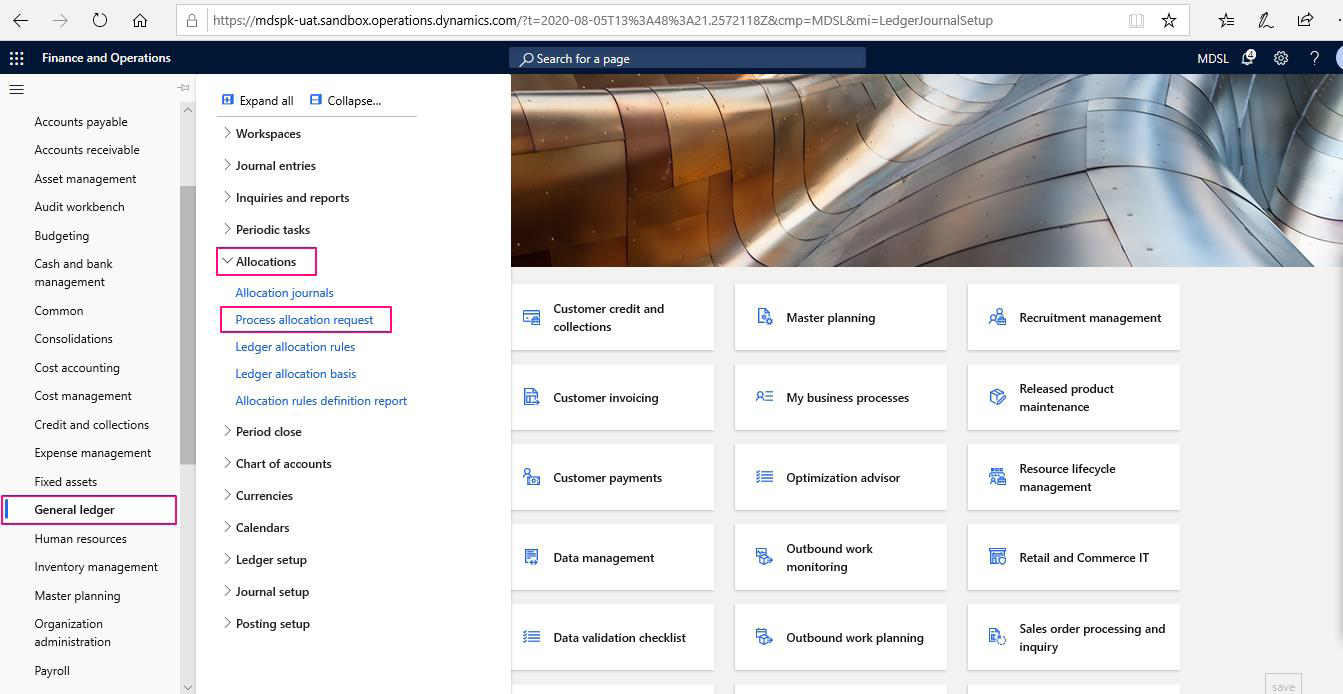
A new pop-up window will be opened as below. Choose the Allocation rule, Posting date, Reason code and other highlighted options then click Ok.
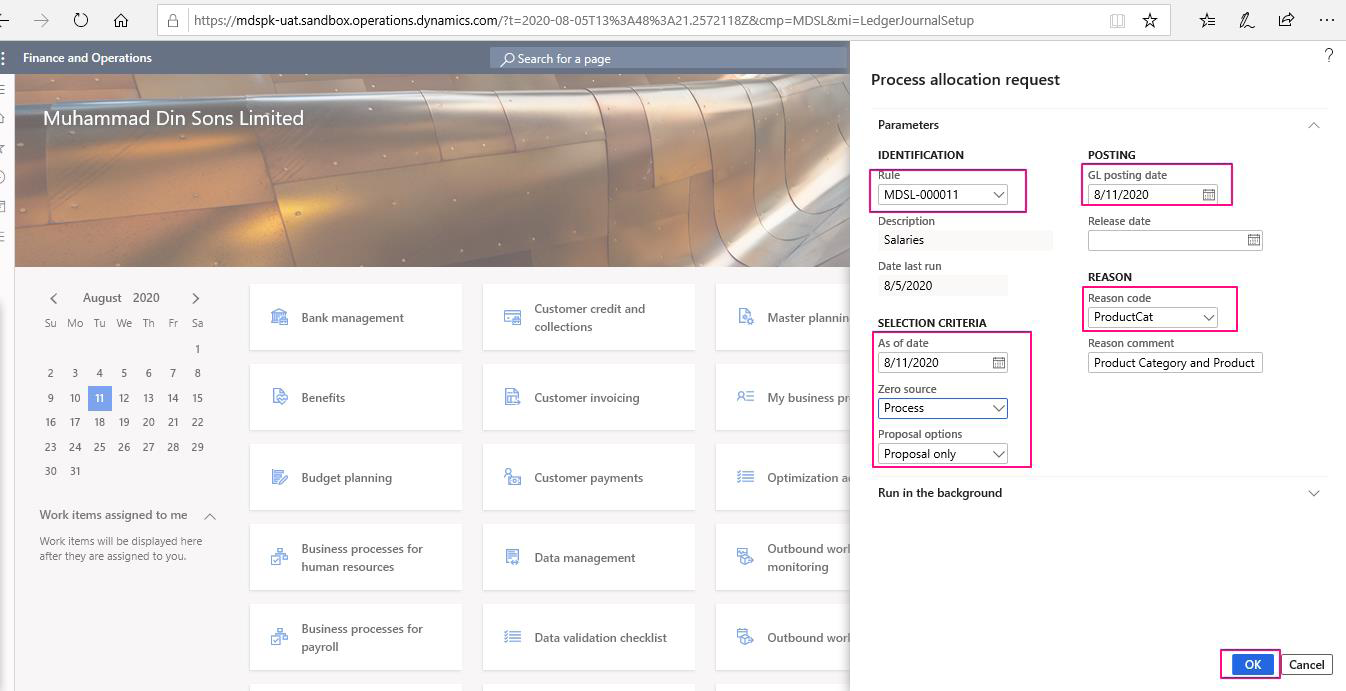
It will create a new Allocation Journal containing allocation journal entries. To view the Allocation entries, follow the path, General ledger>Allocations>Allocation Journals.
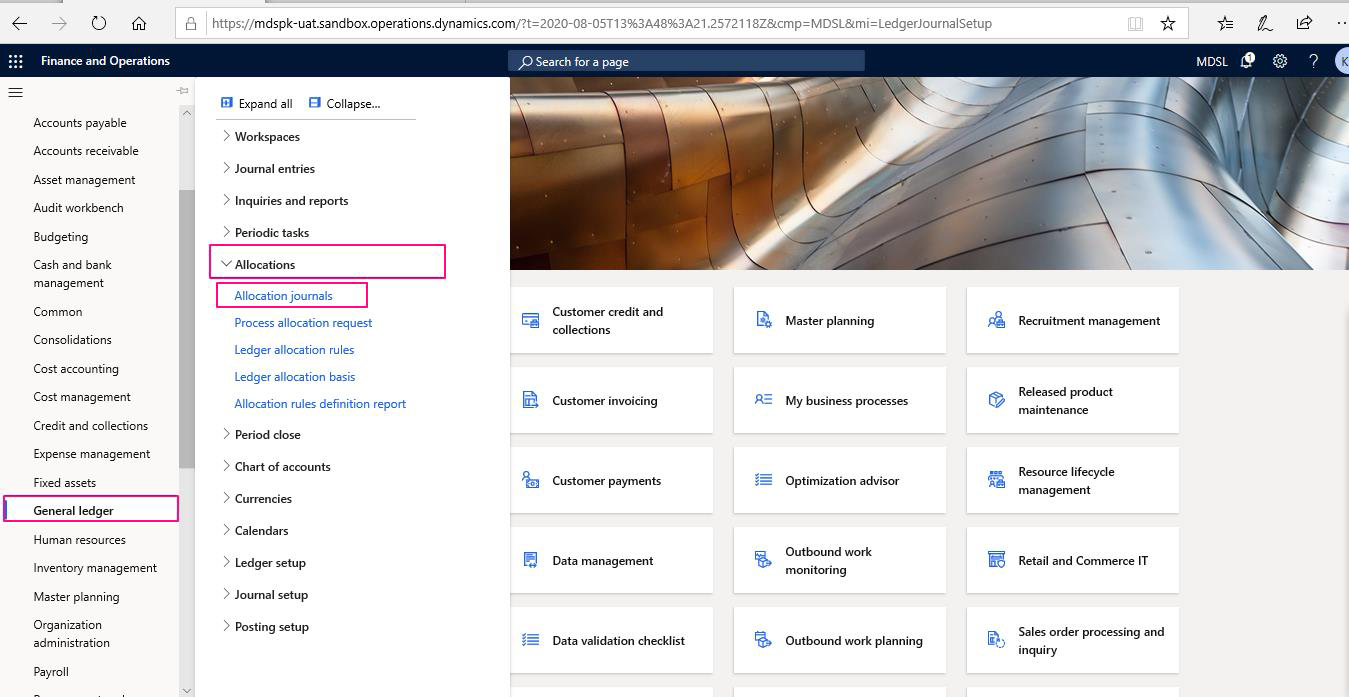
Open the relevant Allocation journal and click Lines from the header to view allocation entries.
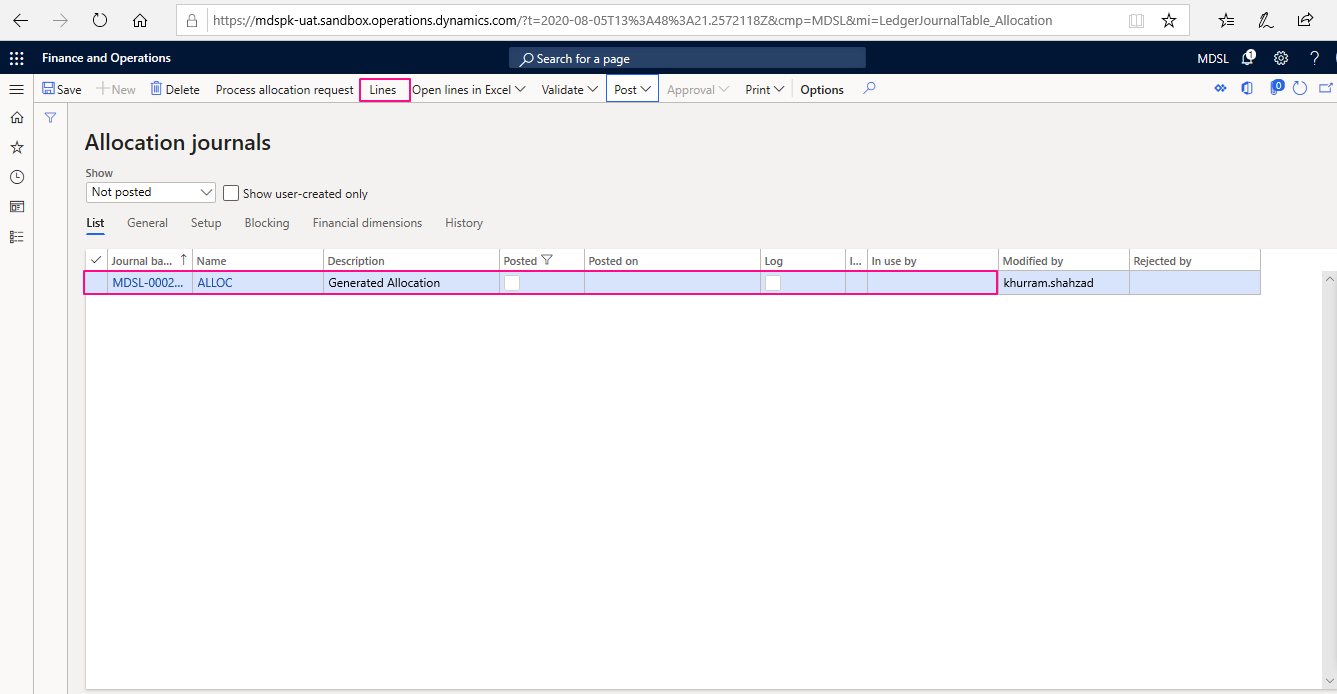
Verify the Journal lines and then Post the Journal.
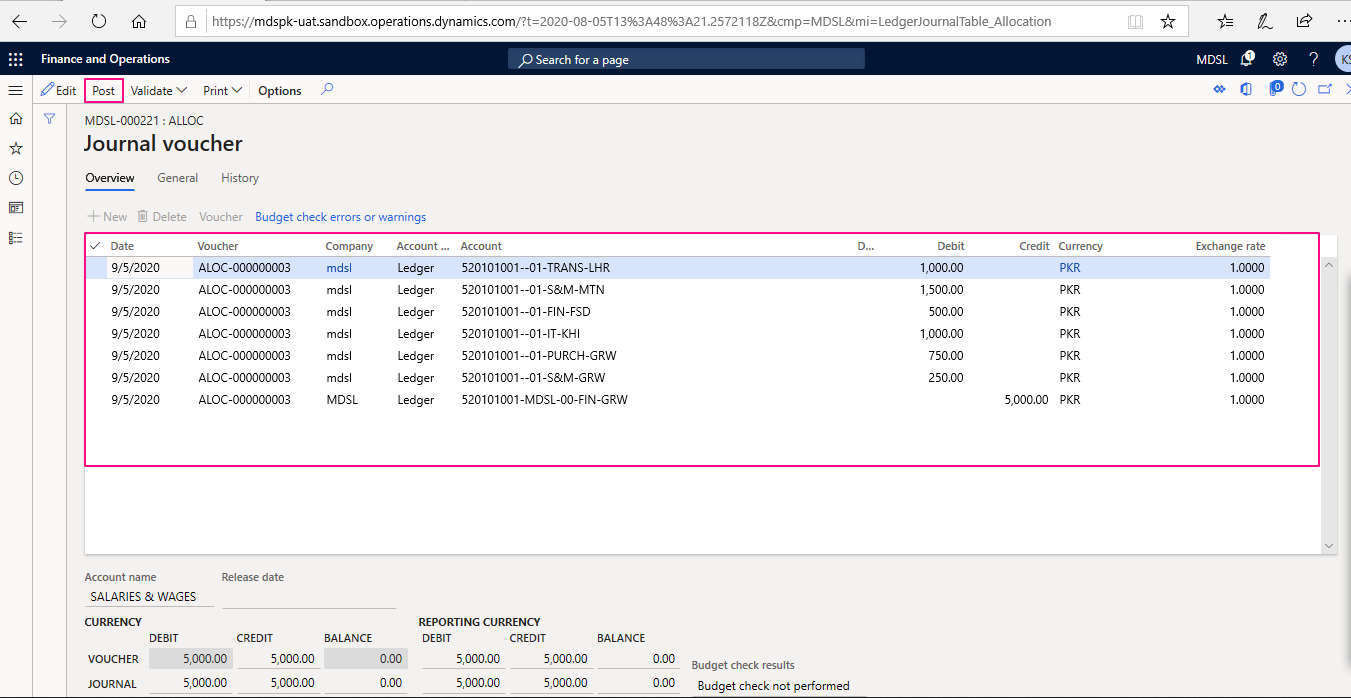

Tags In
Related Posts
Leave a Reply Cancel reply
You must be logged in to post a comment.
Categories
- Advanced Warehouse Management (4)
- Expense Management Process (1)
- Free In Person Trainings (2)
- Free Microsoft Training Videos on YouTube (19)
- Intensive Microsoft Bootcamps: Learn Fast, Learn Smart (10)
- Inventory Management (1)
- Life Cycle Services (1)
- Microsoft D365 Security (1)
- Microsoft Dynamics 365 Finance and Operations (18)
- Microsoft Dynamics Finance (28)
- Microsoft Dynamics HR & Payroll (4)
- Microsoft Dynamics Retail & Commerce (2)
- Microsoft Dynamics Supply Chain Management (23)
- Uncategorized (2)