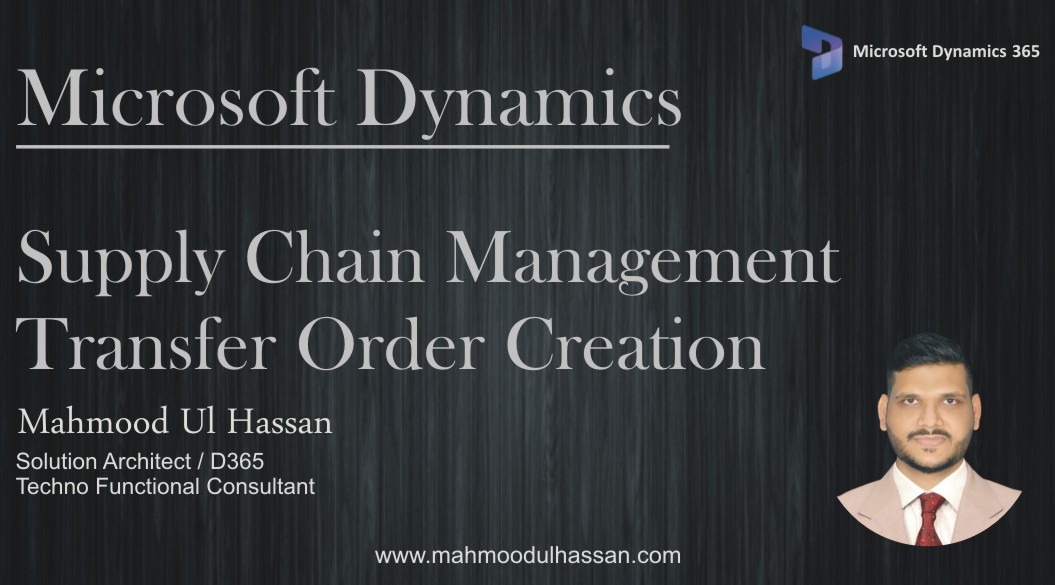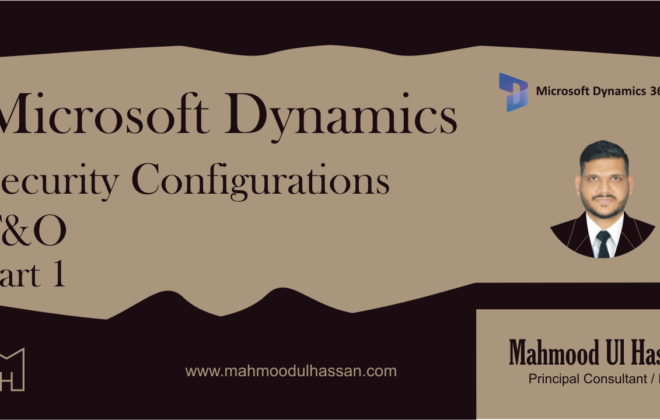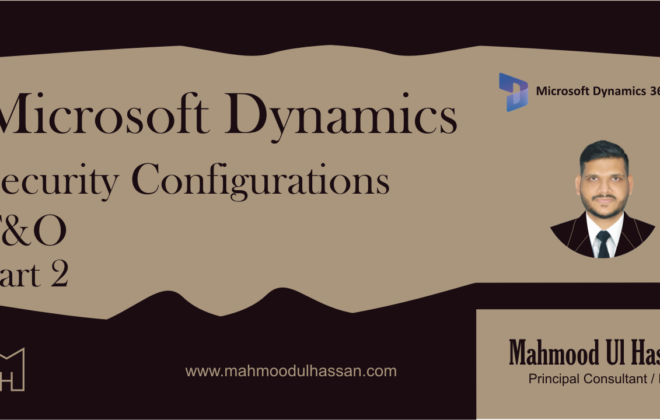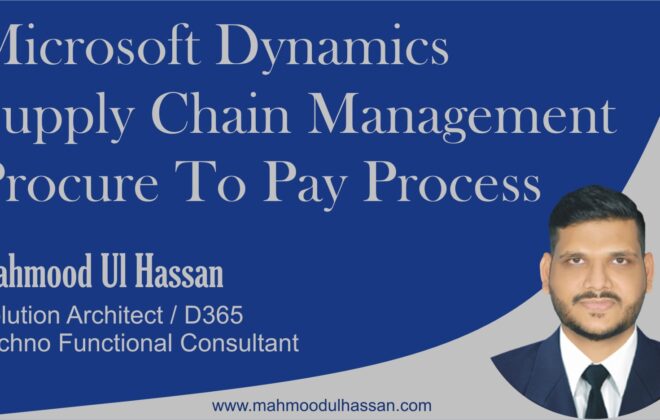Microsoft Dynamics Supply Chain Management-Transfer Order Creation
Microsoft Dynamics Supply Chain Management
0
Create a Transfer Order:
To create a new Transfer order user will access Inventory Management>Outbound Orders>Transfer Orders.
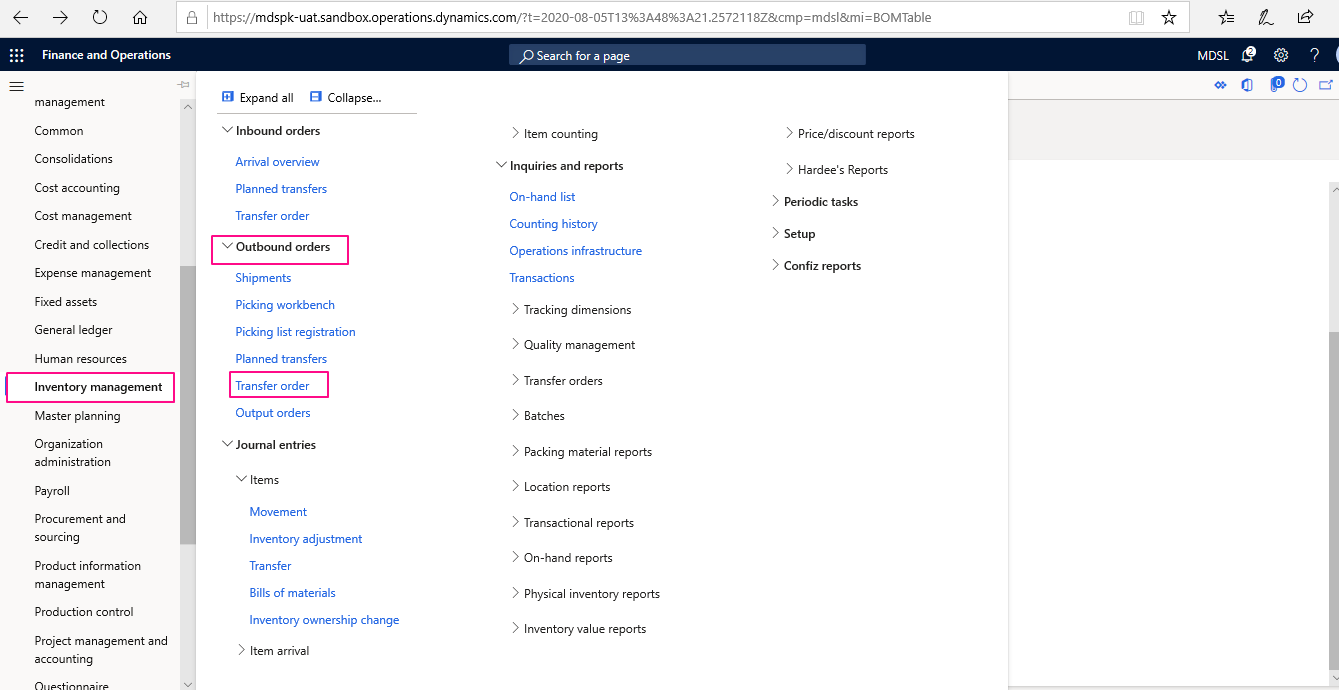
Open transfer Orders and create a new one.
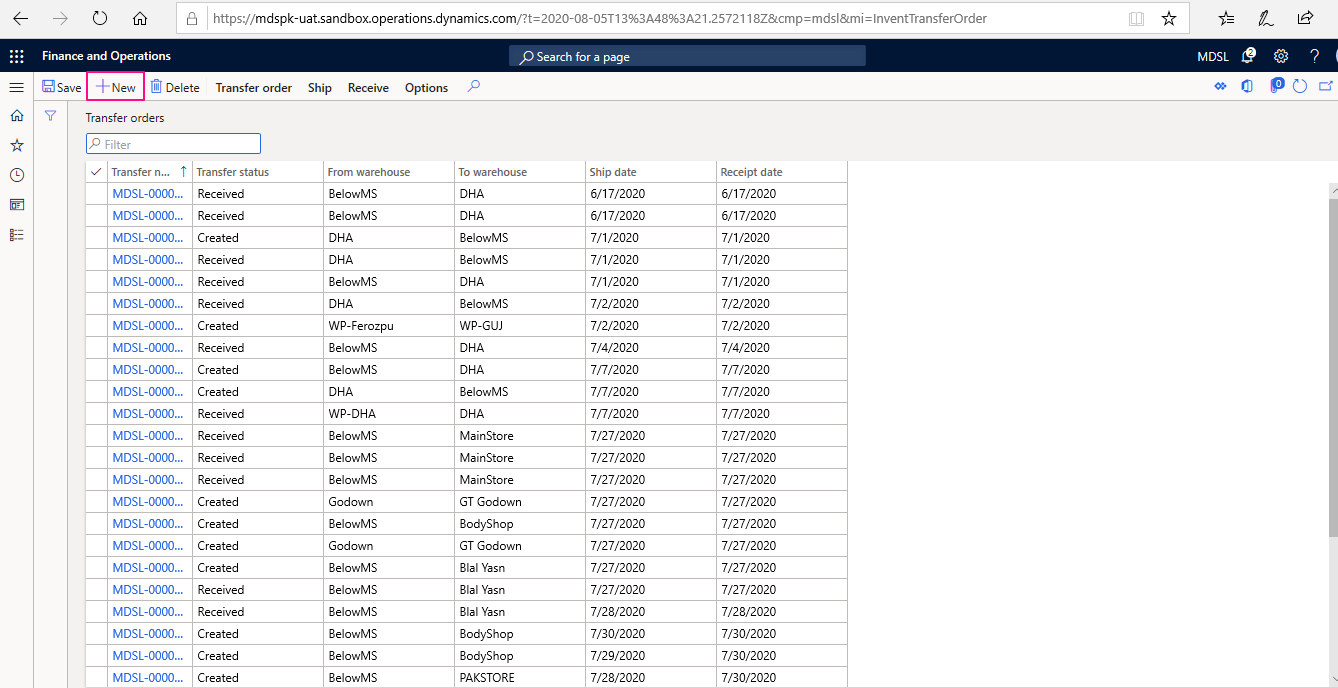
A Transfer Order form will be opened, Fill in the From Warehouse – To Warehouse and Item & quantity details. Generate Picking list from the header Ship function.
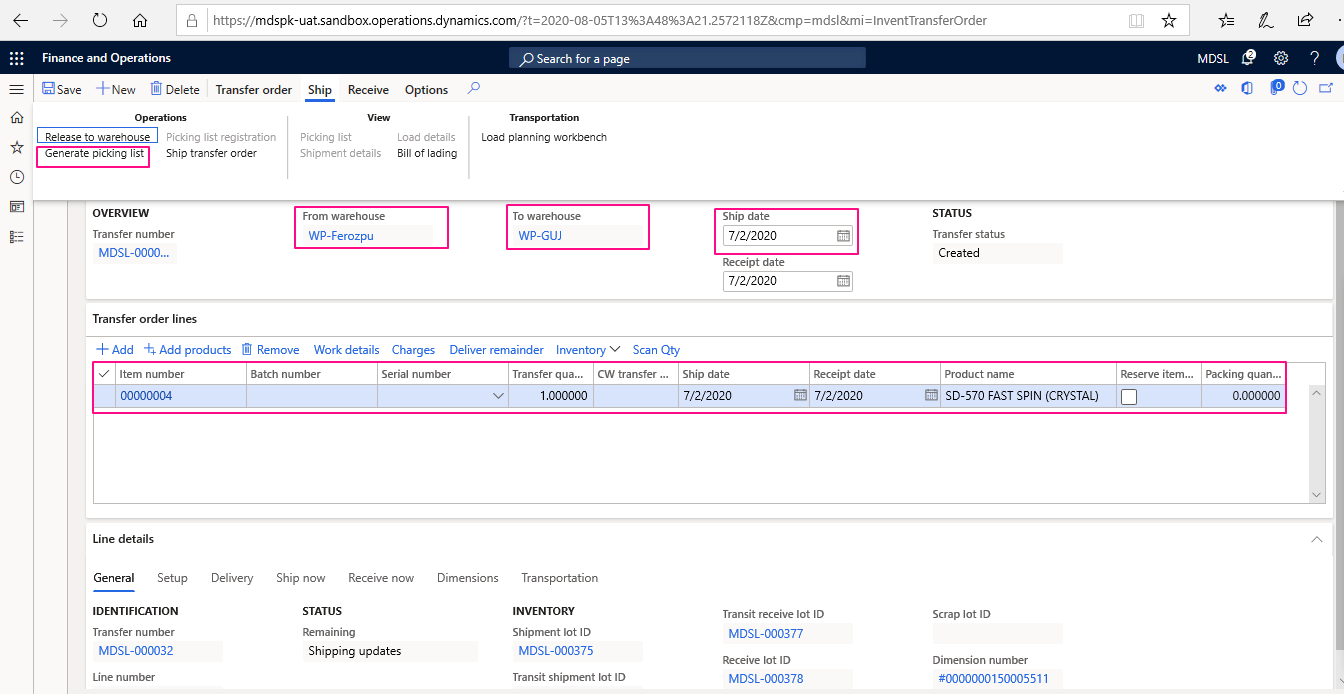
Register Picking List Quantity and serials/batch numbers.
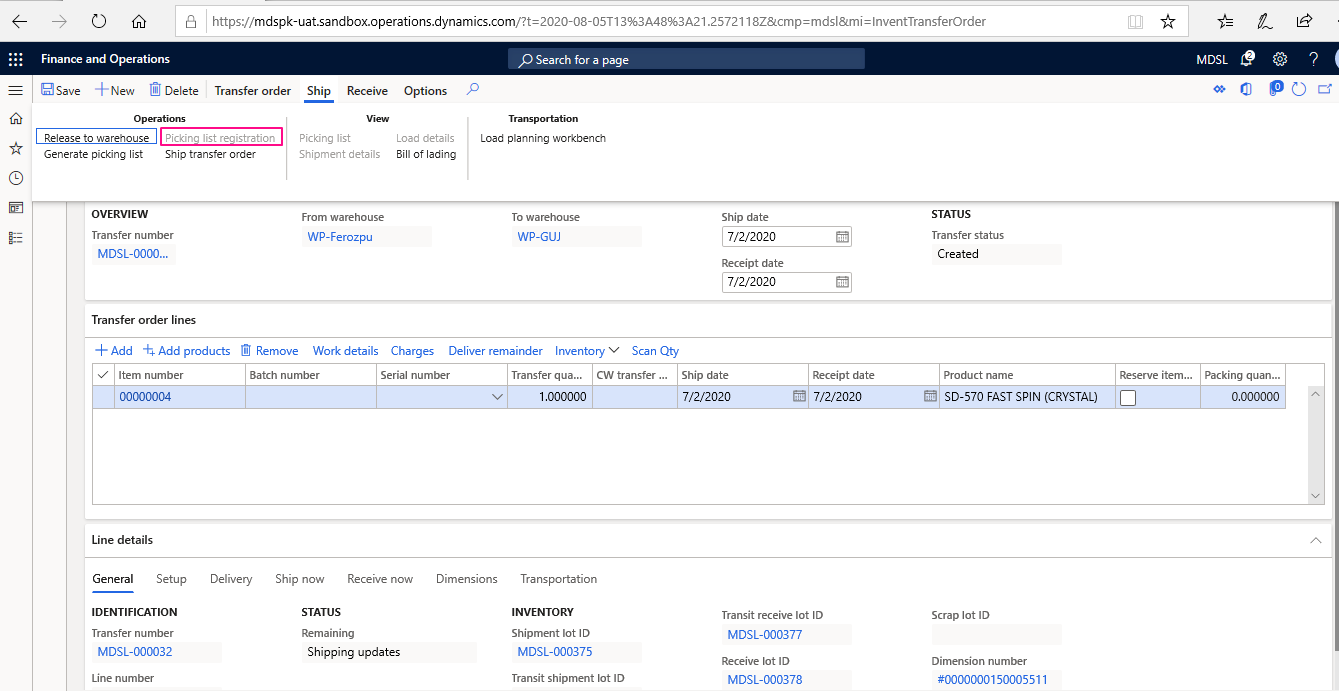
After registering all the quantity click on “Ship transfer Order” underneath operations.
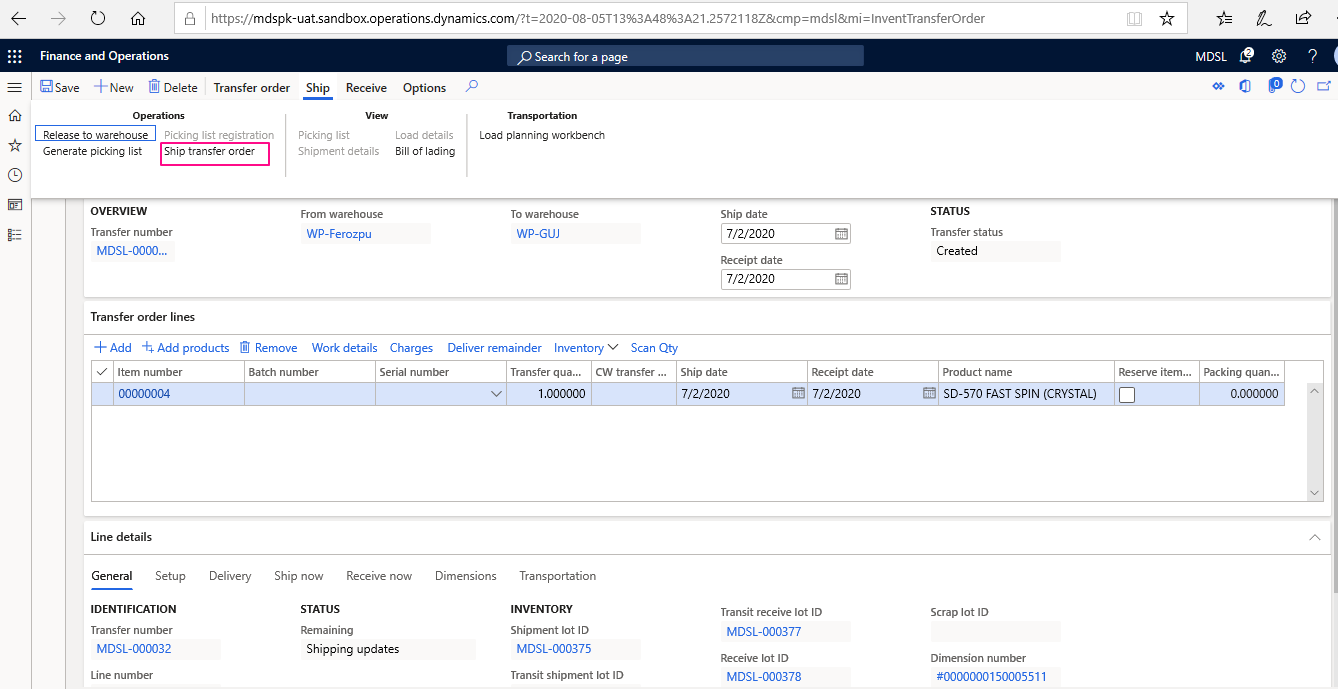
The transfer order status will be shipped. After shipping quantity from one warehouse there is need to receive in other warehouse (To Warehouse). Access the Receive tab from header and click on Receive.
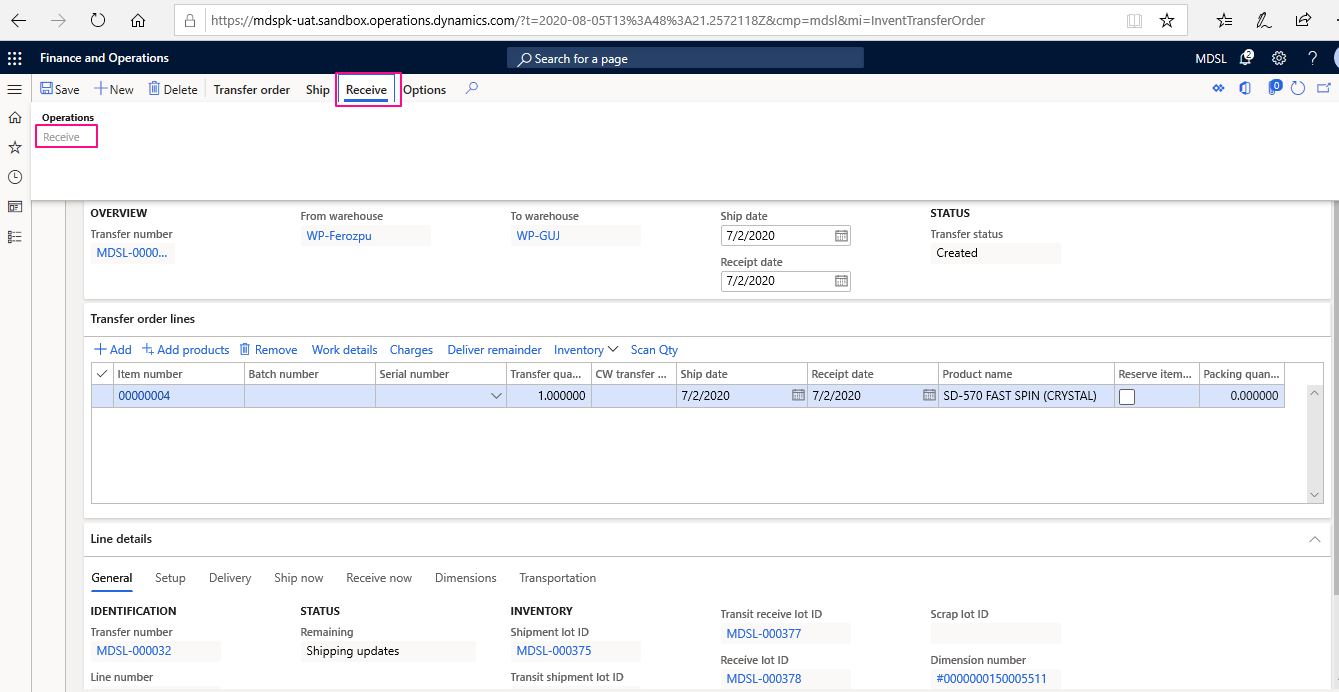

Tags In
Related Posts
Leave a Reply Cancel reply
You must be logged in to post a comment.
Categories
- Advanced Warehouse Management (4)
- Expense Management Process (1)
- Free In Person Trainings (2)
- Free Microsoft Training Videos on YouTube (19)
- Intensive Microsoft Bootcamps: Learn Fast, Learn Smart (10)
- Inventory Management (1)
- Life Cycle Services (1)
- Microsoft D365 Security (1)
- Microsoft Dynamics 365 Finance and Operations (20)
- Microsoft Dynamics Finance (28)
- Microsoft Dynamics HR & Payroll (4)
- Microsoft Dynamics Retail & Commerce (2)
- Microsoft Dynamics Supply Chain Management (23)
- Uncategorized (2)