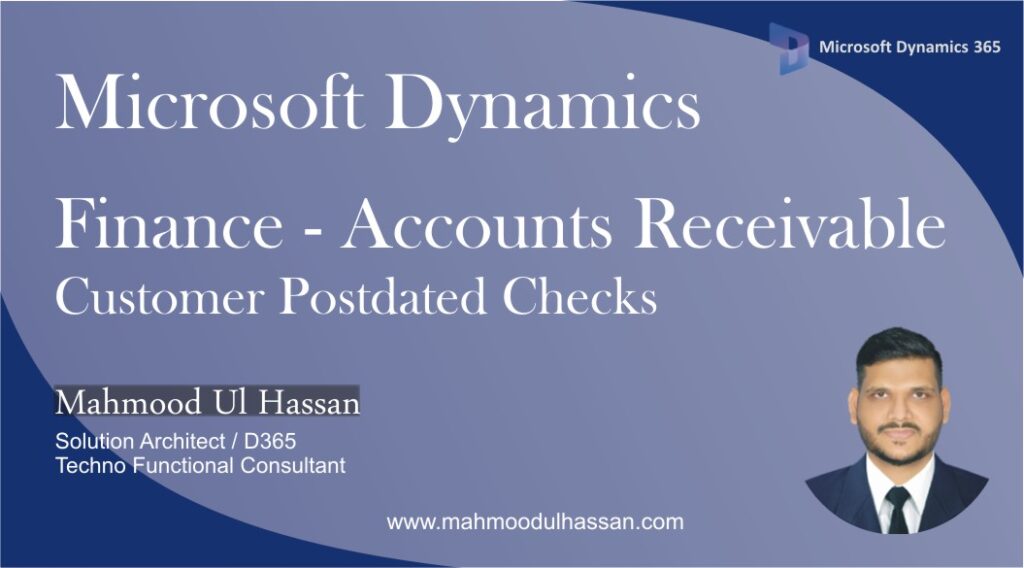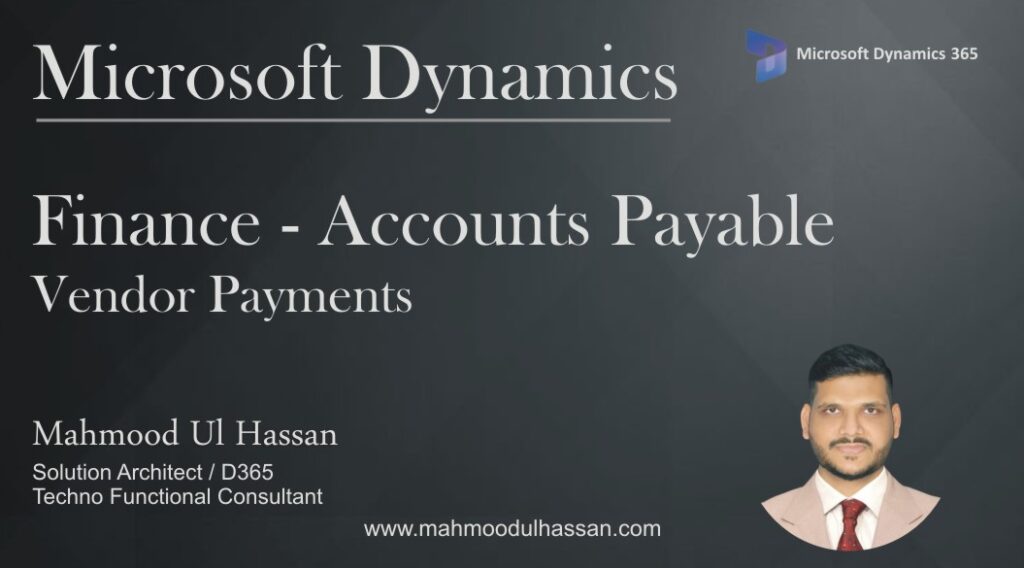Microsoft Dynamics 365 Finance –Accounts Payable Vendor & Posting Profiles
Accounts Payable: Create a Vendor Group: Use vendor groups to set up certain information that always defaults when you enter a new vendor. For example, use the vendor group to set up automatic posting to General Ledger accounts for consumption generated by vendor transactions. In…
Microsoft Dynamics 365 Finance –Accounts Receivable Customer Postdated Checks
Customer Postdated Checks: Most of the time many businesses receive payments from customers in the form of checks. Some of the checks needs to be settled or matured at some future dates. Dynamics Fin&Ops provides the functionality to record such transactions using Postdated Checks functionality…
Microsoft Dynamics 365 Finance –Accounts Payable Vendor Payment
Vendor Payment: To make Vendor Payment, go to>Accounts payable> Payments and then click >Vendor Payment journal Click New to create a new journal and then select the newly created Journal Batch Number. Open the Selected Journal Lines. A form will open where user will select…
Categories
- Advanced Warehouse Management (4)
- Expense Management Process (1)
- Free In Person Trainings (2)
- Free Microsoft Training Videos on YouTube (19)
- Intensive Microsoft Bootcamps: Learn Fast, Learn Smart (10)
- Inventory Management (1)
- Life Cycle Services (1)
- Microsoft D365 Security (1)
- Microsoft Dynamics 365 Finance and Operations (18)
- Microsoft Dynamics Finance (28)
- Microsoft Dynamics HR & Payroll (4)
- Microsoft Dynamics Retail & Commerce (2)
- Microsoft Dynamics Supply Chain Management (23)
- Uncategorized (2)