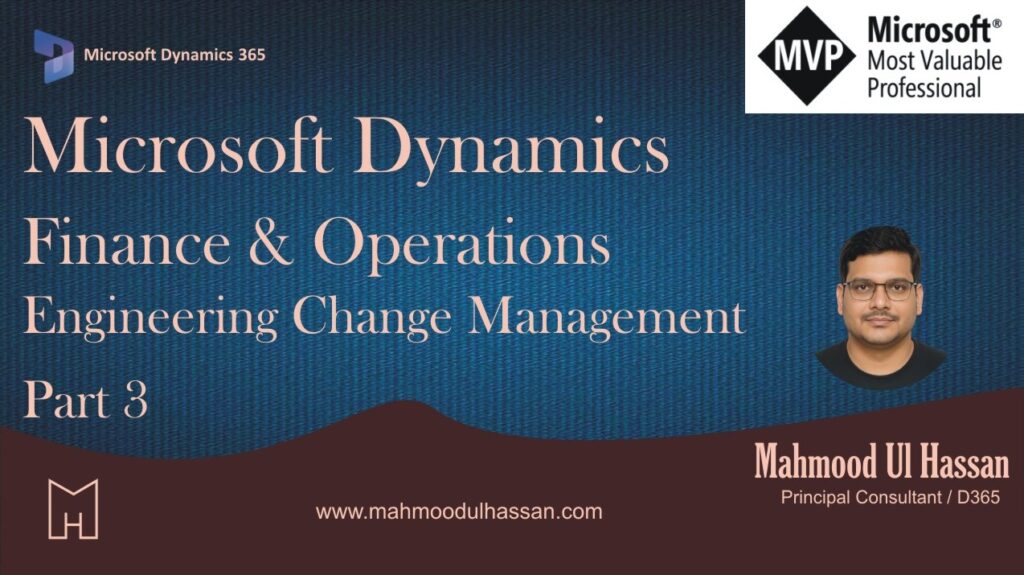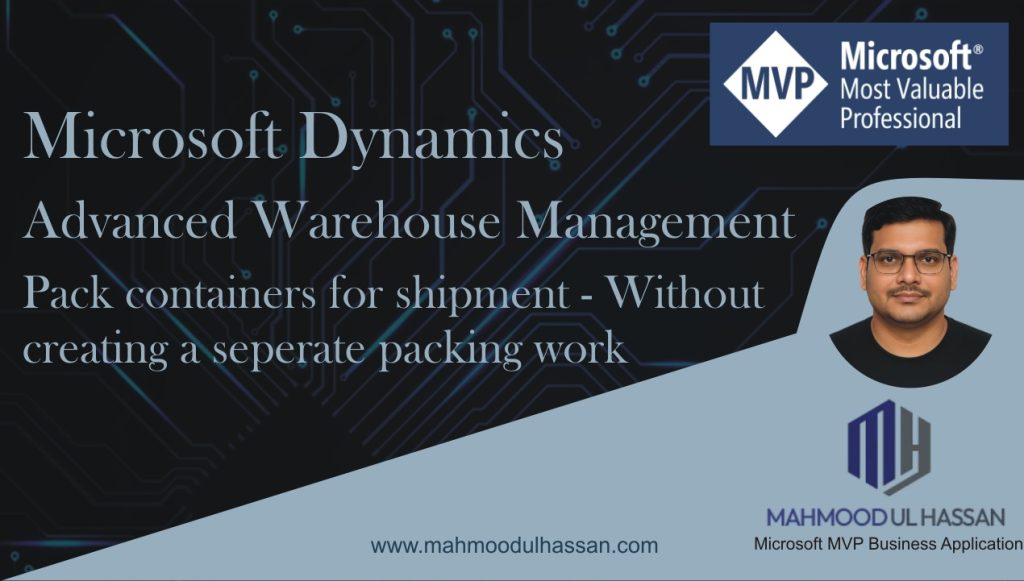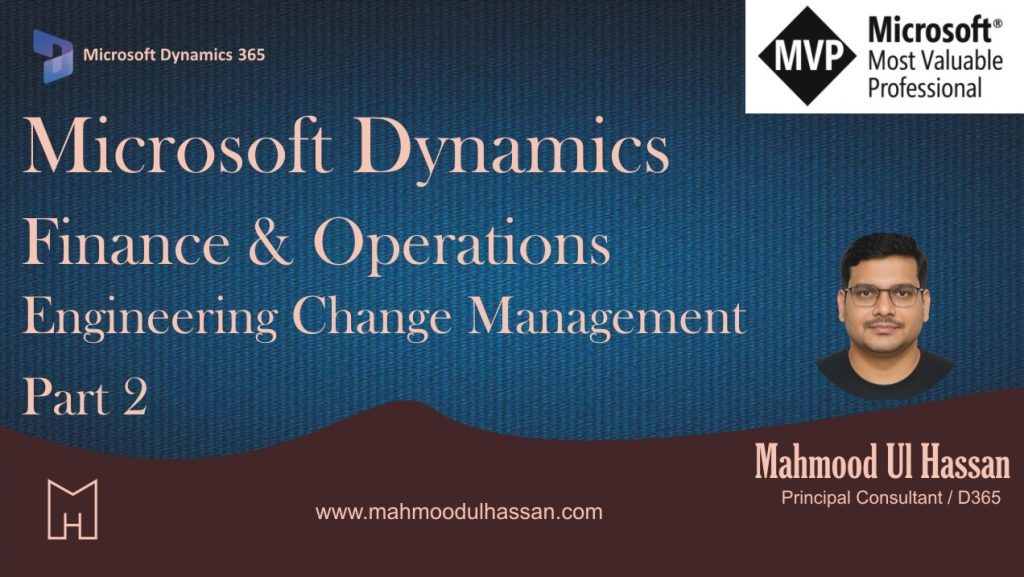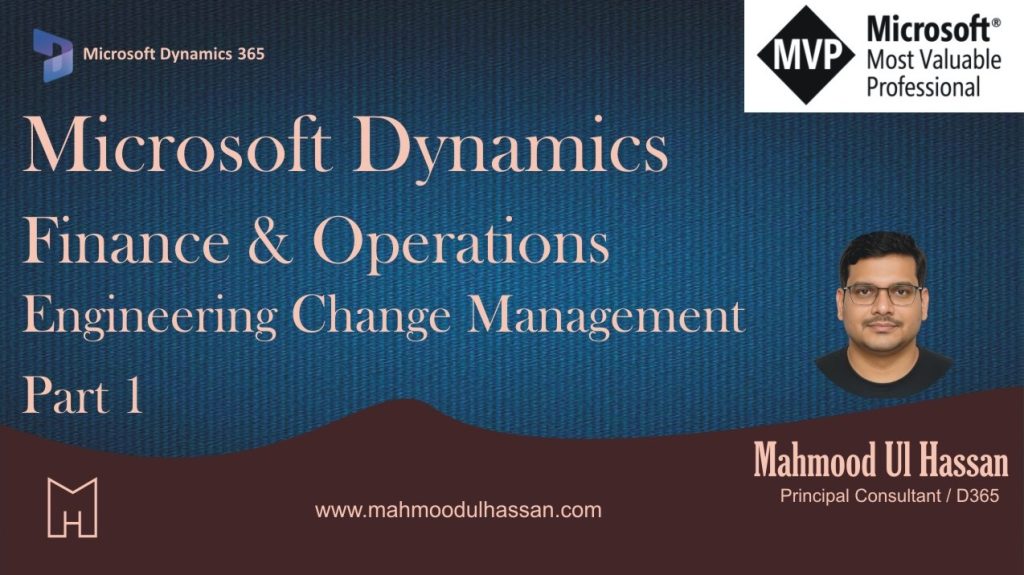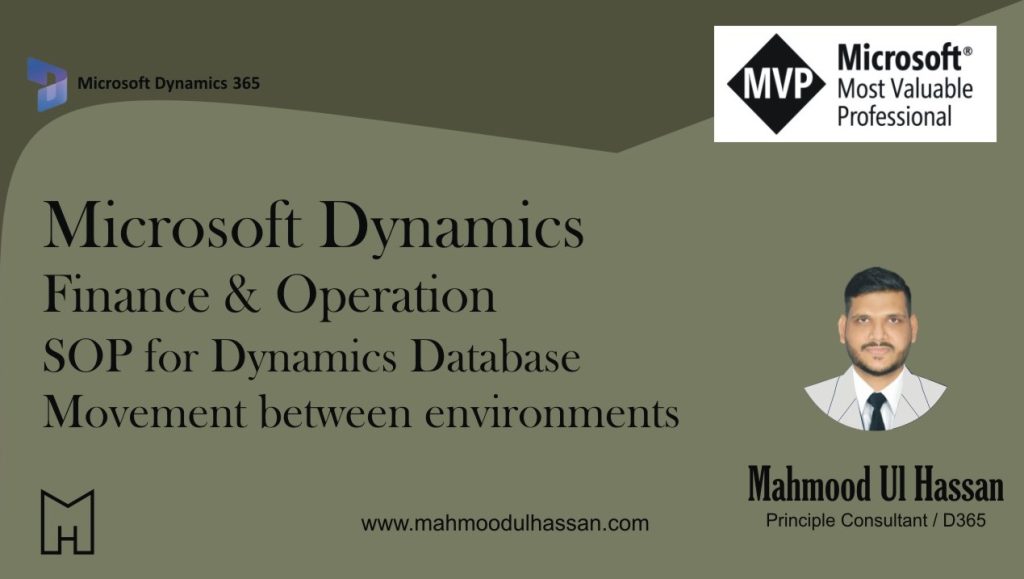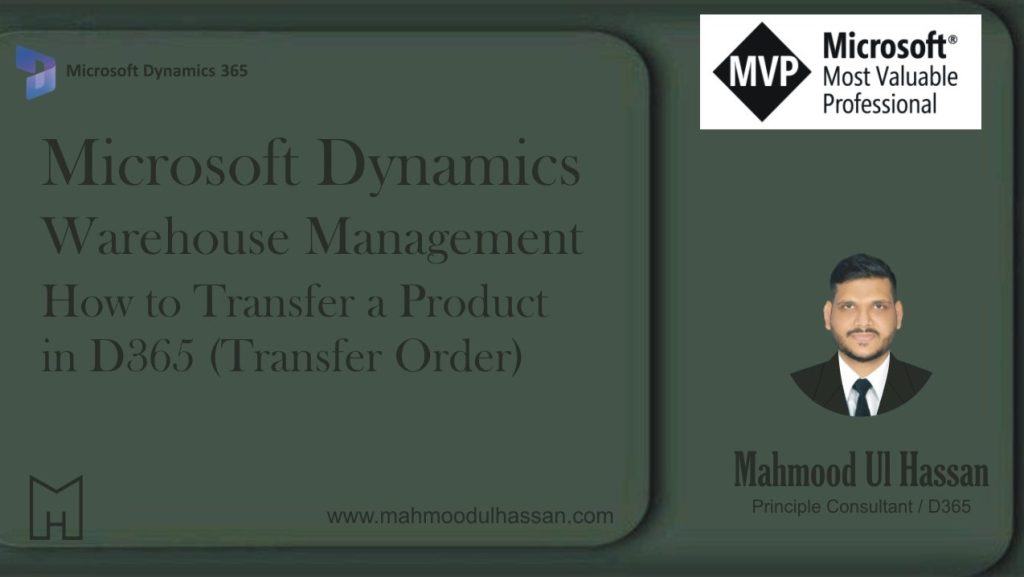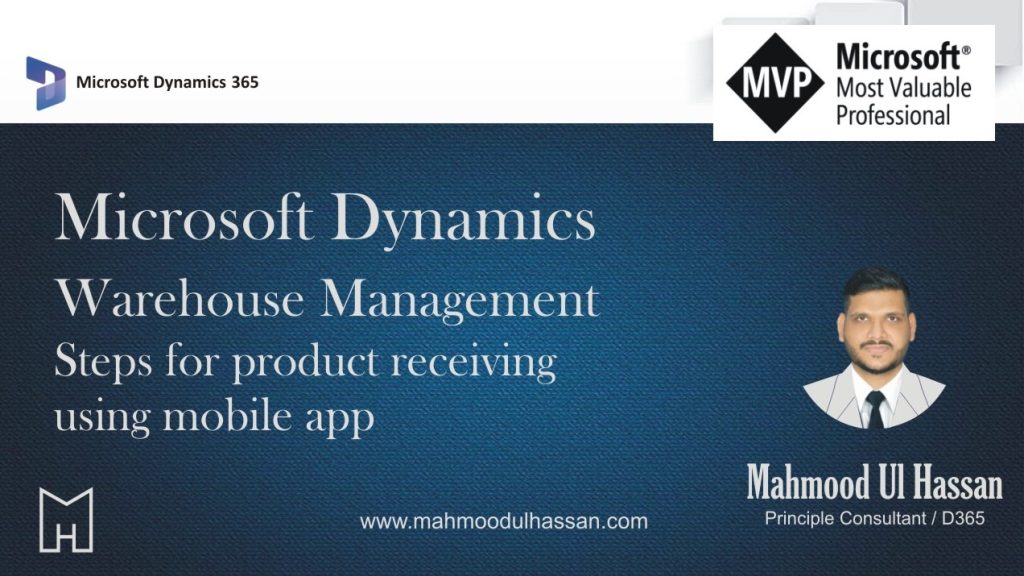Engineering Change Management in D365 (Part-3)
Introducing ECM-Post implementation with Existing items It has been observed that in many cases, organizations consider introducing Engineering Change Management after the implementation of Microsoft Dynamics 365, where items are already set up and actively used within legal entities. Scenario Example Let’s consider a simple…
Align Forecasts with Real-Time Supply Chain
Unlock the next level of supply chain efficiency with advanced demand planning strategies. In this session, we’ll explore how to generate accurate forecasts, respond swiftly to market changes, and align planning with real-time data using Microsoft Dynamics 365. Perfect for supply chain professionals looking to…
Engineering Change Management in D365(Part-2)
Create New Versioned Engineering Product process Note: – Here we are taking “USMF’ as a parent company and “DEMF” as a child company. To Create a new versioned engineered product, I D365 we need to follow below mentioned steps Navigate to Released…
Engineering Change Management 365 Finance
Engineering Change Management 365 Finance Engineering Change Management (ECM) capabilities in Microsoft Dynamics 365 Supply Chain Management bring enhanced structure and governance to the product data management process. They enable controlled, workflow- driven procedures for defining, releasing, and revising products. By leveraging product versioning…
SOP for Dynamics 365 Finance & Operations Database Movement between environments
Document Overview Purpose of this document is to describe where & how to restore, export and, import databases from the Lifecycle services. Microsoft has already configured the Environment database movement cycle within Dynamics Lifecycle Services. Following are the baselines: Environments database movement always use to…
How to Transfer a Product in D365 (Transfer Order)
Process Flow Mapping: Steps for Creating Transfer Order in Microsoft Dynamics D365: Step-1. Navigate to Module then to “Inventory Management > Inbound Order> Transfer Orders”. Step-2. Click on “+New” in the “Action Pane”, and a new transfer order with transfer order no “ITfr0000075” will be…
Steps for Product Receiving Using Mobile App
Process flow diagram: Steps for Dynamics D365: Step 1. Navigate to Procurement and Sourcing > Purchase orders > All purchase orders. Step 2. On the action pane, Click “+New”. Step 3. In the Vendor account field, select “Silver Sunshine” and click OK. Step 4. On…
Categories
- Advanced Warehouse Management (4)
- Expense Management Process (1)
- Free In Person Trainings (2)
- Free Microsoft Training Videos on YouTube (19)
- Intensive Microsoft Bootcamps: Learn Fast, Learn Smart (10)
- Inventory Management (1)
- Life Cycle Services (1)
- Microsoft D365 Security (1)
- Microsoft Dynamics 365 Finance and Operations (18)
- Microsoft Dynamics Finance (28)
- Microsoft Dynamics HR & Payroll (4)
- Microsoft Dynamics Retail & Commerce (2)
- Microsoft Dynamics Supply Chain Management (23)
- Uncategorized (2)