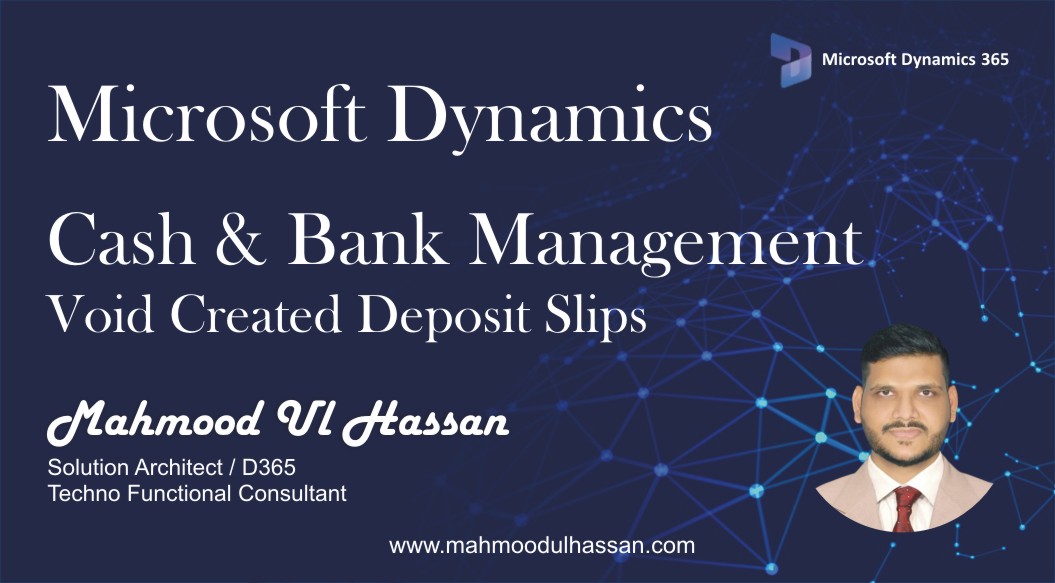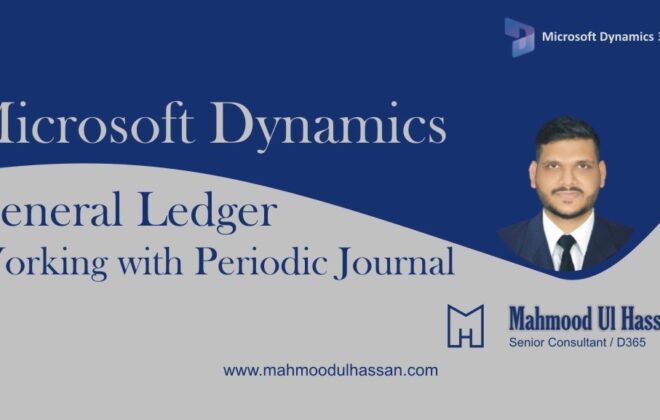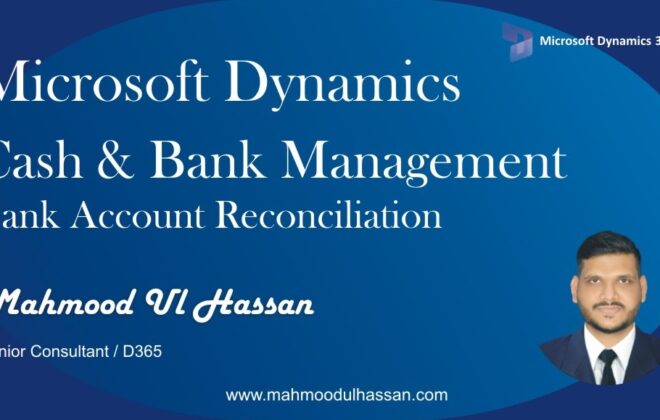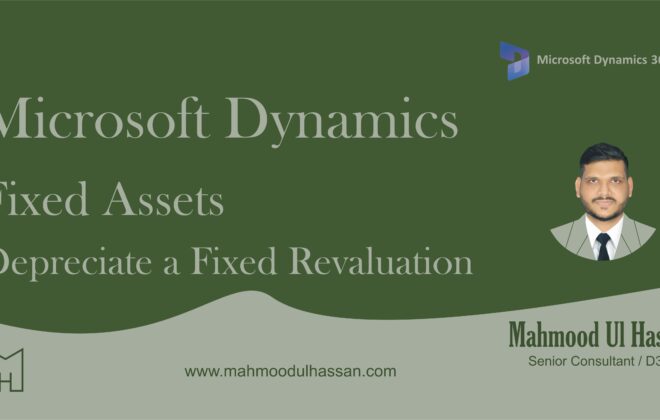Microsoft Dynamics 365 Cash & Bank Management – Void Created Deposit Slips
Microsoft Dynamics Finance
0
Void Created Deposit Slips:
Use the deposit slip form to view deposit slips for a bank account. You can open the voucher or the list
of invoices and transactions linked to the deposit slip. In this form, you can also cancel a payment
transaction on a deposit slip.
To Cancel a Deposit Slip user will Go to>Cash & Bank Management>Payment reversals>Deposit Slips
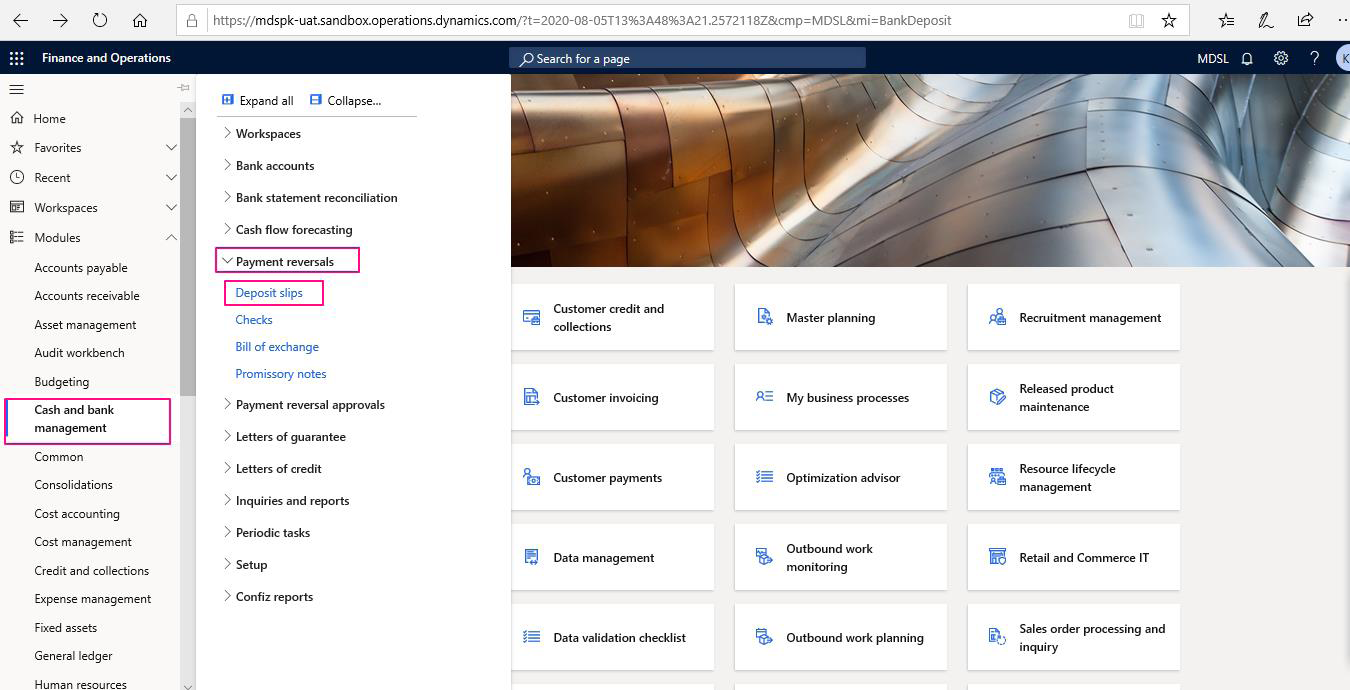
Open Deposit Slips and choose a Slip to Cancel.
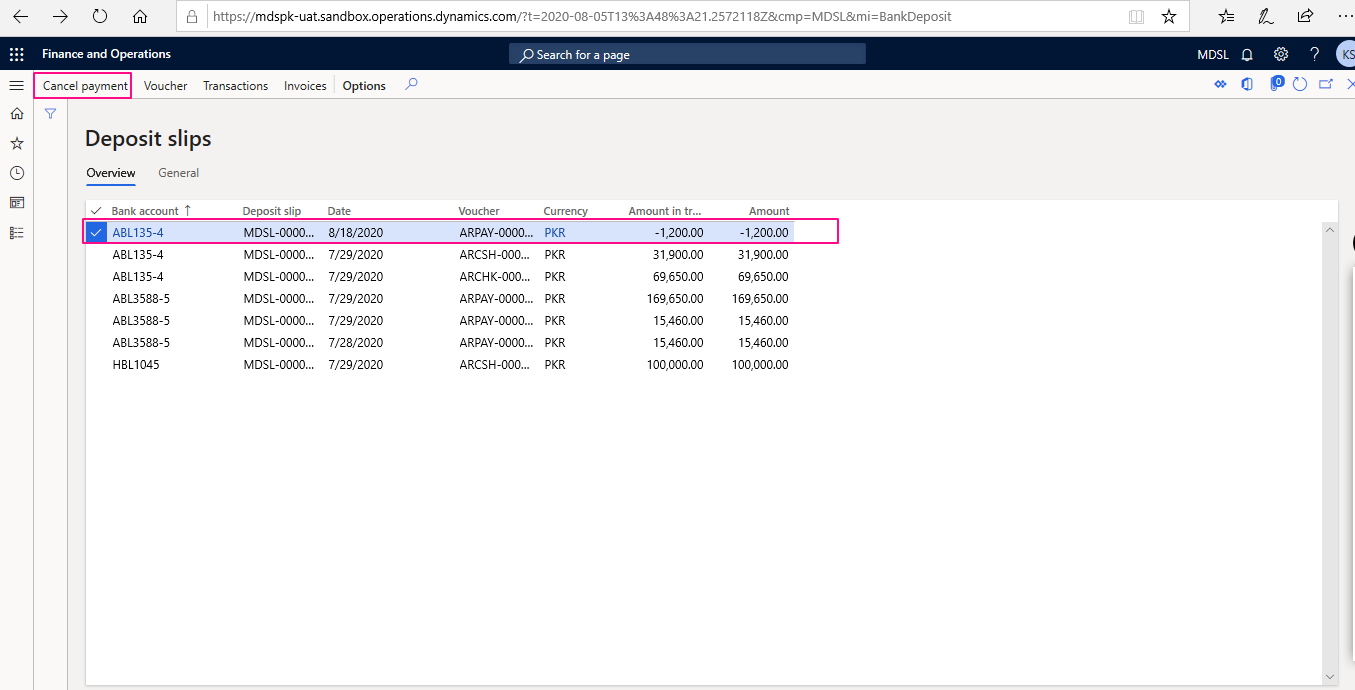
After choosing a Deposit Slip access “Cancel Payment” function to Cancel a deposit Slip. Fill in the Reason code and cancellation Date. At the end click Ok.
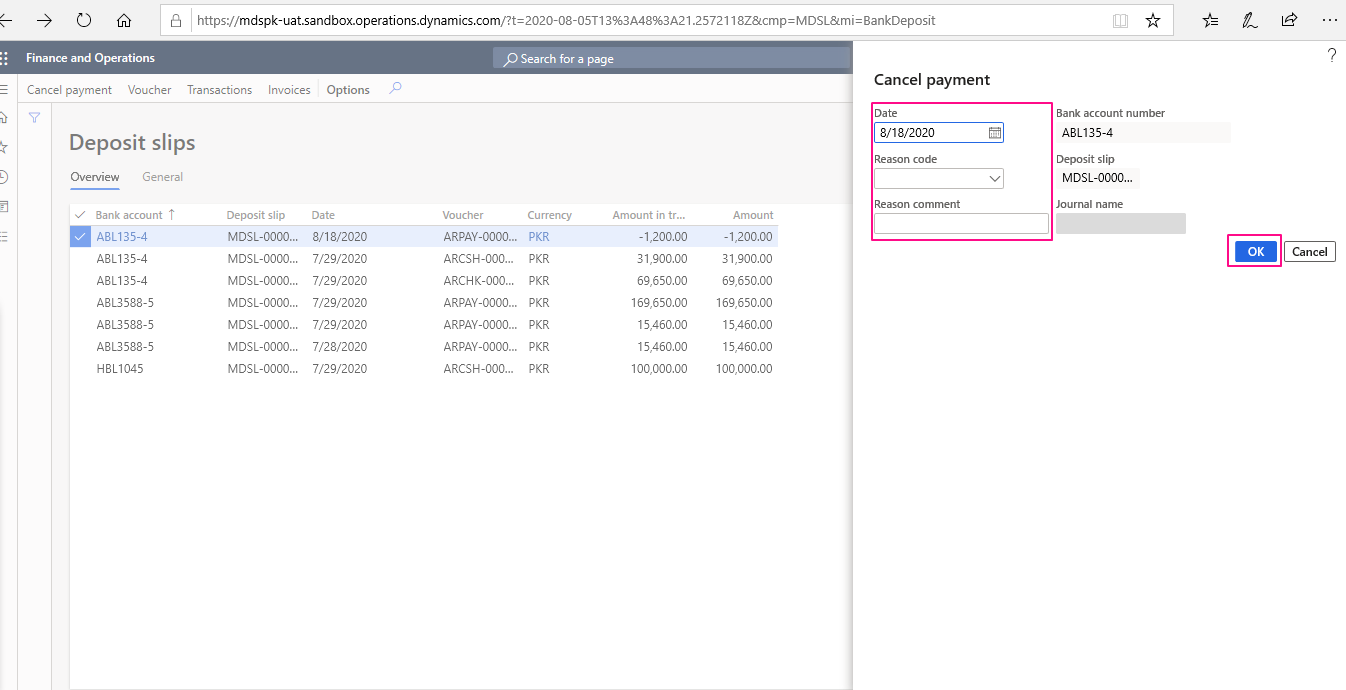

Tags In
Related Posts
Leave a Reply Cancel reply
You must be logged in to post a comment.
Categories
- Advanced Warehouse Management (4)
- Expense Management Process (1)
- Free In Person Trainings (2)
- Free Microsoft Training Videos on YouTube (19)
- Intensive Microsoft Bootcamps: Learn Fast, Learn Smart (10)
- Inventory Management (1)
- Life Cycle Services (1)
- Microsoft D365 Security (1)
- Microsoft Dynamics 365 Finance and Operations (20)
- Microsoft Dynamics Finance (28)
- Microsoft Dynamics HR & Payroll (4)
- Microsoft Dynamics Retail & Commerce (2)
- Microsoft Dynamics Supply Chain Management (23)
- Uncategorized (2)