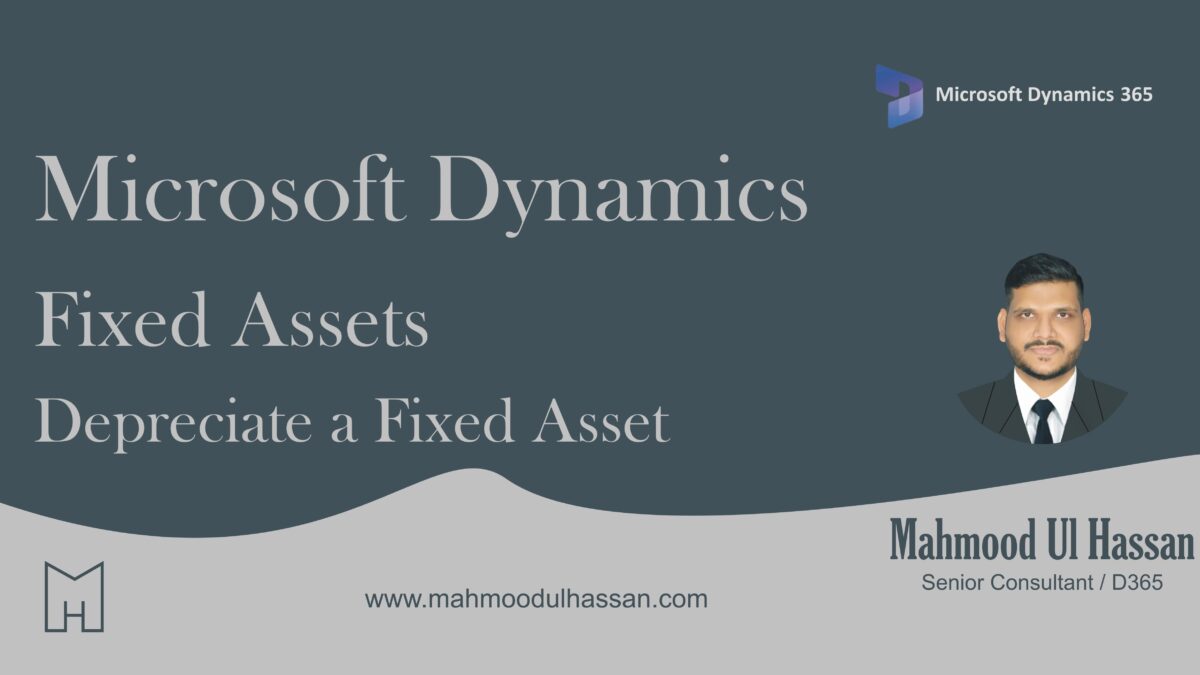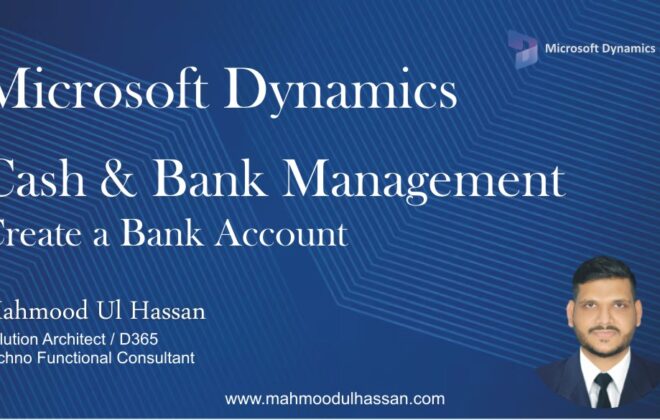Microsoft Dynamics 365 Fixed Assets-Depreciate a Fixed Asset
Microsoft Dynamics Finance
0
Depreciate a Fixed Asset:
To record Fixed Asset Depreciation user will, Go to>Fixed Assets>>Journal entries>FA Journal
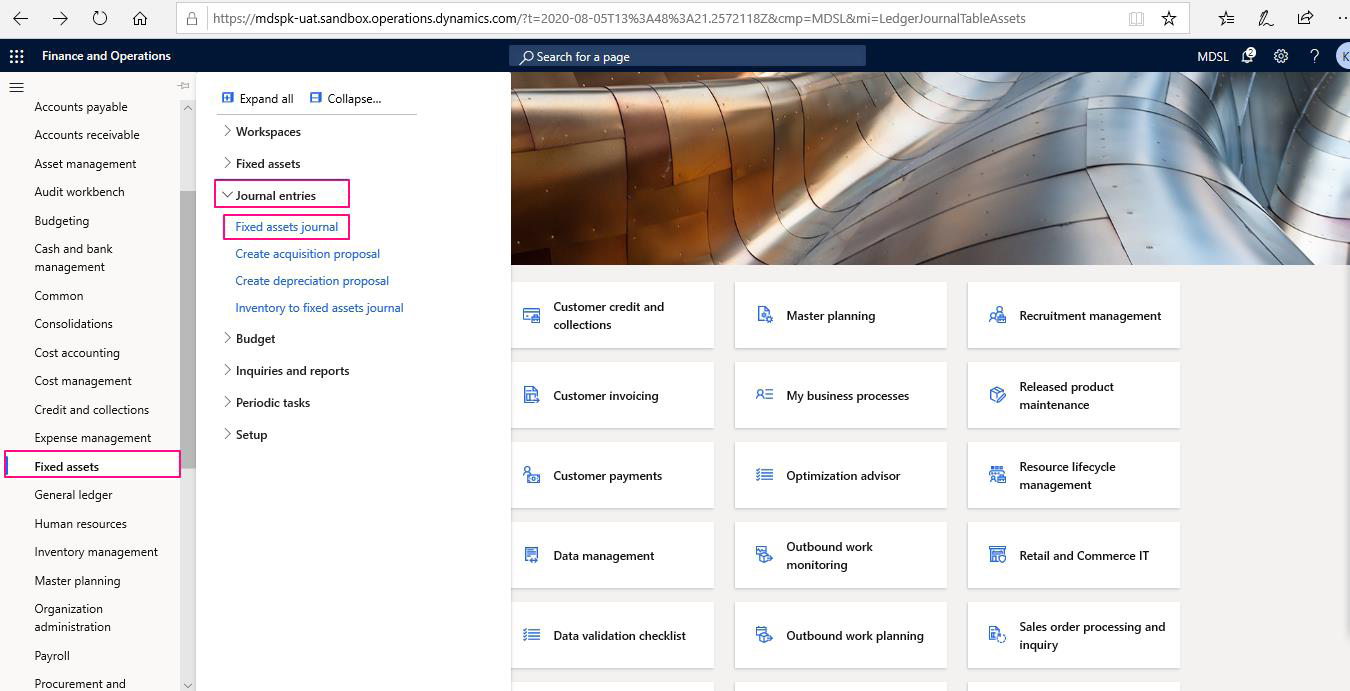
Create a New Depreciation Journal and choose “Lines”
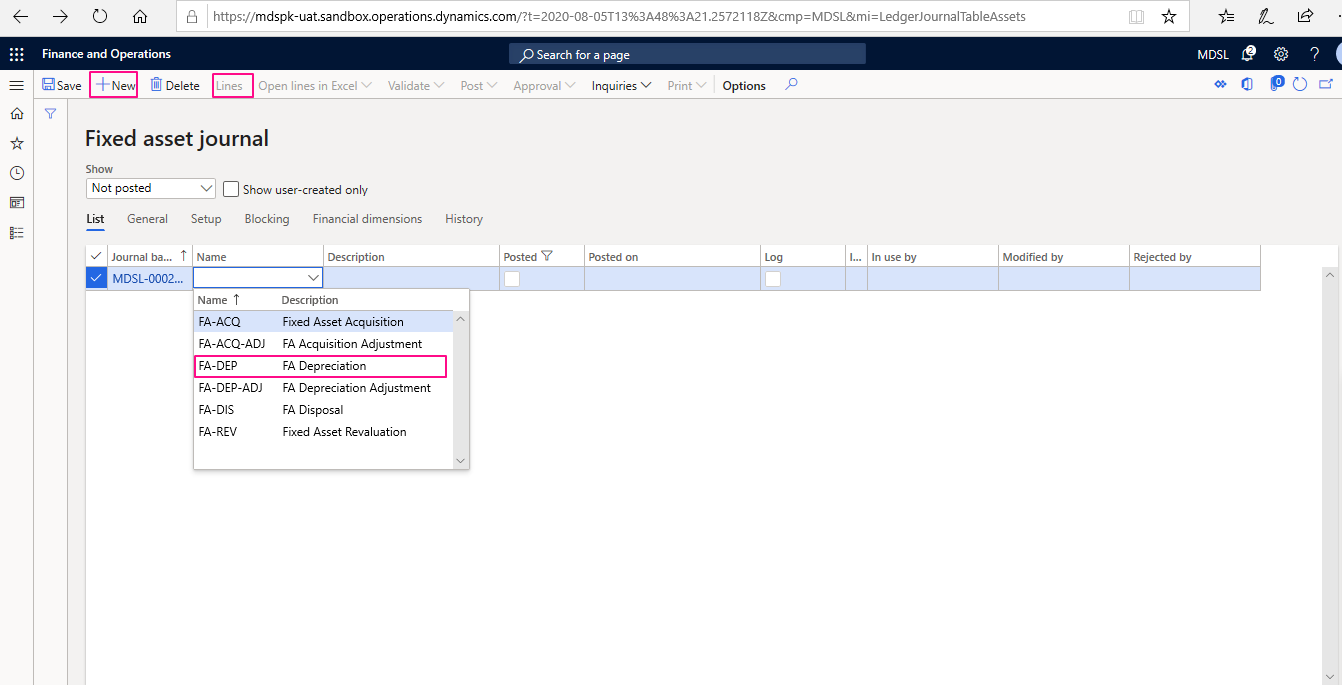
Select the Transaction type “Depreciation”, Choose a Fixed Asset account, Run Depreciation proposal. Fill in the Proposal criteria details i.e. Date periods etc.
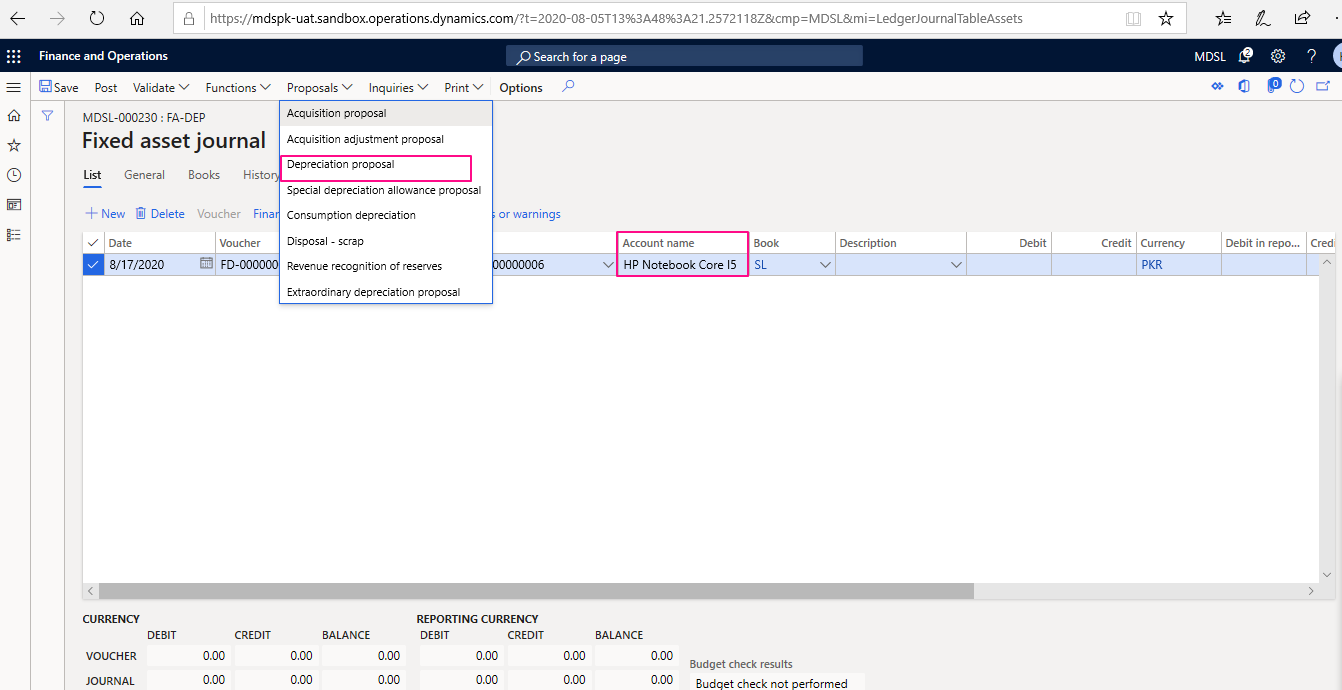
Fill in the Amount details, Offset Accounts are automatically filled in. At the end Validate & Post the Journal
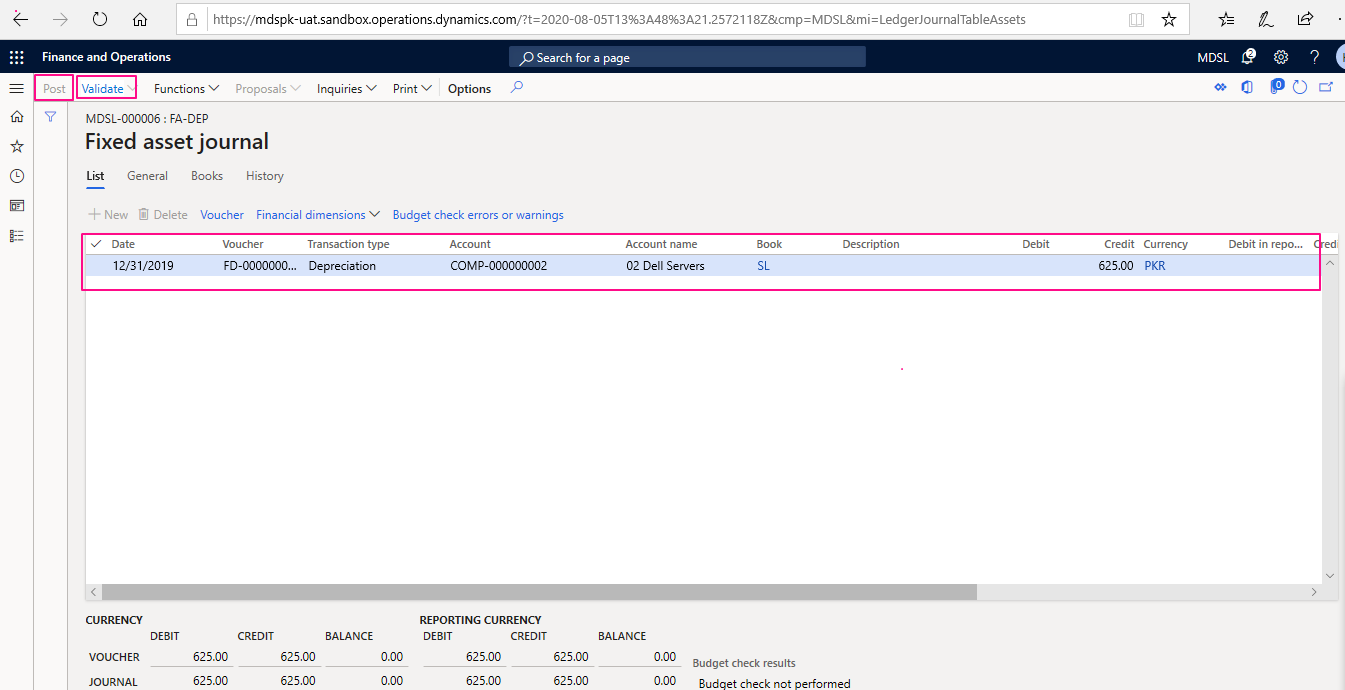

Tags In
Related Posts
Leave a Reply Cancel reply
You must be logged in to post a comment.
Categories
- Advanced Warehouse Management (4)
- Expense Management Process (1)
- Free In Person Trainings (2)
- Free Microsoft Training Videos on YouTube (19)
- Intensive Microsoft Bootcamps: Learn Fast, Learn Smart (10)
- Inventory Management (1)
- Life Cycle Services (1)
- Microsoft D365 Security (1)
- Microsoft Dynamics 365 Finance and Operations (20)
- Microsoft Dynamics Finance (28)
- Microsoft Dynamics HR & Payroll (4)
- Microsoft Dynamics Retail & Commerce (2)
- Microsoft Dynamics Supply Chain Management (23)
- Uncategorized (2)