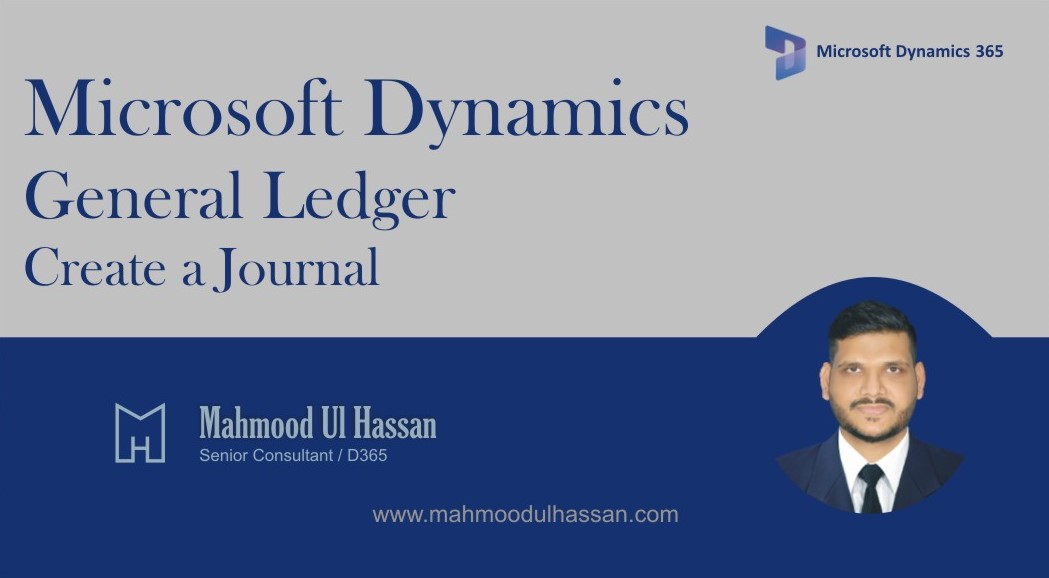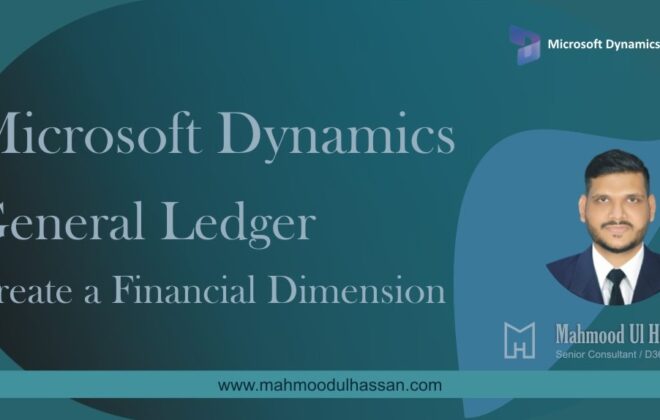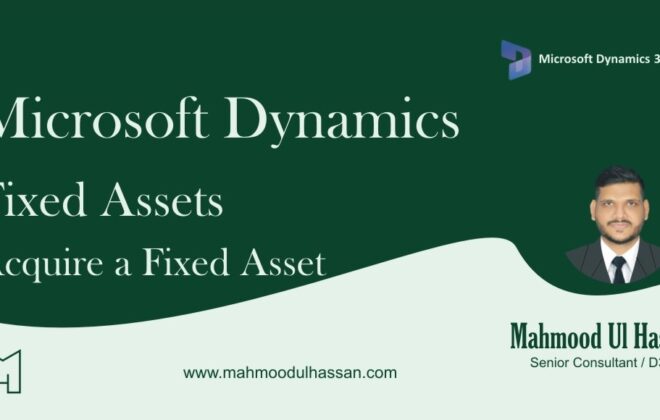Microsoft Dynamics 365 General Ledger-Create a Journal
Microsoft Dynamics Finance
0
Create a Journal:
Journals are used to record voucher transactions to be posted to the general ledger.
Navigate to General ledger> Journal Setup> Journal names.
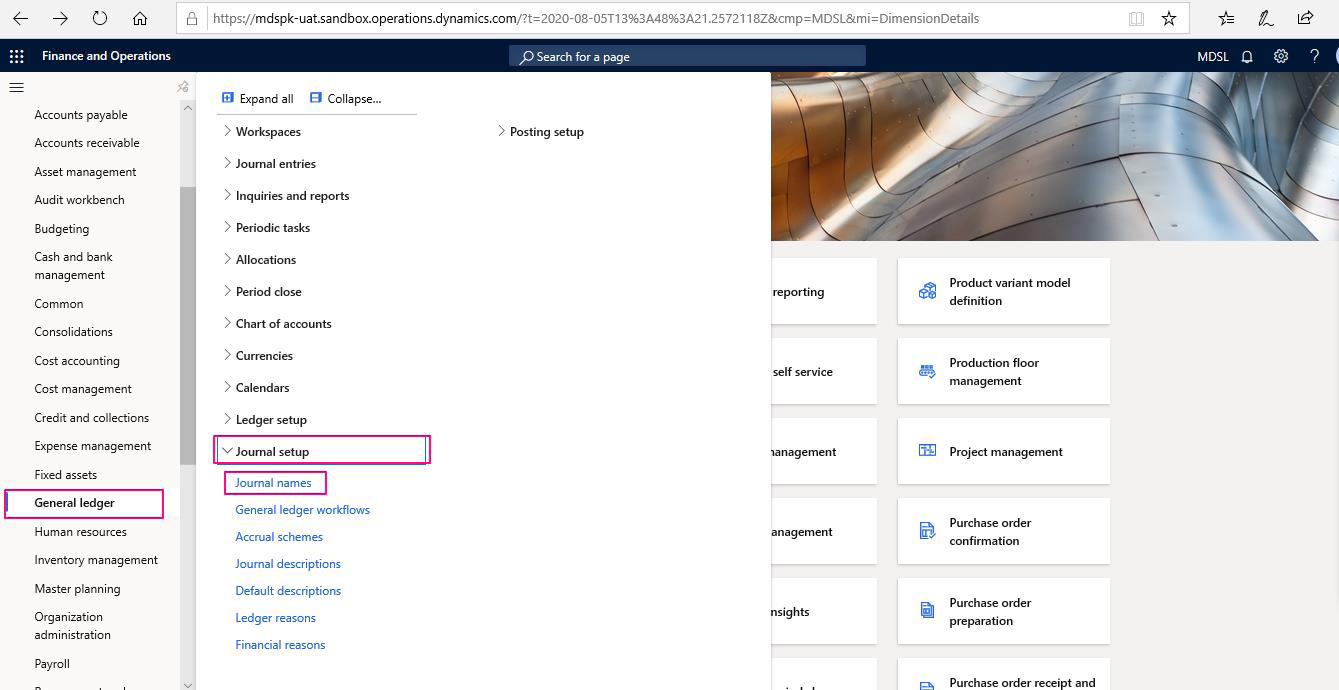
Click new to create a new journal.
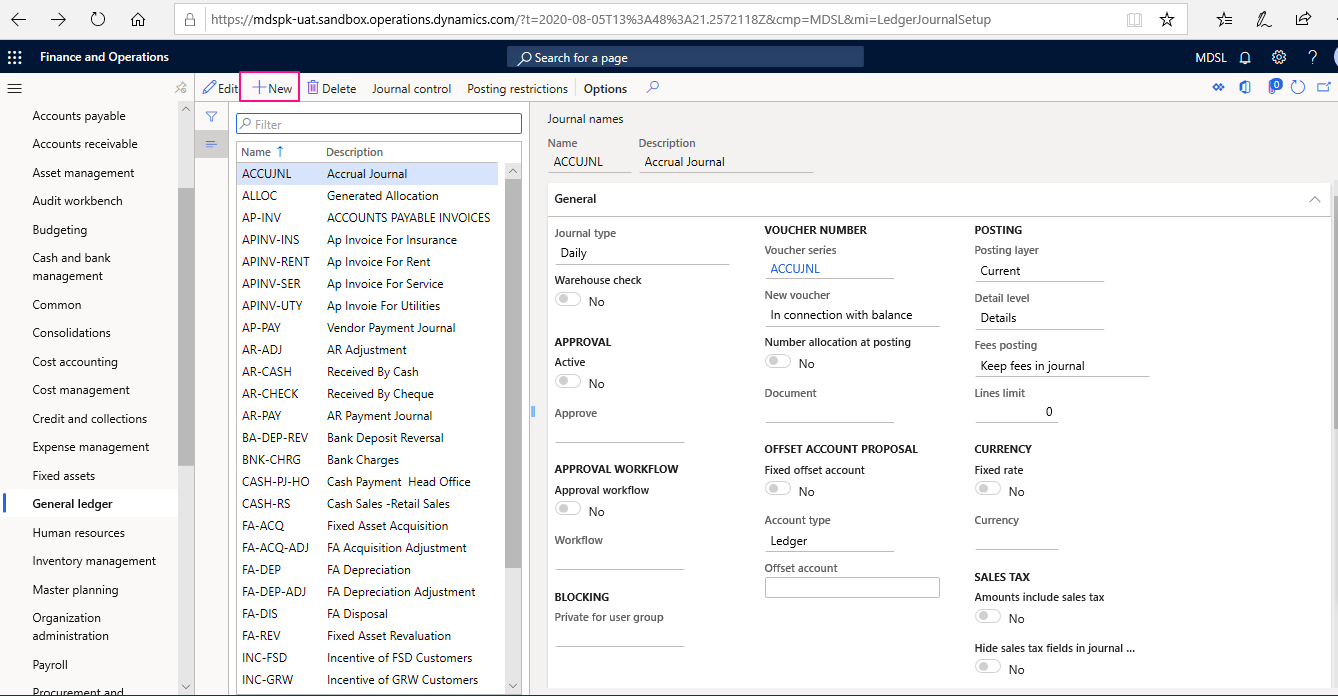
Enter the highlighted information:
– Journal name
– Description
– Journal type
– Voucher sequence
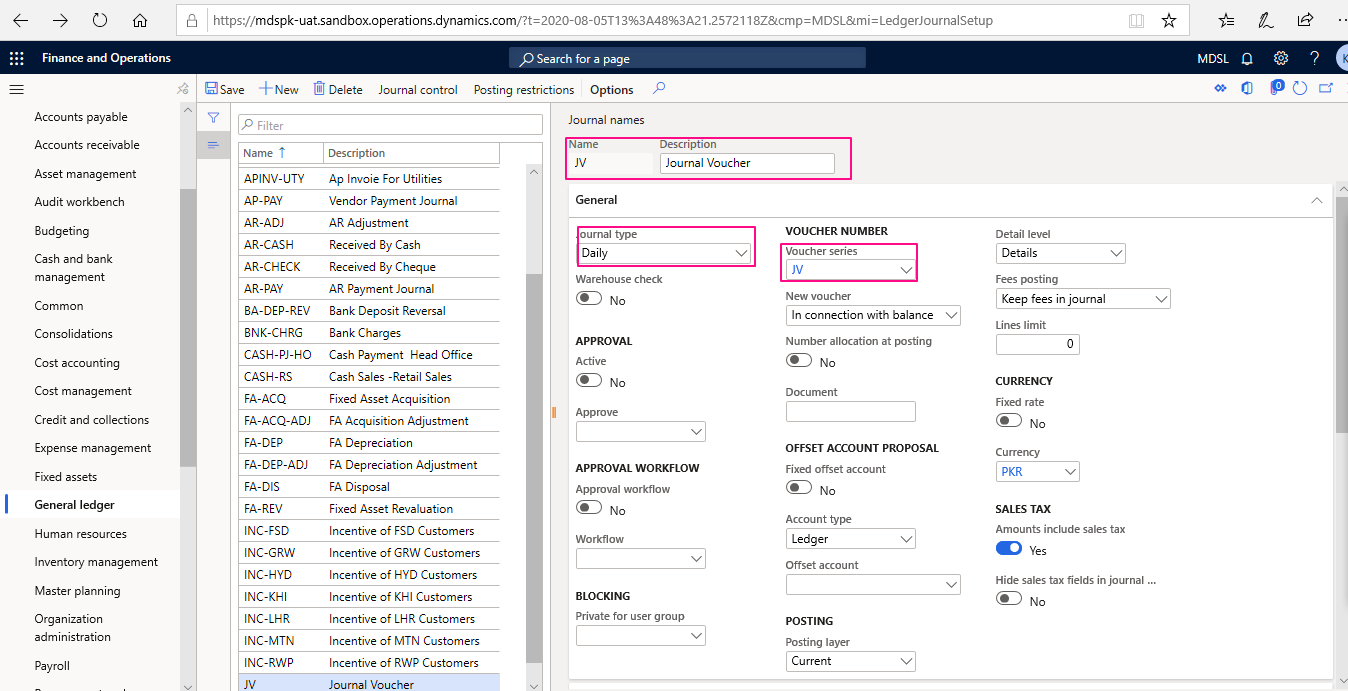
User may assign financial dimensions to Journals. To assign a financial dimension scroll down and choose desired dimensions then click save.
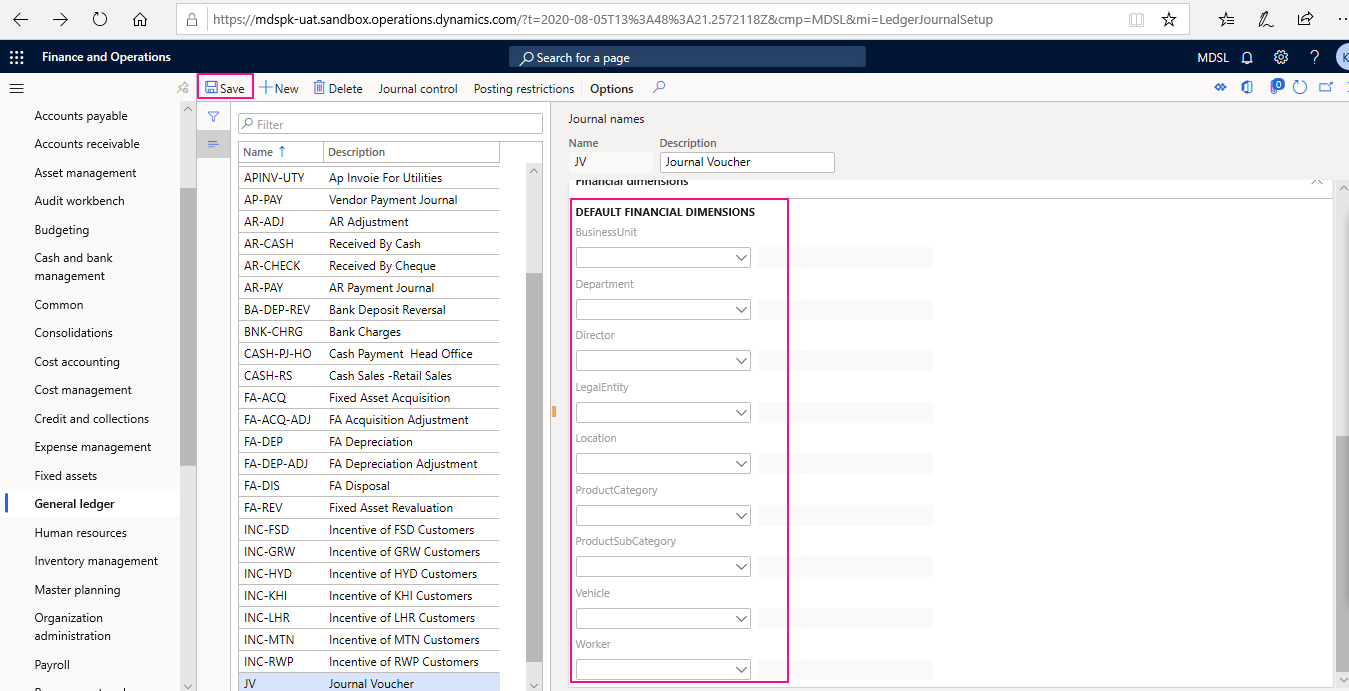

Tags In
Related Posts
Leave a Reply Cancel reply
You must be logged in to post a comment.
Categories
- Advanced Warehouse Management (4)
- Expense Management Process (1)
- Free In Person Trainings (2)
- Free Microsoft Training Videos on YouTube (19)
- Intensive Microsoft Bootcamps: Learn Fast, Learn Smart (10)
- Inventory Management (1)
- Life Cycle Services (1)
- Microsoft D365 Security (1)
- Microsoft Dynamics 365 Finance and Operations (20)
- Microsoft Dynamics Finance (28)
- Microsoft Dynamics HR & Payroll (4)
- Microsoft Dynamics Retail & Commerce (2)
- Microsoft Dynamics Supply Chain Management (23)
- Uncategorized (2)