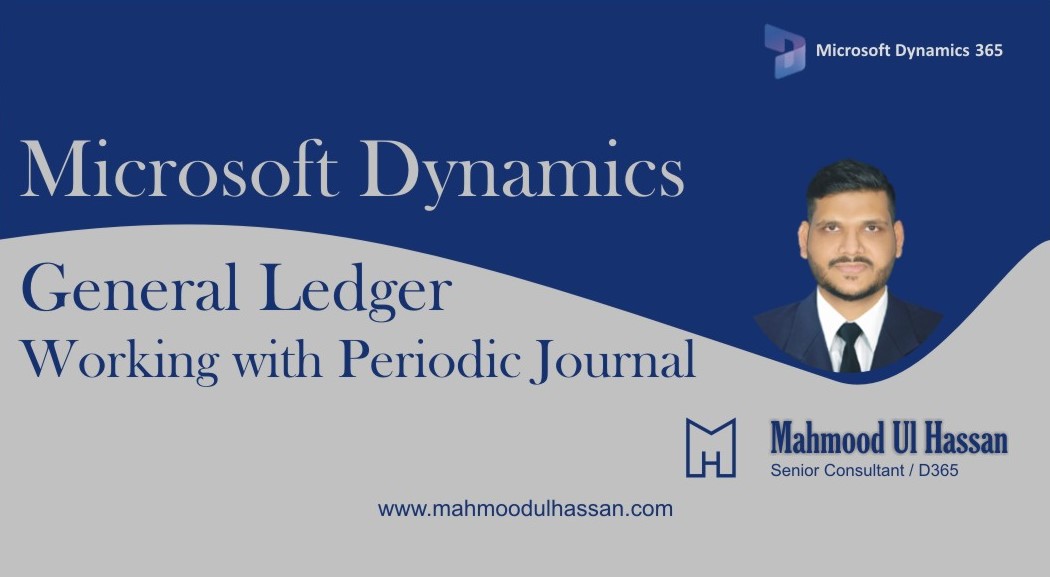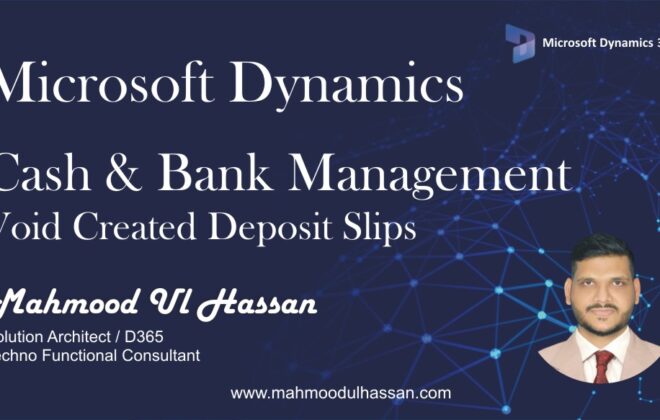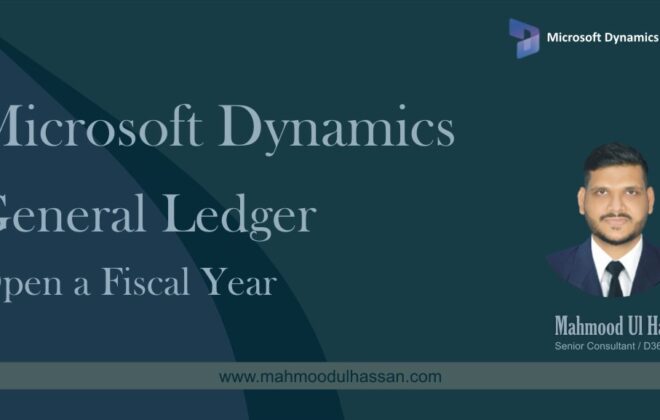Microsoft Dynamics 365 General Ledger-Working with Periodic Journal
Periodic journals help to settle periodic activity journal entries saved within a journal i.e. Payroll
In order to create a periodic journal, Go to> General ledger>Journal Entries>General Journal>Create New
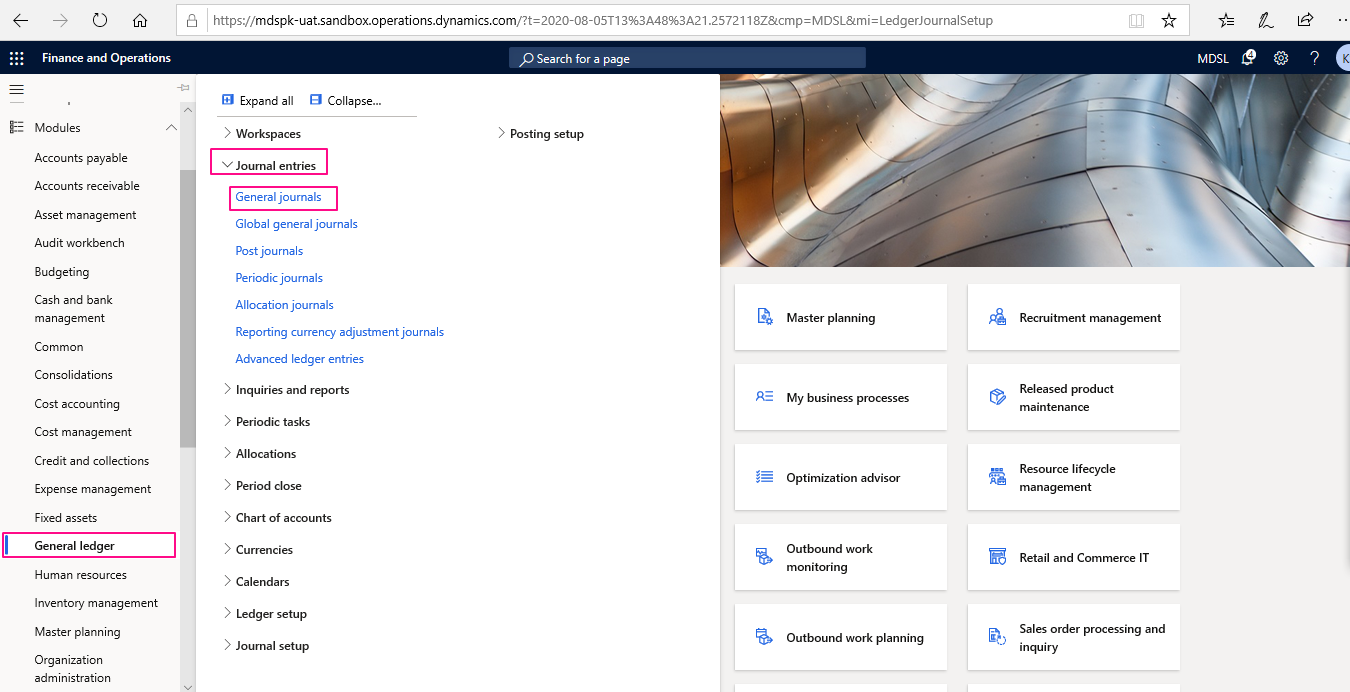
Open General Journal and create a new journal from dropdown.
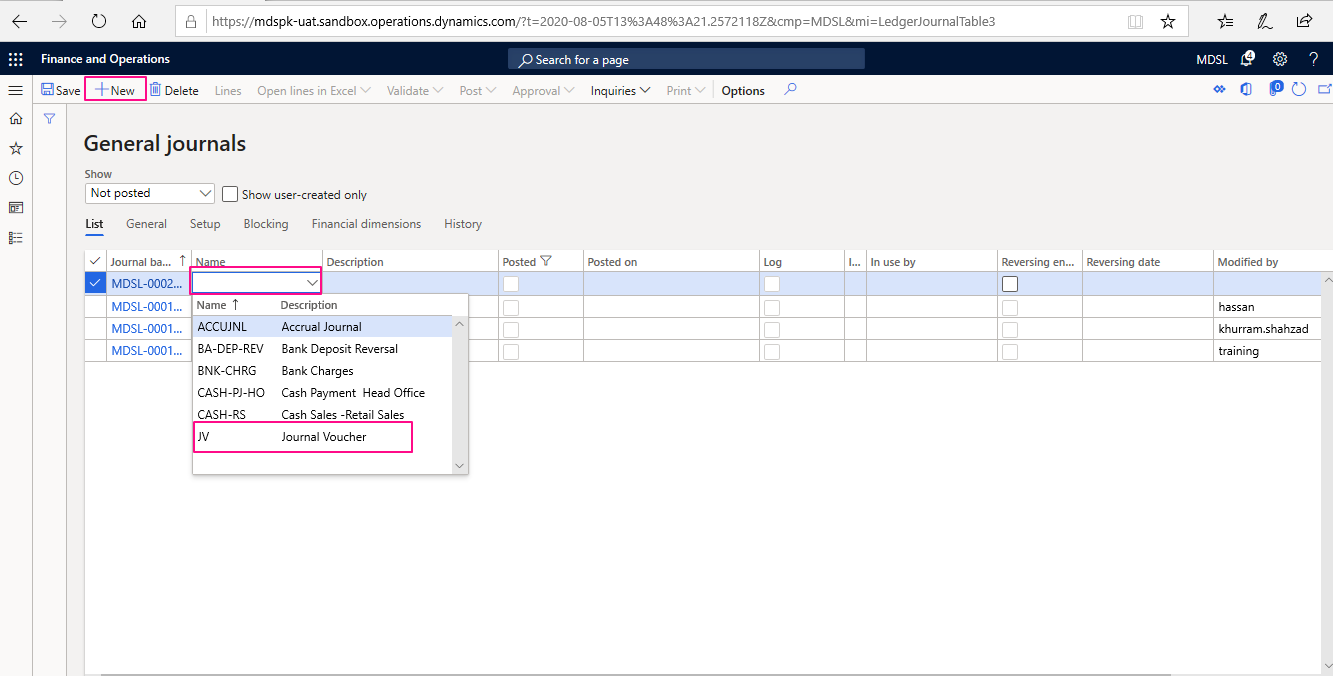
After choosing a Journal click on Lines from header.
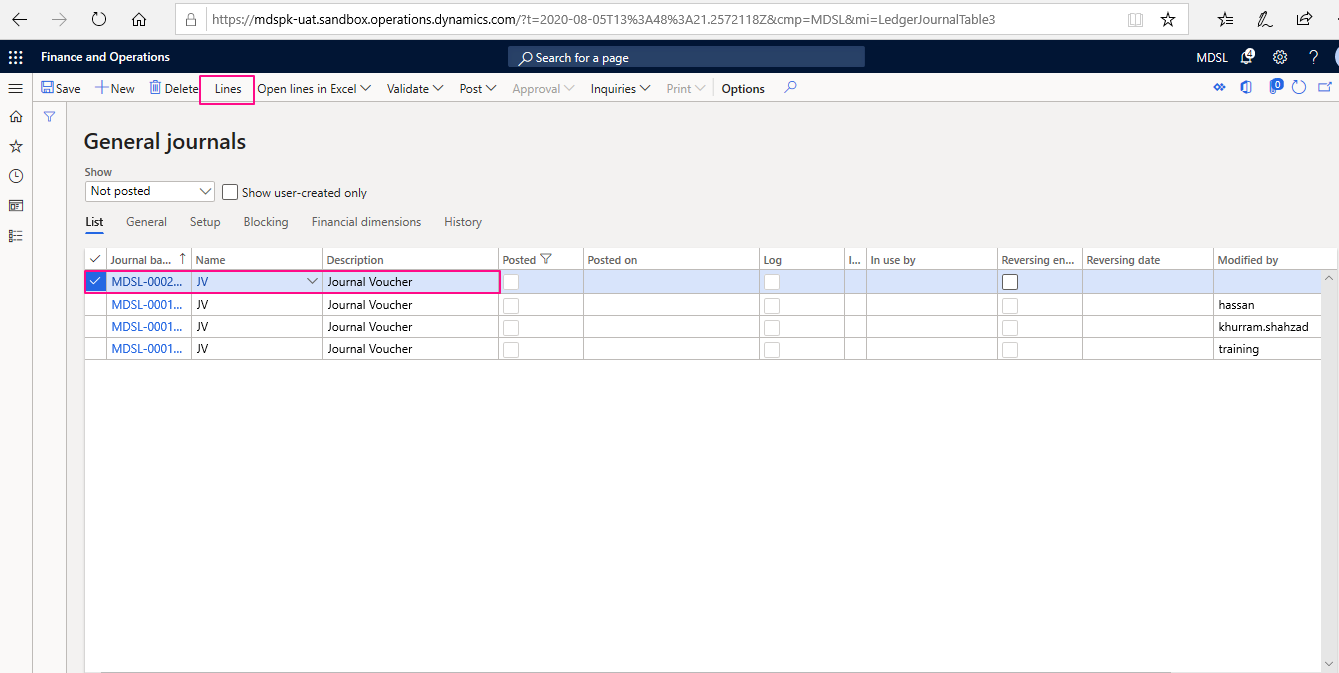
Select the Date, Enter the transaction accounts, Amounts and offset accounts. Access the Period Journal from header and then choose save journal. It will save the journal as periodic journal to be retrieved at different date ranges.
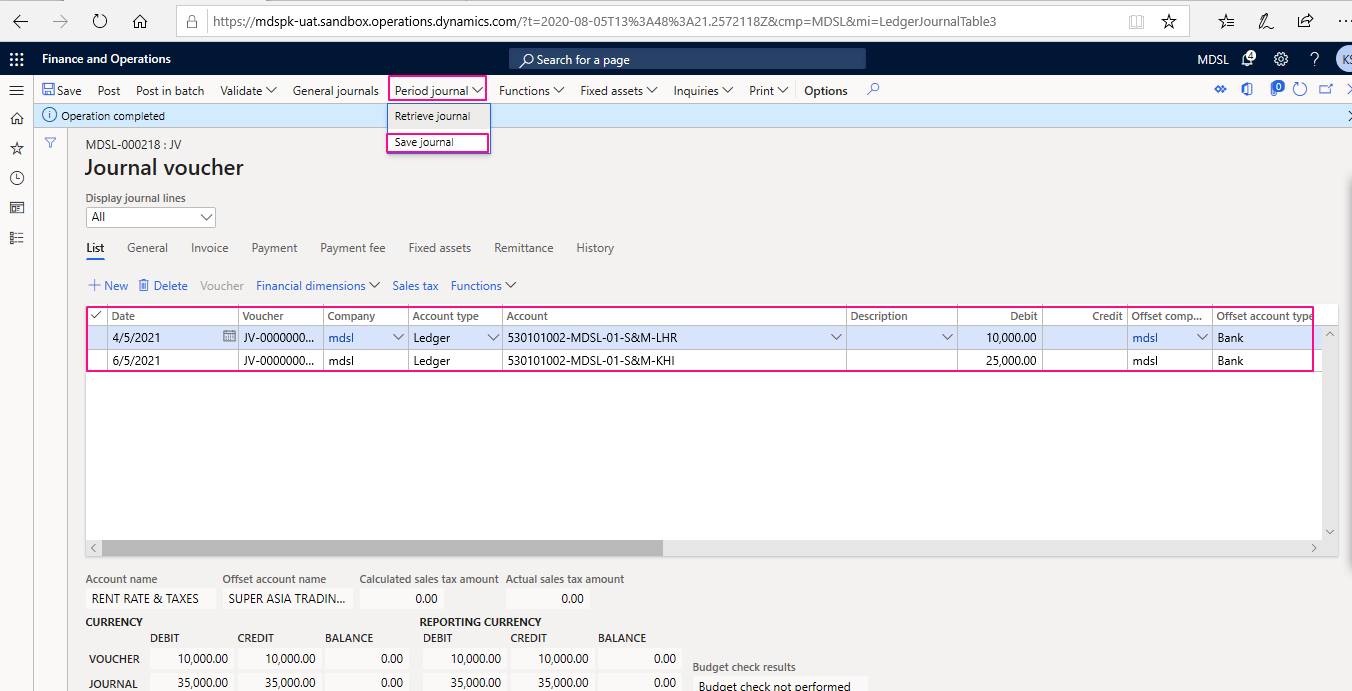
After clicking on Save Journal a new pop-up window will be opened as shown below. User will enter Choose Journal from Period Journal and enter the Journal name and then click ok to save the Journal.
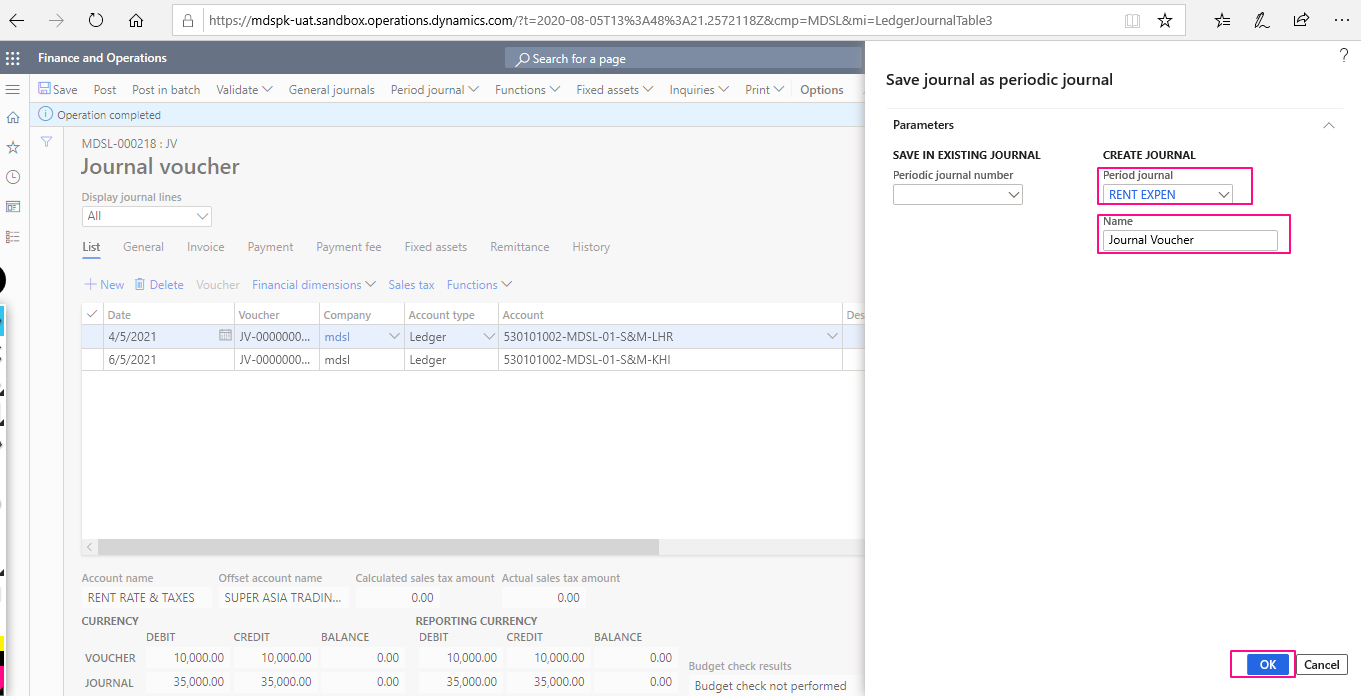
To see the newly created period journal access, General ledger>Periodic Tasks>Periodic
Journals.
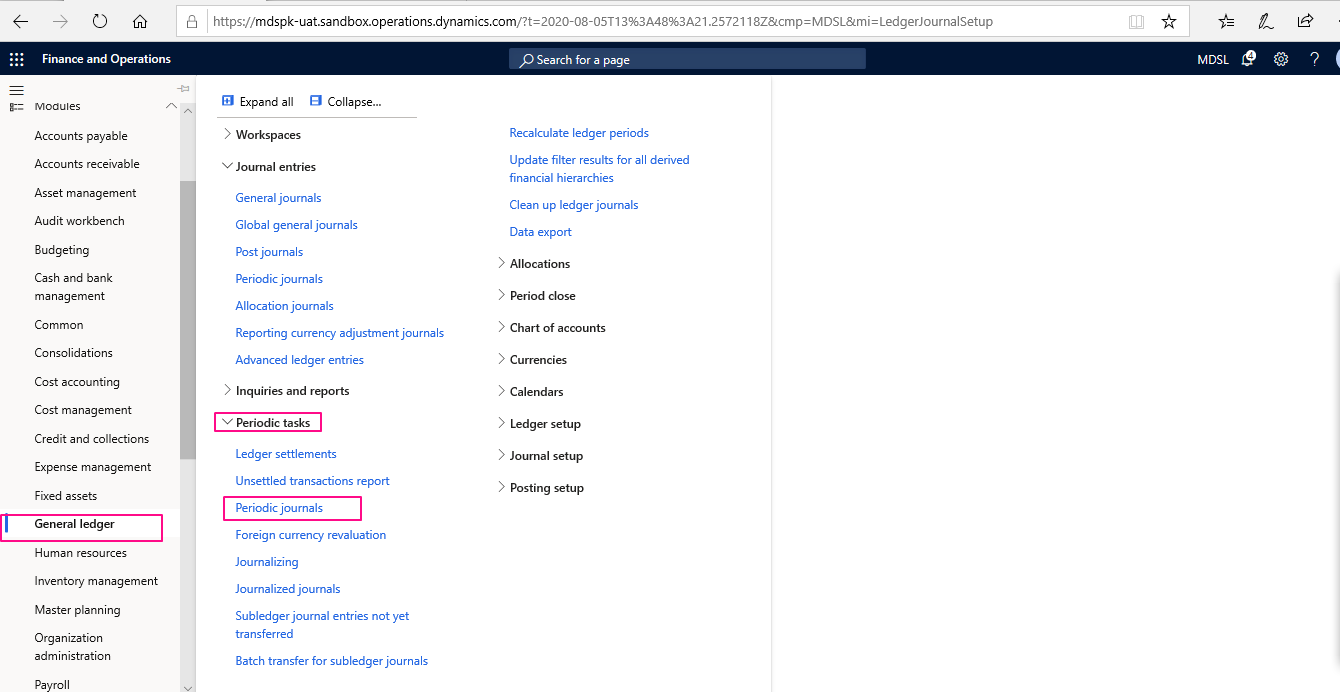
To use a Periodic Journal, Go to>General ledger>Journal Entries>General Journals>Create New.
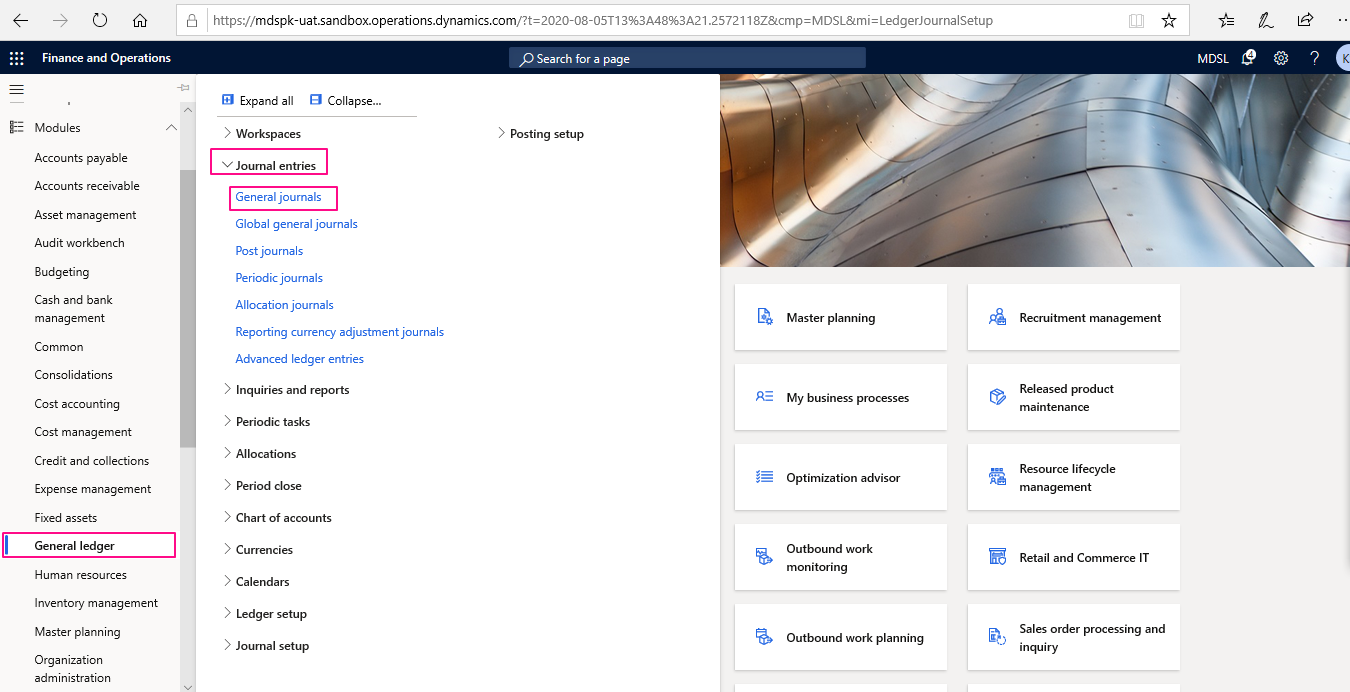
After opening General Journal, create a new Journal by choosing a journal template as shown below.
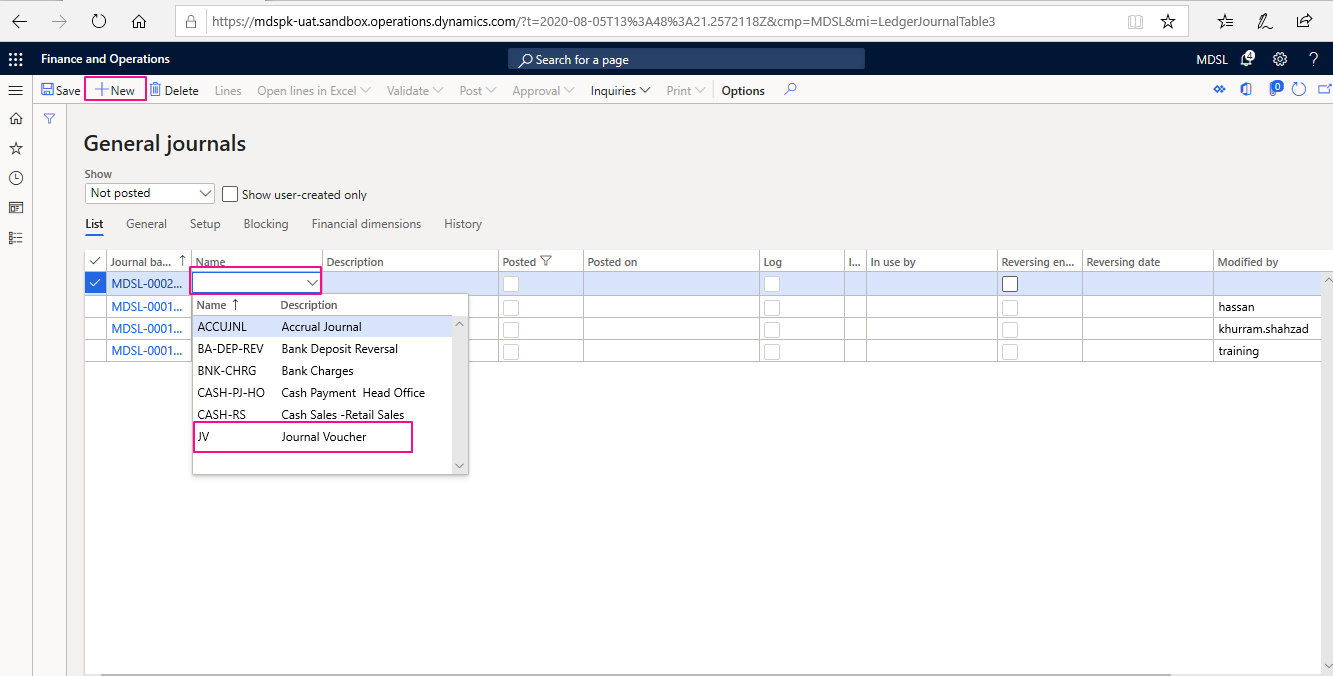
Click on Lines from header to open the journal and then choose period Journal to retrieve Periodic Journal saved earlier.
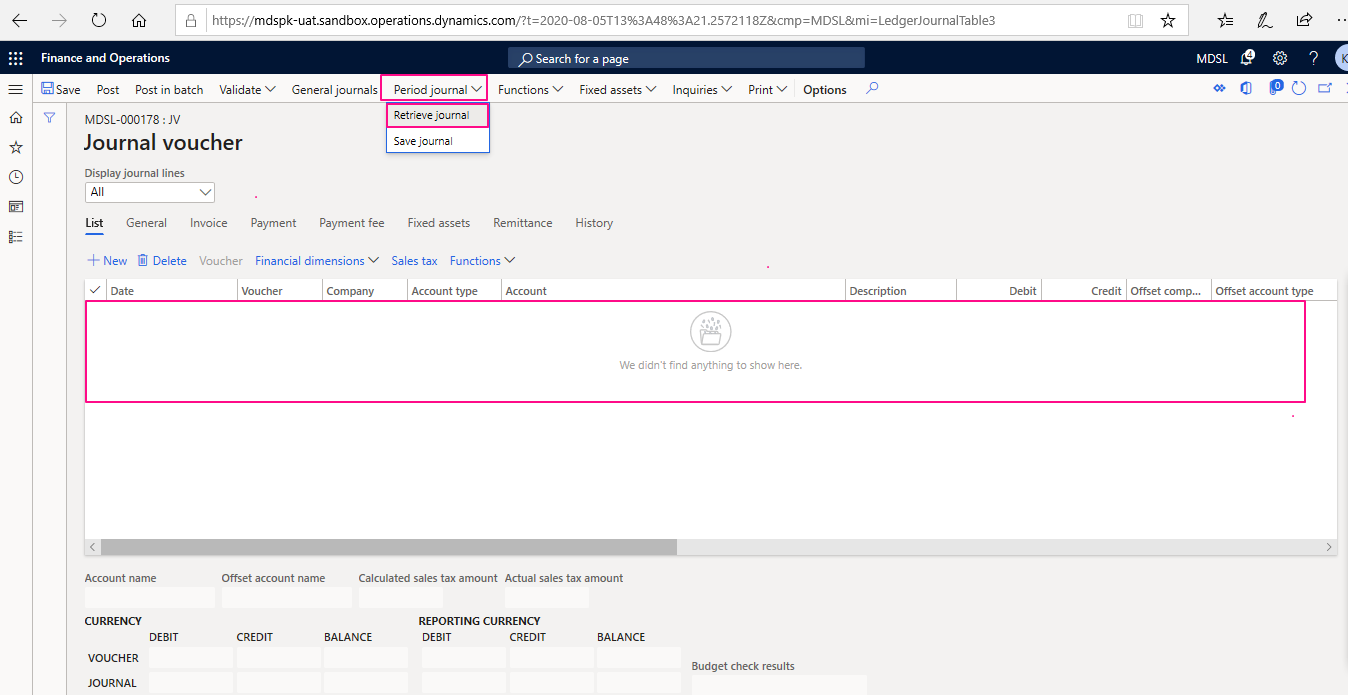
A new pop-up window will be opened as shown below. Choose a Date interval & Periodic Journal number. User may copy or move the selected saved journal. Click ok.
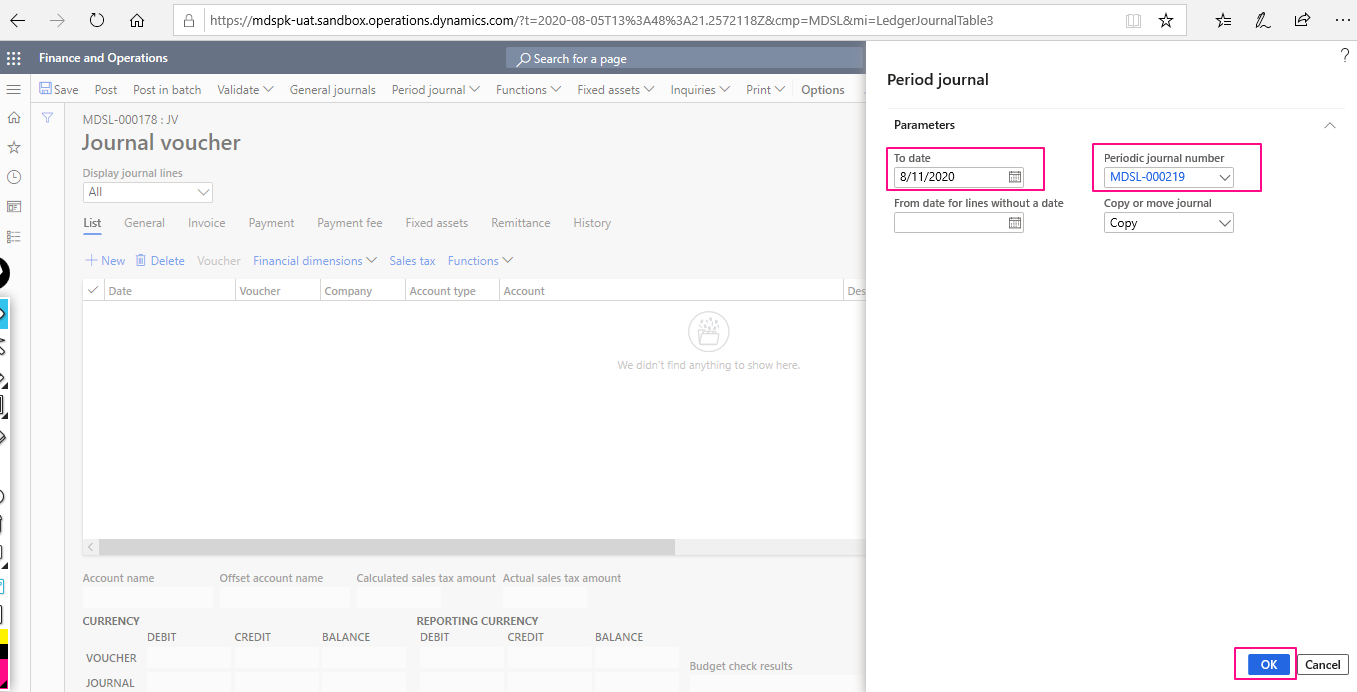

Tags In
Related Posts
Leave a Reply Cancel reply
You must be logged in to post a comment.
Categories
- Advanced Warehouse Management (4)
- Expense Management Process (1)
- Free In Person Trainings (2)
- Free Microsoft Training Videos on YouTube (19)
- Intensive Microsoft Bootcamps: Learn Fast, Learn Smart (10)
- Inventory Management (1)
- Life Cycle Services (1)
- Microsoft D365 Security (1)
- Microsoft Dynamics 365 Finance and Operations (18)
- Microsoft Dynamics Finance (28)
- Microsoft Dynamics HR & Payroll (4)
- Microsoft Dynamics Retail & Commerce (2)
- Microsoft Dynamics Supply Chain Management (23)
- Uncategorized (2)