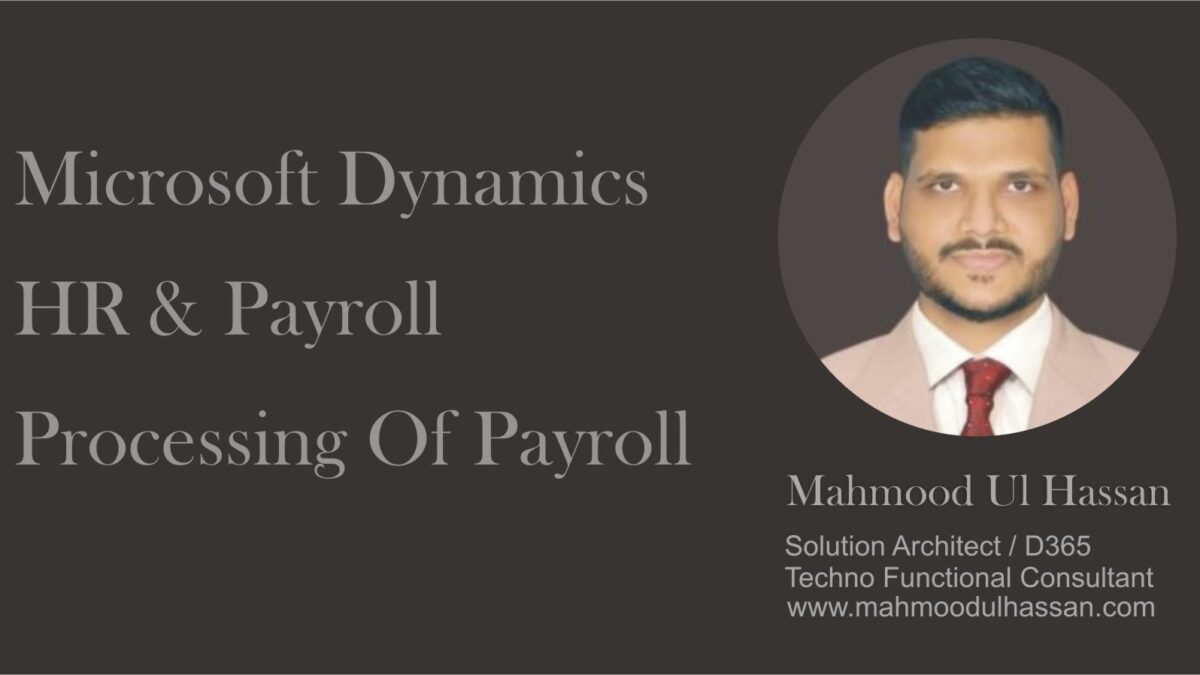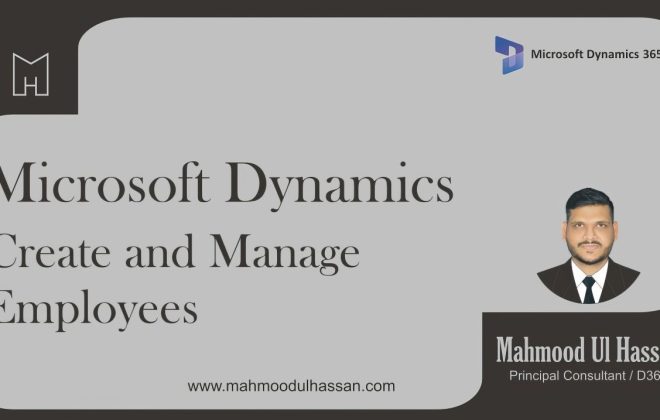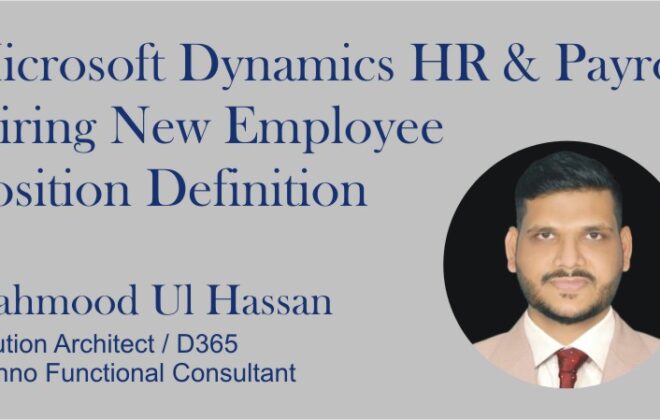Microsoft Dynamics 365 HR & Payroll –Processing of Payroll
Processing of Payroll
For Payroll processing, it is important to update leavers and joiners. Check complete profile of Hired employees. After the verification,
Generate Earning Statements
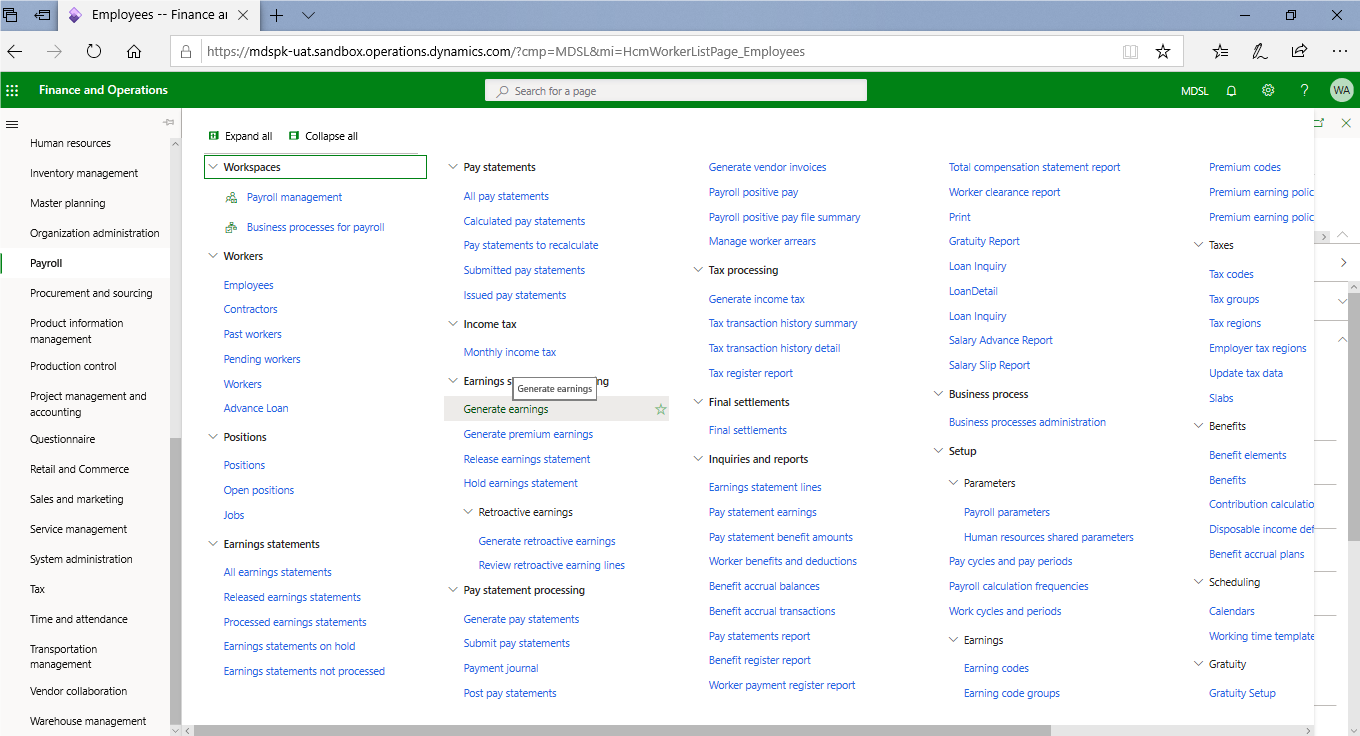
In payroll module, Earning statement processing, click on Generate earning statement
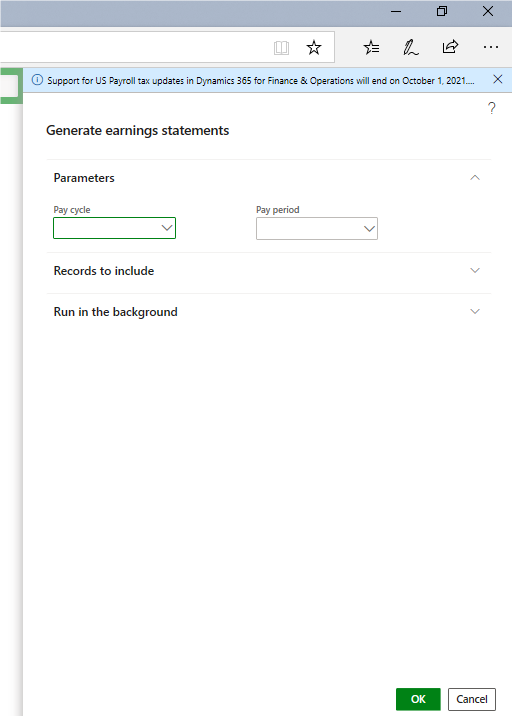
Add pay cycle and Pay period. Click on Ok.
This will generate the employee earnings.
Earning Upload
As there are a lot of irregular earnings, which cannot be system calculated, Make import on given format and upload them in earning statement.
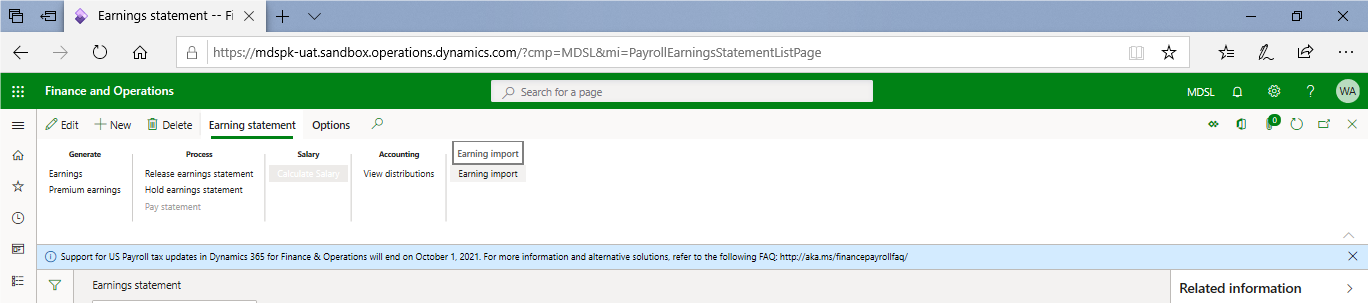
Release Earning Statement
After uploading the all earnings and deductions, click on the Release earning statement in payroll.
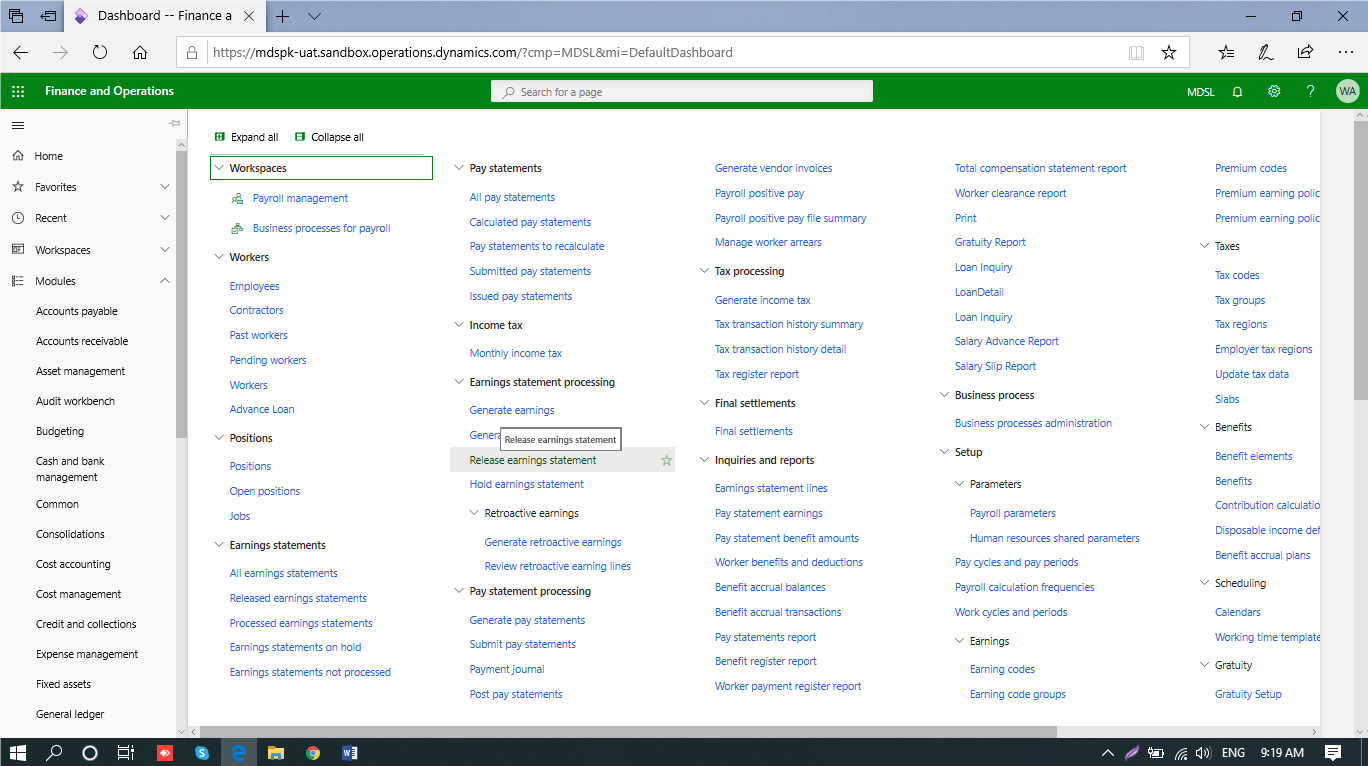
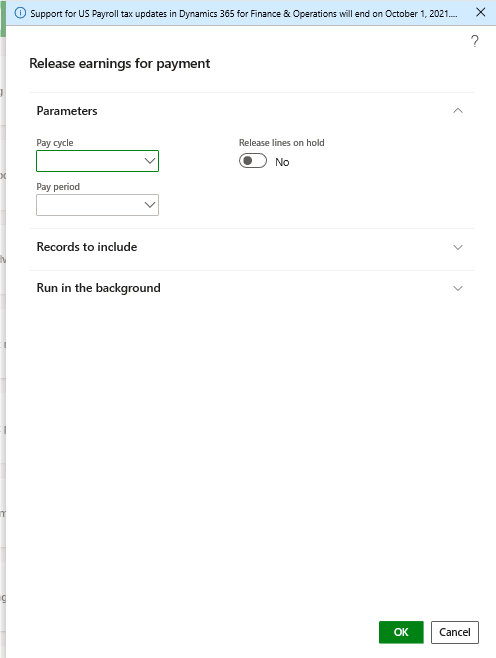
Select the pay cycle and and Pay period. And click on OK, It will release all earning statement.
If some financial dimensions are missing, it will not release for that employee.
Generate Pay statement
After Releasing the pay statement, click on generate pay statement.
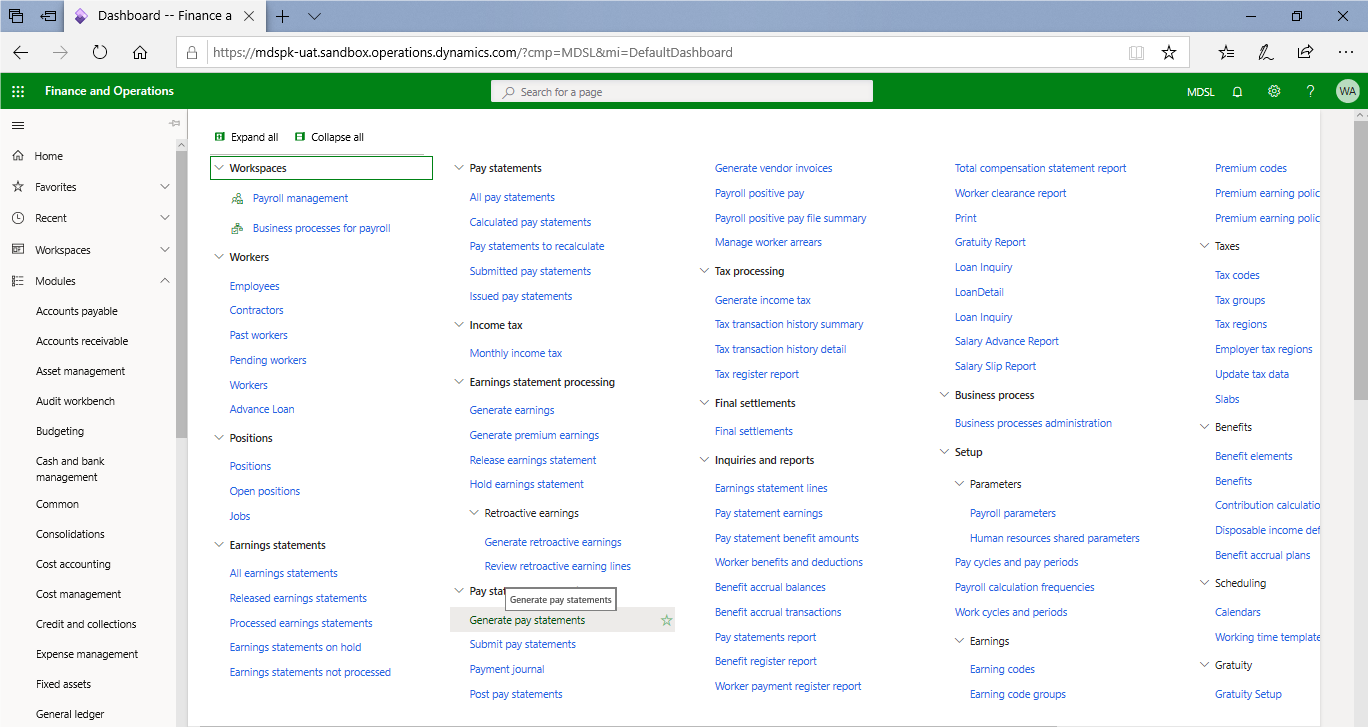
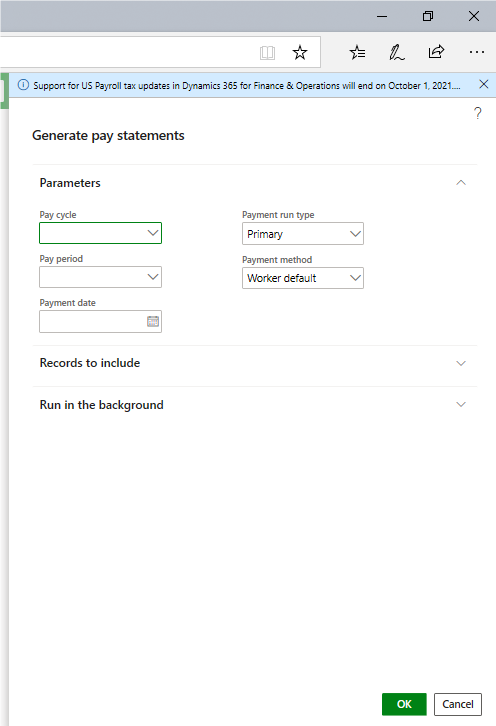
Add Pay cycle and Pay period, Click on Ok. Pay statements will be generate.

Related Posts
Leave a Reply Cancel reply
You must be logged in to post a comment.
Categories
- Advanced Warehouse Management (4)
- Expense Management Process (1)
- Free In Person Trainings (2)
- Free Microsoft Training Videos on YouTube (19)
- Intensive Microsoft Bootcamps: Learn Fast, Learn Smart (10)
- Inventory Management (1)
- Life Cycle Services (1)
- Microsoft D365 Security (1)
- Microsoft Dynamics 365 Finance and Operations (20)
- Microsoft Dynamics Finance (28)
- Microsoft Dynamics HR & Payroll (4)
- Microsoft Dynamics Retail & Commerce (2)
- Microsoft Dynamics Supply Chain Management (23)
- Uncategorized (2)