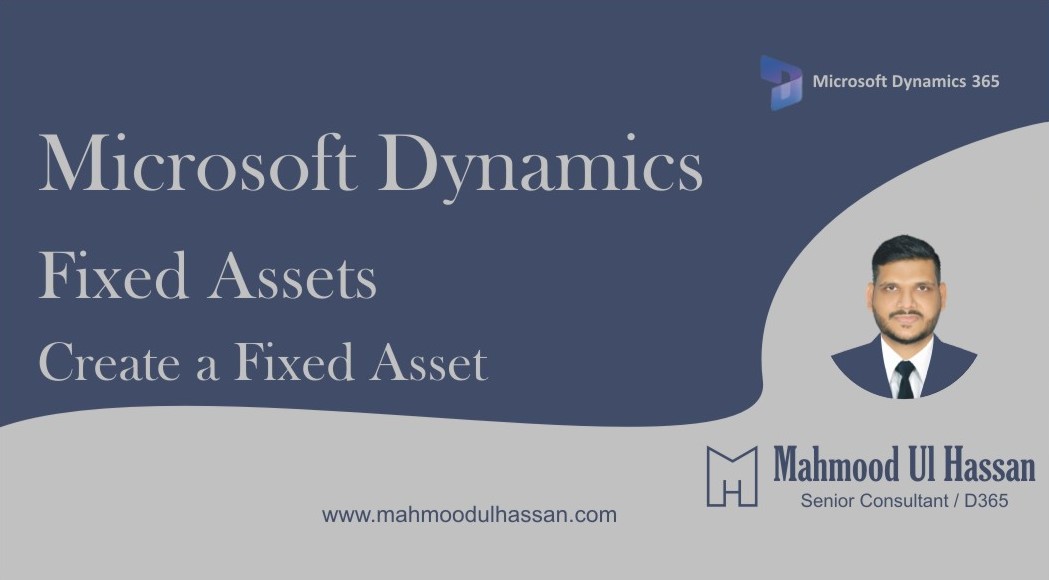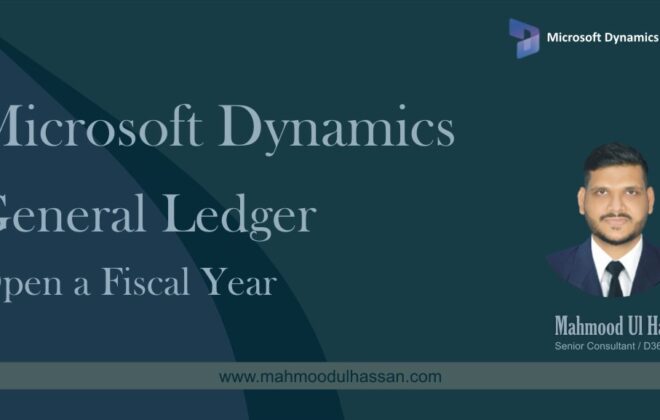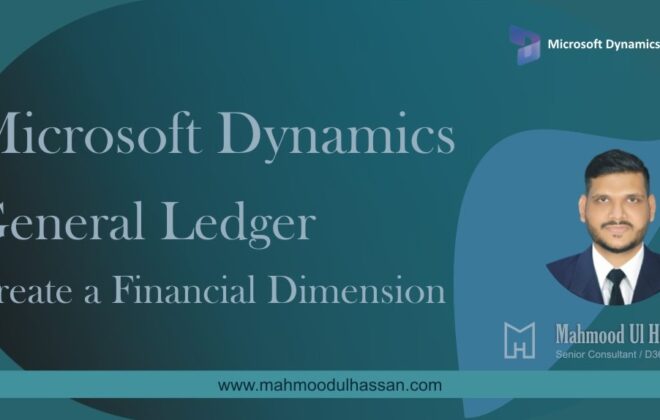Microsoft Dynamics 365 Fixed Assets-Create a Fixed Asset
Create a Fixed Asset:
To create a Fixed Asset user will, Go to>Fixed Assets>Fixed Assets>Fixed Assets
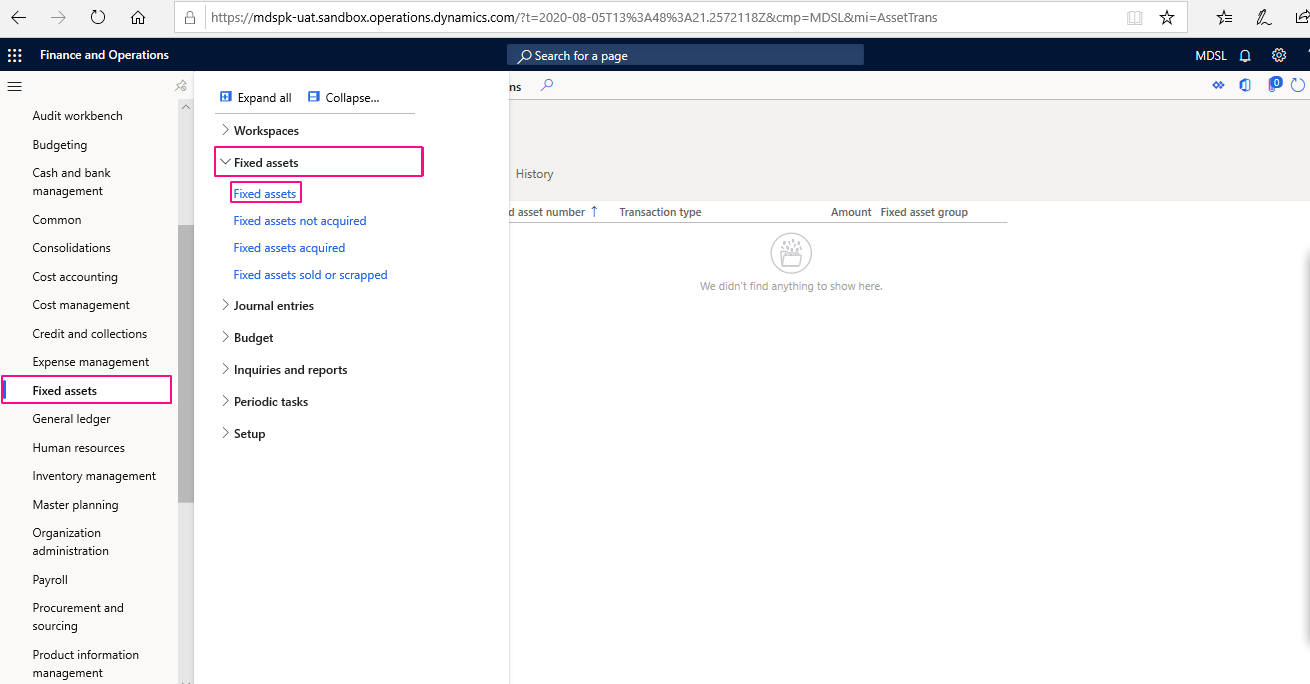
Click New to create a new Fixed Asset and enter all the relevant details
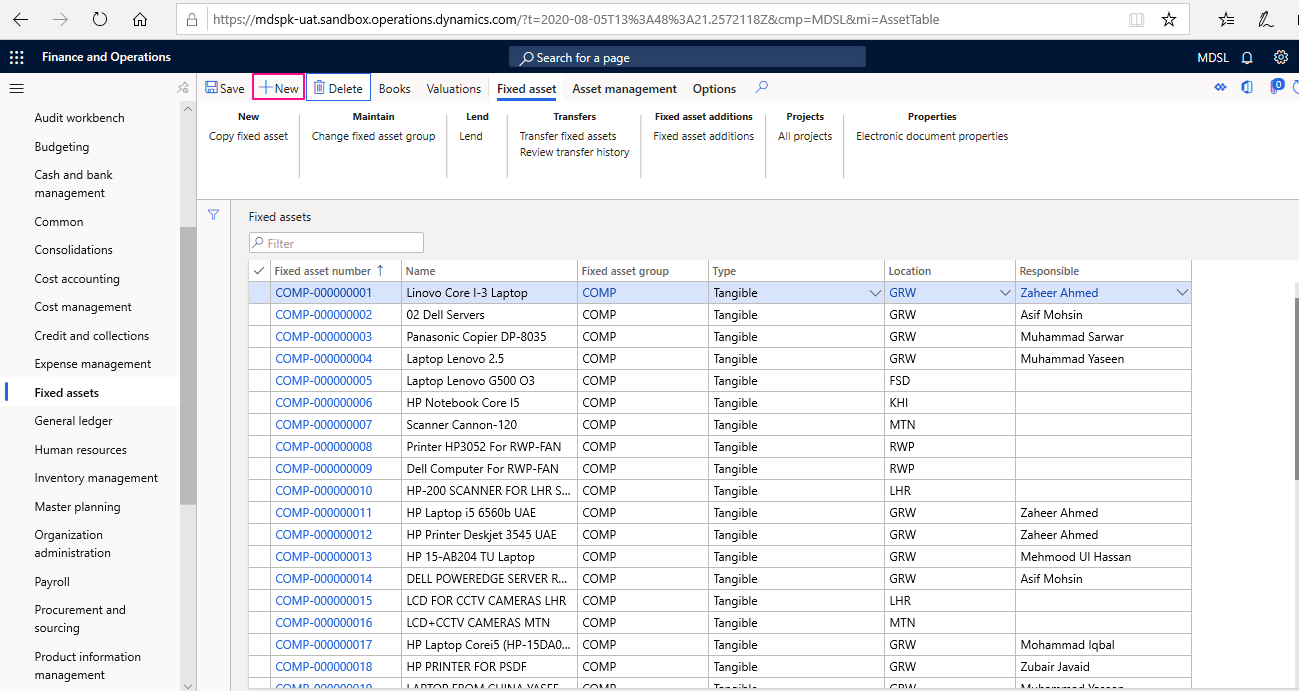
A New form will be opened enter & Choose all the required details:
– Fixed Asset group
– Name
– Type
– Cost
– Model information
– Location & Warranty information
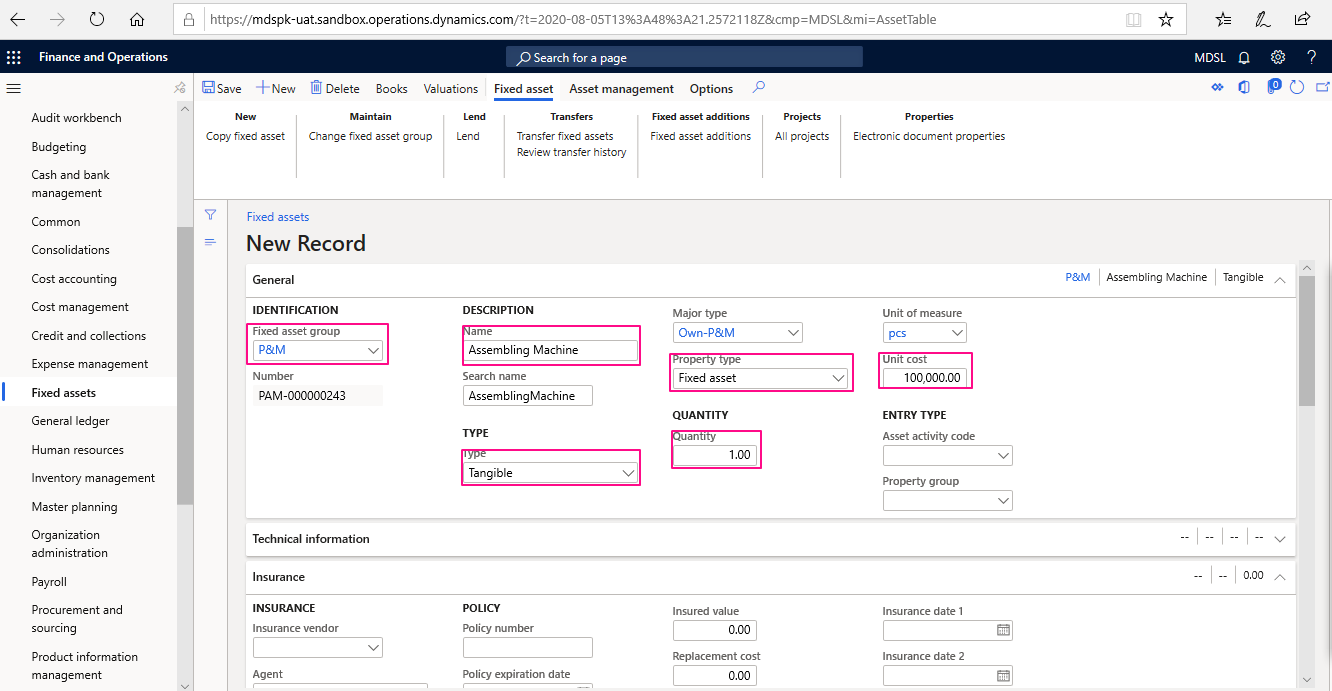
Scroll down Fixed Asset creation form and enter additional information as mentioned above, Choose Books from Navigation tools to select a depreciation Book created earlier
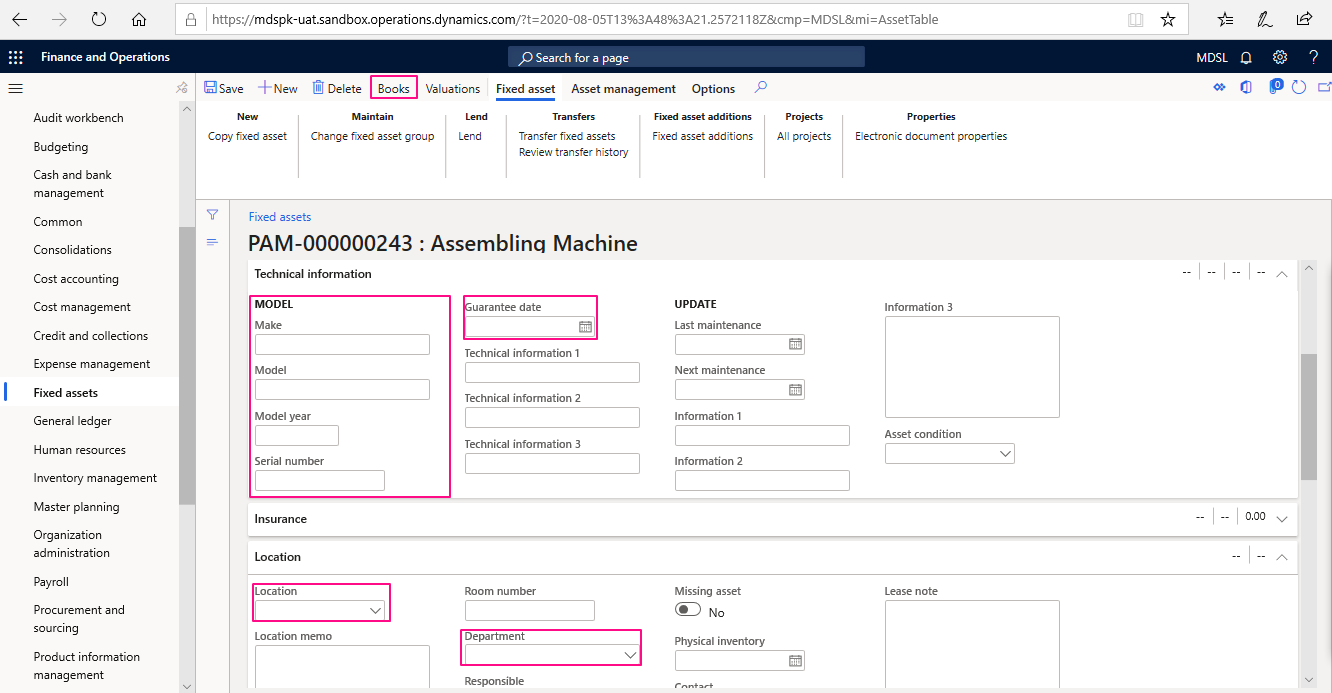
Fill the Depreciation Book form and enter the following information:
– Choose depreciation book
– Posting Profile
– Acquisition price
– Enable depreciation & choose Depreciation Profile
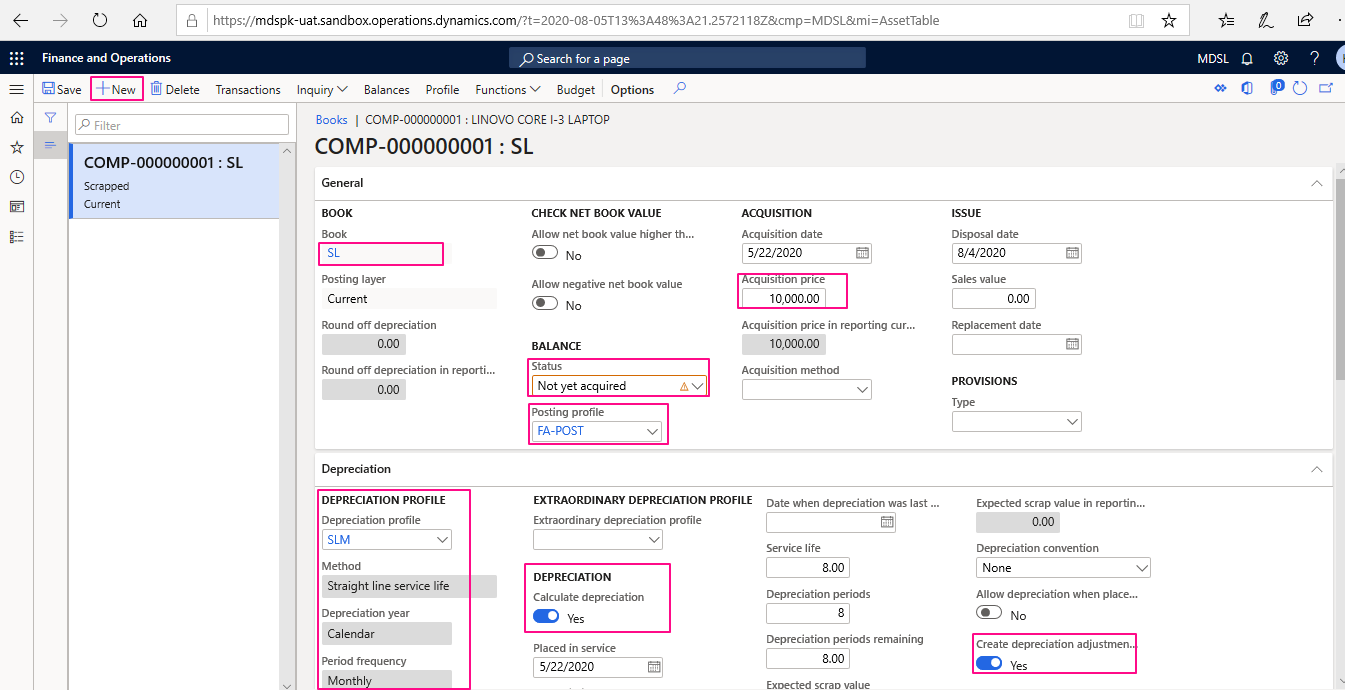
Scroll down to choose Fixed Asset Financial dimensions and then save. The Fixed Asset must be created with the status “Not yet acquired”
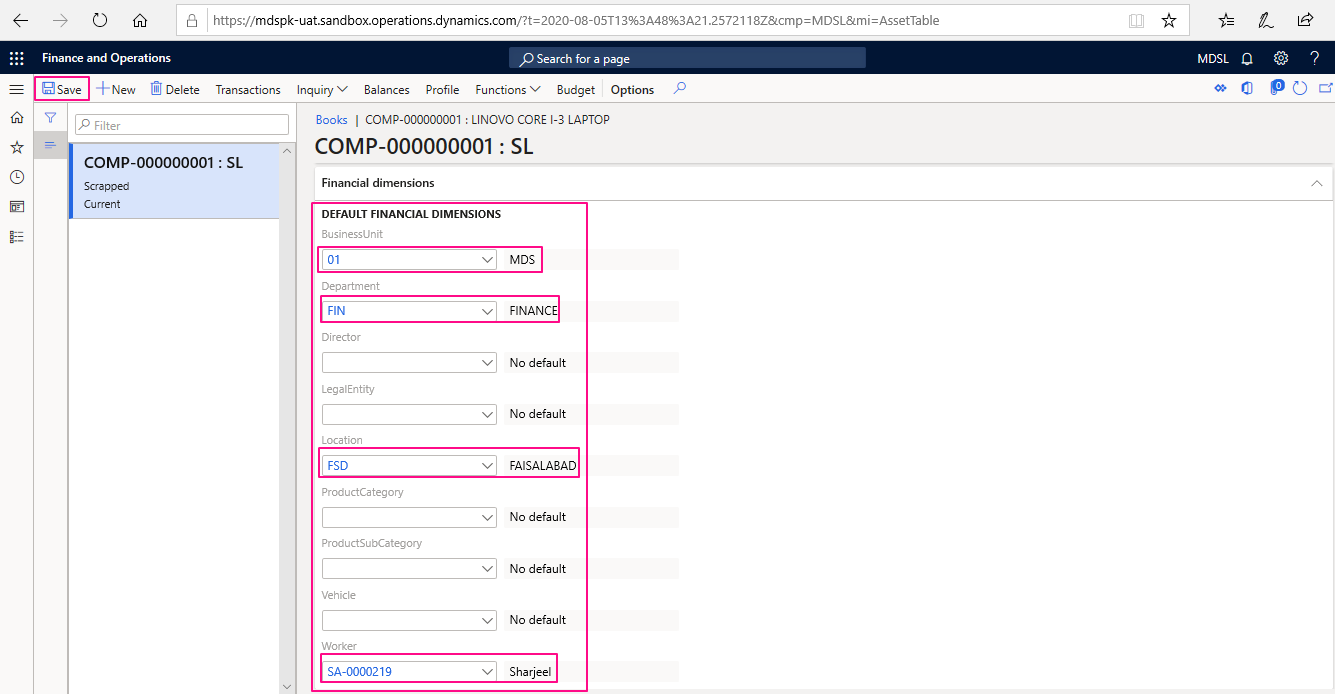

Tags In
Related Posts
Leave a Reply Cancel reply
You must be logged in to post a comment.
Categories
- Advanced Warehouse Management (4)
- Expense Management Process (1)
- Free In Person Trainings (2)
- Free Microsoft Training Videos on YouTube (19)
- Intensive Microsoft Bootcamps: Learn Fast, Learn Smart (10)
- Inventory Management (1)
- Life Cycle Services (1)
- Microsoft D365 Security (1)
- Microsoft Dynamics 365 Finance and Operations (20)
- Microsoft Dynamics Finance (28)
- Microsoft Dynamics HR & Payroll (4)
- Microsoft Dynamics Retail & Commerce (2)
- Microsoft Dynamics Supply Chain Management (23)
- Uncategorized (2)